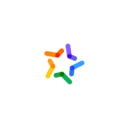Forecast — AI Project Management Tool
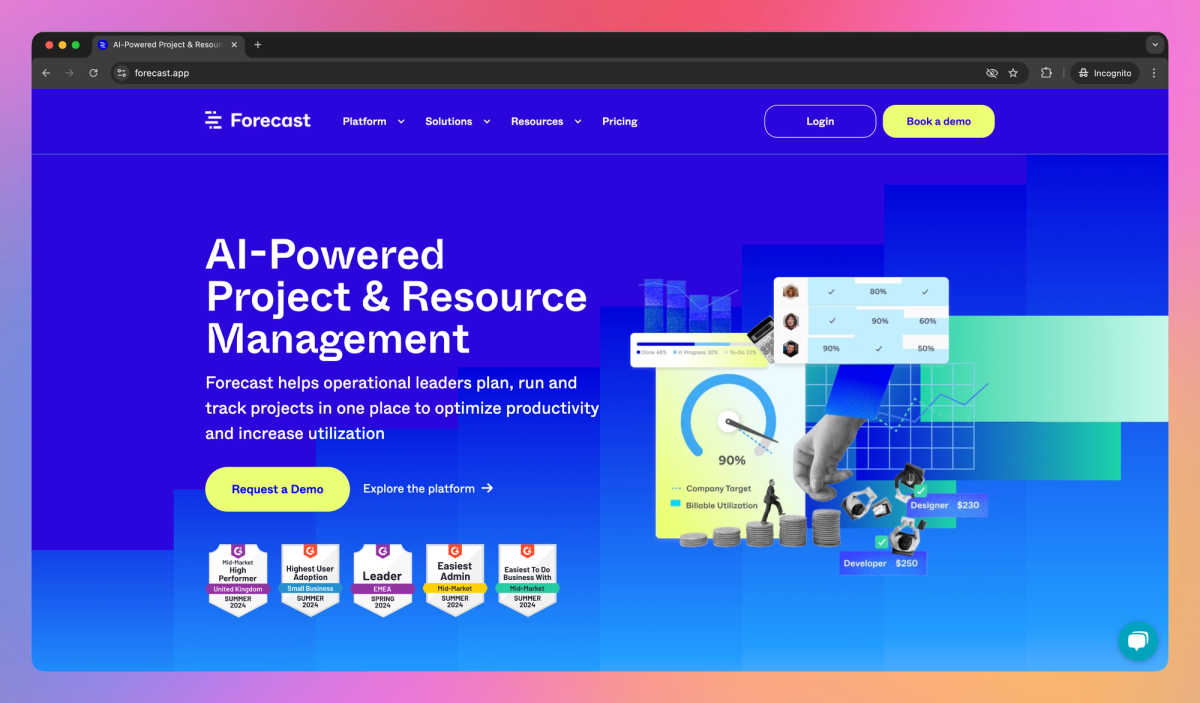
What is Forecast?
Forecast is an AI-powered project and resource management tool that helps project managers plan, run, and track multiple projects simultaneously. It provides performance score predictions and resource allocation suggestions, allowing operational leaders to optimize team productivity and increase billable utilization rates.
What sets Forecast apart?
Forecast sets itself apart with its focus on operational leaders in professional services, offering AI-driven insights for resource allocation across multiple projects. The platform helps prevent budget overruns and missed deadlines by providing real-time visibility into project status and team capacity. Forecast's approach to unifying project management, resource planning, and financial tracking gives businesses a competitive edge.
Forecast Use Cases
- AI-powered project planning
- Resource allocation optimization
- Real-time financial forecasting
- Automated time tracking
- Integrated team collaboration
Who uses Forecast?
Features and Benefits
- Leverage machine learning to gain real-time project insights and recommendations for improved decision-making.
AI-Powered Insights
- Manage team capacity and workload across multiple projects with a centralized dashboard for optimal resource utilization.
Resource Allocation
- Track project finances, generate invoices, and manage revenue recognition to enhance profitability and compliance.
Financial Management
- Use AI-assisted timesheets to accurately record work hours and build a foundation for precise reporting and forecasting.
Time Tracking
- Create tailored access profiles to ensure team members have appropriate permissions for their specific responsibilities.
Custom User Roles
Forecast Pros and Cons
Integrates task tracking, time tracking, and resource allocation
Intuitive interface with clean design and good UX
Helpful for project planning and budget management
Enables AI-powered work automation
Provides financial insights and reporting capabilities
Offers integrations with other tools like Jira
Steep learning curve for new users
Mobile app has limitations compared to browser version
Some users report occasional bugs or glitches
Can be expensive for large teams
Scheduling features could use improvement
Pricing
Everything You Need
The ultimate upgrade to delivering projects on time and on budget
Final price impacted by contract length and number of users
Not recommended for companies with fewer than 15 employees
Integrations with existing tech stack
API available