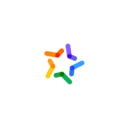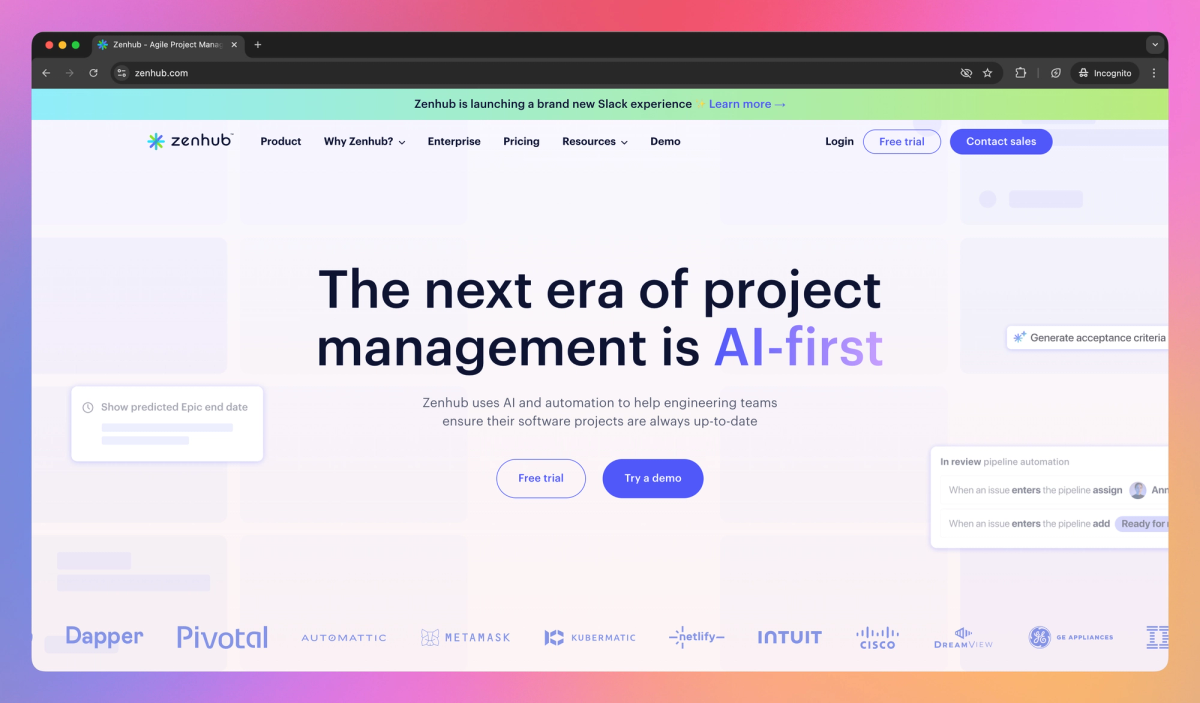
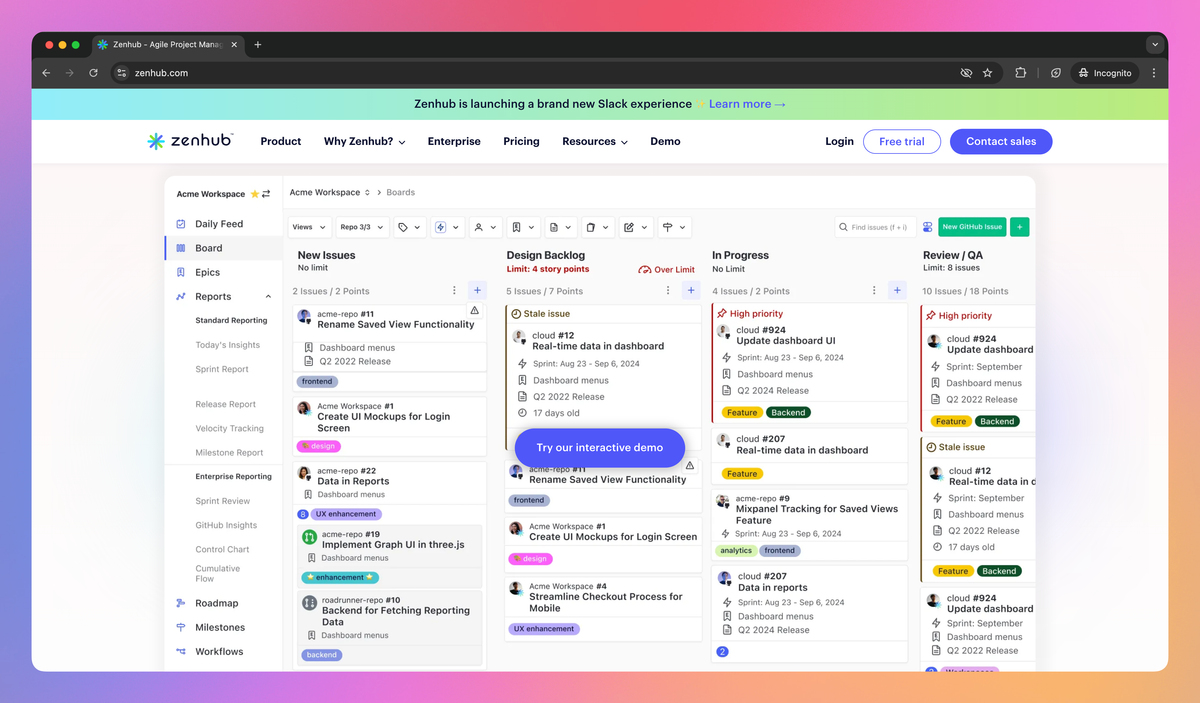
What is Zenhub?
Zenhub is a project management tool that integrates with GitHub, enabling software development teams to plan sprints and track progress without leaving their code repository. It provides engineering managers with real-time roadmaps and project completion forecasts, helping them identify bottlenecks and make data-driven decisions.
What sets Zenhub apart?
Zenhub stands out with its AI-powered issue creation, which generates labels and acceptance criteria to speed up ticket writing. The tool's automated sprint planning feature takes the guesswork out of workload distribution, allowing engineering teams to focus on coding rather than admin tasks. Zenhub's AI sprint summaries provide a quick overview of completed work, giving product managers and stakeholders clear insights without time-consuming meetings.
Zenhub Use Cases
- Project tracking in GitHub
- Agile sprint planning
- Development team collaboration
- Software release management
Who uses Zenhub?
Features and Benefits
- Zenhub integrates directly with GitHub, allowing teams to manage projects and track work within their existing GitHub workflow.
GitHub Integration
- Zenhub uses AI to suggest labels and generate acceptance criteria for issues, streamlining the process of creating and categorizing tasks.
AI-Powered Issue Creation
- Zenhub provides automatically updated roadmaps that reflect project progress and help teams visualize project timelines and milestones.
Real-Time Roadmaps
- Zenhub automates sprint planning by generating sprint candidates based on prioritized issues from the backlog, reducing manual planning time.
Automated Sprint Planning
- Zenhub allows teams to manage work across multiple GitHub repositories in a single workspace, providing a unified view of projects and tasks.
Multi-Repository Support
Zenhub Pros and Cons
Integrates seamlessly with GitHub for streamlined project management
Provides visual Kanban boards for easy task tracking and workflow management
Offers features like epics and roadmaps for better long-term planning
Enables easy estimation and sprint planning within the GitHub environment
Generates automated reports and analytics for project insights
Allows customizable workspaces for different team views of the same data
Facilitates real-time collaboration and communication within development teams
Limited functionality outside of GitHub ecosystem
Learning curve for teams not familiar with Agile methodologies
Occasional sync issues between ZenHub and GitHub
May be overwhelming for small teams or simple projects
Pricing can be expensive for larger teams or organizations
Some users report occasional performance issues or downtime
Limited customization options compared to standalone project management tools
Pricing
Free TrialCloud hosted
Credit card billing
Up to 10 team workspaces
Up to 50 users
Access to core features
Email support
Cloud hosted or on-premise
Credit card or invoice billing
Access to core features
Unlimited Workspaces
Unlimited users
Exclusive features for Enterprise Plan
Access to advanced features
Automated Agile events
AI-powered experiences
Advanced reporting
Workspace admin permissions
Public/private spaces
Public/private file uploads
Smart Pipeline permissions
Priority support, including Slack
Live, guided onboarding