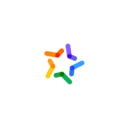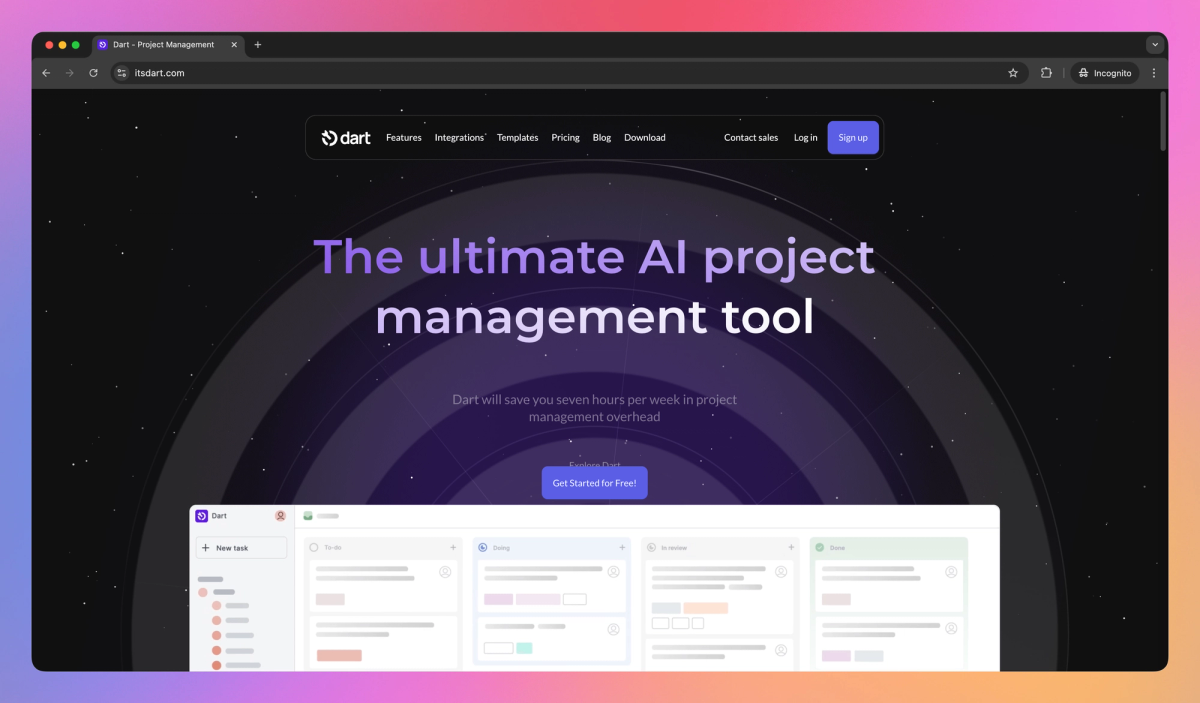
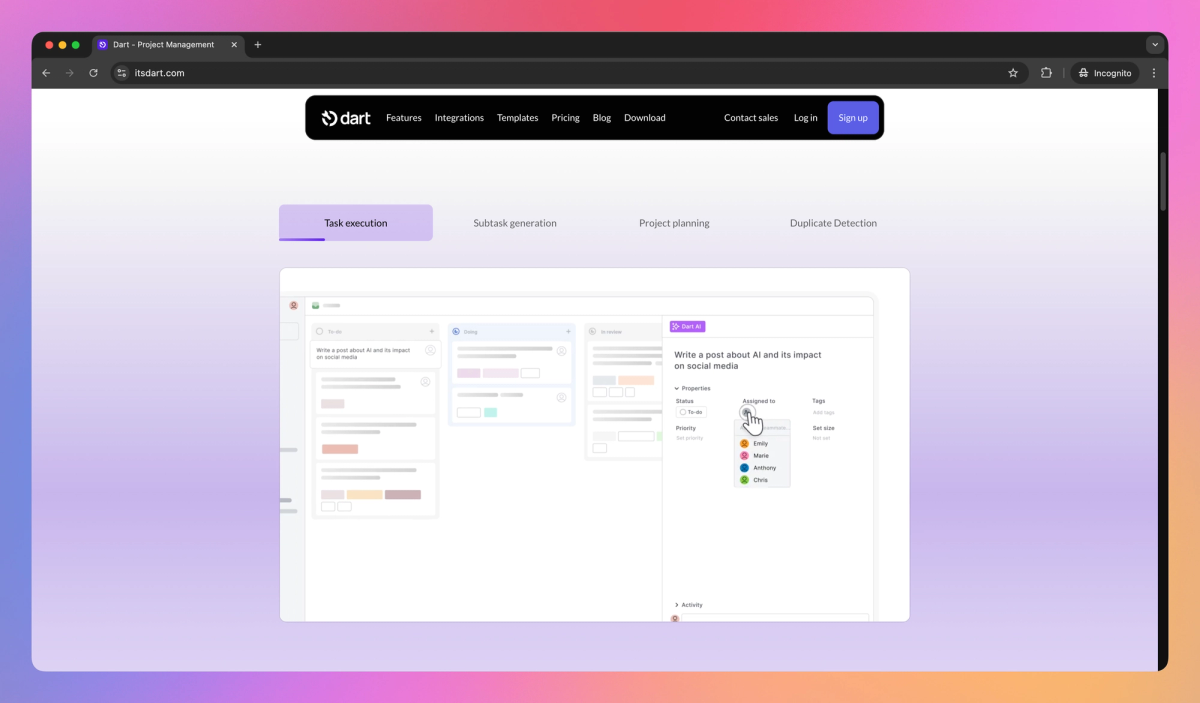
What is Dart?
Dart is an AI-powered project management tool that generates subtasks, fills out task properties, and builds roadmaps for engineering teams. It saves project managers time by automating sprint planning, creating changelog updates, and producing daily standup reports.
What sets Dart apart?
Dart sets itself apart with its seamless integration across popular development tools, allowing software architects to link GitHub pull requests directly to project tasks. This connectivity helps QA testers quickly identify which code changes relate to specific features or bug fixes. Dart's emphasis on unifying the entire software development lifecycle, from planning to deployment, makes it a valuable asset for cross-functional teams working on complex projects.
Dart Use Cases
- AI-powered task management
- Automated project planning
- Intelligent task execution
- Collaborative workflow automation
Who uses Dart?
Features and Benefits
- Dart uses AI to automate task management functions like property filling, subtask generation, and duplicate detection.
AI Task Management
- Manage tasks in list, board, roadmap, and calendar views to visualize project progress in different formats.
Multiple Project Views
- Store and edit documents directly within Dart, linking them to related tasks for a cohesive project environment.
Document Integration
- Set up rules-based automations to streamline project workflows and reduce manual work.
Workflow Automation
- Connect Dart with other workplace tools such as Slack, GitHub, and Discord to centralize project information.
Integration Capabilities
Dart Pros and Cons
Pros
Intuitive and fast task management interface
AI-powered features for task creation and management
Helpful keyboard shortcuts for quick actions
ChatGPT integration for voice-controlled task management
Clean and simple user interface
Frequent updates and feature additions based on user feedback
Cons
Desktop app sometimes requires manual refresh for syncing
Mobile app had previous issues (reportedly fixed)
May be less useful for individual contributors compared to managers
Switching from other established tools can be challenging
Pricing
Personal Price not available
Up to four teammates
Unlimited tasks and docs
AI task execution
AI reporting
AI task property filling
AI subtask generation
Duplicate task detection
ChatGPT integration
Premium $8/mo
Everything in Personal
Unlimited teammates
AI roadmap planning
AI brainstorming
Admin and guest roles
Custom statuses and properties
Forms
Zapier integration
Slack and Discord integrations
GitHub integration
Business $12/mo
Everything in Premium
SSO
AI-powered program management
Public dartboards
Advanced analytics
Granular access management
Dedicated SLAs
Alpha release channel access