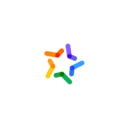Taskade — AI Project Management Tool
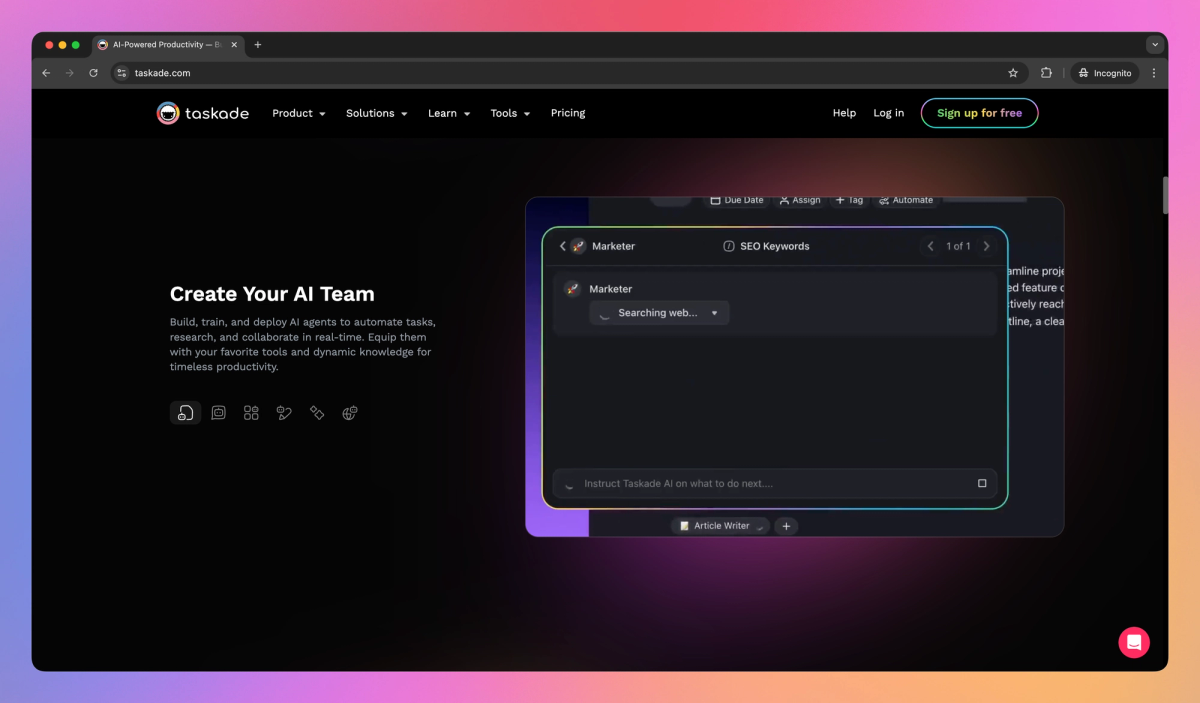
What is Taskade?
Taskade is an AI-powered project management tool that converts brainstorming sessions into mind maps. Project managers can create custom AI agents to automate research tasks and generate content for their teams.
What sets Taskade apart?
Taskade brings teams together through real-time collaboration, allowing project managers to brainstorm ideas and refine strategies in sync. The platform offers multiple views like Kanban boards and Gantt charts, giving teams flexibility in how they visualize and track progress on complex projects. Taskade's AI can also help generate project reports and meeting agendas, freeing up time for project managers to focus on high-level strategy and team leadership.
Taskade Use Cases
- AI-powered task management
- Collaborative mind mapping
- Team chat and video calls
- Custom AI workflow automation
Who uses Taskade?
Marketing Managers Event Planners Content Strategists Entrepreneurs IT Project Managers Virtual Assistants Office Managers Program Coordinators Scrum Masters Consultants Small Business Owners Freelancers Customer Success Managers Project Managers Product Managers Executive Assistants Teachers Operations Managers Business Development Managers
Features and Benefits
- Taskade combines AI agents, task management, and collaboration tools in a unified platform to enhance team productivity.
AI-powered workspace
- Create and deploy AI agents tailored to specific roles or tasks to automate workflows and assist with various project needs.
Custom AI agents
- Visualize and manage tasks in different formats including lists, boards, mind maps, and calendars to suit diverse working styles.
Multiple project views
- Work together with team members in real-time through chat, video calls, and shared project spaces for seamless communication.
Real-time collaboration
- Access Taskade on various devices and platforms including web, mobile, and desktop applications for work flexibility.
Cross-platform accessibility
Taskade Pros and Cons
Pros
Intuitive interface for task management and collaboration
AI-powered features for content generation and workflow automation
Real-time syncing across devices for seamless access
Versatile project organization with workspaces and templates
Integrates task lists, notes, and mind maps in one platform
Free version available with generous features
Cons
Learning curve for new users to fully utilize all features
Limited organizational features compared to some competitors
Mobile app occasionally experiences syncing issues
Lacks some advanced project management tools
AI features may require additional credits or upgrades
Pricing
Free TrialFree $0/mo
1 AI Agent
1 workspace
5 AI Requests / Month
Cross-platform access
Task lists, mind maps, flowcharts, kanban boards, calendars, and more
Pro $8/mo
Taskade AI Agents
Unlimited AI Usage
Up to 10 Workspaces
Unlimited File Uploads
Advanced AI Automation
Gantt Chart and Custom Fields
Integrations with Google Calendar, Google Drive, Gmail, Typeform, Slack, and More
Team $16/mo
Unlimited Workspaces
Unlimited AI Automation
Unlimited Version History
Advanced Team Permissions
Premium Support and Onboarding
Single Sign-On (SSO) Access via Okta, Google, & Microsoft Azure
Organization-wide Deployment with SCIM, SIEM, Audit Logs, and API Access