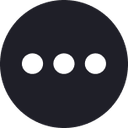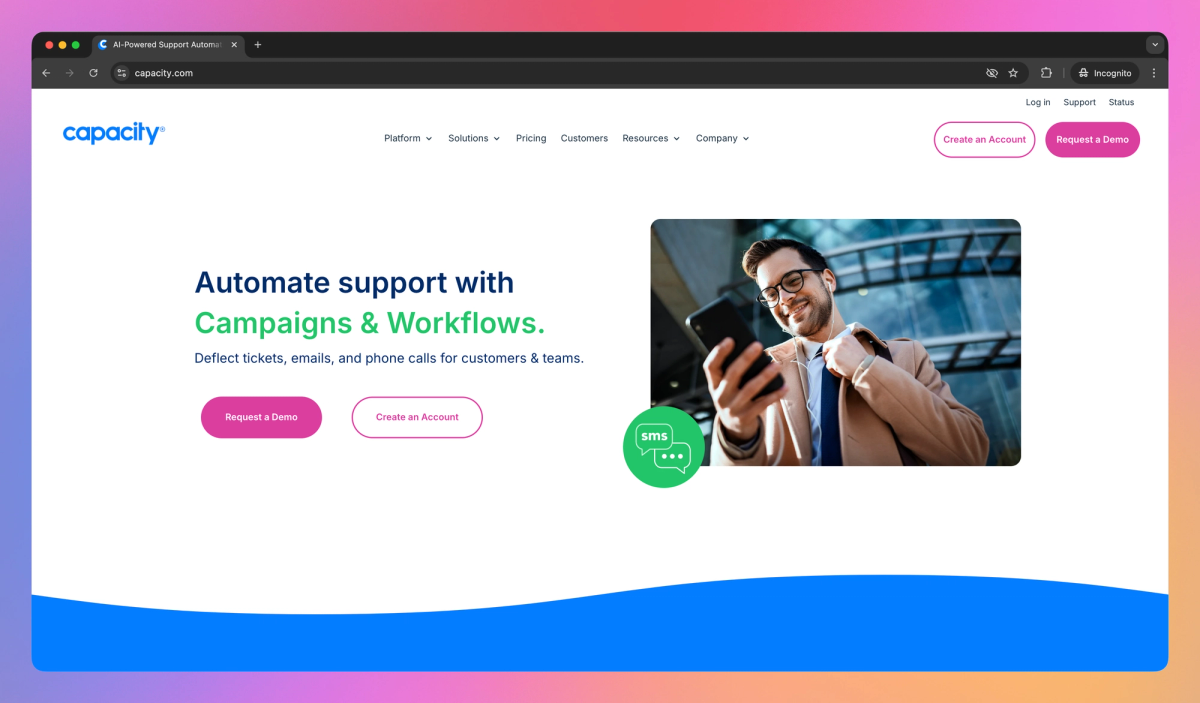
What is Capacity?
Capacity is an AI-powered support automation platform that answers questions, automates repetitive support functions, and creates solutions for business challenges. It helps customer service teams reduce ticket volumes and empowers employees to find information quickly, improving productivity for organizations across industries like banking, education, and manufacturing.
What sets Capacity apart?
Capacity stands out with its ability to craft custom solutions for unique business challenges across diverse sectors. The platform integrates with existing systems, allowing companies to maintain their current workflows while adding AI-powered support. By reducing time spent on repetitive tasks, Capacity helps organizations focus on strategic initiatives and improve their overall performance.
Capacity Use Cases
- Automate customer support
- Streamline employee onboarding
- Create self-service knowledge bases
- Enhance contact center efficiency
Who uses Capacity?
Features and Benefits
- Store and manage organizational knowledge in an intelligent, self-managed system for easy access and sharing.
AI-Powered Knowledge Base
- Deflect tickets, emails, and phone calls using AI-powered chatbots and virtual agents.
Automated Support
- Streamline key processes and tasks with customizable automation tools.
Workflow Automation
- Provide consistent customer service across multiple communication channels, including web, email, chat, and voice.
Omnichannel Support
- Connect with existing systems and tools through a range of integration options and APIs.
Integration Capabilities
Capacity Pros and Cons
Provides AI-powered support automation for businesses
Decreases the number of support requests and tickets
Offers a user-friendly mobile app for on-the-go access
Integrates a knowledge base for quick information retrieval
Limited user feedback available for comprehensive evaluation
May require initial setup and customization for optimal use
Potential learning curve for employees adapting to the system
Effectiveness depends on the quality of input knowledge base
Pricing
1 AI-Powered Bot + FAQ Responses
Customizable, Brandable Web Concierge Interface
Knowledge Articles + Service Portal / CMS
Cloud Drive with 10GB Storage
Helpdesk + Ticketing Workflow with Kanban
Custom Ticket Fields
State of the Art Natural Language Processing
Guided Conversation Editor
Basic Analytics (3+ Dashboards)
Email Support
Up to 3 Bots
Email, Slack, MS Teams Interfaces
Custom CSS and Javascript
Cloud Drive with 100GB Storage
Live Chat including AI Powered Suggestions
Custom Ticket Transitions
O365 or G Suite integration
Surveys Editor
Custom Concierge Variables
System Automations
Advanced Analytics (15+ Dashboards)
Priority Support
Unlimited Bots
SMS, Mobile App (iOS, Android soon) Interfaces
Single Sign On (SSO)
Cloud Drive with 1TB Storage
SLA Management
Dynamic Helpdesk Assignment
120+ App Integrations
Javascript Code Editor
Capacity DB and LiveDB (MySQL, MariaDB, Postgres, Oracle, SQL Server)
RPA Web + Custom Event Driven Automations
Developer Platform Low Code Editor
Workflows No Code Editor
Unlimited Version History for Guided Conversations, Workflows, Articles, FAQs
Replay visitors sessions on your website
Classify, Split, Mine, Extract and Redact Documents
Analytics API
Dedicated CSM