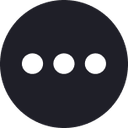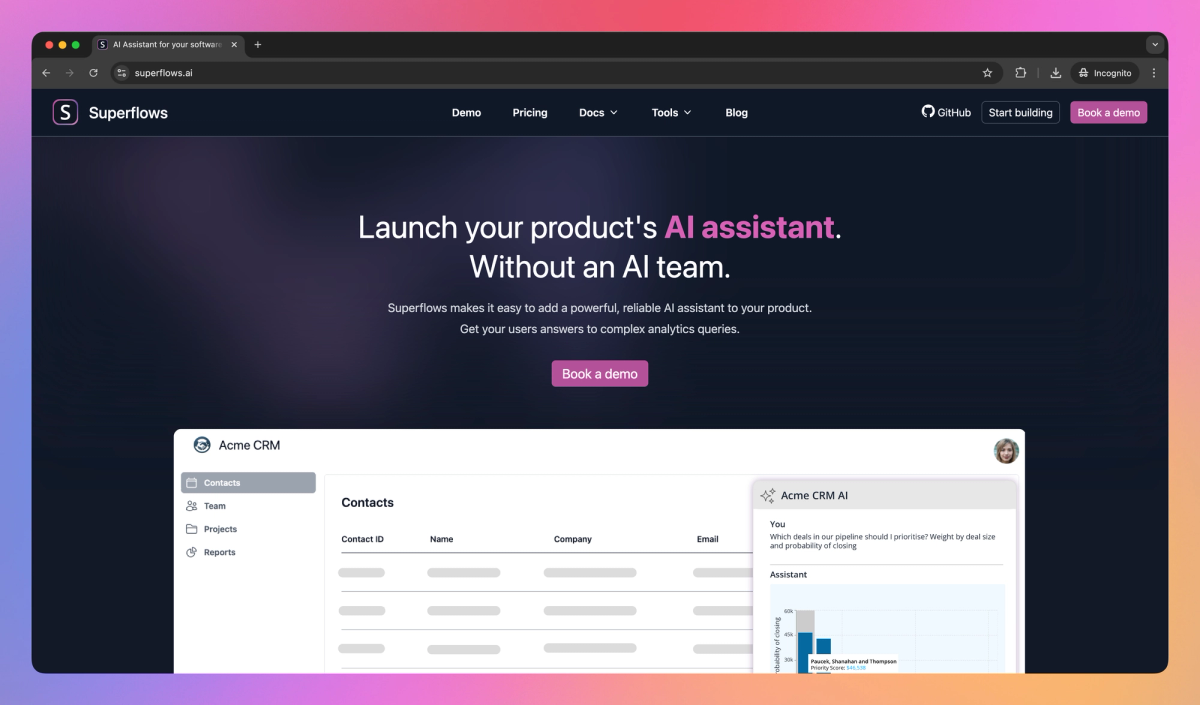
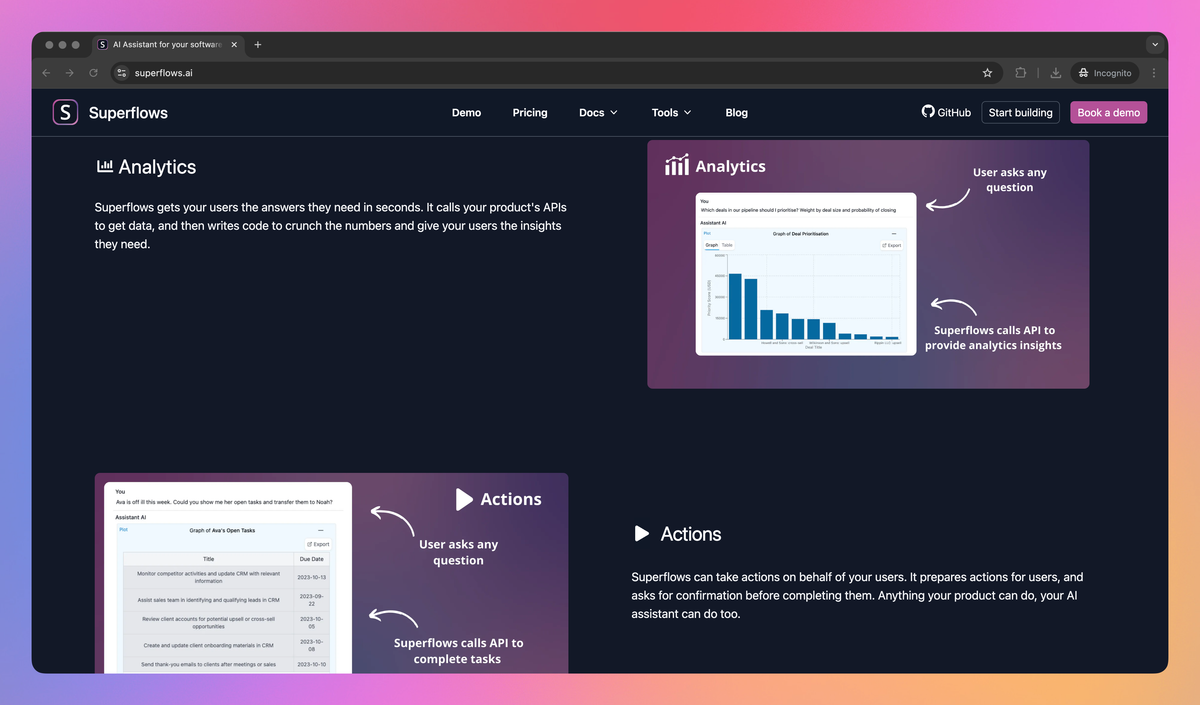
What is Superflows?
Superflows is an AI assistant platform for software products that integrates with existing APIs to answer complex analytics queries and perform actions. It allows product teams at SaaS companies to add AI capabilities to their offerings, reducing the time users spend finding information and saving months of engineering effort in development.
What sets Superflows apart?
Superflows sets itself apart by enabling SaaS product teams to integrate AI capabilities with minimal coding, significantly reducing implementation time from months to weeks. The platform's customization options allow companies to maintain control over their AI assistant's behavior, ensuring alignment with their brand voice and product goals. By providing instant answers to complex queries, Superflows transforms how customers interact with software products, leading to improved engagement and a more intuitive user experience.
Superflows Use Cases
- Embed AI assistant
- Automate analytics tasks
- Enhance user onboarding
- Generate custom reports
- Streamline product workflows
Who uses Superflows?
Features and Benefits
- Access complex data insights by asking questions in natural language, with the AI assistant retrieving and analyzing information from your product's APIs.
AI-Powered Analytics
- Perform tasks within your product through conversational requests, with the AI preparing and confirming actions before completion.
Custom Actions Execution
- Provide users with instant access to product expertise through an AI that understands and explains your documentation.
Interactive Documentation
- Add the AI assistant to your product quickly by connecting your API, testing in a playground, and integrating with a single line of code.
Rapid Integration
- Maintain control over your AI assistant by approving answer formats and customizing its responses to align with your product's capabilities.
Customizable Behavior
Superflows Pros and Cons
Streamlines email management and improves productivity
Provides accurate summaries of email threads
Offers AI-powered email response generation
Integrates seamlessly with existing email workflows
Limited customization options for email fonts
Adds 'assisted by Superflows.ai' to email signatures without user consent
Unclear instructions for certain features
Lack of integration with popular project management tools
Pricing
50 queries in testing playground
Set API endpoints assistant can access
Connect to your API in the playground
Single seat
Community support
10,000 Chat-to-API queries
200,000 Chat-to-Docs queries
Unlimited testing in playground
Multi-tenant APIs
Unlimited seats
Custom setup
Priority email support
10,000+ Chat-to-API queries
200,000+ Chat-to-Docs queries
Access audit logs
Custom setup
Priority feature requests