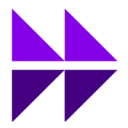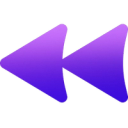The Best AI Knowledge Management Tools (in 2026)
We tested 143 AI tools for knowledge management, and these are the best platforms to organize, search, and access information intelligently.
Managing knowledge across teams and tools has become overwhelming in today's digital workplace - important information gets buried in docs, chats, emails and meetings, making it nearly impossible to find what you need when you need it. AI knowledge management tools are changing this reality by intelligently organizing, surfacing, and delivering information exactly when and where it's needed.
After testing over 140 tools and spending hundreds of hours evaluating features, capabilities and real-world applications, here are our picks for the most powerful AI knowledge management platforms available in 2025.
Quick look: The 8 best AI Knowledge Management Tools
 Perplexity AI Best for getting cited answers fastSee Tool
Perplexity AI Best for getting cited answers fastSee Tool Document360 Best for creating searchable documentationSee Tool
Document360 Best for creating searchable documentationSee Tool
What makes the best AI Knowledge Management Tools?
Here's what our team evaluated to identify the most effective knowledge management tools:
- Organization: The best tools intelligently categorize and structure information without manual effort. AI models understand content context to automatically group related items and surface relevant connections.
- Search Intelligence: Advanced semantic search capabilities allow finding information based on natural language queries. Top platforms understand intent and retrieve relevant results even when search terms don't exactly match document text.
- Integration: Leading solutions seamlessly connect with existing business tools and data sources. The ability to unify knowledge across email, chat, docs, and meetings while preserving context proves essential for comprehensive knowledge management.
- User Experience: Quick adoption requires an interface that makes accessing knowledge effortless. The top tools excel at presenting complex information clearly and suggesting relevant content proactively based on user context.
The best AI Knowledge Management Tools at a glance
| Tool | Best For | Standout Features | Pricing |
|---|---|---|---|
| Perplexity AI | Getting Cited Answers Fast | Cited answers from web search. | Free tier; Pro costs ~$20/month. |
| Document360 | Creating Searchable Documentation | AI-enhanced documentation search. | Premium plans; 14-day free trial. |
| Aisera | Automating Multi-Domain Support | Unified IT and customer automation. | Contact sales for enterprise pricing. |
| Moveworks | Automating Internal Helpdesk | AI copilot resolves employee issues. | Premium pricing for large enterprises. |
| Rewind | Recalling Digital Activity | Records everything you see/hear | Offers free trial and Pro plan |
| Pinecone | Implementing Vector Search | Managed, serverless vector database service. | Free tier, usage-based serverless pricing. |
| LangChain | Building LLM Applications | Framework composing AI workflows. | Open-source, free to use. |
| Avoma | Extracting Meeting Intelligence | End-to-end meeting workflow support. | Contact sales for custom pricing. |
Best AI Knowledge Management Tool for Implementing Vector Search
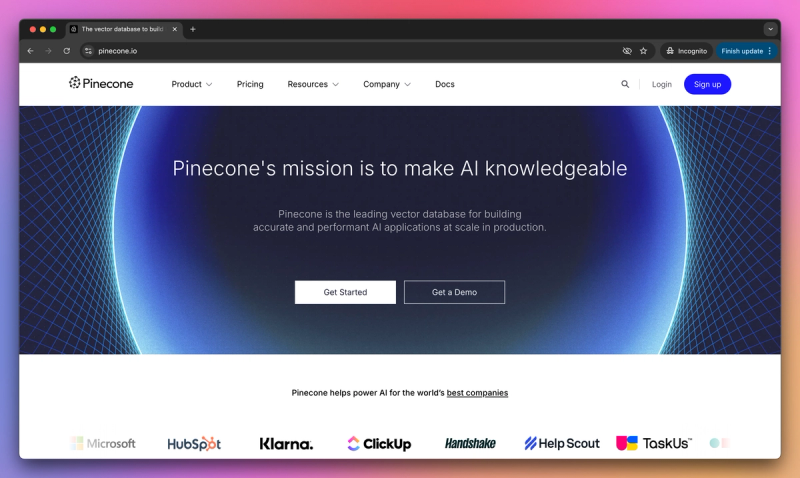
Pinecone
Pinecone is a fully managed vector database enabling fast semantic search and retrieval for AI applications. Its strategic differentiation lies in offering a serverless, easy-to-use service for storing embeddings and performing similarity search, allowing developers like you to add powerful AI search to apps without managing infrastructure. This platform was one of the first dedicated vector DB services and has become a popular backbone for retrieval-augmented generation systems in production.
Pros:
- Developer-Friendly: Integrating and using Pinecone is simple. Setting up an index is straightforward (“within 30 seconds” in tests), and the platform abstracts away the hard parts of vector search, making it a great choice for quick vector storage, especially with its serverless option.
- High-Performance Retrieval: Expect fast and accurate semantic search at scale. It supports both sparse and dense vectors, improving retrieval quality for domain-specific data, and ensures low latency and high throughput, supporting complex queries via single-stage metadata filtering.
- Managed Reliability: Because it’s fully managed, you get enterprise-grade uptime, security, and scalability out-of-the-box without operating your own databases. Support responses are typically courteous and quick when needed, contributing to high overall satisfaction.
Cons:
- Limited Data Centers: Hosting region choices have been historically limited (e.g., only AWS us-east-1), which can be restrictive for compliance or latency needs outside the US, though regional support is expanding.
- Console Security Gaps: The web console could improve safety for destructive operations like deleting indexes or projects, lacking multi-factor authentication or confirmation steps, which raises concerns about accidental data loss.
- Scaling Costs: While the serverless and free tiers make small projects affordable, costs can increase significantly for very large-scale deployments with millions of vectors compared to self-hosted alternatives, though the convenience often balances this for production use.
Best Use Cases
- Building AI applications requiring semantic search, recommendation engines, or question-answering capabilities over proprietary data.
- Powering enterprise solutions like internal document search, chatbot knowledge bases, or customer support helpdesks where managed reliability is crucial.
- Enabling startups to rapidly prototype and scale AI features involving similarity matching (text, images) without significant infrastructure overhead.
Best AI Knowledge Management Tool for Building LLM Applications
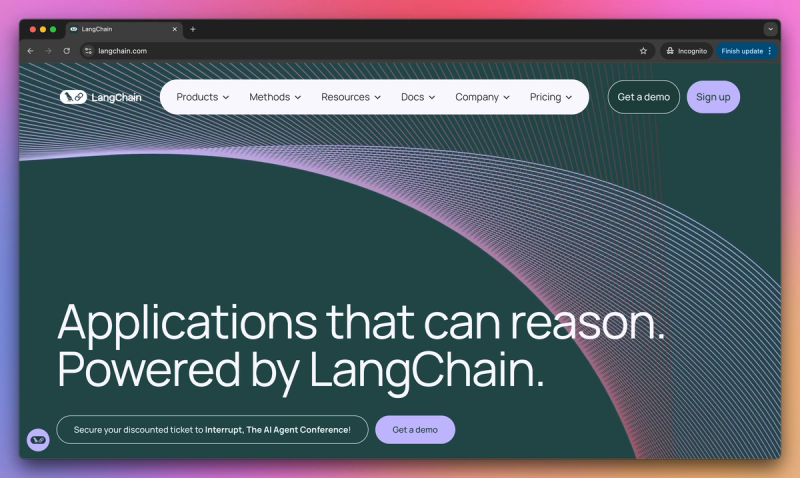
LangChain
LangChain is an open-source framework that streamlines the development of applications powered by large language models. Its key value is providing standardized components and abstractions – for prompt chaining, memory, tool usage, vector store integration, and more – so you can connect LLMs to your data and APIs more easily. This framework has quickly become a go-to toolkit for creating conversational agents and retrieval-augmented generation systems, supported by a massive community and ecosystem offering numerous extensions and examples.
Pros:
- Accelerates Development: This framework saves significant time by offering pre-built solutions for common tasks like memory management and tool usage, allowing you to prototype complex AI workflows much faster than starting from scratch.
- Rich Ecosystem and Support: The vast developer community provides abundant example projects, tutorials, and troubleshooting help through platforms like GitHub and Discord, reducing the learning curve and boosting confidence in the library's reliability.
- Flexible and Evolving: You can use as much or as little of the framework as needed, swapping models, vector stores, or logic easily. The team iterates rapidly, ensuring you can adopt cutting-edge techniques and integrations.
Cons:
- Overhead and Complexity: For simpler tasks, the abstractions can introduce unnecessary complexity or performance overhead, potentially obscuring the underlying LLM behavior compared to direct API calls.
- Learning Curve for Nuanced Use: While getting started is quick, truly mastering the framework's many components and finding the optimal approach for complex scenarios requires a significant learning investment and careful design.
- Not Always Opinionated: LangChain provides building blocks but often lacks strong default configurations for intricate agent behavior, requiring you to invest effort in prompt tuning, error handling, and logic design.
Best Use Cases:
- Custom AI Applications: Ideal for developers building bespoke AI applications or prototypes that require integrating multiple components like LLMs, databases, and external tools quickly.
- Data-Connected Chatbots: Excels at creating chatbots that need to look up information from company databases, documents, or other specific knowledge sources to provide informed responses.
- Retrieval-Augmented Generation (RAG): Streamlines the development of systems that combine large language models with vector databases or other retrieval mechanisms to answer questions based on external knowledge.
Best AI Knowledge Management Tool for Automating Internal Helpdesk
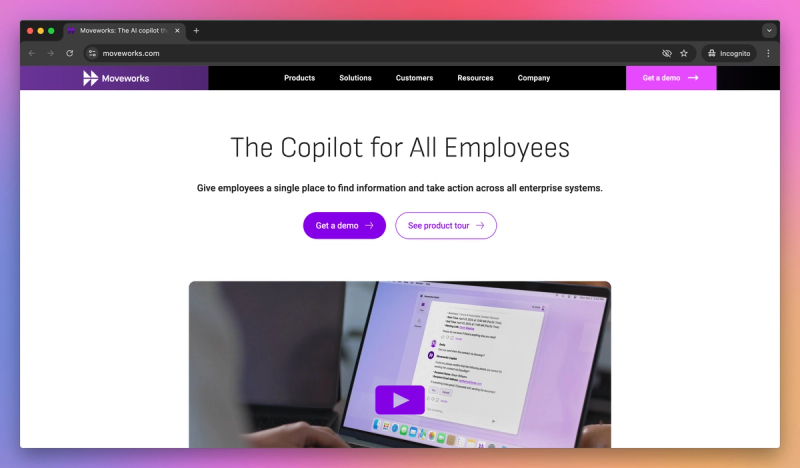
Moveworks
Moveworks serves as a generative AI copilot specifically designed for enterprise employee support, focusing on automating helpdesk tasks and knowledge delivery within large organizations. It utilizes domain-specific language models and system integrations to instantly resolve IT and HR issues, such as password resets or policy questions, via conversational interactions. The platform distinguishes itself with a strong track record in large enterprises, offering an end-to-end solution that includes chat interfaces, natural language understanding, and workflow automation, along with multilingual and multi-channel deployment support. This tool functions as a continuously learning, 24/7 first-line support agent drawing from the company's knowledge.
Pros:
- High Automation Accuracy: Its Natural Language Understanding (NLU) is highly tuned for IT/HR scenarios, resulting in very accurate interpretations of employee requests and achieving high rates of automated issue resolution without human intervention.
- User-Friendly Experience: Employees typically find interactions straightforward using natural language in familiar chat tools like Slack or Teams, which drives high adoption rates, while administrators appreciate the relatively low maintenance required after the initial setup.
- Proven Enterprise Scale: Backed by significant annual recurring revenue and deployment across numerous Fortune 500 companies, the platform reliably scales to handle the demands of large, complex organizations and delivers demonstrable return on investment.
Cons:
- Complex Implementation: Successfully deploying the platform involves a considerable integration effort, connecting it with existing corporate systems and knowledge sources, which often requires a dedicated, multi-week project involving both internal IT teams and Moveworks engineers.
- Narrow Focus: The platform excels within the domains of IT and HR support but may offer limited effectiveness for automating tasks or answering questions outside these specific areas, restricting its flexibility for broader enterprise use cases.
- Enterprise Pricing: Its pricing model is tailored for large enterprises, making the investment potentially prohibitive for small to mid-sized businesses seeking similar AI-driven support automation.
Best Use Cases:
- Automating High-Volume Support: Ideal for large organizations aiming to automate a significant portion of repetitive IT and HR support requests (like password resets, software access, or policy inquiries) commonly channeled through platforms like Slack or Teams.
- Improving Employee Experience: Enhances employee satisfaction and productivity by providing immediate, 24/7 answers and resolutions for common internal issues, proving especially valuable for global companies requiring multilingual capabilities.
- Reducing Helpdesk Costs: Delivers substantial ROI by effectively deflecting a large percentage of routine Level 1 helpdesk tasks, freeing up internal support personnel to concentrate on resolving more complex issues.
Best AI Knowledge Management Tool for Automating Multi-Domain Support
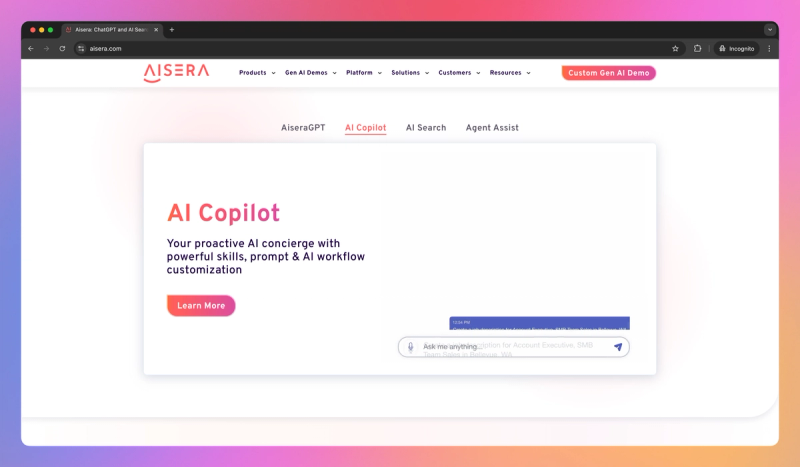
Aisera
Aisera provides an AI-driven platform designed to automate both employee service requests and external customer support interactions through conversational AI. It offers distinct solutions for an internal AI Service Desk and an external AI Customer Service, setting it apart with powerful multi-channel natural language processing and broad integration capabilities. This platform continuously learns from interactions, aiming to deliver complete resolutions by connecting AI understanding with your existing enterprise workflows across various departments.
Pros:
- Robust Integrations: Easily connect Aisera into your existing tech stack, including ITSM, CRM, and cloud apps, enabling complex workflow automation beyond simple Q&A.
- Versatile Support: Handle both internal IT/HR support and external customer service using a single platform, adapting to various departmental needs as demonstrated by clients like Zoom and Autodesk.
- Actionable Analytics: Leverage detailed reporting and AI-driven insights to understand user needs, track resolution rates, and continuously improve the AI's performance based on real interaction data.
Cons:
- Requires Tuning: Achieving high accuracy requires an initial investment in training the AI with your specific knowledge and refining responses over time.
- Feature Complexity: The wide range of features and configuration options presents a learning curve, potentially requiring technical expertise to fully utilize advanced capabilities.
- Enterprise Pricing: Primarily targets large organizations with significant investment required; pricing details necessitate contacting sales.
Best Use Cases
- Automating support across multiple departments, such as IT, HR, and customer service, within mid-to-large organizations seeking a unified solution.
- Integrating conversational AI deeply into environments with complex tech stacks, leveraging Aisera's extensive connectors to trigger actions in various enterprise systems.
- Implementing a data-driven support strategy focused on continuous improvement, utilizing the platform’s analytics to refine AI performance and enhance self-service rates.
Best AI Knowledge Management Tool for Getting Cited Answers Fast
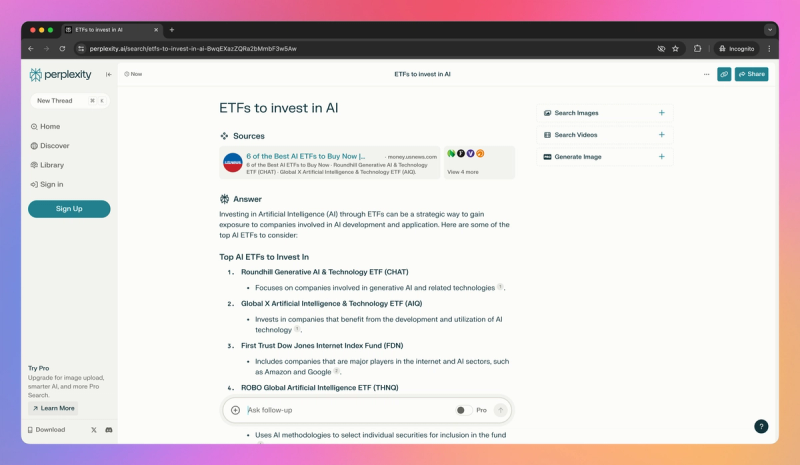
Perplexity AI
Perplexity AI functions as an AI-powered answer engine, blending large language models with internet search capabilities to deliver natural language responses complete with source citations. Its primary value lies in providing quick, up-to-date answers with a level of transparency that distinguishes it from closed-off chatbots, synthesizing information from multiple sources and referencing them directly. This makes it a useful AI research assistant if you need immediate information or explanations without manually wading through search engine results.
Pros:
- Time-Saving Convenience: You can get direct answers rapidly, saving significant time compared to clicking through and compiling information from multiple search results yourself.
- Current and Credible Information: The tool excels at handling current events and accessing the latest knowledge, incorporating recent information effectively while providing source links so you can verify facts and build trust.
- Strong Adoption and Improvement: Perplexity has built a large, active user base and is continually improving, adding more powerful models and features like file uploads for Pro users, indicating strong momentum and commitment.
Cons:
- Variable Answer Quality: For highly complex or niche questions where online information is sparse, you might find the answers lack depth or fail to synthesize the best available sources.
- Increased Competition: As other major AI tools and search engines incorporate web browsing and citation features, Perplexity's unique advantage may feel less distinct over time.
- Usage Limits and Cost: The free version has usage limits, and accessing the most powerful models or features like document analysis requires a paid Pro subscription.
Best Use Cases:
- Ideal for students, researchers, and knowledge workers who need to quickly gather facts, understand topics, or stay updated, leveraging the cited sources for verification.
- Valuable for anyone needing real-time information, such as journalists or analysts tracking breaking news or current events.
- Shows promise for internal business use, allowing companies to index their own documents for employees to query privately.
Best AI Knowledge Management Tool for Recalling Digital Activity
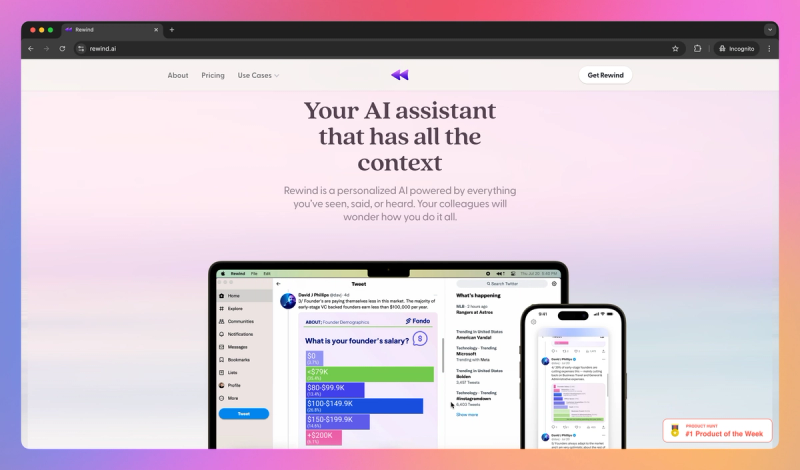
Rewind
Rewind is a unique application for macOS and iOS designed to record everything you see, hear, or say on your device, creating a searchable digital memory. It captures your screen and audio, applies sophisticated compression, and indexes the content using OCR and speech-to-text, all stored locally for privacy. This allows you to ask questions in natural language to find information you encountered previously—whether in an article, a meeting, or an application—effectively letting you rewind your digital life to recall specific moments.
Pros:
- Total Recall: Experience an unmatched ability to retrieve information you've previously seen or heard on your device, serving as a searchable archive for your digital interactions.
- Privacy First: Benefit from a local-first design where all your recordings and indexed data remain encrypted on your device, with controls to exclude specific apps or pause recording.
- AI Assistance: Go beyond simple search; leverage AI to automatically transcribe and summarize meetings or even draft content based on your recorded history, turning passive recall into active insights.
Cons:
- System Load: Be aware that the continuous recording and indexing process, while optimized, might consume system resources and potentially impact battery life on some systems.
- Learning Curve: Expect an adjustment period to become proficient with the interface and learn how to formulate effective search queries to navigate your recorded past.
- Privacy Considerations: You need to carefully manage settings and consider the implications of recording potentially sensitive information, even though it's stored locally.
Best Use Cases:
- Information Professionals & Students: Ideal if you handle vast amounts of information daily—like researchers, writers, or students—and need to recall specifics from past readings, lectures, or meetings.
- Knowledge Workers & Developers: Enhance productivity by easily locating past documentation, code examples, browser tabs, or discussion points encountered during your work on your Mac.
- Memory Augmentation Seekers: Useful if you desire a digital safety net for recall, aiding organization or providing support for managing detailed information.
Best AI Knowledge Management Tool for Creating Searchable Documentation
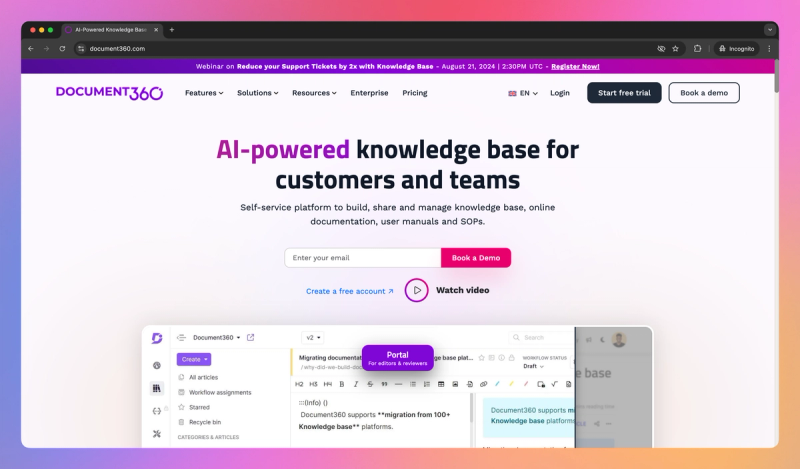
Document360
Overview
Document360 is a SaaS platform that helps your team create, organize, and publish self-service knowledge bases for products or processes. It provides a dedicated portal—think internal wiki or customer-facing help center—with a polished authoring experience, version control, and AI-enhanced search and analytics. Unlike general wiki tools, this platform bundles features essential for a robust knowledge base, like category hierarchy, workflow, permissions, and branding, without needing extra plugins. Document360 has recently integrated AI for search and content assistance, making it a straightforward alternative for building FAQ sites, help documentation, or internal knowledge hubs.
Pros:
- Purpose-Built Interface: Creating and maintaining knowledge bases is straightforward because essential features like hierarchies and version control are built-in, unlike tools needing plugins. The authoring experience helps maintain accurate, accessible documentation easily.
- Enhanced Discoverability: The AI-powered semantic search significantly improves finding information. You can type questions or loose terms and still get relevant articles, boosting self-service success and reducing the need to contact support.
- Robust Content Management: Strong version control allows managing updates for different product releases while keeping current docs live. Detailed analytics and feedback loops help ensure documentation effectiveness and identify areas for improvement.
Cons:
- Mobile Experience: While the knowledge base is responsive, support for viewing complex content like tables on mobile devices is basic. The admin interface is also primarily designed for desktop use.
- Resource Intensive: The platform can occasionally feel heavy, especially when loading very large documentation projects or performing bulk operations. Performance is generally good, but scaling extremely large knowledge bases might require some optimization.
- Premium Pricing: Accessing the full feature set, including more user accounts or advanced integrations, requires higher-tier plans. This can be costly for smaller teams or those with tight budgets compared to simpler wiki alternatives.
Best Use Cases
- Customer-Facing Documentation: Ideal for hosting user guides, how-tos, and FAQs for software products or SaaS platforms, providing customers with a branded, searchable self-service help center.
- Internal Knowledge Hubs: Effective for building internal portals where employees can find company policies, procedures, or IT support information using AI-powered search.
- Collaborative Documentation: Well-suited for tech writing teams or departments that need structured workflows, version control, and role-based permissions for collaboratively creating and managing documentation.
Best AI Knowledge Management Tool for Extracting Meeting Intelligence
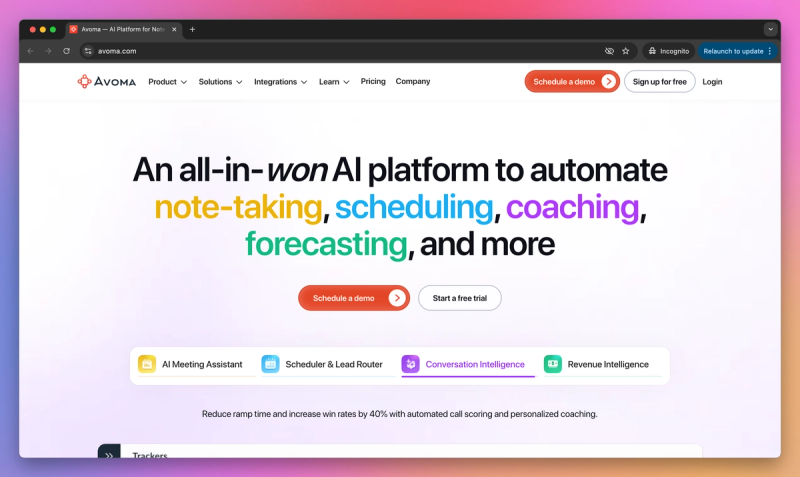
Avoma
Avoma is an AI-powered meeting assistant and conversation intelligence tool tailored for business meetings like sales calls, customer success check-ins, and team sessions. It automatically records, transcribes, and summarizes meetings, offering a platform to review and analyze conversations. Its strength lies in providing an end-to-end solution—from meeting prep with agendas to follow-ups involving notes and tasks—aimed at making meetings more productive and actionable by turning unstructured discussions into searchable knowledge and actionable items.
Pros:
- Accurate Transcription & Summaries: The transcription is generally accurate and quick, reliably differentiating speakers. The AI-generated summaries and highlighted action items are significant time-savers, capturing key insights without manual note-taking.
- Holistic Meeting Support: It assists throughout the meeting lifecycle—from setting agendas beforehand, tracking topics during, to automatically creating follow-up tasks and syncing notes to CRMs or project tools afterward.
- Team Collaboration & Coaching: The platform serves as a searchable conversation database, enabling teams to share insights, managers to coach effectively using call data and analytics, and new members to learn from past interactions.
Cons:
- Transcription Accuracy Varies: Transcription quality can dip if the meeting audio quality is poor due to background noise or people speaking simultaneously, potentially requiring verification of critical points.
- Learning Curve: Setting up integrations (calendar, CRM, etc.) and getting the team accustomed to leveraging all features, like real-time notes or relying on automated capture, involves an initial onboarding effort and habit change.
- Privacy Considerations: Using a recording tool requires informing participants, especially external ones, which might occasionally meet with discomfort. Careful configuration regarding consent and data retention is necessary.
Best Use Cases:
- Revenue Teams: Sales and Customer Success teams benefit greatly from automated logging of customer needs, objections, and commitments directly into CRM, improving data consistency and handoffs.
- Recruiters & Product Teams: Recruiters can easily record and share candidate interview notes, while product teams can analyze user research call transcripts for feedback themes.
- Internal Knowledge Capture: Use it for project syncs or stand-ups to ensure decisions and action items are documented consistently without manual minute-taking, creating a searchable archive of internal discussions.
Conclusion
AI knowledge management tools are transforming how organizations capture, organize and surface critical information. These solutions leverage advanced capabilities like vector search, natural language processing, and automated transcription to make knowledge instantly accessible when needed. By connecting teams with relevant information faster, they directly impact productivity and decision-making across the enterprise.