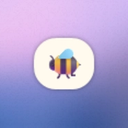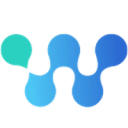Document360 — AI Knowledge Management Tool
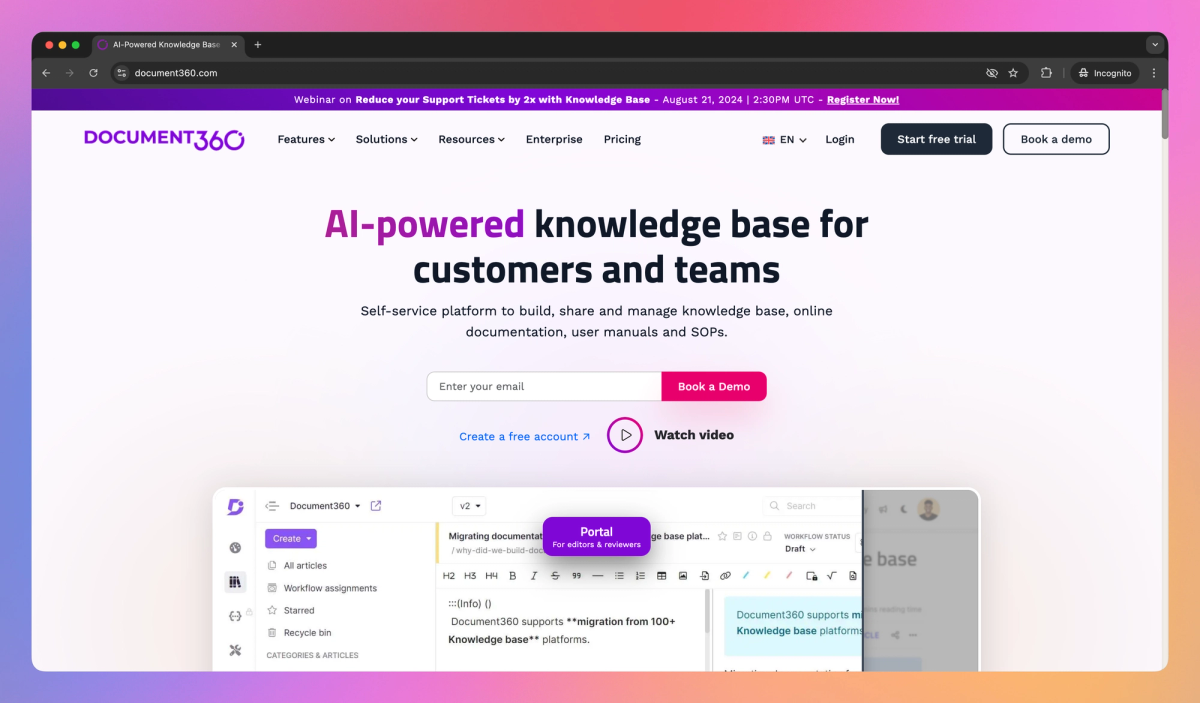
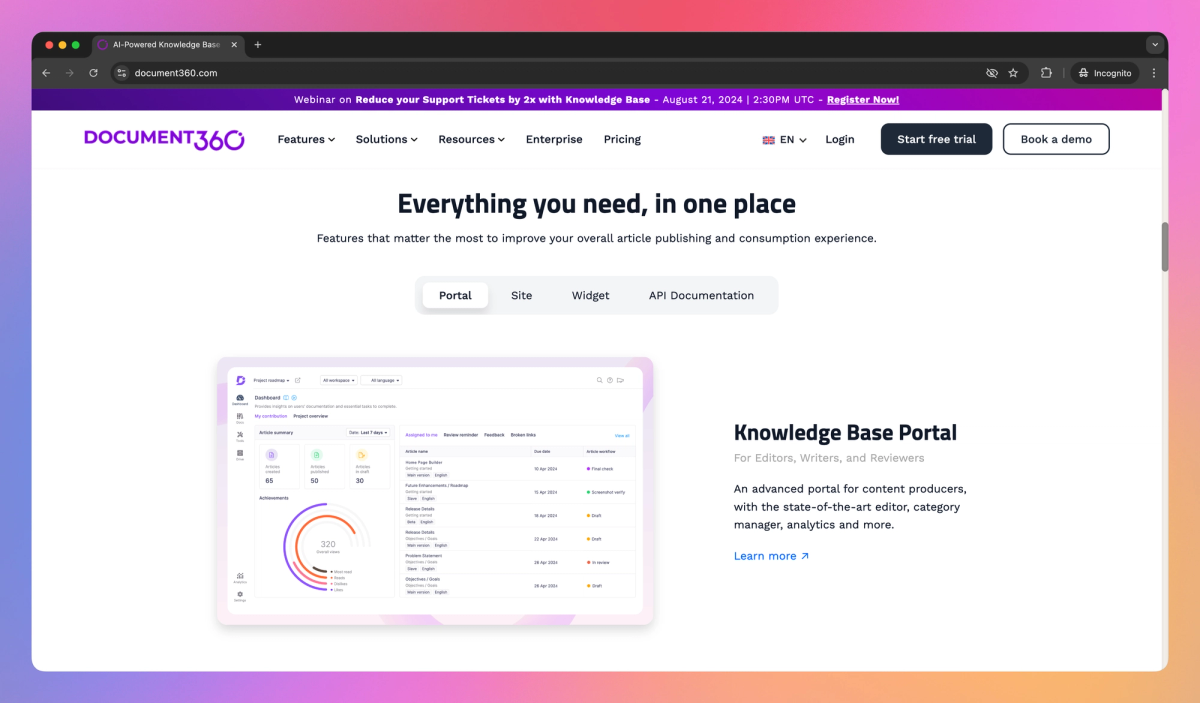
What is Document360?
Document360 is an AI-powered knowledge base software that allows technical writers and support teams to create self-service documentation for customers and employees. It provides category management, search functionality, and analytics to help companies reduce support tickets and improve their documentation processes.
What sets Document360 apart?
Document360 stands out with its collaborative editing feature, allowing multiple technical writers to work on the same document simultaneously. The platform's version control system tracks changes over time, enabling teams to revert to previous iterations if needed. Support managers can easily assign different access levels, ensuring developers, marketers, and customer service representatives can find relevant information tailored to their roles.
Document360 Use Cases
- Create knowledge bases
- Organize documentation
- Customer self-service
- Reduce support tickets
Who uses Document360?
Features and Benefits
- An advanced portal for content producers with a state-of-the-art editor, category manager, and analytics for creating and managing documentation.
Knowledge Base Portal
- A fast and robust search capability that helps users quickly find relevant articles, even with typos in search terms.
AI-Powered Search
- Tools to brand and style your knowledge base with custom themes, layouts, and domain options to align with your company's identity.
Customization Options
- A system for tracking historical versions of articles and reverting to previous versions to manage content changes effectively.
Version Control
- Detailed analytics that provide insights into knowledge base traffic, user behavior, and content performance to guide data-driven decisions.
Analytics and Insights
Document360 Pros and Cons
User-friendly interface with efficient processing
Feature-rich platform for creating structured knowledge bases
Supports internal and external documentation needs
Offers powerful analytics and search capabilities
Some features reported to have bugs or issues
Cancelation process can be cumbersome
May not be suitable for large-scale help centers
Limited customization options for some users
Pricing
Free TrialPublic knowledge base
2 Users included
1 Workspace included
Public knowledge base
3 Users included
1 Workspace included
Public knowledge base
5 Users included
1 Workspace included
Private knowledge base
5 Users included
1 Workspace included
Mixed (Public + Private)
10 Users included
1 Workspace included