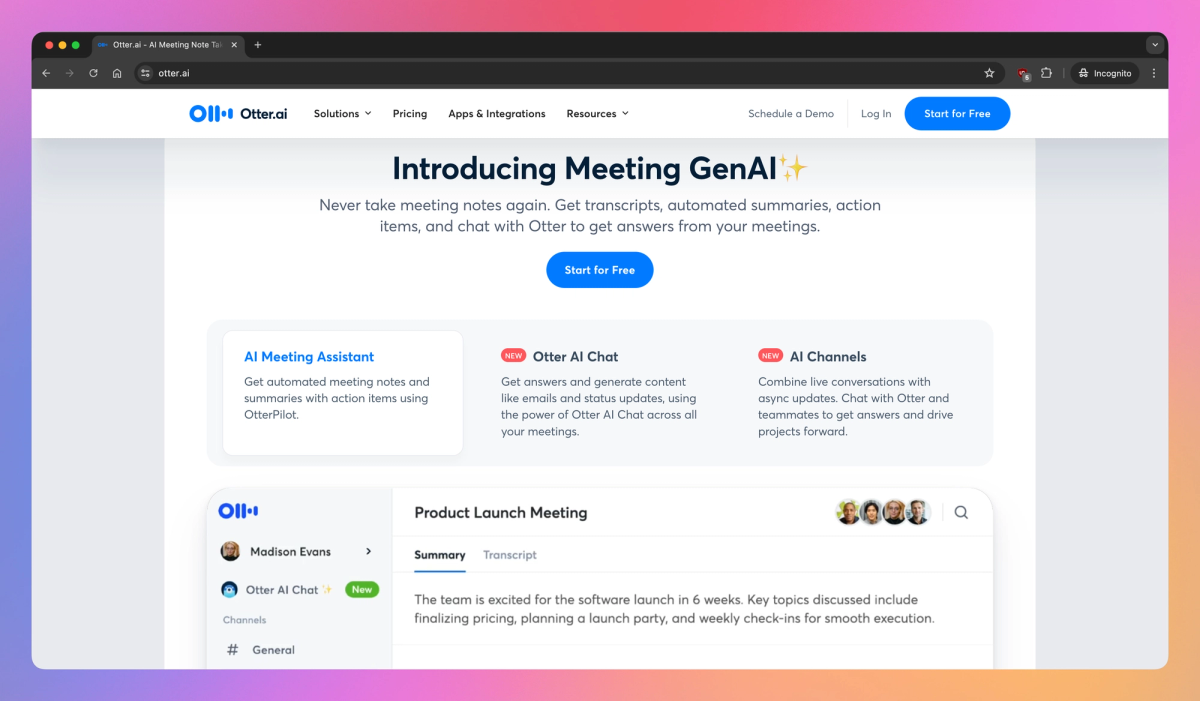
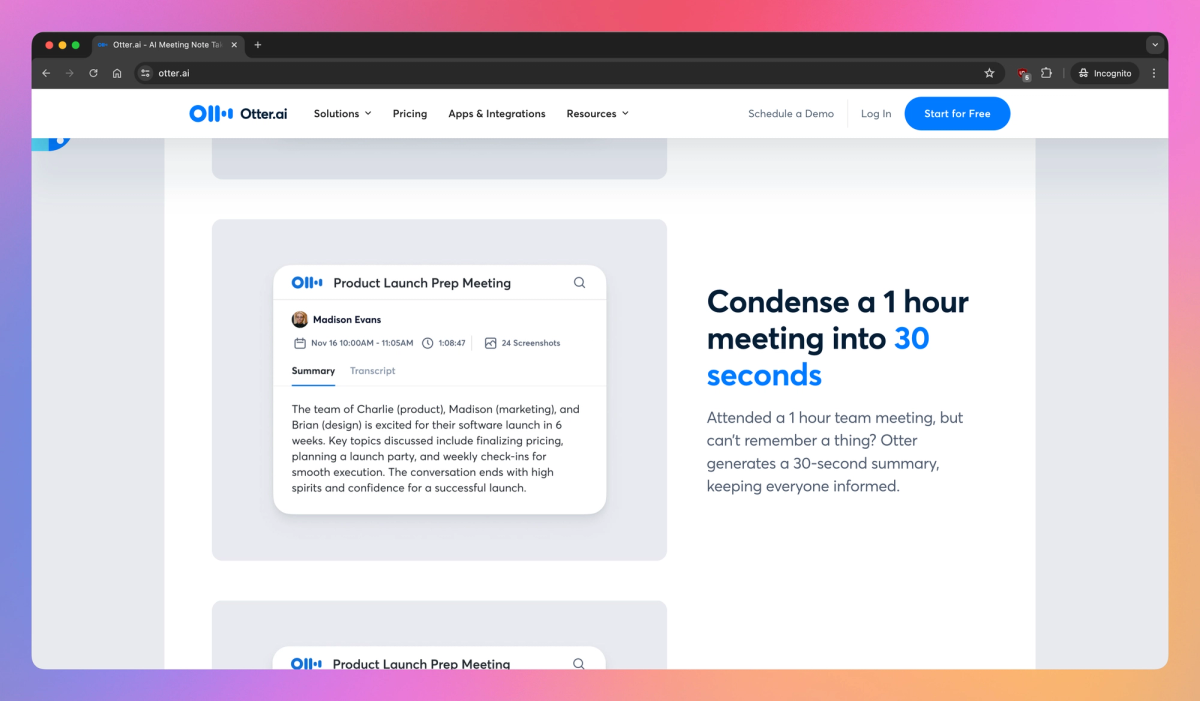
What is Otter AI?
Otter AI transcribes and summarizes meeting notes in real-time. It is ideal for business professionals, educators, and media teams. Users benefit from automated note-taking, action item extraction, and integration with tools like Zoom and Google Meet.
Otter AI Use Cases
- Automated meeting notes
- Real-time transcription
- Action item generation
- Meeting summaries
Who uses Otter AI?
Marketing Managers Market Researchers Research Analysts Management Consultants Office Managers Chief Operating Officers Chief Executive Officers Scrum Masters Sales Representatives Human Resources Managers Client Success Managers Academic Researchers Project Managers Journalists Customer Support Specialists Executive Assistants Administrative Assistants Teachers Professors Communications Managers Operations Managers Business Consultants Software Engineers Web Designers Video Editors Social Media Managers Product Managers
Features and Benefits
- Otter automatically joins virtual meetings to record and transcribe notes in real time.
Automated Meeting Notes
- Otter generates summaries and transcribes audio from meetings, interviews, and lectures automatically.
Transcription and Summaries
- Otter identifies and assigns action items from meetings to keep everyone aligned on next steps.
Action Item Assignment
- Connect your calendar to Otter so it can auto-join meetings on Zoom, Microsoft Teams, and Google Meet.
Calendar Integration
- Chat with teammates and Otter for quick answers and drive projects forward with shared meeting notes.
Collaborative Features
Otter AI Pros and Cons
Pros
Accurately transcribes meetings and conversations
Saves time in note-taking and summarizing
Easy to integrate with various platforms like Zoom and Google Meet
Enhances focus during meetings by handling notes automatically
Cons
Struggles with different accents and fast speech
Can mistakenly join meetings without user intent
Customer service can be unresponsive
Subscription costs can be high due to hidden charges and automatic renewals
Pricing
Free TrialBasic Price not available
AI meeting assistant records, transcribes and summarizes in real time
Otter AI Chat: Chat live with Otter and teammates, and get answers to meeting questions
Add teammates to your workspace
Joins Zoom, MS Teams, and Google Meet to automatically write and share notes
300 monthly transcription minutes; 30 minutes per conversation
Import and transcribe 3* audio or video files lifetime per user
Pro $8.33/mo
Everything in Basic +
Enhanced team features: shared custom vocabulary; tag speakers, assign action items to teammates
Advanced search, export, and playback
1200 monthly transcription minutes; 90 minutes per conversation
Import and transcribe 10* audio or video files per month
Business $20/mo
Everything in Pro +
Admin features: usage analytics, prioritized support
Joins up to 3 concurrent virtual meetings to automatically write and share notes
6000 monthly transcription minutes; 4 hours per conversation
Import and transcribe unlimited* audio or video files
Enterprise Price not available
Everything in Business +
Single Sign-On (SSO)
Organization-wide deployment
Domain capture
OtterPilot™ for Sales
Advanced security and compliance controls
Custom pricing, Schedule a Demo
Otter AI Alternatives
Write at the speed of thought
Turn your voice into perfectly formatted text anywhere you type








