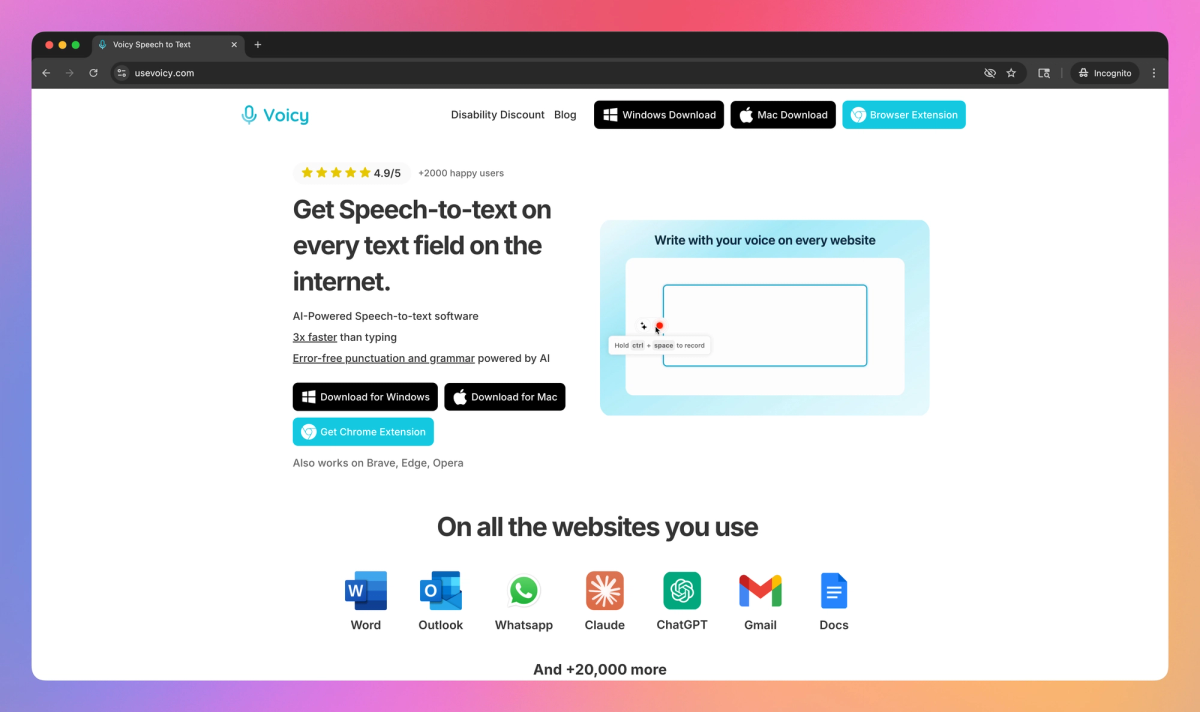
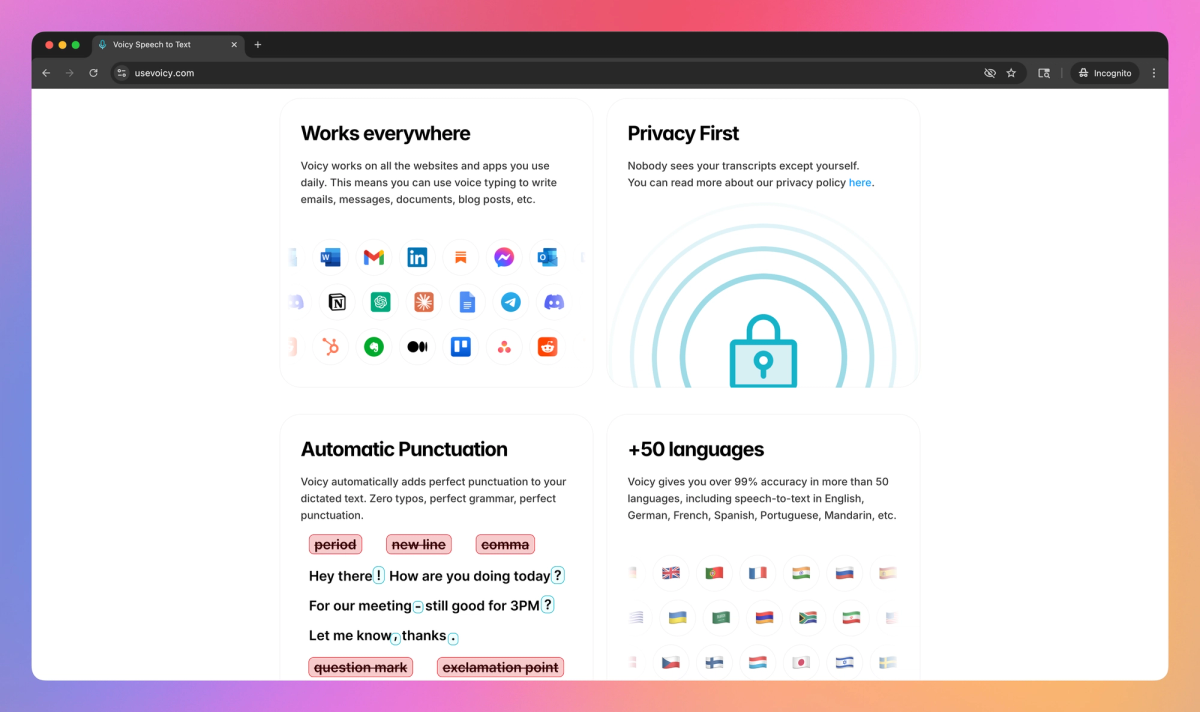
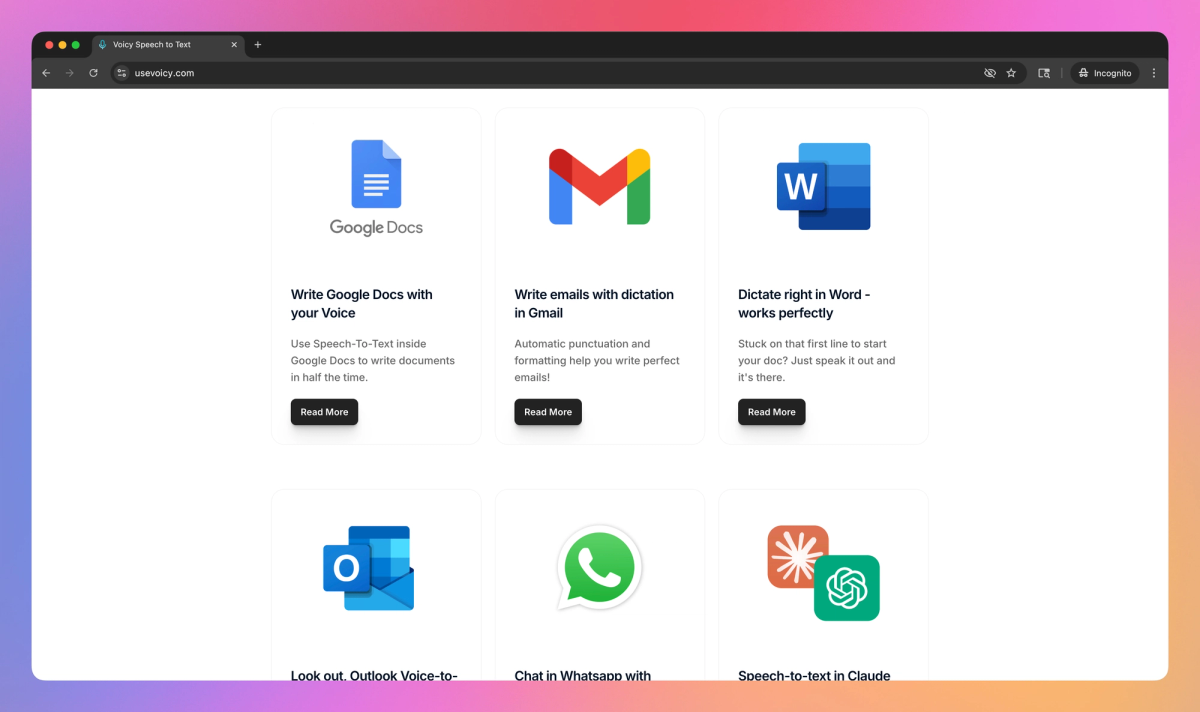
What is Voicy?
Voicy is an AI-powered speech-to-text tool that converts spoken words into written text across 20,000+ websites including Gmail, Google Docs, Word, and Outlook. It delivers 99% accuracy with automatic punctuation and grammar correction in 50+ languages, helping sales professionals, content creators, and remote workers write emails and documents three times faster than typing while providing accessibility support for individuals with carpal tunnel or dyslexia.
What sets Voicy apart?
Voicy sets itself apart with its universal browser integration that works across every text field on the internet, from social media platforms to messaging apps like WhatsApp and Slack. This comprehensive compatibility proves helpful for professionals who juggle multiple communication channels and platforms throughout their workday, eliminating the need to switch between different dictation tools. Voicy delivers a privacy-first approach that keeps your transcriptions completely confidential while offering AI-powered voice commands that go beyond simple dictation.
Voicy Use Cases
- Voice email writing
- Document dictation
- Meeting transcription
- Accessibility typing alternative
- AI prompt enhancement
Who uses Voicy?
Features and Benefits
- Convert spoken words into text on over 20,000 websites including Gmail, Google Docs, Microsoft Word, and Outlook without switching between applications.
Cross-platform Speech-to-Text
- Transcriptions include proper grammar and punctuation without requiring manual voice commands for periods, commas, or new paragraphs.
Automatic Punctuation
- Dictate content in over 50 languages including English, Spanish, German, French, Hindi, Russian, and Mandarin with high accuracy rates.
Multi-language Support
- Transcripts remain private and visible only to the user, maintaining data security throughout the speech-to-text process.
Privacy-First Design
- Access artificial intelligence functions through voice prompts to generate content suggestions and formatting assistance where needed.
AI-Powered Commands
Pricing
Free Trial30 free minutes of recording time
Full access to all features
Chrome extension + Windows app
600 minutes of recording/month
Full access to all features
Priority support
Unlimited recording time
Full access to all features
Priority support








