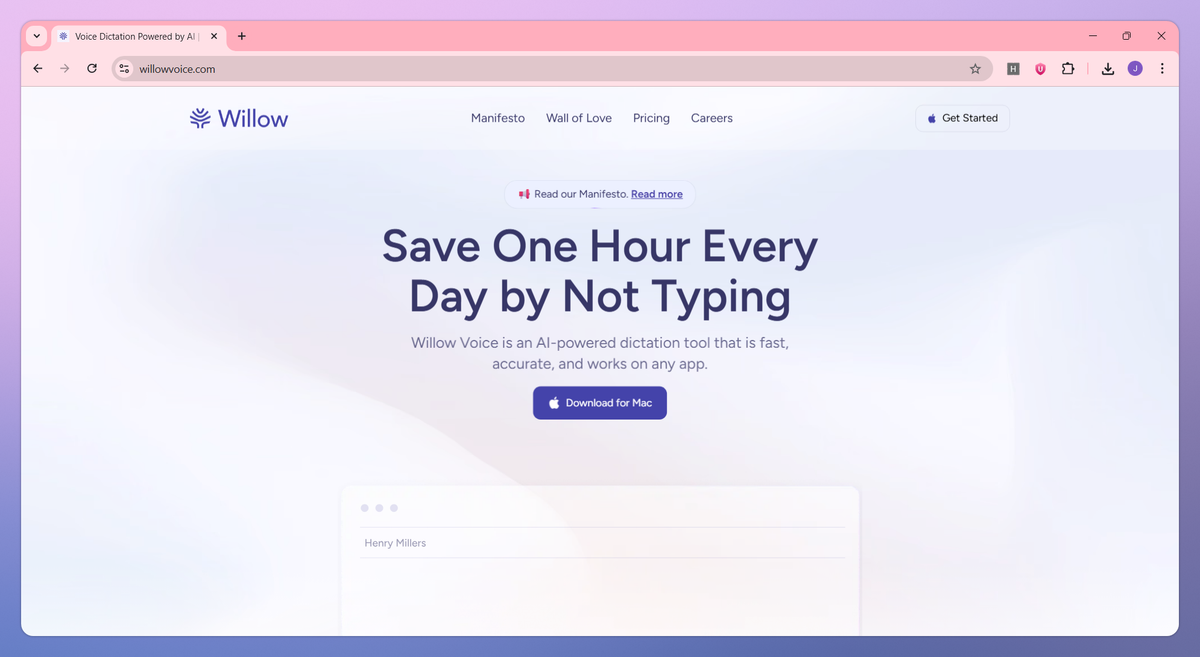
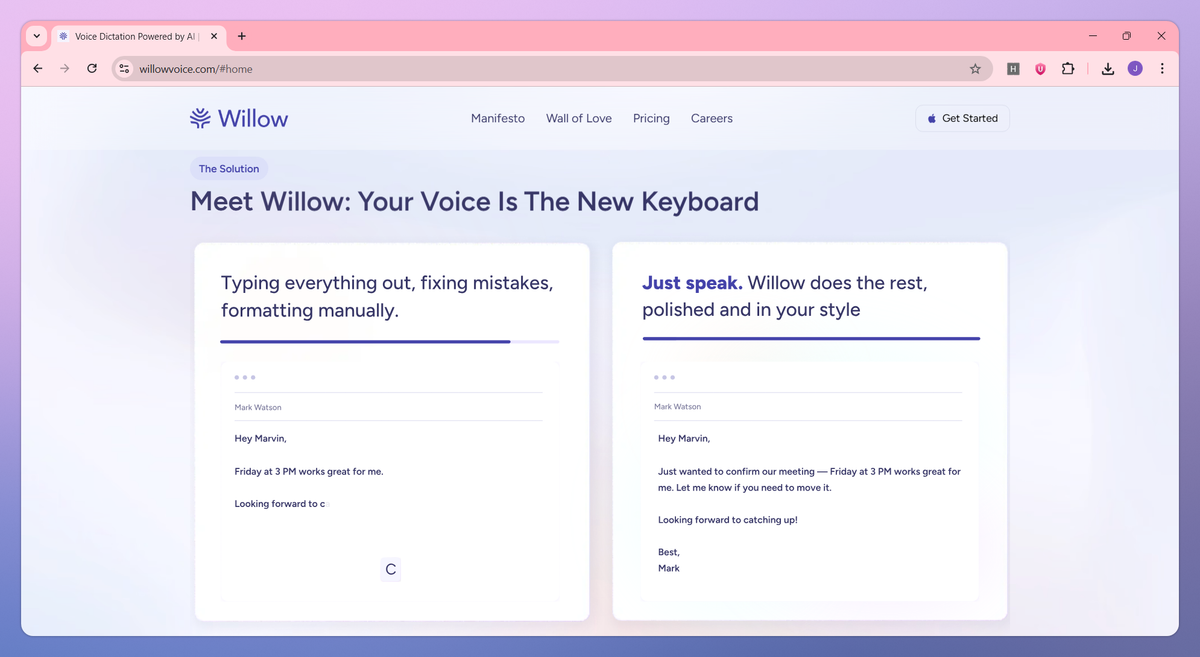
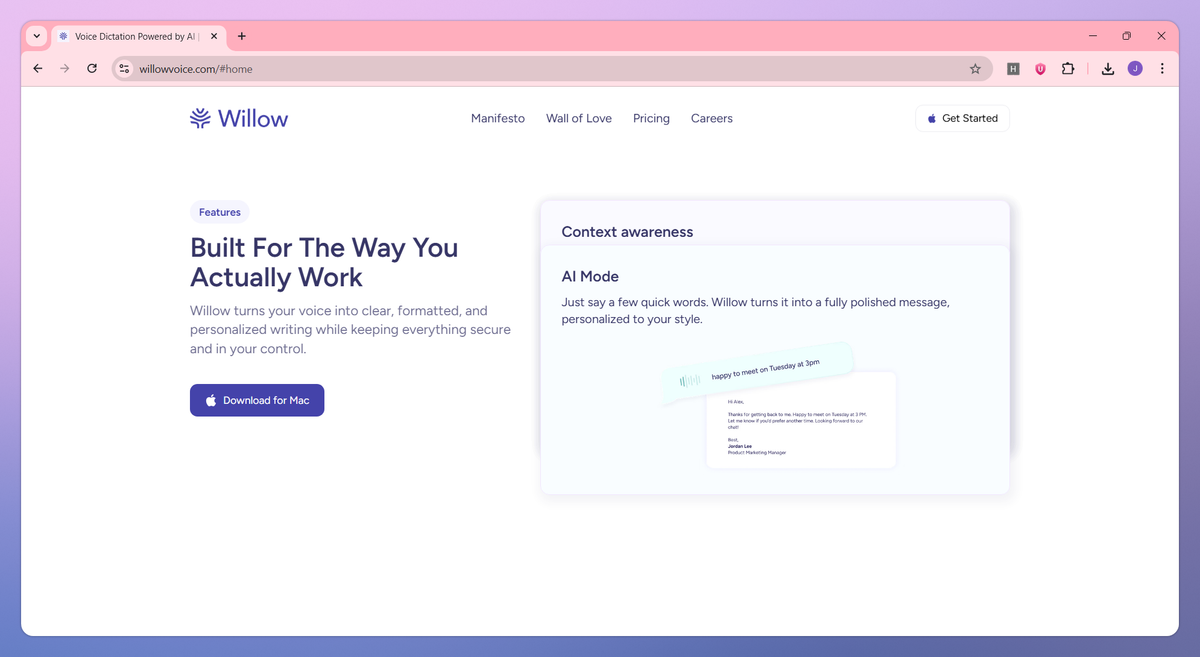
What is Willow Voice?
Willow Voice is an AI-powered speech-to-text tool that converts spoken words into formatted, personalized text across all Mac applications. It automatically formats grammar and punctuation, adapts to your writing style and tone, and understands context to spell technical terms and names correctly. This helps developers, writers, product managers, and business professionals dictate emails in Gmail, write code prompts for AI tools, and create documentation without typing.
What sets Willow Voice apart?
Willow Voice sets itself apart with its AI Mode feature, which transforms brief spoken phrases into fully formed, polished messages that match your personal communication style. This capability proves particularly helpful for busy professionals and team leaders who send dozens of emails and Slack messages daily, allowing them to communicate complete thoughts without dictating every word. Its commitment to privacy through local processing and zero data storage distinguishes Willow Voice in the dictation space.
Willow Voice Use Cases
- Email responses
- Slack messages
- AI prompts
- Technical documentation
- Code comments
Who uses Willow Voice?
Features and Benefits
- Dictate content with your voice instead of typing, allowing for significantly faster content creation in emails, messages, and documents.
Voice-to-Text Dictation
- Speaks naturally while Willow fixes grammar, punctuation, and formatting without requiring manual editing afterward.
Automatic Formatting
- Adapts to personal tone, formality, and natural writing style across different platforms and tasks.
Personalized Writing Style
- Functions seamlessly in Gmail, Slack, Notion, and anywhere else on your computer where text input is needed.
Works Anywhere
- Correctly captures unique terms and names using contextual cues without requiring spelling corrections.
Context Awareness
- Keeps recordings and transcripts local to your device without storing your dictated content.
Privacy-First Design
Willow Voice Pros and Cons
No user feedback available to determine pros
Unable to assess benefits without review content
Cannot identify advantages from empty review sections
Missing user testimonials prevent pro identification
No user feedback available to determine cons
Unable to assess drawbacks without review content
Cannot identify disadvantages from empty review sections
Missing user complaints prevent con identification
Pricing
Free TrialDownload for Mac
Everything in Free Trial
Unlimited words to dictate
Full personalization across apps and tasks
Smart memory of your writing style
Optimized speed and reliability
Prioritized customer support
Download for Mac
Everything in the Individual plan
Unlimited words per user
Centralized billing
Administrative controls
Team-wide personalization
Priority support
Download for Mac
Everything in the Team plan
SOC 2 compliance
Zero data retention
Dedicated support
Security and data controls








