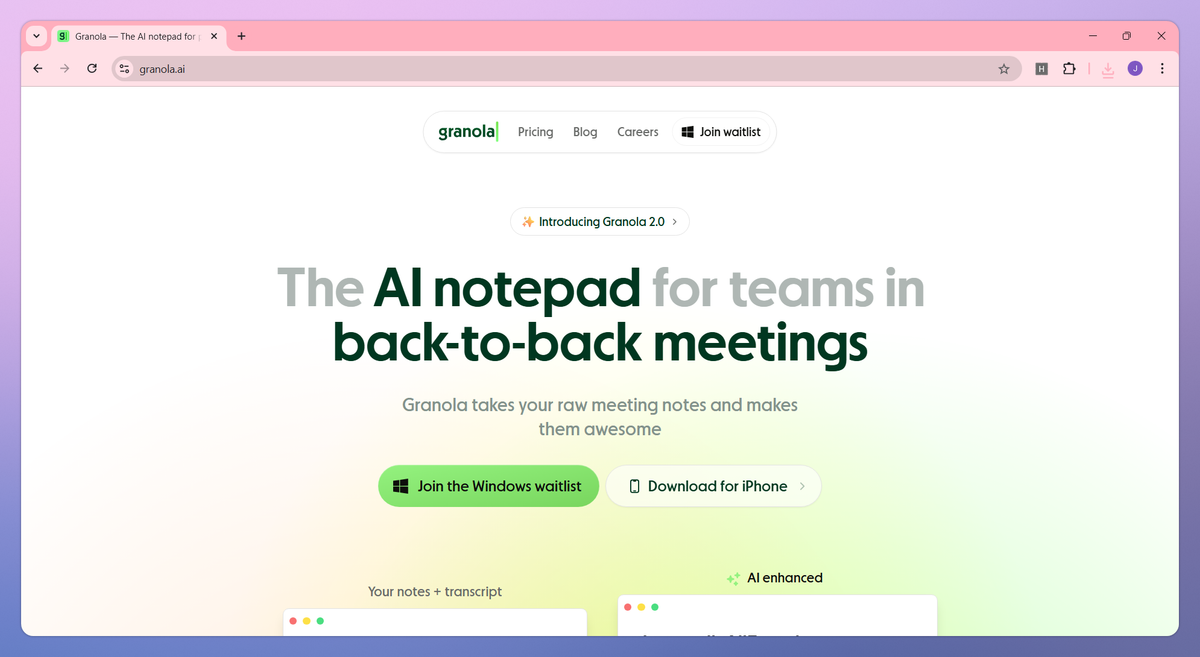
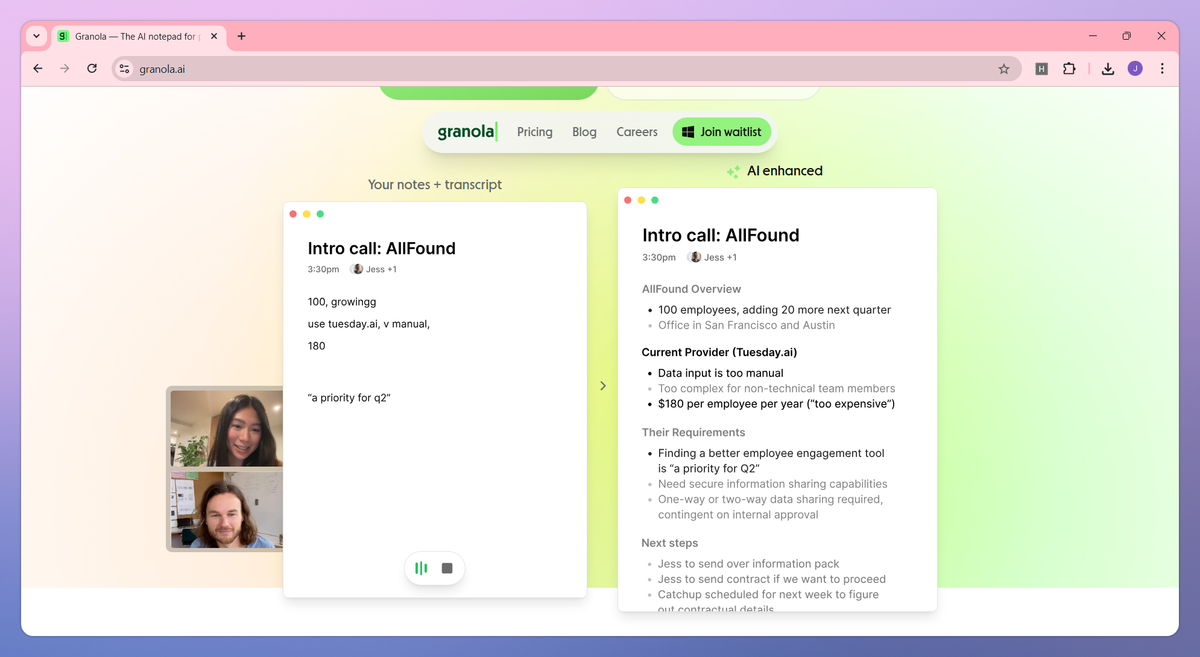
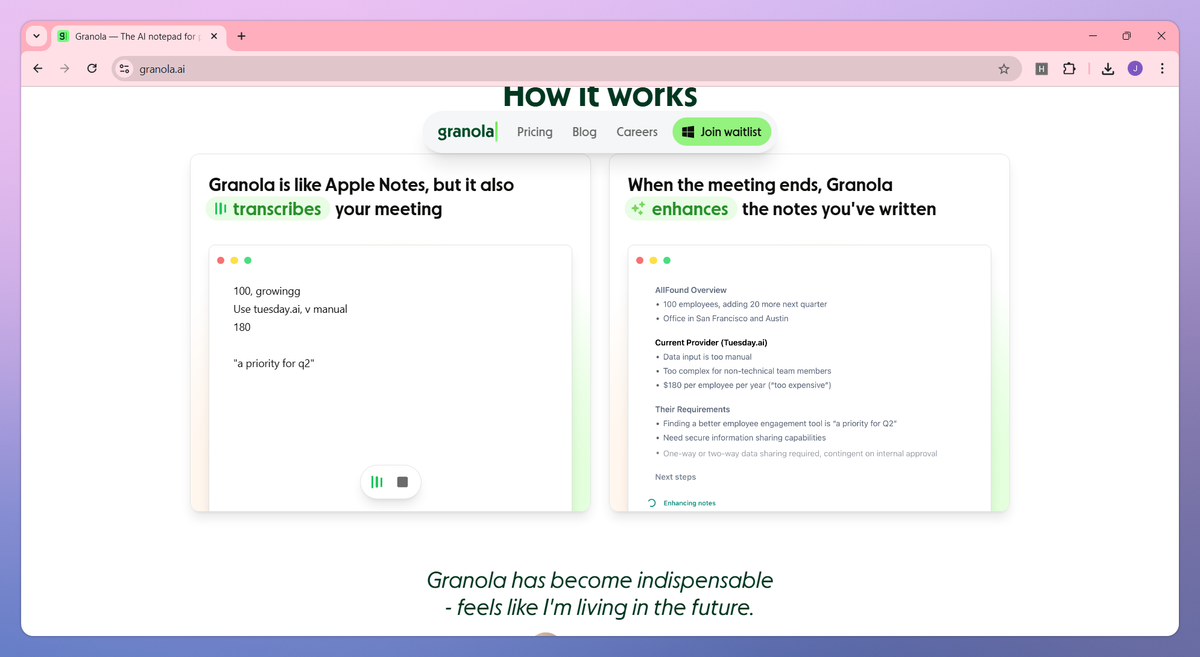
What is Granola?
Granola is an AI-powered notepad designed for professionals who attend back-to-back meetings. It transcribes your Mac's audio directly during calls, merges your typed notes with AI-generated summaries, and lets you query meeting content through built-in chat functionality to help marketing teams, executives, and product managers share information more effectively.
What sets Granola apart?
Granola distinguishes itself through direct audio transcription that eliminates meeting bots, ensuring privacy for sales pitches and sensitive discussions. The customizable templates feature lets product managers and marketing teams format notes exactly how their departments need them, creating consistency across team documentation. Granola's searchable meeting archive turns weeks of conversations into a knowledge base where executives can quickly locate past decisions and commitments.
Granola Use Cases
- AI-enhanced meeting notes
- Live meeting transcription
- Meeting summaries and recaps
- Meeting workflow automation
Who uses Granola?
Features and Benefits
- Transforms raw meeting notes into comprehensive summaries by combining your typed input with AI-generated content from meeting transcripts.
AI-enhanced notes
- Records and transcribes meetings directly from your device's audio without requiring meeting bots or additional participants.
Live transcription
- Formats notes according to specific meeting types with templates for customer discovery, interviews, standups, and other common scenarios.
Customizable templates
- Answers questions about meeting content in real-time, allowing quick access to information without scrolling through the entire transcript.
Meeting transcript chat
- Distributes meeting notes through shareable links or integrates directly with team platforms like Slack, Notion, and CRM systems.
One-click sharing
Granola Pros and Cons
Allows full engagement in meetings without manual note-taking
Produces accurate AI summaries and transcripts
Works seamlessly across different meeting platforms
Easy to share notes and collaborate with team members
Simple and intuitive interface requires minimal setup
Drains laptop battery quickly during back-to-back meetings
Limited integration options with other tools and platforms
Occasionally fails to trigger or capture meetings
No speaker recognition feature available
Lacks mobile app support for some platforms
Pricing
Free Trial25 free meetings
AI chat with all your meetings
Create your own note templates
Unlimited meetings for you
AI chat with all your meetings
Create your own note templates
Unlimited meetings for the whole team
Team-wide folders for collaboration
Consolidated billing & admin
Everything included in Individual
Opt out of model training for everyone in your team
Admin controls for meeting link sharing
Priority support and usage analytics
Everything included in Business








