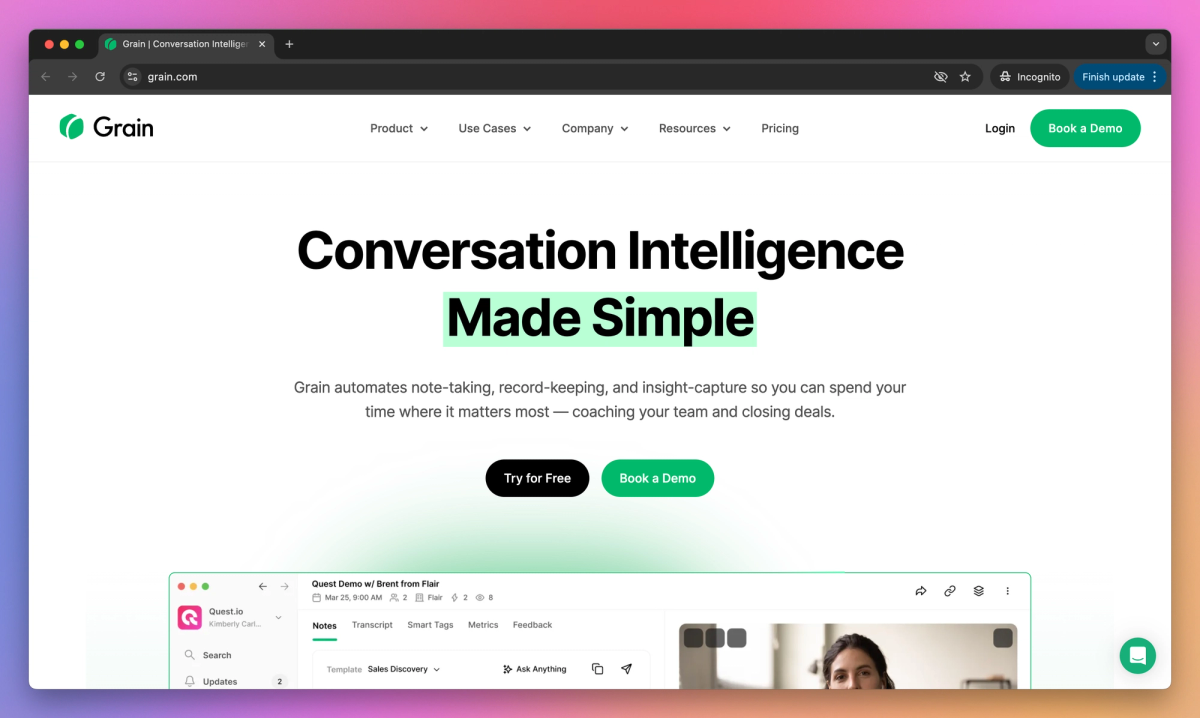
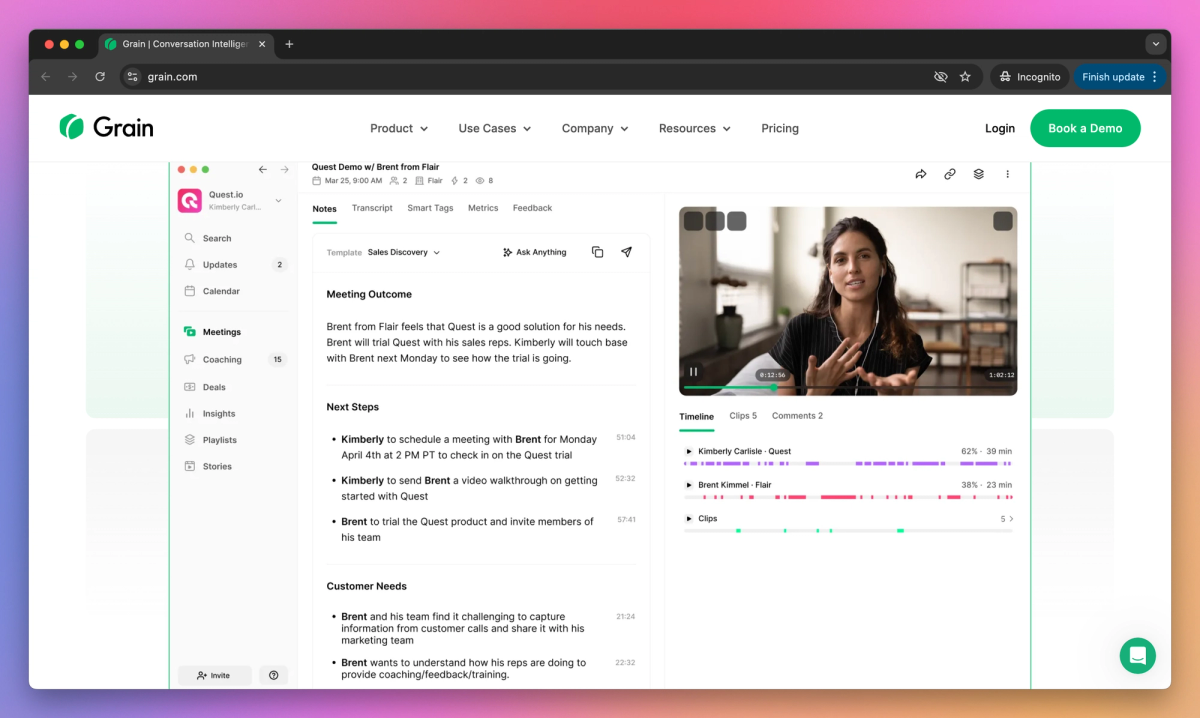
What is Grain?
Grain is an AI-powered conversation intelligence platform that turns video meetings into actionable business insights. It records and transcribes meetings, generates automatic notes, and creates shareable video highlights to help sales teams, product managers, and customer success managers coach their teams, track deal progress, and build stronger client relationships.
What sets Grain apart?
Grain distinguishes itself with a searchable video library that turns every meeting into an organized knowledge base for businesses throughout their organization. The platform's time-stamped comments and playlists help product teams and researchers build training content from client conversations. Grain brings a fresh approach to preserving institutional knowledge by making video meetings as easy to reference as written documents.
Grain Use Cases
- Automated meeting notes
- Sales call coaching
- Customer feedback capture
- Team training content
Who uses Grain?
Features and Benefits
- Automatically generates transcripts and AI-powered notes from your meetings, allowing participants to stay focused on conversations rather than manual note-taking.
AI Meeting Notes
- Automatically syncs meeting notes and data with popular CRM platforms to update contact and deal records without manual data entry.
CRM Integration
- Creates shareable video clips from any moment in your meetings by selecting text from the transcript or AI notes.
Video Highlights
- Provides playlists, time-stamped comments, and coaching statistics to help teams improve their meeting performance and train new team members.
Coaching Tools
- Monitors and alerts teams when specific keywords or topics are mentioned across meetings to surface important insights and patterns.
Topic Tracking
Grain Pros and Cons
Great for capturing and sharing user feedback from interviews
Intuitive interface makes onboarding quick and seamless
Offers high degree of personalization for different business needs
Effectively reduces manual meeting documentation tasks
Users report technical glitches during usage
Limited integration options with other tools
Recording quality can be inconsistent
Resource intensive on system performance
Pricing
Free TrialConversation & Revenue Intelligence
AI Notes








