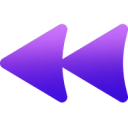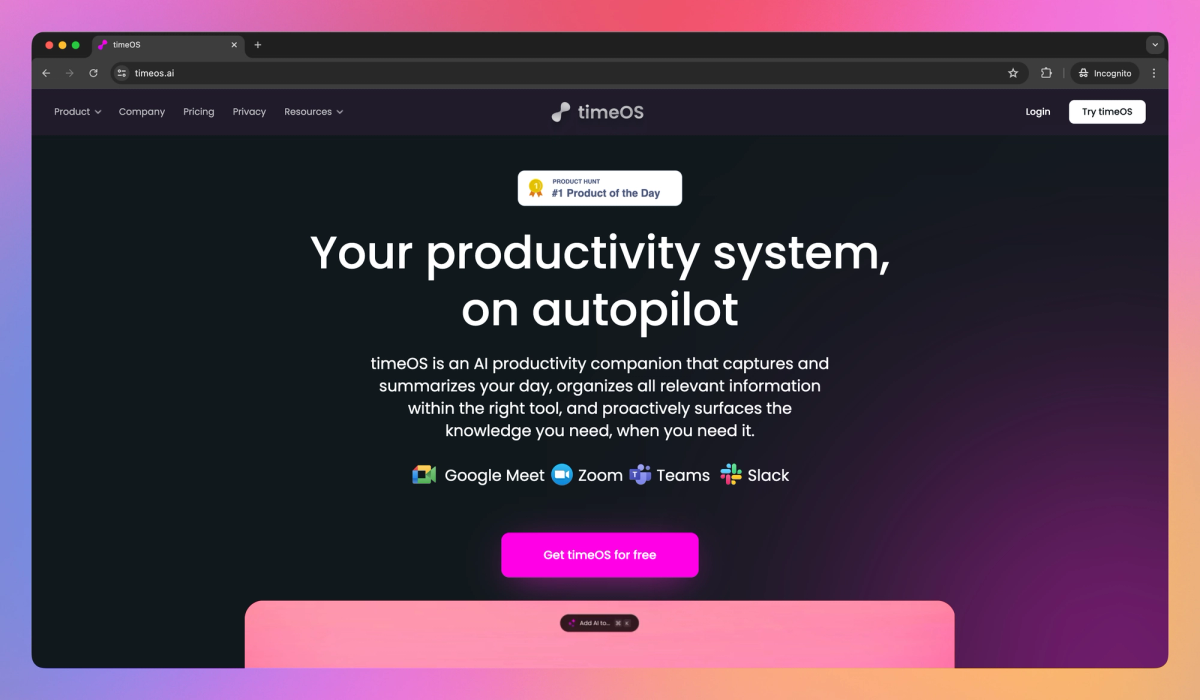
What is timeOS?
timeOS is an AI-powered time management system that captures, summarizes, and organizes meeting content across platforms like Google Meet, Zoom, Teams, and Slack. It provides project managers and executives with meeting transcriptions, action item lists, and searchable meeting archives, allowing them to focus on discussions instead of note-taking.
What sets timeOS apart?
timeOS sets itself apart with its AI-powered Slack Huddle notetaker, turning spontaneous team conversations into actionable insights. This tool aids teams using Slack by automatically creating calendar blocks for ongoing huddles, giving a visual record of impromptu discussions. timeOS offers a unique approach to capturing and organizing information from unplanned conversations, helping teams retain and act on valuable ideas that might otherwise be lost.
timeOS Use Cases
- AI meeting summaries
- Automated follow-up emails
- Smart scheduling
- Slack huddle transcription
- Cross-tool task syncing
Who uses timeOS?
Features and Benefits
- Automatically capture, transcribe, and summarize meetings across various platforms, providing detailed notes and action items.
AI Meeting Assistant
- Generate meeting summaries in 60 different languages, enabling clear communication across diverse teams.
Multi-Language Support
- Sync meeting insights and action items with popular productivity tools like Notion, Slack, and task management apps.
Tool Integration
- Record, transcribe, and summarize Slack Huddles, turning spontaneous conversations into actionable insights.
Slack Huddle AI
- Get an overview of your day, manage meetings, and access AI-generated briefs directly from your browser's new tab.
Calendar Management
timeOS Pros and Cons
Automates meeting notes, scheduling, and task delegation
Integrates with popular platforms like Zoom and Slack
Offers transcriptions, highlights, and action items for meetings
Supports over 60 languages for clear communication
Provides a browser extension for easy calendar access
Limited ability to connect multiple accounts
Cannot change time format to 24-hour
Does not connect with both Outlook and Gmail simultaneously
Lacks customization options for UI elements
May have a learning curve for new users
Pricing
Up to 10 AI Meetings
AI summaries in 60 languages
AI follow-up emails that sound like you
Smart scheduling links
Instantly see your schedule
Auto-join your next meeting
Search through all your notes
Seamlessly sync notes to Notion
Join our time-hackers community
User guides and tutorials
Group onboarding
Unlimited AI Meetings
Custom AI notes & templates
Secured access to full transcription & recordings
Integrate with Notion, Todoist, ClickUp, Slack, Monday.com Google Drive, and more
Your branded AI attendee
Change your AI appearance
Get reminders from past meeting context
Get ready for meetings in seconds with Instant Briefs
Prioritized support
First access to new AI features
Productivity coaching & webinars
Everything in Pro
Custom integrations
Team dashboard & centralized billing
Custom compliance needs
White-glove AI command & Prompt setup
Workspace AI assistant (Soon)
Multiple calendar accounts (Soon)