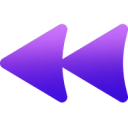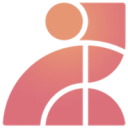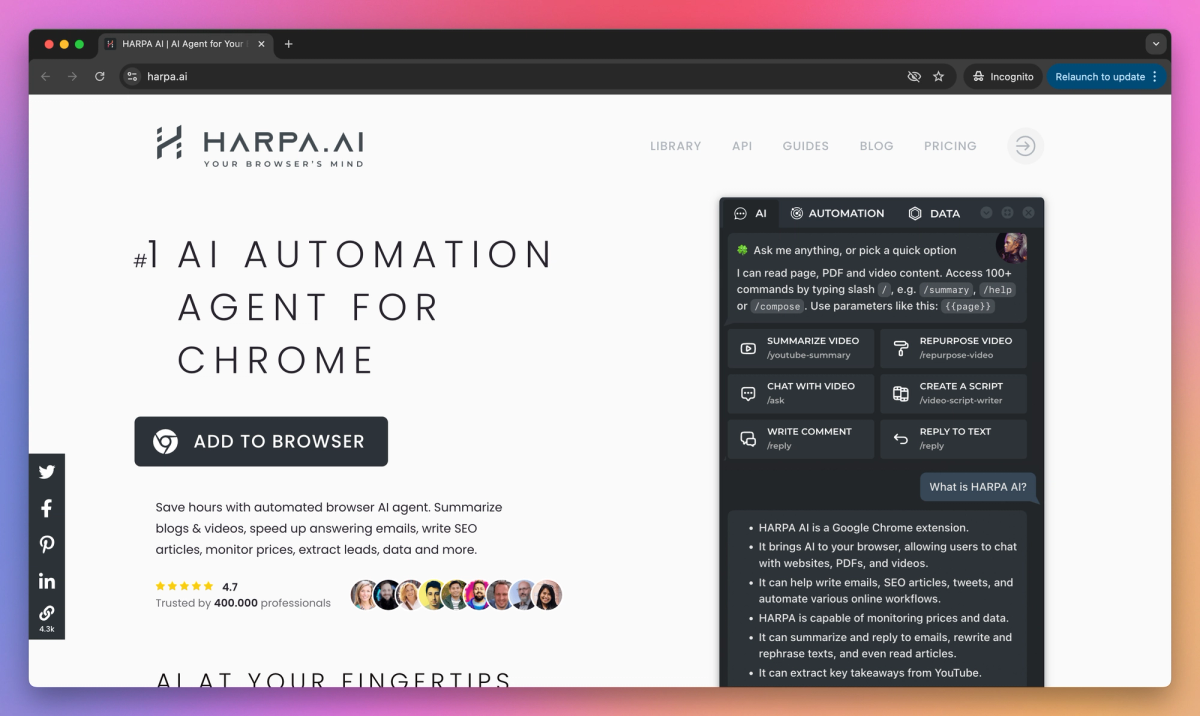
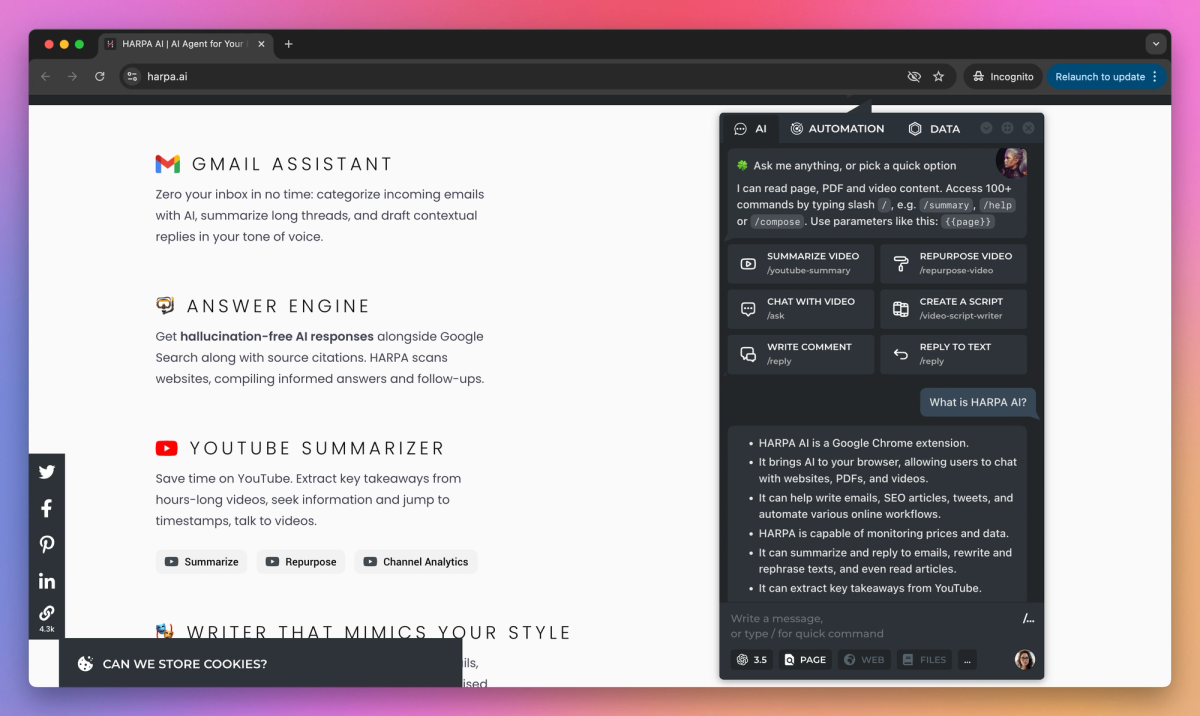
What is Harpa AI?
Harpa AI is a browser extension that reads web pages and responds to your commands through ChatGPT, Claude, and Gemini models to write emails, analyze SEO keywords, and create social media content. This AI tool helps marketers draft full articles in specific writing styles, lets recruiters generate job descriptions and review resumes, and allows content creators to pull key points from YouTube videos and web pages.
What sets Harpa AI apart?
Harpa AI distinguishes itself with a privacy-centered browser tool that runs locally on your computer, ensuring your web data stays private while you work. The hybrid AI engine lets marketing teams combine browser commands with web automation to handle specific brand tasks from any webpage. Small businesses and web researchers appreciate how the tool brings AI right into their Chrome browser, making it simple to read and act on web content.
Harpa AI Use Cases
- Automate email responses
- Summarize YouTube videos
- Extract website data
- Monitor price changes
Who uses Harpa AI?
Features and Benefits
- Access AI capabilities directly in Chrome to summarize content, draft emails, and automate web tasks through simple keyboard shortcuts.
Browser AI Assistant
- Manage inbox workflow by automatically categorizing emails, summarizing long threads, and drafting contextual replies that match your writing style.
Email Management
- Get AI-powered answers alongside Google Search results with source citations drawn from scanning and analyzing web pages.
Web Search Enhancement
- Extract key points and takeaways from YouTube videos to quickly understand long-form video content.
Video Content Summarization
- Monitor web pages for updates, extract data, and automate repetitive tasks across websites through customizable AI commands.
Web Automation
Harpa AI Pros and Cons
Enhances browsing efficiency through AI-powered assistance
Offers ready-to-use prompts for various tasks
Integrates seamlessly with ChatGPT conversation history
Supports multiple complex web automation tasks
Provides accurate content generation capabilities
Technical issues with credit system for free models
Poor customer support responsiveness
Interface can be overwhelming due to numerous features
Occasional functionality disruptions
Pricing
Free TrialUp to 10 messages/day on GPT-3.5, ClaudeAI Haiku, Gemini web session
50 AI command runs, vision, agent and page-aware messages total
2 web automations
2 custom commands
0.25 Megatokens starting balance
GPT-4o, Claude 3.5, API Key models
Unlimited chat messages, command runs, custom commands, automations
Edit predefined commands
75 Megatokens/year token balance
No hourly rate limits
Everything in S1 plus
3x more AI tokens (225 Megatokens/year)
Loop step — iterate over data in commands
Schedule AI command runs
All features
Pay once, unlock for life
40% discount on purchasing AI tokens
30 Megatokens starting balance
Single user only
Personal use only on single-user spaces