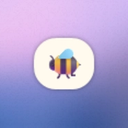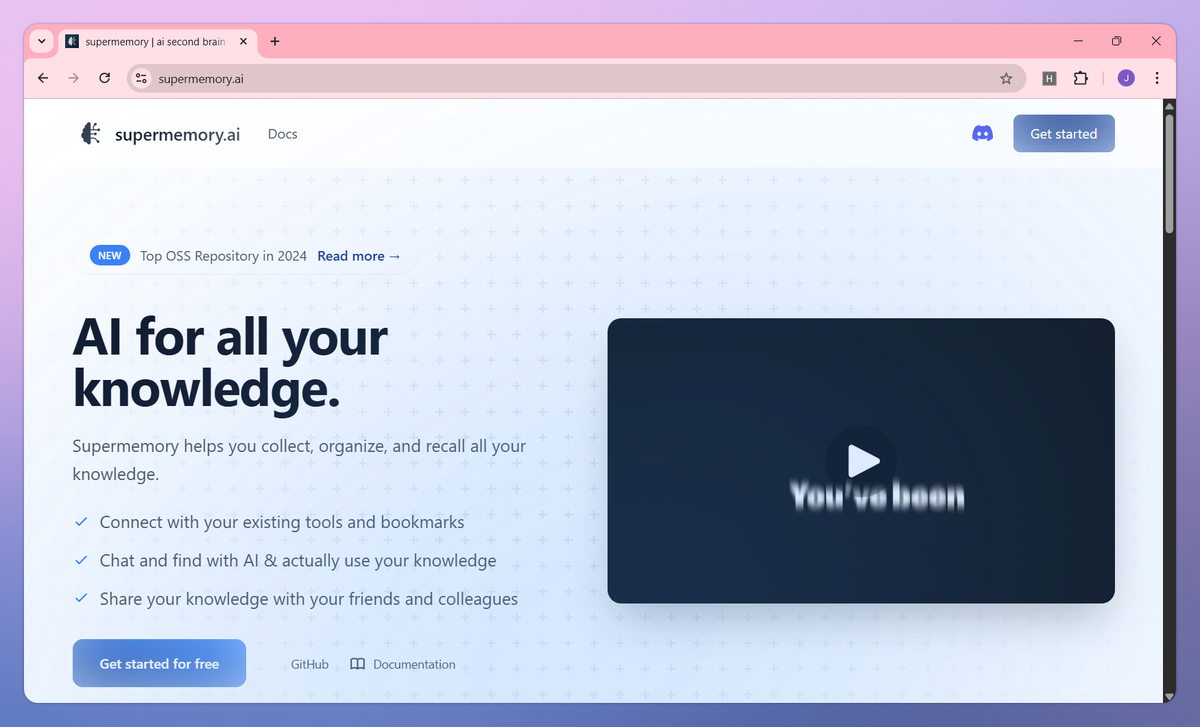
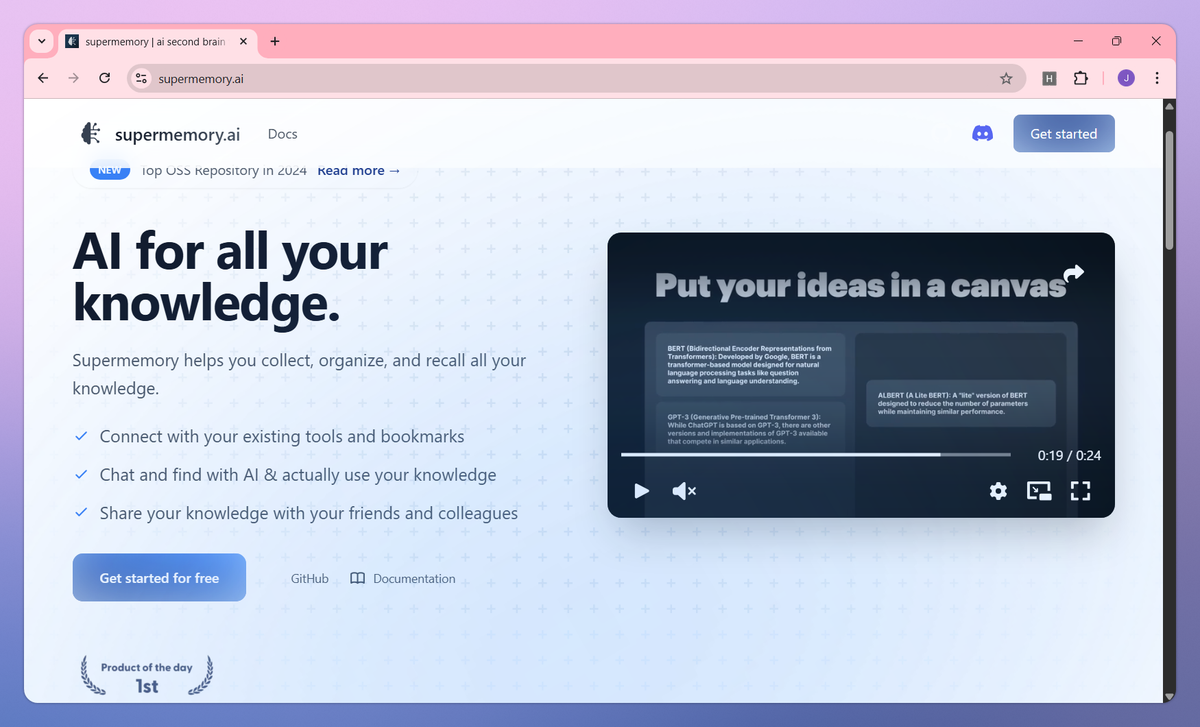
What is Supermemory?
Supermemory is an API-based memory management system that organizes and retrieves stored knowledge with precision. It provides flexible LLM integration, manages data access through permission controls, and connects to existing infrastructure through API endpoints to help developers build AI applications, researchers organize findings, and teams maintain shared knowledge bases.
What sets Supermemory apart?
Supermemory sets itself apart with its multi-space architecture that enables organizations to create multiple isolated knowledge environments within a single system. This specialized approach to data organization is particularly useful for educational institutions and enterprise teams who need to maintain separate knowledge domains for different departments or projects. Unlike traditional knowledge systems that store all information in a single repository, Supermemory gives teams the ability to customize access and structure their knowledge based on specific group needs.
Supermemory Use Cases
- Knowledge Base Integration
- AI-Powered Search Systems
- Content Organization API
- Data Retrieval Infrastructure
Who uses Supermemory?
Features and Benefits
- Access a production-ready retrieval augmented generation architecture for reliable information retrieval and storage.
RAG Architecture
- Connect with any language model of choice or operate in search-only mode for maximum control over your data operations.
Flexible LLM Support
- Organize and separate data using spaces to manage content for different users or groups with custom access permissions.
Multi-User Spaces
- Import information through magic links and platform synchronization for straightforward integration with your existing tools.
Data Import
- Find saved information quickly with powerful semantic search that understands content relationships beyond simple keyword matching.
Search Capabilities
Supermemory Pros and Cons
Simple and intuitive user interface makes translation and dubbing effortless
Accurate translations that maintain technical language and context
High-quality voice cloning creates natural-sounding dubbed content
Fast export times allow for quick content turnaround
Dubbed voices often lack emotional expression and sound monotonic
Expensive when translating content into multiple languages
Occasional bugs and glitches during video processing
Limited customization options for voice parameters and accents
Pricing
free & open source
community supported
self-hosted option available
no recurring fees