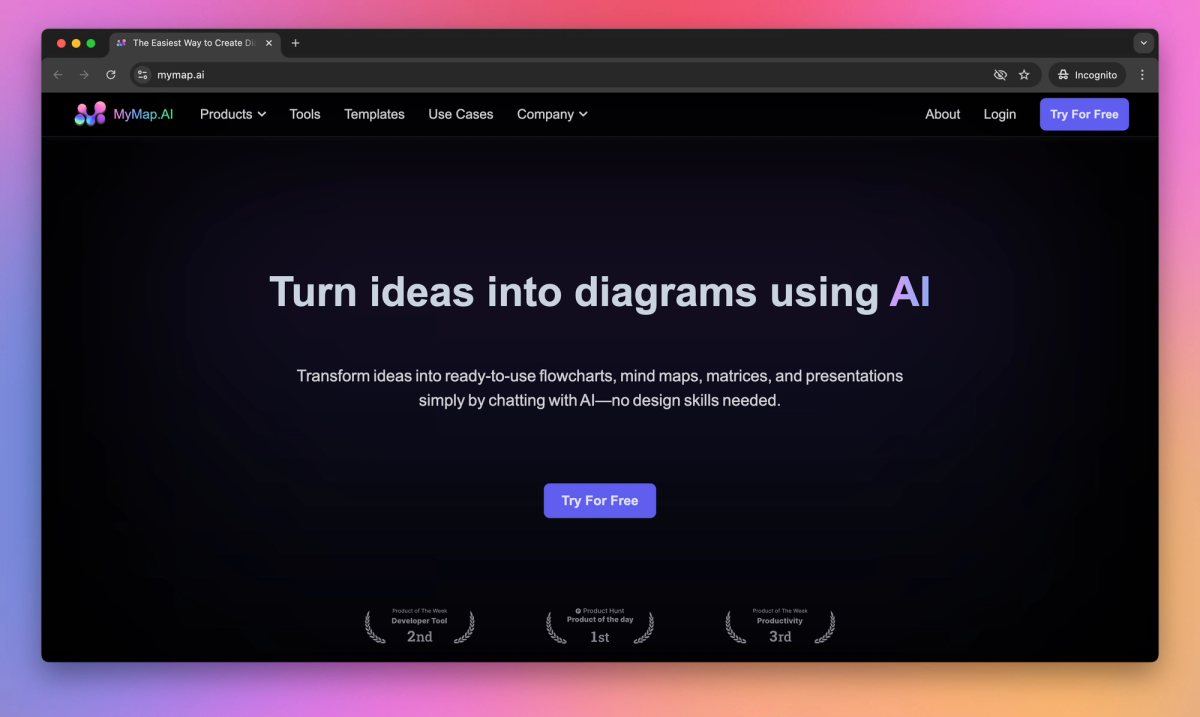
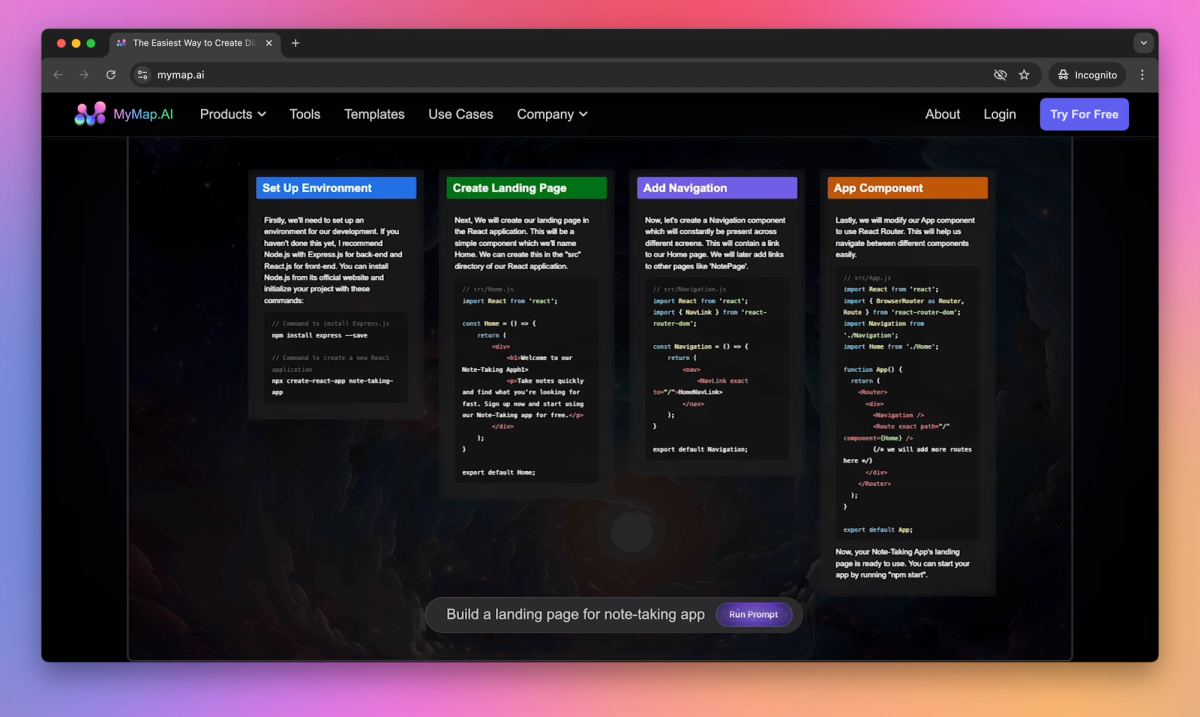
What is MyMap.AI?
MyMap.AI transforms ideas into visual diagrams through an AI-powered chat interface. Project managers can upload files, integrate web search results, and collaborate in real-time to create project roadmaps.
What sets MyMap.AI apart?
MyMap.AI sets itself apart with its chat-based interface, allowing project managers to create visual diagrams by simply describing their ideas. The tool's ability to incorporate web search results into diagrams helps teams stay current with market trends and competitor strategies. MyMap.AI shines in scenarios like planning product launches, where managers can quickly map out timelines and key milestones.
MyMap.AI Use Cases
- Create visual mind maps
- Summarize PDFs visually
- Generate AI presentations
- Design project roadmaps
Who uses MyMap.AI?
Features and Benefits
- Transform ideas into visual mind maps by conversing with AI, enabling quick organization of thoughts and concepts.
AI-Powered Mind Mapping
- Create diagrams from various file types or topics, with AI automatically generating visual representations.
Multiple Format Support
- Incorporate up-to-date information from Google and Bing searches directly into your diagrams.
Real-Time Web Search Integration
- Work together with team members on the same diagram in real-time, facilitating group brainstorming and project planning.
Collaborative Editing
- Save diagrams as images or PDFs, or share them via public URL for easy distribution.
Export and Sharing Options
MyMap.AI Pros and Cons
Pros
Enables visual mapping of complex information
Facilitates interactive exploration of data
Supports AI-powered research and analysis
Offers a unique 2D conversational interface
Cons
Difficulty canceling subscriptions
Poor customer support responsiveness
Lack of clear subscription management features
Limited customization options for maps
Pricing
Free Trial $0/mo
Try For Free option available
MyMap.AI Alternatives
Transform complex ideas into professional diagrams
Transform your ideas into structured mind maps








