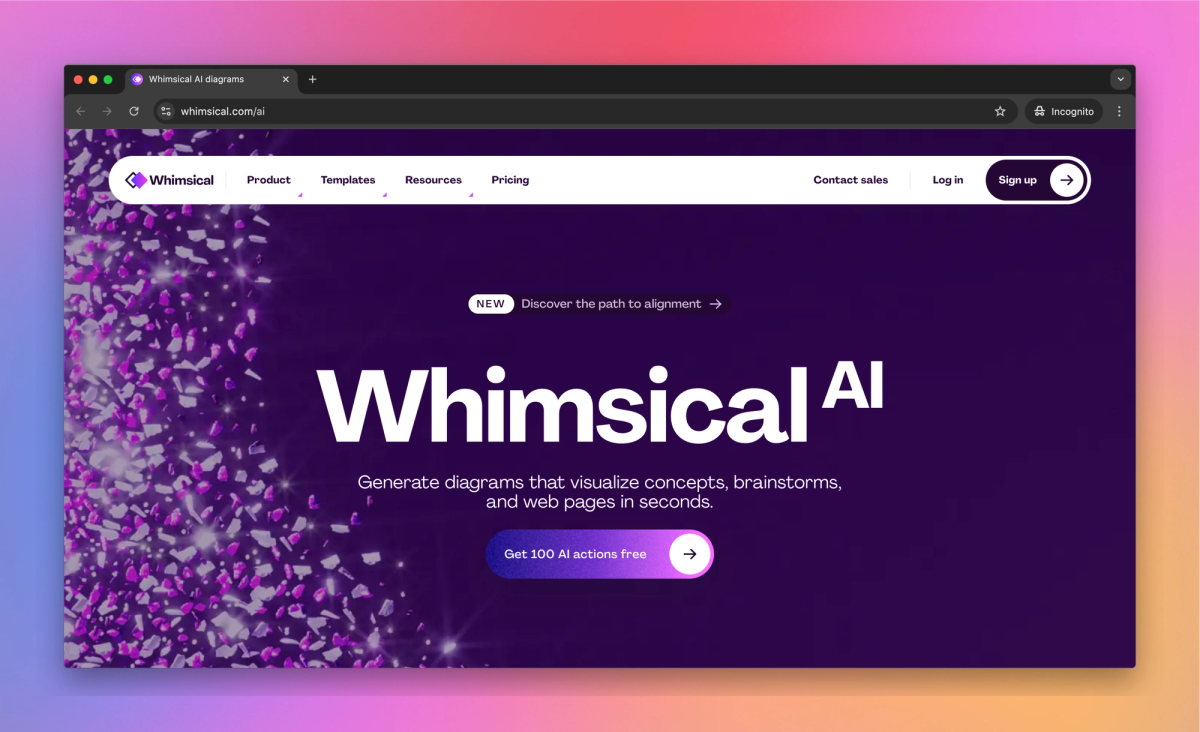
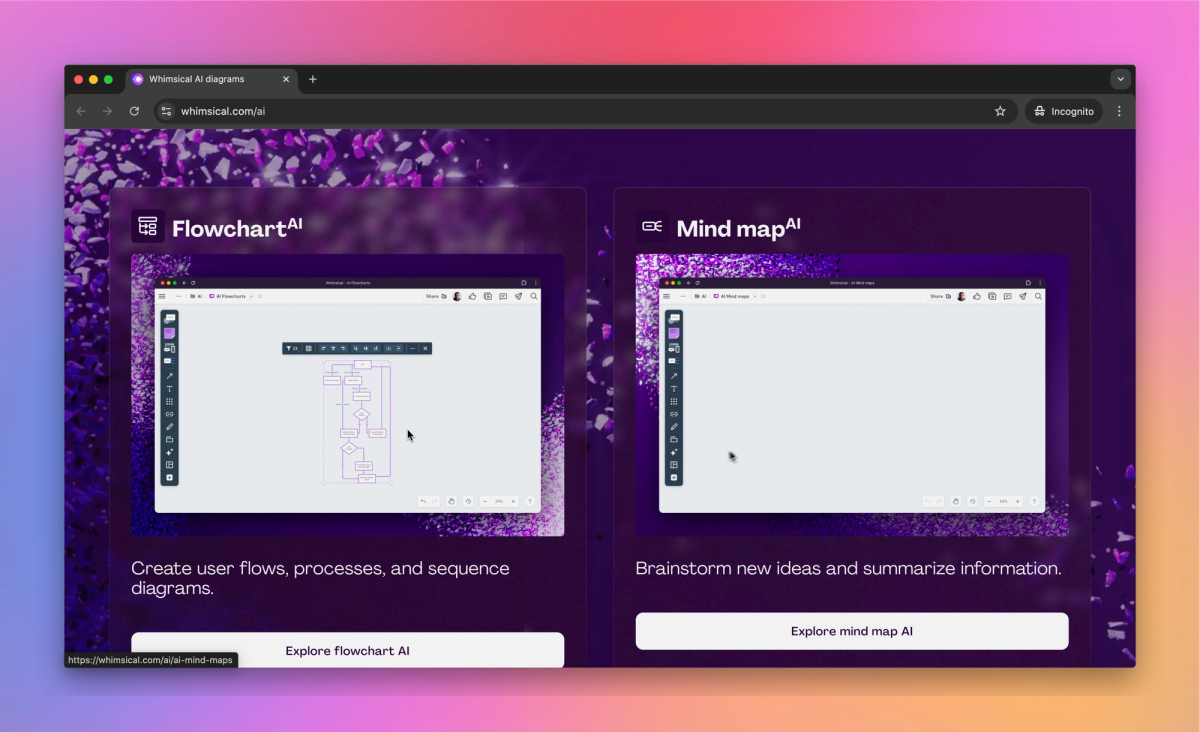
What is Whimsical AI?
Whimsical AI generates flowcharts and mind maps for product teams to visualize concepts and processes. It allows designers to create diagrams from text prompts, turning brainstorming sessions into structured visual representations.
What sets Whimsical AI apart?
Whimsical AI sets itself apart by turning complex product concepts into clear visual diagrams in seconds. Product managers can quickly transform a feature brainstorm into an organized flowchart, saving time in early development stages. By integrating smoothly with other Whimsical tools, it helps teams move from ideation to implementation without losing context.
Whimsical AI Use Cases
- Generate flowcharts instantly
- Create mind maps quickly
- Visualize product concepts
- Collaborate on wireframes
- Document product requirements
Who uses Whimsical AI?
Features and Benefits
- Generate flowcharts, mind maps, and sequence diagrams from text input using Whimsical AI.
AI-powered diagram generation
- Create and link various visual elements like flowcharts, mind maps, wireframes, and documents within a single platform.
Interconnected workspace
- Build wireframes using drag-and-drop components to quickly visualize and validate functionality.
Low-fidelity wireframing
- Combine text and visual elements in documents to create comprehensive, interconnected product documentation.
Visual documentation
- Work together on diagrams, wireframes, and documents in real-time or asynchronously across distributed teams.
Collaborative editing
Whimsical AI Pros and Cons
Pros
User-friendly interface for easy collaboration
Versatile tools for flowcharts, wireframes, and mind maps
Real-time collaboration features
Intuitive drag-and-drop functionality
AI-powered diagram generation
Extensive template library
Free tier with useful features
Cons
Performance issues reported by some users
Limited customization options
Occasional glitches in drag-and-drop functionality
Restricted features in free version
Pricing
Starter Price not available
Unlimited personal files
Unlimited shared docs
3 Team boards for collaborating
100 AI actions
Unlimited members
Unlimited guests (view and comment only)
Pro $10/mo
Unlimited shared files
2000 AI actions per editor/month
10 guests per file or folder
Premium support
Everything in Starter
Org $20/mo
SAML SSO
User provisioning (SCIM)
New workspace prevention
Custom agreements
Private teams
4000 AI actions per editor/month
Everything in Pro
Whimsical AI Alternatives
Transform complex ideas into professional diagrams
Transform your ideas into structured mind maps








