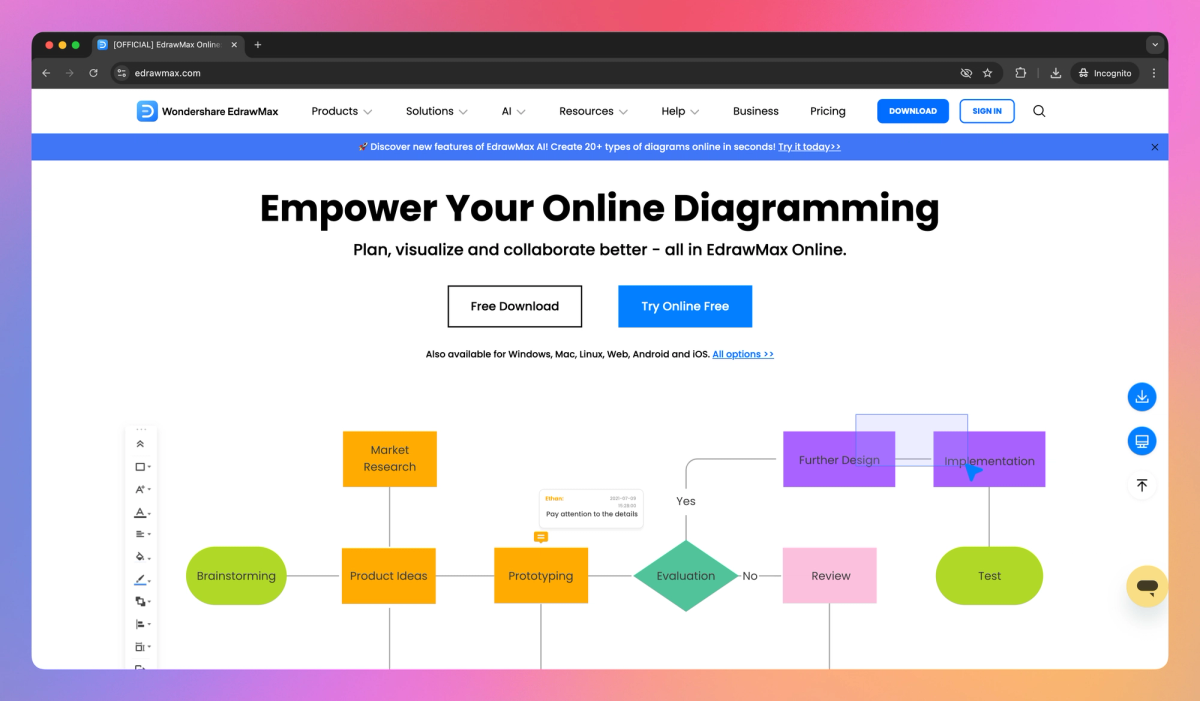
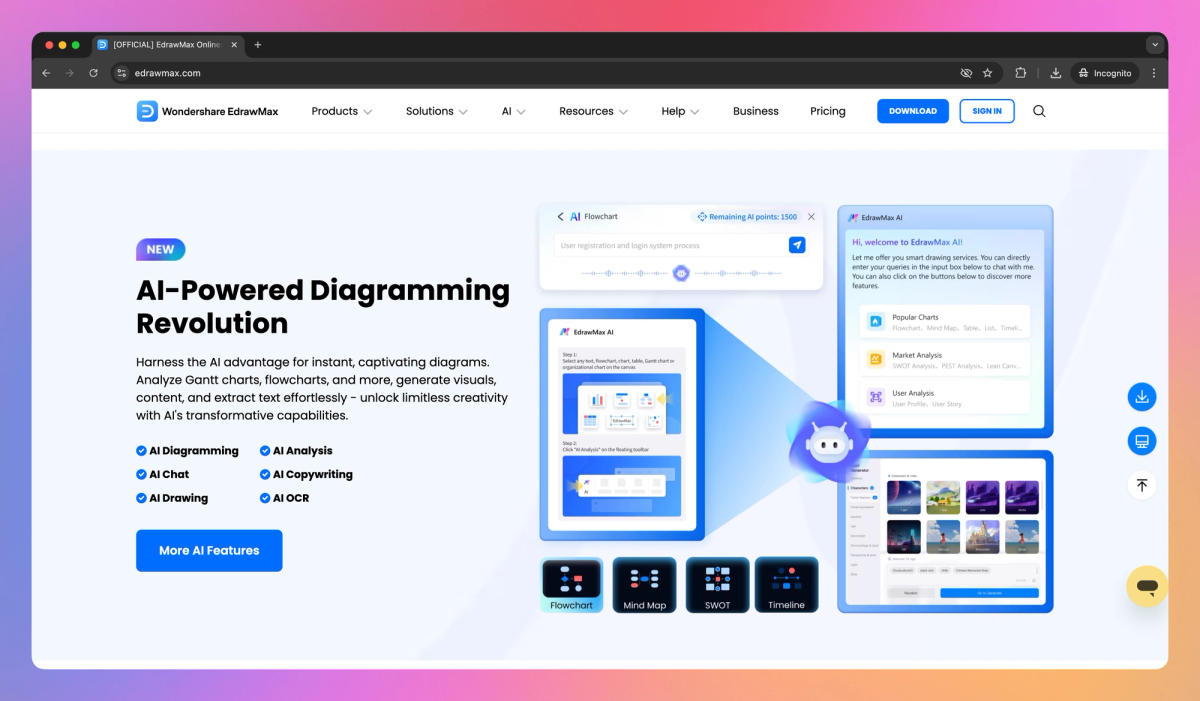
What is EdrawMax?
EdrawMax is an AI-powered diagramming tool that creates flowcharts, mind maps, and organizational charts. Project managers use it to visualize project workflows, while educators employ it for lesson planning and concept mapping.
What sets EdrawMax apart?
EdrawMax goes beyond basic diagramming by offering AI-powered analysis of Gantt charts, helping engineering teams identify potential bottlenecks in their project timelines. Its collaborative features allow marketing departments to brainstorm campaign strategies using interactive mind maps that update in real-time. The tool's extensive template library gives entrepreneurs and small business owners a head start on creating professional-looking presentations and reports.
EdrawMax Use Cases
- Flowchart creation
- Mind mapping
- Organization charts
- Floor plan design
- Diagram visualization
Who uses EdrawMax?
Marketing Managers Event Planners Content Strategists IT Consultants Software Architects Entrepreneurs Data Analysts Executives User Experience Designers Business Analysts Systems Analysts Scrum Masters Content Creators Consultants Instructional Designers Human Resources Managers Project Managers Product Managers Teachers Operations Managers
Features and Benefits
- EdrawMax uses AI technology to generate various types of diagrams, including flowcharts, mind maps, and Gantt charts.
AI-powered diagramming
- The software supports over 280 diagram types for use across different industries and purposes.
Multiple diagram types
- EdrawMax offers cloud-based workspaces that allow teams to collaborate on diagrams in real-time.
Collaboration tools
- Users have access to over 26,000 templates and symbols to help start diagramming projects quickly.
Template library
- EdrawMax works across desktop, web, and mobile platforms, and supports importing/exporting to various file formats.
Cross-platform compatibility
EdrawMax Pros and Cons
Pros
Extensive library of templates for various diagram types
User-friendly interface for easy diagram creation and editing
Cross-platform compatibility for desktop and mobile use
Supports real-time collaboration and sharing features
AI-powered flowchart generation capabilities
Cons
Subscription-based pricing model may be costly for some users
Learning curve for advanced features can be steep
Some users report issues with free trial and refund policies
Limited offline functionality
Occasional performance issues on mobile devices
Pricing
Free TrialFree $0/mo
Limited access to templates and features
5 free trials for Visio import
Max 60 shapes for general diagrams, 120 for specific diagrams
Max 2 pages
3 themes
No slide export, play first 5 slides
First 2 auto-saved versions
Semi-Annual Plan $11.5/mo
6-month access
All features included
1GB free cloud storage
Unlimited Visio import
Unlimited shapes and pages
20+ themes
Unlimited slides
Version history
Annual Plan $8.25/mo
1-year access
All features included
1GB free cloud storage
1-year free upgrades and priority support
Access on 3 PCs & 3 mobiles & online
Unlimited Visio import
Unlimited shapes and pages
20+ themes
Unlimited slides
Version history
Lifetime Plan Price not available
Lifetime access
All features included
10GB free cloud storage
Lifetime free upgrade and priority support
Access on 3 PCs & online & 3 mobiles
Unlimited Visio import
Unlimited shapes and pages
20+ themes
Unlimited slides
Version history
EdrawMax Alternatives
Transform complex ideas into professional diagrams
Transform your ideas into structured mind maps








