
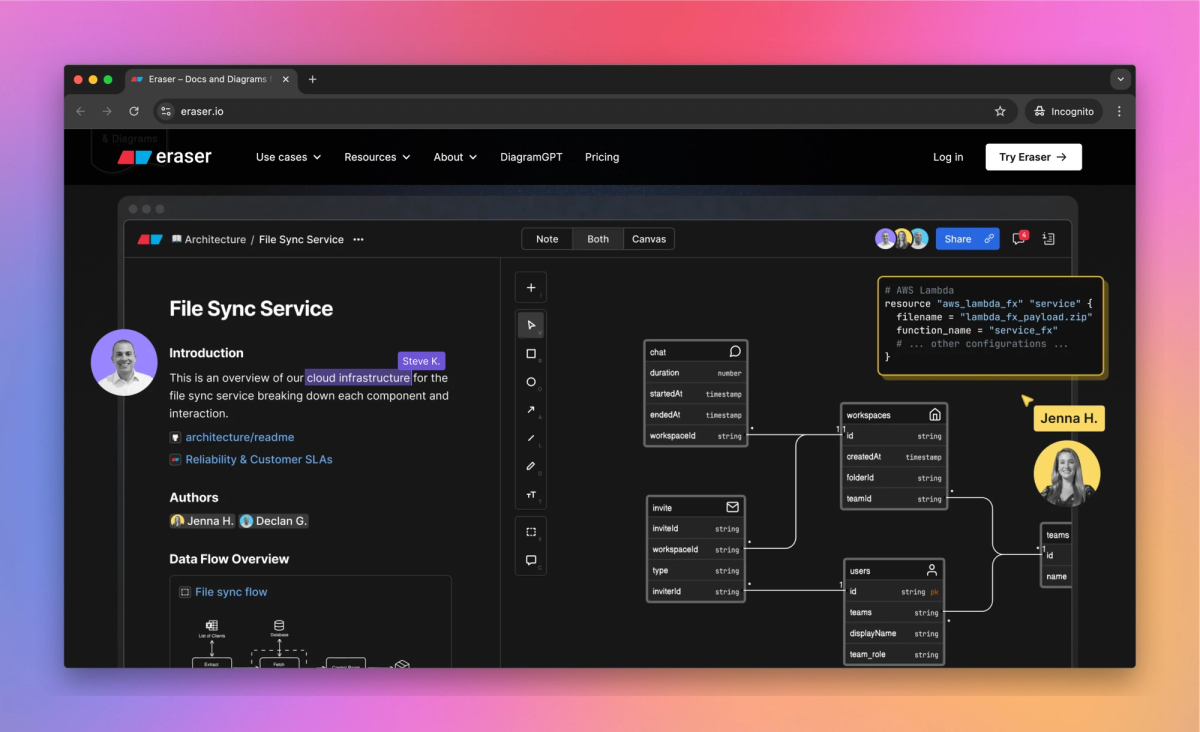
What is Eraser?
Eraser is an AI-powered technical design tool that combines a markdown editor, collaborative canvas, and diagram-as-code builder. It allows engineering teams to create architecture diagrams, design docs, and technical documentation while offering real-time collaboration, GitHub integration, and AI-assisted diagram generation.
What sets Eraser apart?
Eraser distinguishes itself with an AI-driven technical design system that helps engineering teams create architecture diagrams and technical documentation faster than manual methods. Its unique emphasis on diagram-as-code functionality proves especially valuable for developers seeking to visualize complex systems without leaving their preferred coding environment. Eraser's collaborative features and GitHub integration make it a standout tool for teams working on intricate technical projects.
Eraser Use Cases
- Architecture diagrams
- Technical design docs
- Collaborative brainstorming
- System documentation
- Wireframe creation
Who uses Eraser?
Features and Benefits
- Work together in real-time on an infinite canvas, allowing for seamless collaboration on diagrams and documentation.
Collaborative Canvas
- Create and edit documents using a built-in markdown editor, supporting easy formatting and organization of technical content.
Markdown Editor
- Generate diagrams using a simple markup language, enabling quick creation and modification of visual representations.
Diagram-as-Code
- Utilize AI to automatically generate and edit diagrams based on natural language prompts, streamlining the design process.
AI-Powered Diagramming
- Sync diagrams and documentation directly with GitHub repositories, maintaining version control and supporting existing workflows.
GitHub Integration
Eraser Pros and Cons
Facilitates collaboration for remote engineering teams
Creates high-quality diagrams quickly and easily
Offers AI-powered diagramming features
Enhances team productivity and communication
Limited diagram options, such as lack of mind maps
Learning curve for new users
May require subscription for full feature access
Potential for over-reliance on AI-generated diagrams
Pricing
8 files
20 AI diagrams
7-day version history
Unlimited guests
Diagram-as-code
Markdown notes
GitHub, Notion, Confluence, VS Code integration
Unlimited files
Unlimited AI diagrams
90-day version history
Unlimited guests
Private files
20 custom icons
200 API calls
Everything in Free
Unlimited files
Unlimited AI diagrams
Unlimited version history
Unlimited guests
SAML SSO
100 custom icons
500 API calls
Everything in Professional
Unlimited files
Unlimited AI diagrams
Unlimited version history
Unlimited guests
Flexible deployments
Customer success manager
ACH and wire transfer
Everything in Business








