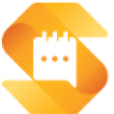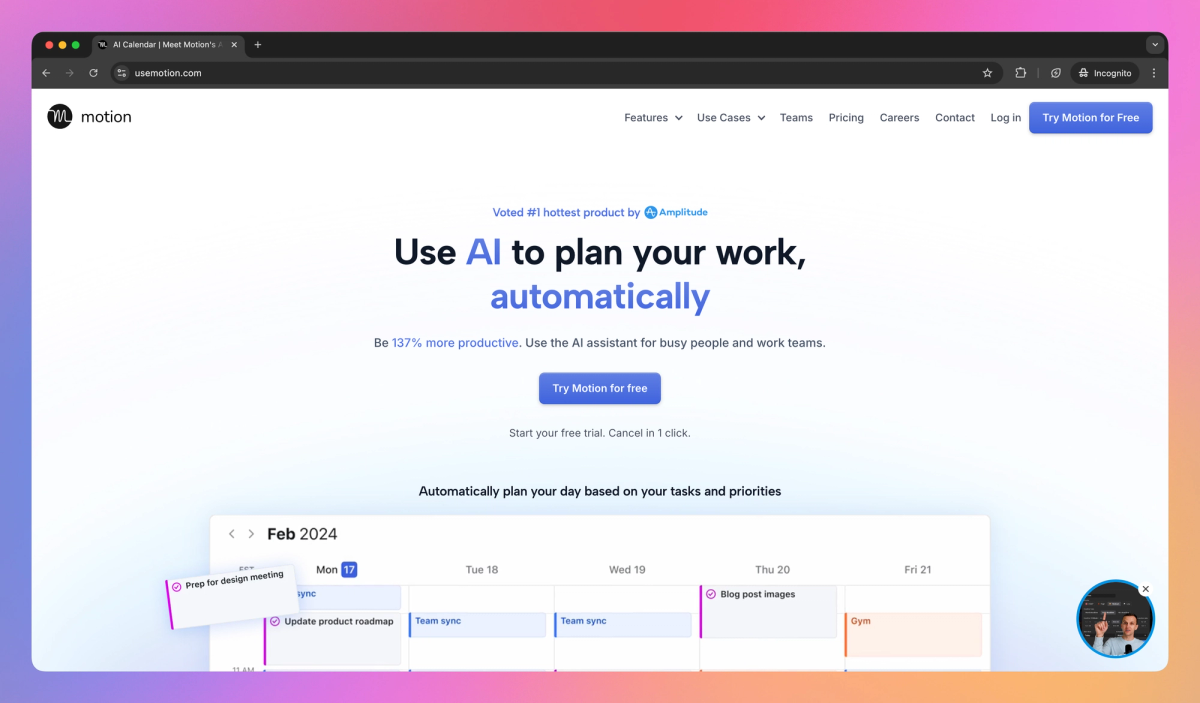
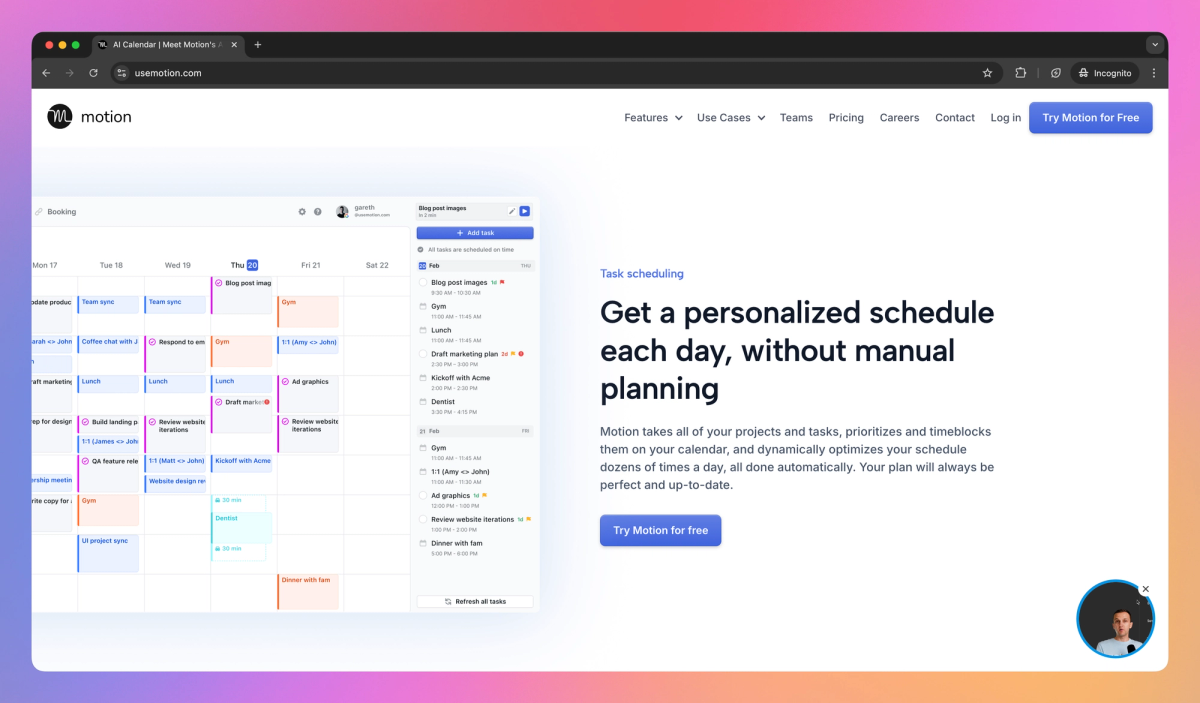
What is Motion?
Motion is an AI-powered scheduling assistant that prioritizes work and builds optimized daily plans for busy professionals. It automatically schedules important activities like client presentations around meetings, adapting to changes throughout the day to keep managers and teams on track with their deadlines.
What sets Motion apart?
Motion stands out by helping executives zero in on high-impact work, like prepping for a make-or-break investor pitch, amid a sea of daily tasks. As your day unfolds with surprise calls or urgent emails, Motion flexes its AI muscles to reshuffle your agenda. It's like having a personal assistant who knows exactly when to reschedule your deep work sessions.
Motion Use Cases
- AI-powered task scheduling
- Automated project planning
- Smart deadline management
- Optimized team coordination
Who uses Motion?
Marketing Managers Event Planners Entrepreneurs IT Project Managers Management Consultants Office Managers Program Coordinators Chief Operating Officers Chief Executive Officers Account Executives Customer Success Managers Human Resources Managers Project Managers Product Managers Operations Managers Business Development Managers Sales Managers Business Consultants Marketing Managers Event Planners Entrepreneurs IT Project Managers Office Managers Program Coordinators Chief Executive Officers Customer Success Managers Human Resources Managers Project Managers Product Managers Executive Assistants Operations Managers Business Development Managers Sales Managers
Features and Benefits
- Motion uses AI to automatically plan and prioritize tasks on your calendar, optimizing your daily schedule.
AI-Powered Scheduling
- Organize and track projects, tasks, and deadlines in one centralized platform.
Project Management
- The system intelligently prioritizes tasks based on deadlines, importance, and available time.
Automated Task Prioritization
- Motion provides customizable booking pages and team availability views to simplify meeting coordination.
Meeting Scheduling
- Sync and manage multiple calendars from various platforms within Motion.
Calendar Integration
Motion Pros and Cons
Pros
Automatically schedules and prioritizes tasks
Integrates calendar and to-do list management
Provides AI-powered task rescheduling
Offers team collaboration features
Includes meeting scheduling functionality
Cons
Mobile app has limited functionality compared to desktop version
Steep learning curve for some users
Higher price point than some competitors
Requires consistent input to maintain effectiveness
Some users report syncing issues between devices
Pricing
Free TrialIndividual $19/mo
Task management
Project management
Automated scheduling and planning with A.I.
Calendar management
Meeting booking pages
Meeting booking templates
1-click email assistant
Desktop and Mobile app
Dedicated customer support
Team $12/mo
Everything in Individual plan
Automatically compute optimal daily plan for each team member
Full visibility on team activities
Automate resource and capacity planning
Project deadline warnings
Automatic replanning
Project Workflow Automation Templates
Replaces other project management tools
Centralized billing
SOC 2 Type 2 Compliant
Enterprise Price not available
Everything in Team plan
Dedicated project management expert
Ongoing dedicated help
Highly prioritized customer success and support
Motion Alternatives
Automate your scheduling to boost productivity
Complete your workday before sunset