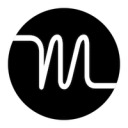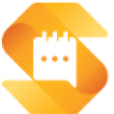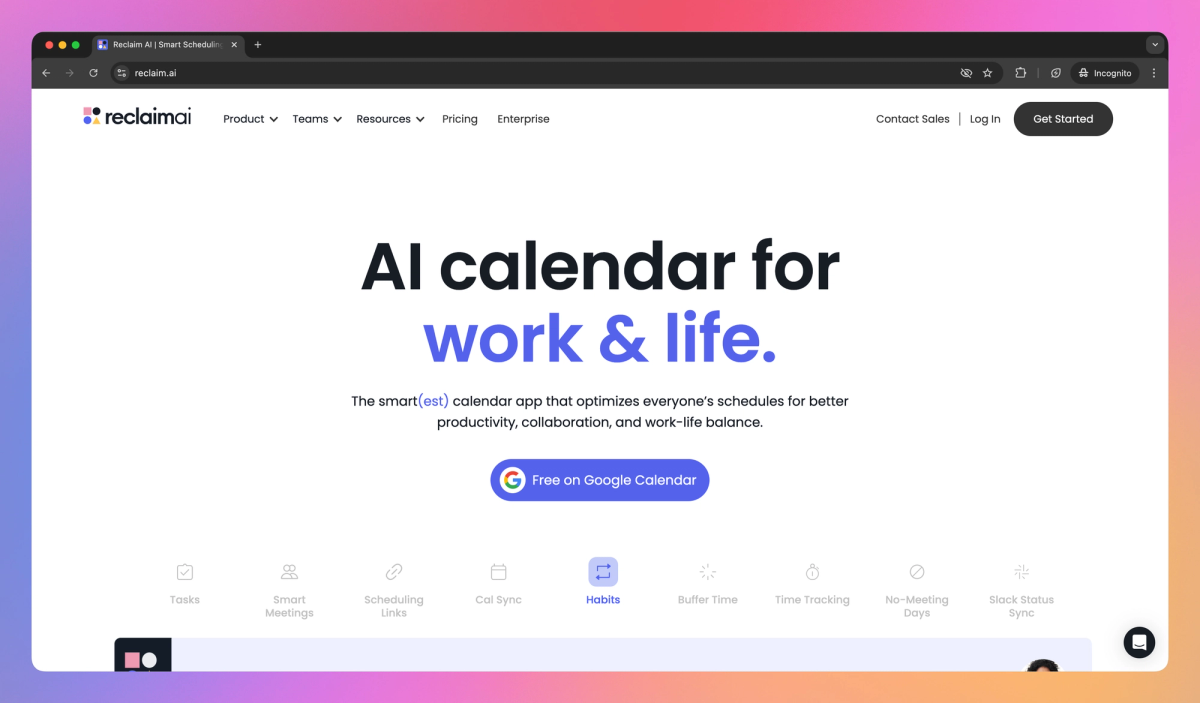
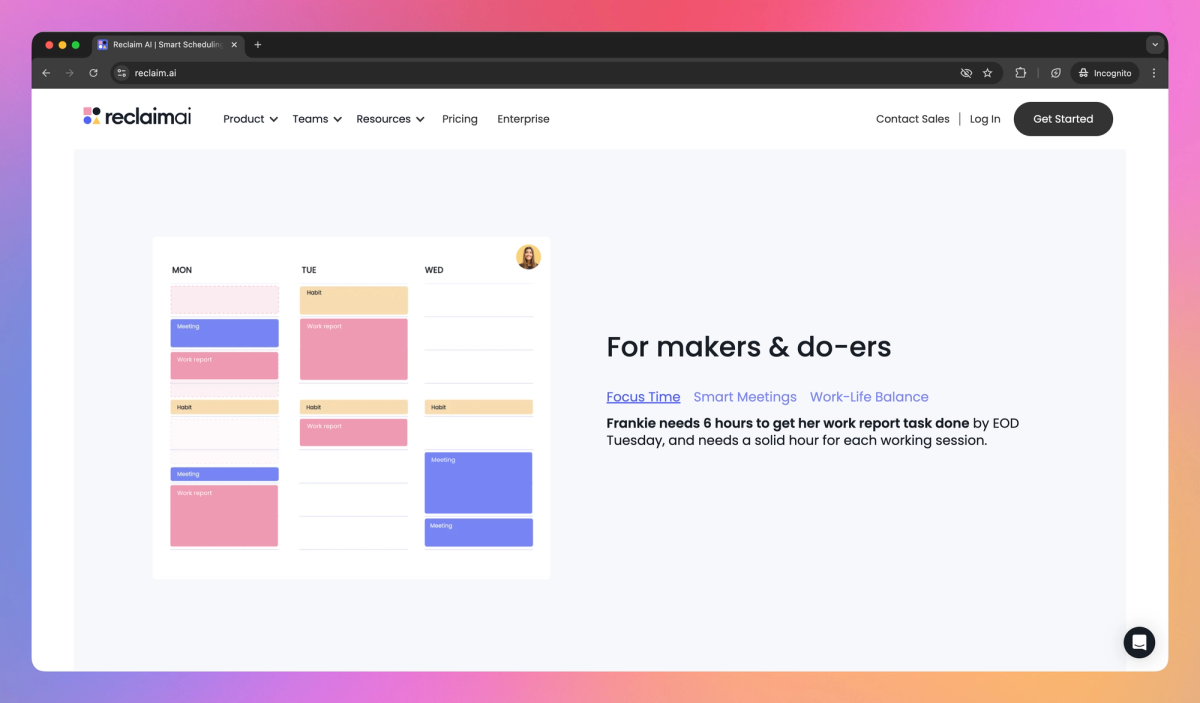
What is Reclaim.ai?
Reclaim.ai is an AI calendar tool that optimizes schedules for managers and busy professionals. It automatically blocks time for important projects, reschedules meetings around conflicts, and protects focus hours, helping leaders accomplish more while maintaining work-life balance.
What sets Reclaim.ai apart?
Reclaim.ai distinguishes itself with its ability to adapt to changing priorities, allowing managers to shift focus from quarterly planning sessions to urgent client presentations without losing track of important work. The tool's smart buffer feature inserts brief breaks between back-to-back meetings, giving busy professionals time to recharge or prepare for their next engagement. By analyzing past scheduling patterns, Reclaim.ai suggests ideal times for deep work, helping leaders tackle complex projects when they're most productive.
Reclaim.ai Use Cases
- Automated meeting scheduling
- Task time blocking
- Focus time protection
- Calendar synchronization
Who uses Reclaim.ai?
Features and Benefits
- Automatically schedules tasks, habits, and meetings on your calendar, finding the best times based on your priorities and availability.
Smart Time Blocking
- Merges events across multiple calendars to prevent double-bookings and maintain an accurate schedule.
Calendar Sync
- Shares your availability for meetings while prioritizing your time based on the importance of the event.
Intelligent Scheduling Links
- Automatically finds and reschedules one-on-one meetings when conflicts arise, ensuring regular team communication.
Adaptive One-on-Ones
- Provides insights into how you spend your time across meetings, tasks, and habits to help optimize your work schedule.
Time Analytics
Reclaim.ai Pros and Cons
Seamlessly integrates with Google Calendar and tasks
Automatically schedules tasks and allocates time for habits
Helps structure and optimize daily schedules
Distinguishes between 'due' and 'do' dates for better task management
Lacks a mobile app version
Limited free account features
Some users report buggy behavior
May cause stress for less tech-savvy users
Pricing
1 user team
1 Scheduling Link
1 Smart Meeting
3 Habits
1 Calendar Sync
Limited integrations
Unlimited Time Tracking
Unlimited Tasks
3 week scheduling range
Up to 10 seats
3 Scheduling Links
3 Smart Meetings
3 Attendee Users/seat for group Smart Meetings
Unlimited Habits
Unlimited Calendar Sync
Unlimited integrations
People Analytics & Time Tracking
Unlimited Tasks
8 week scheduling range
Up to 100 seats
Unlimited Scheduling Links
Unlimited Smart Meetings
6 Attendee Users/seat for group Smart Meetings
Unlimited Habits
Unlimited Calendar Sync
Unlimited integrations
People Analytics & Time Tracking
Unlimited Tasks
Delegated Access
12 week scheduling range
Over 100 seats
Unlimited Scheduling Links
Unlimited Smart Meetings
10 Attendee Users/seat for group Smart Meetings
Unlimited Habits
Unlimited Calendar Sync
Unlimited integrations
People Analytics & Time Tracking
Unlimited Tasks
Delegated Access
SSO & SCIM user provisioning
12 week scheduling range