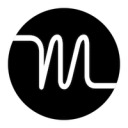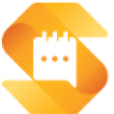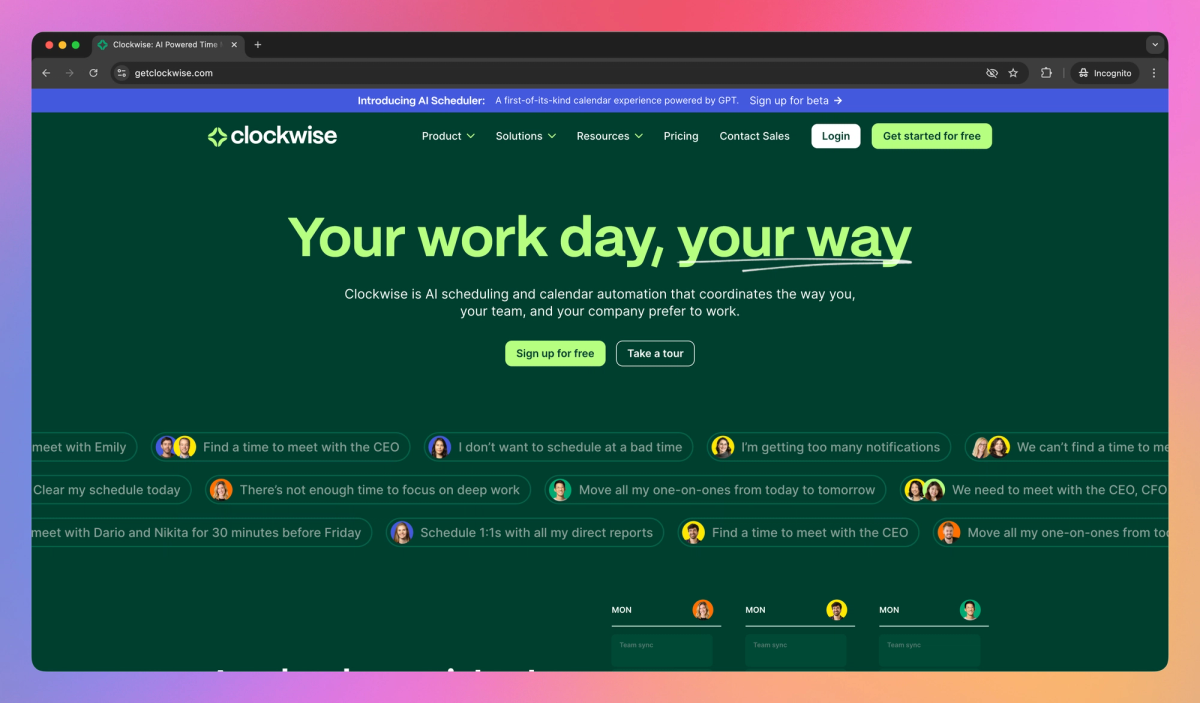
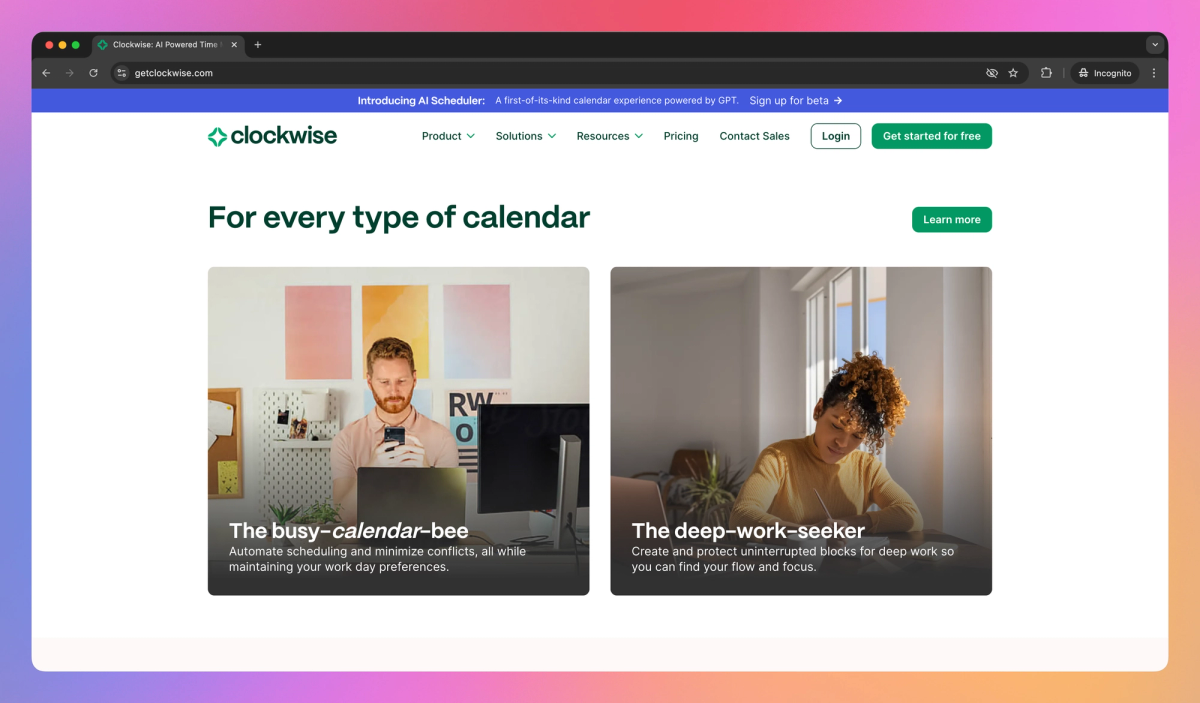
What is Clockwise?
Clockwise is an AI-powered calendar assistant that optimizes schedules for professionals and teams. It rearranges meetings to create blocks of uninterrupted time for focused work, helping managers and employees improve productivity and achieve better work-life balance.
What sets Clockwise apart?
Clockwise distinguishes itself by using AI to coordinate schedules across entire teams, not just individuals. This team-wide approach helps managers reduce conflicts and find optimal meeting times that respect everyone's need for uninterrupted work. By automating the complex task of balancing multiple calendars, Clockwise allows teams to focus on high-value projects instead of spending time on scheduling logistics.
Clockwise Use Cases
- AI calendar optimization
- Automated meeting scheduling
- Focus time protection
- Intelligent time management
Who uses Clockwise?
IT Project Managers Virtual Assistants Office Managers Chief Operating Officers Chief Executive Officers Account Executives Scrum Masters Customer Success Managers Human Resources Managers Project Managers Executive Assistants Administrative Assistants Operations Managers Business Development Managers Sales Managers
Features and Benefits
- Clockwise uses AI to analyze calendars, understand preferences, and automatically schedule meetings at optimal times.
AI Scheduling Assistant
- The tool automatically rearranges flexible meetings to create uninterrupted blocks of time for concentrated work.
Focus Time Creation
- Users can designate which meetings are flexible, allowing Clockwise to move them to less disruptive times.
Flexible Meeting Management
- Clockwise provides customizable scheduling links that consider multiple factors to suggest optimal meeting times.
Smart Scheduling Links
- The platform offers insights into team schedules, including Focus Time metrics and meeting load analysis.
Team Productivity Analytics
Clockwise Pros and Cons
Pros
Optimizes calendar for focus time and productivity
Automatically reschedules meetings to create blocks of uninterrupted work
Integrates well with tools like Slack and Google Calendar
Helps balance work-life commitments by scheduling personal events
Provides insights into time usage and productivity metrics
Offers customizable scheduling preferences and controls
Facilitates easier internal and external meeting scheduling
Cons
Limited integration with some calendar systems like Microsoft Outlook
May introduce unpredictability in daily schedules
Effectiveness depends on widespread adoption within an organization
Some users find the automatic rescheduling disruptive
Learning curve to fully utilize all features and settings
Occasional conflicts with other calendar management tools
Privacy concerns due to access to calendar and contact data
Pricing
Free $0/mo
Automatically find the best time for your tasks and routines
Schedule seamlessly outside your organization with unlimited Clockwise Scheduling Links
Protect personal time for meals, travel, and appointments
Delegate calendar management to AI Scheduler [Beta]
Teams $6.75/mo
Optimize meeting times to free up uninterrupted time for focused work
Protect your deep work time with auto-scheduled Focus Time holds
Schedule meetings with an external invitee and multiple teammates with group Scheduling Links
Business $11.5/mo
Measure meeting load and focus time across your entire organization
Access advanced billing management and admin controls
Balance meeting distribution using round-robin scheduling logic
Enterprise Price not available
Centrally manage user provisioning and deprovisioning via SCIM
Configure custom data processing for enhanced security
Receive guaranteed preferred support and maintenance
Clockwise Alternatives
Automate your scheduling to boost productivity
Complete your workday before sunset