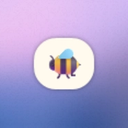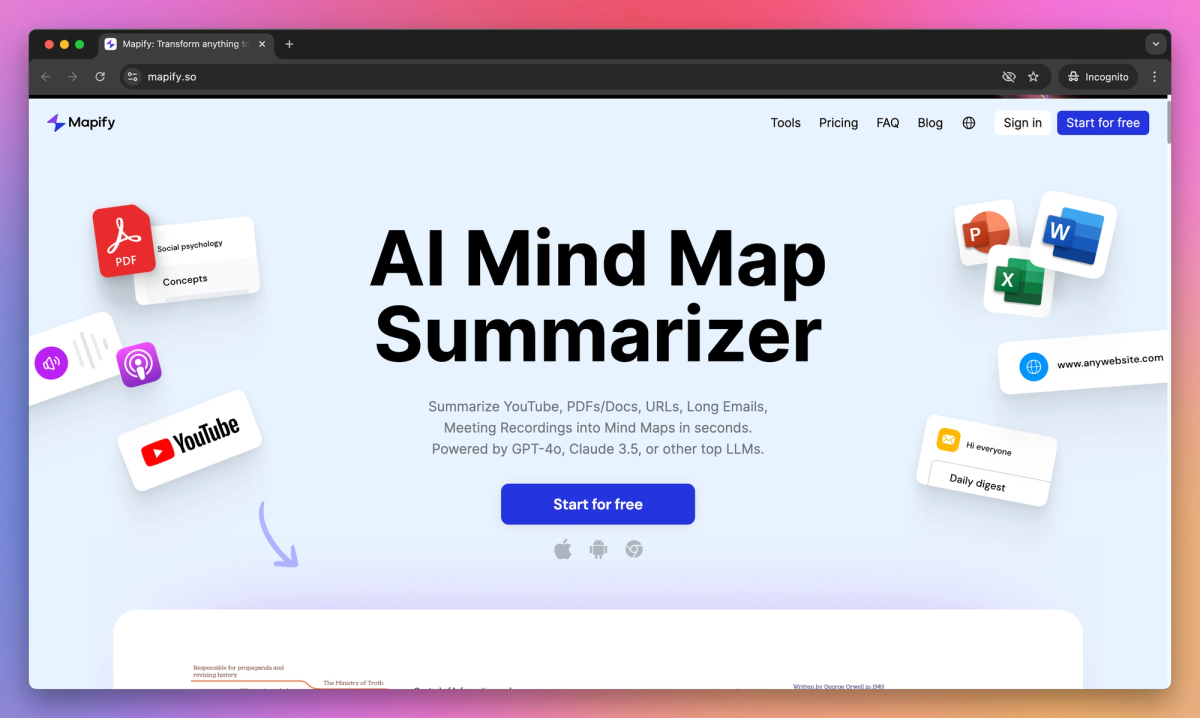
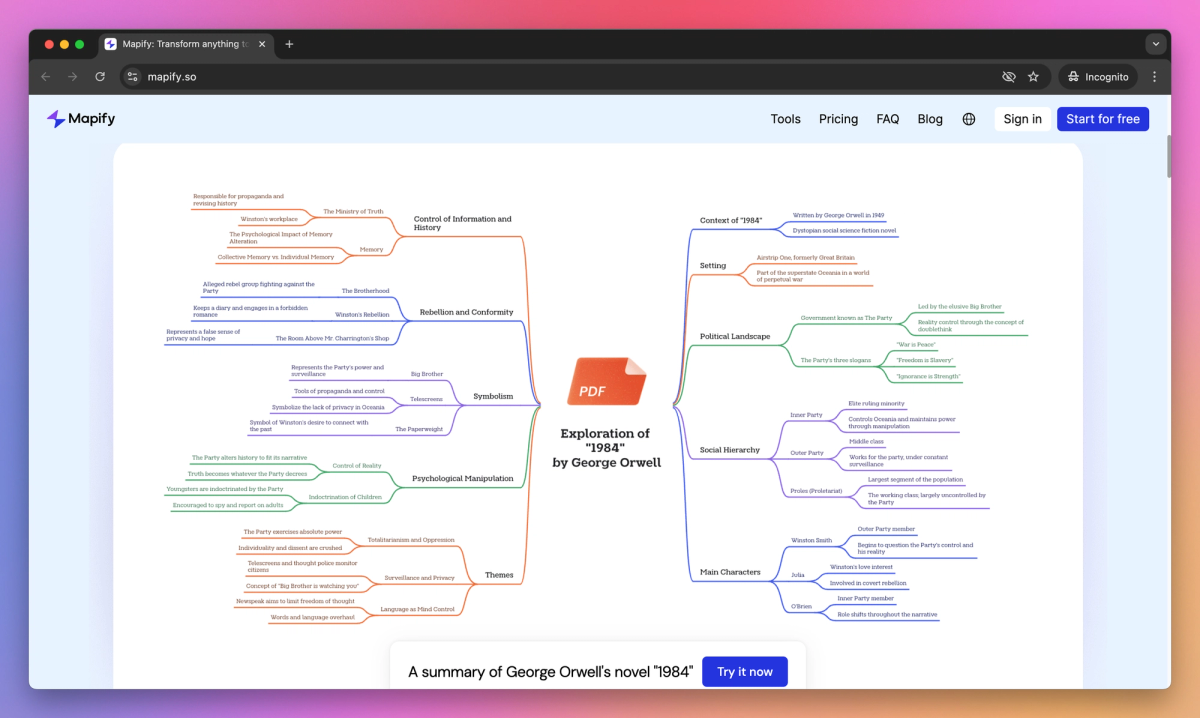
What is Mapify?
Mapify is an AI-powered mind map generator that turns YouTube videos, PDFs, documents, and meeting recordings into organized visual summaries. It helps students, consultants, and professors convert 500-page documents and hour-long lectures into clear mind maps for better learning and information retention.
What sets Mapify apart?
Mapify sets itself apart with multi-language mind mapping that lets professors and business analysts communicate ideas in 30+ languages worldwide. The built-in AI chat system helps researchers dig deeper into their mapped topics by asking questions and getting instant clarification about specific branches. Through its one-click slide conversion, Mapify gives public speakers and educators a way to turn mind maps into presentation decks that grab audience attention.
Mapify Use Cases
- Summarize YouTube videos
- Convert PDFs to mind maps
- Visualize meeting recordings
- Create lecture summaries
- Transform documents into presentations
Who uses Mapify?
Features and Benefits
- Transform PDFs, YouTube videos, documents, and web content into organized mind maps for easier understanding and reference.
Multi-Format Content Processing
- Process content using advanced AI models like GPT-4o and Claude 3.5 to extract and organize key information into structured mind maps.
AI-Powered Summarization
- Convert and translate content across 30+ languages to make information accessible regardless of the source language.
Multi-Language Support
- Convert mind maps into presentation slides with a single click for sharing and presenting information.
Presentation Export
- Ask questions and get detailed explanations about any content within your mind maps through an integrated AI chat interface.
Interactive AI Chat
Mapify Pros and Cons
Effectively converts complex documents into clear visual mind maps
Excellent AI-powered summarization of articles and videos
User-friendly interface makes information organization intuitive
Versatile handling of multiple content formats including text, PDFs, and websites
Requires iOS 17.0 or later which limits accessibility
Premium features locked behind subscription paywalls
Limited offline functionality
Mobile-only platform without desktop version