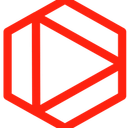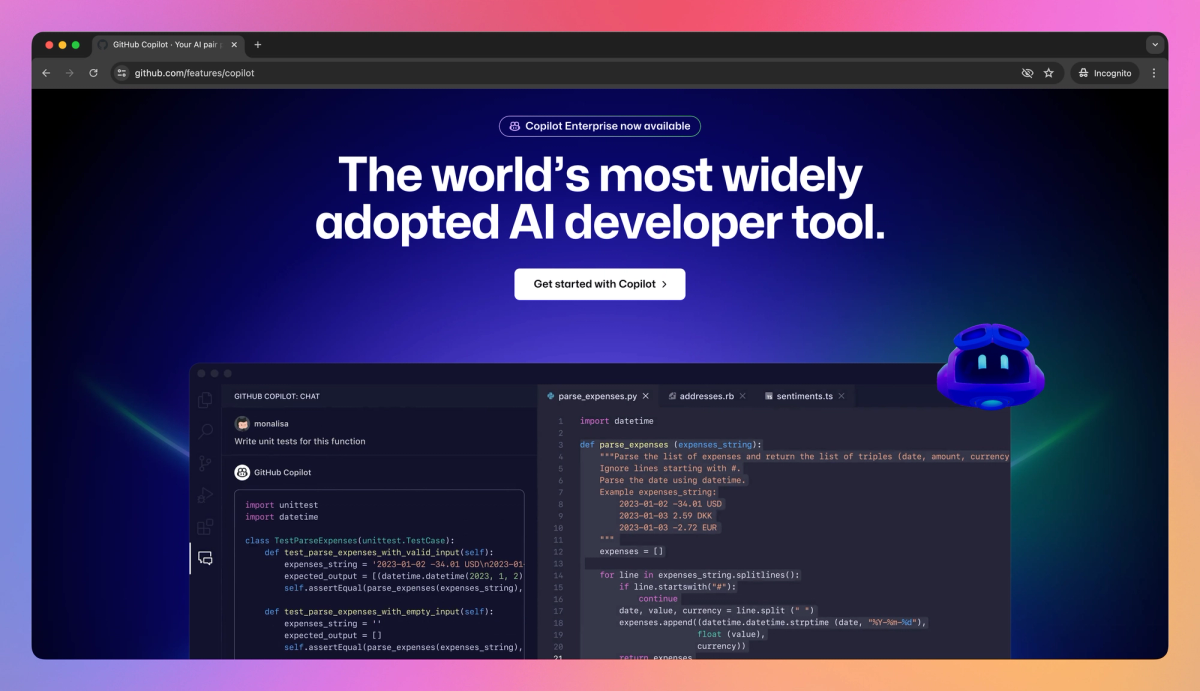
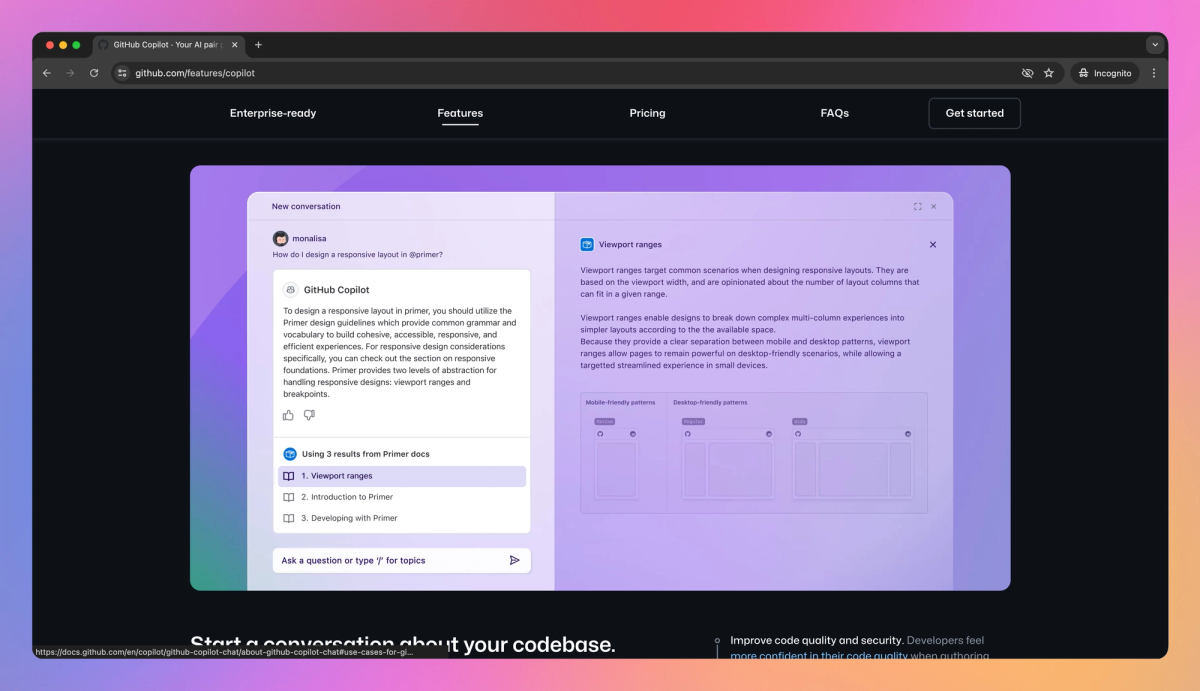
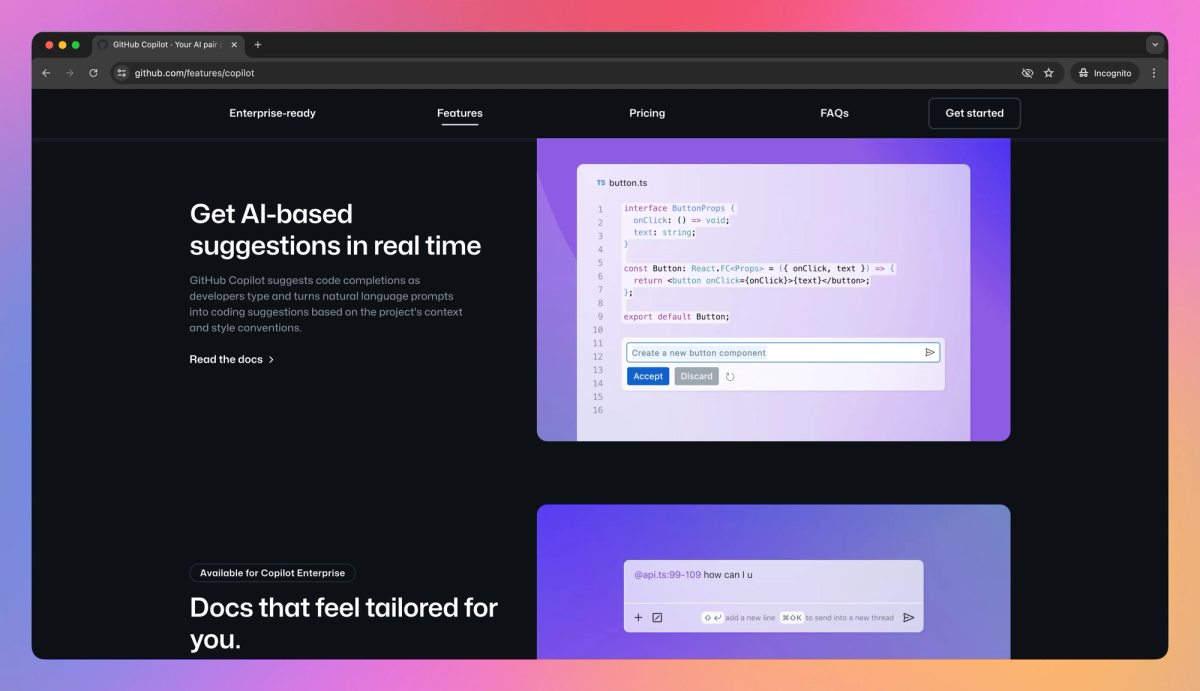
What is GitHub Copilot?
GitHub Copilot is an AI-powered coding assistant that provides real-time code suggestions as developers type. It helps software engineers write code more quickly by converting natural language prompts into programming language syntax, allowing them to write bug-free code and ship better software.
What sets GitHub Copilot apart?
GitHub Copilot distinguishes itself with its context-aware coding assistance, which adapts to a project's specific codebase and coding style. This feature is particularly beneficial for software engineers working on complex projects, allowing them to navigate unfamiliar codebases or implement intricate design patterns more efficiently. GitHub Copilot's unique approach to code generation, based on understanding the developer's intent, sets it apart in the software development industry by fostering creativity and problem-solving skills rather than simply automating repetitive tasks.
GitHub Copilot Use Cases
- Real-time code suggestions
- Bug fixing assistance
- Code quality improvement
- Increase coding speed
- AI-driven code completion
Who uses GitHub Copilot?
Features and Benefits
- GitHub Copilot provides coding suggestions as you type, helping you write code faster.
Real-time Code Suggestions
- GitHub Copilot helps enhance code quality by blocking insecure coding patterns in real time.
Code Quality Improvement
- GitHub Copilot enables greater collaboration by answering both general programming questions and specific queries about your codebase.
Collaboration Enhancement
- You can ask GitHub Copilot for help with debugging, code design, or explanations of code directly in your IDE.
AI Chat Assistance
- GitHub Copilot provides personalized answers grounded in your organization’s documentation with inline citations.
Inline Knowledge Base Answers
GitHub Copilot Pros and Cons
Saves significant coding time by auto-completing code
Learns and adapts to your coding style
Helps avoid repetitive coding tasks
Easy to integrate with popular code editors
Sometimes gives incorrect or irrelevant code suggestions
Can be costly, especially for small teams or students
Might insert unnecessary brackets or syntax errors
Struggles with large files leading to less helpful suggestions
Pricing
Free TrialFree for verified students, teachers, and maintainers of popular open source projects.
Purchase is required