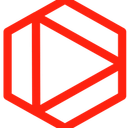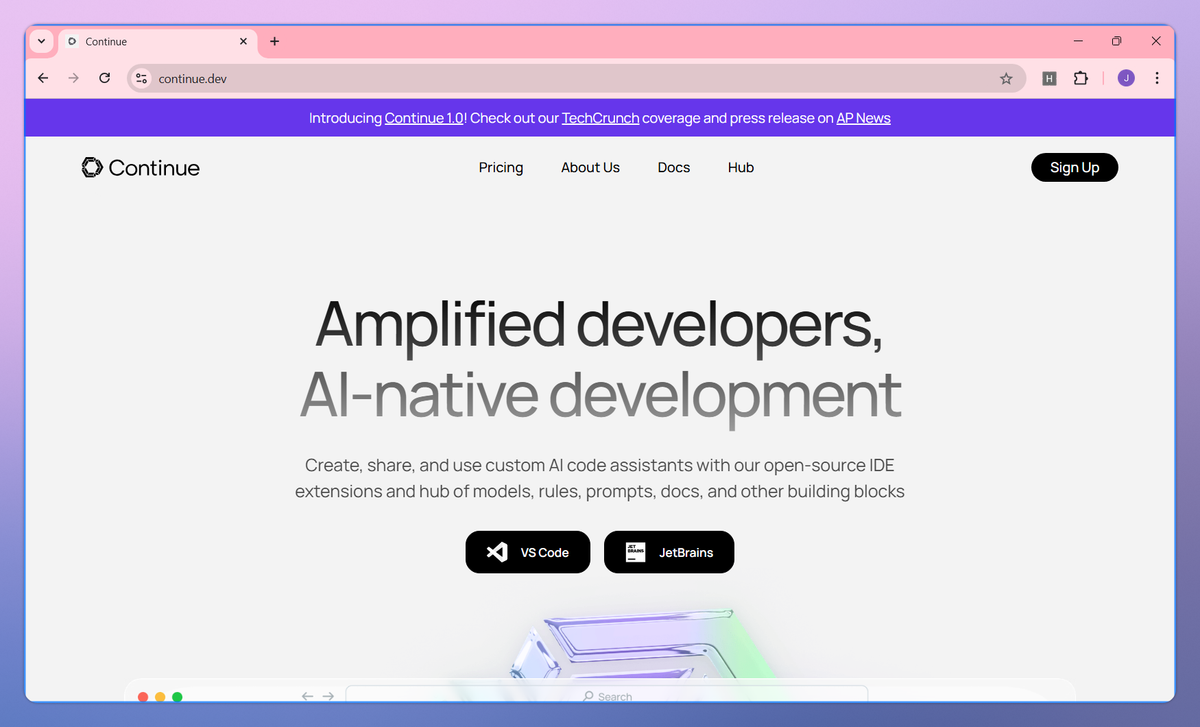
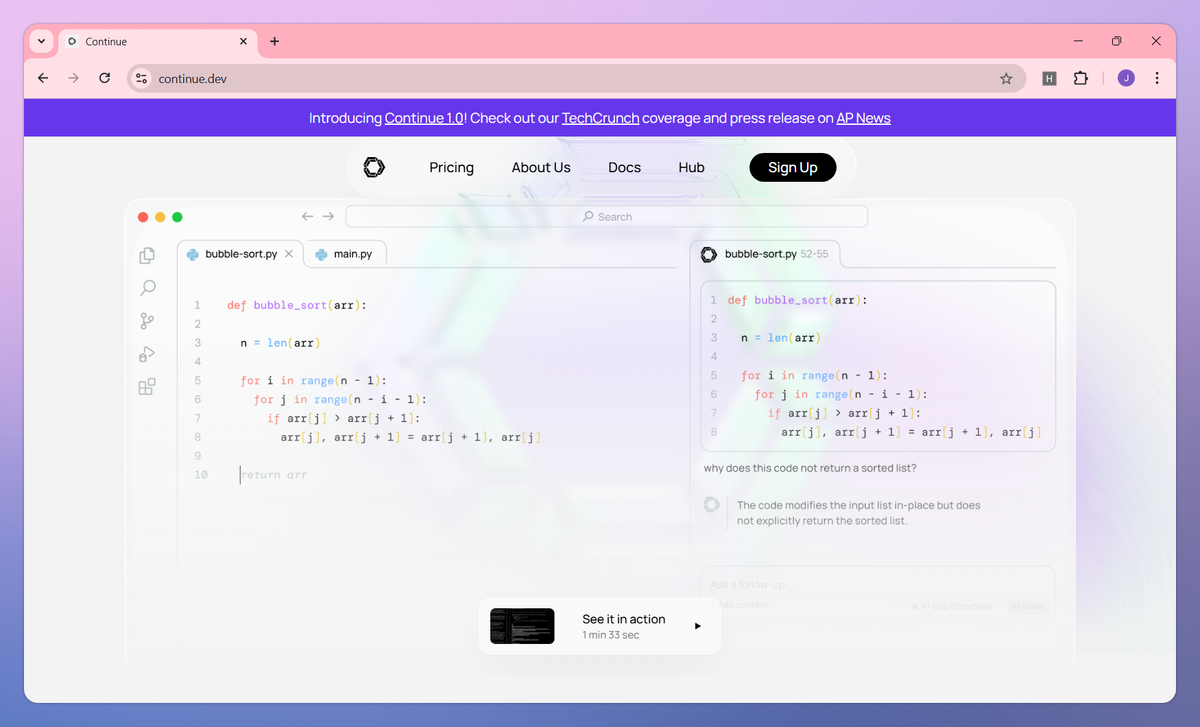
What is Continue?
Continue is an open-source AI code assistant that integrates with VS Code and JetBrains IDEs. It provides inline code suggestions as you type, helps understand existing code through contextual chat, and allows direct code modifications without leaving your current file, giving developers the ability to build and share custom AI coding assistants for their specific programming environments.
What sets Continue apart?
Continue distinguishes itself through its extensibility, allowing development teams to tailor AI assistance to their specific programming needs and workflows. The platform's architecture supports both local and remote models, giving teams flexibility to balance between performance and privacy requirements. Continue's open-source foundation enables a community-driven approach to building coding tools that adapt to each development environment.
Continue Use Cases
- Code autocomplete suggestions
- Custom AI coding assistants
- Code understanding and chat
- Code editing and refactoring
Who uses Continue?
Features and Benefits
- Chat with AI about your code to understand and iterate on complex functions, files, or entire codebases directly in your editor.
AI Chat Assistant
- Receive inline code suggestions as you type in any programming language to accelerate development workflow.
Code Autocomplete
- Highlight code sections and use natural language instructions to modify code without leaving your current file.
Context-Aware Editing
- Build personalized coding assistants using combinations of models, rules, prompts, and documentation tailored to your specific needs.
Custom AI Assistants
- Access relevant documentation directly within your workflow through the @Docs context provider for faster reference and implementation.
Documentation Integration
Continue Pros and Cons
Can run models locally for complete data privacy
Seamlessly integrates with VSCode workflow
Highly customizable to specific development needs
Provides quick and accurate code suggestions
Steep learning curve for new users
Complex initial setup process required
Interface could be more intuitive
Documentation needs improvement
Pricing
Create and share custom AI code assistants and building blocks
Use your code assistants with our open-source VS Code and JetBrains extensions
Bring your own compute and LLMs or bring your own API keys for commercial models
Create public and private assistants in your organization and invite your entire team to use them
Everything in Solo, plus
Centrally manage AI code assistants tailored to your team’s stack, keeping them up to date automatically
Govern the blocks and assistants that can be used by your developers with an allow / block list
Protect org secrets with our authentication layer and managed proxy that lets members view but not use your API keys
Everything in Solo & Teams, plus
Enterprise onboarding, training, and support to roll out to your entire organization
Authenticate with enterprise-grade Single Sign-On using any IdP that supports SAML or OIDC protocols
Use an on-premise proxy to separate the data plane from the control plane, ensuring code and sensitive data remain in your environment
Use a variety of frontier models for a flat monthly fee, designed to cover the usage of most developers