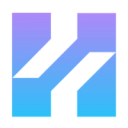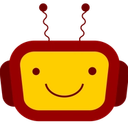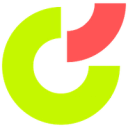Synthesia — AI Content Creation Tool
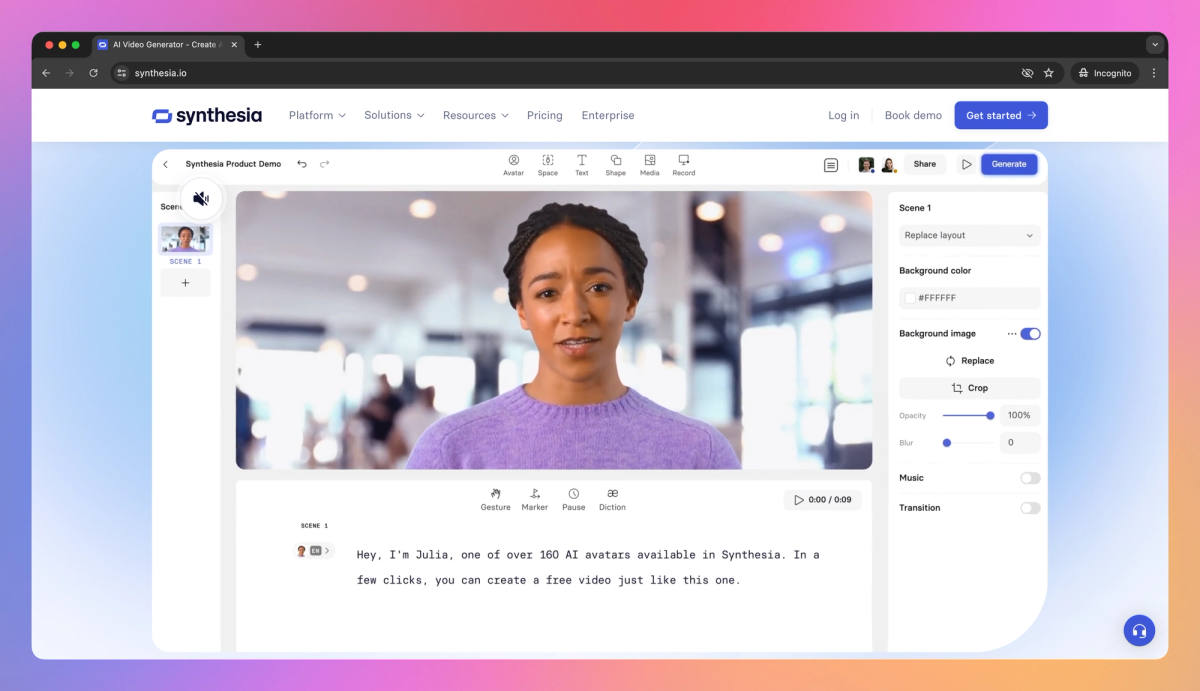
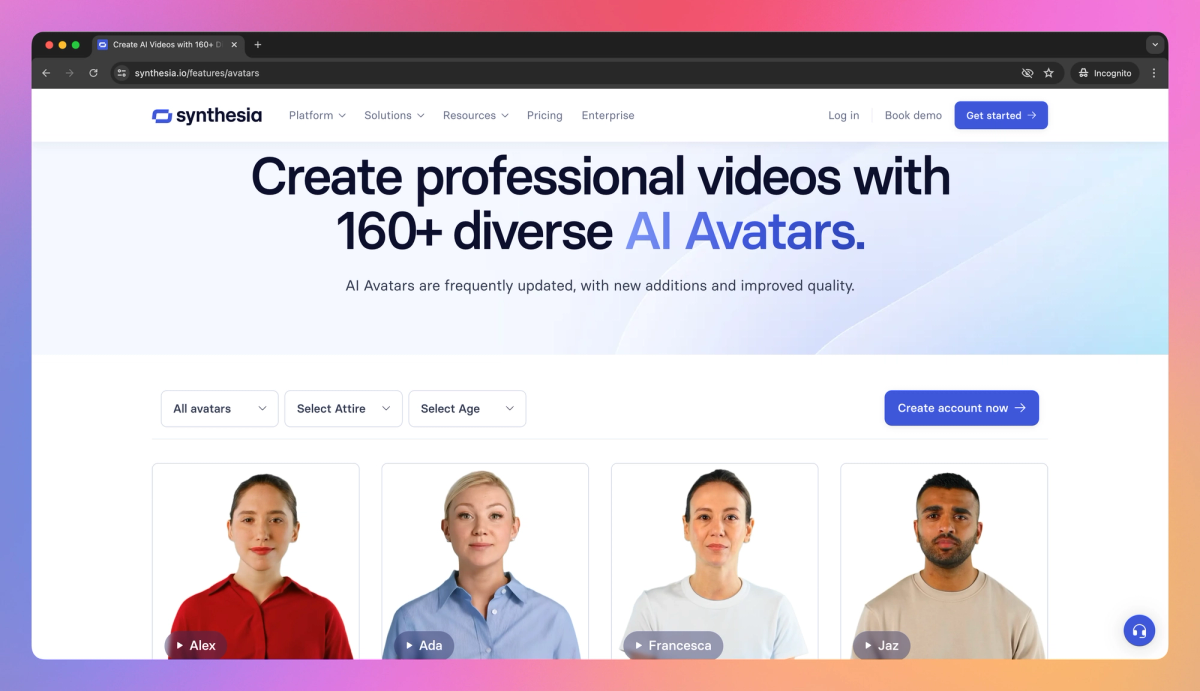
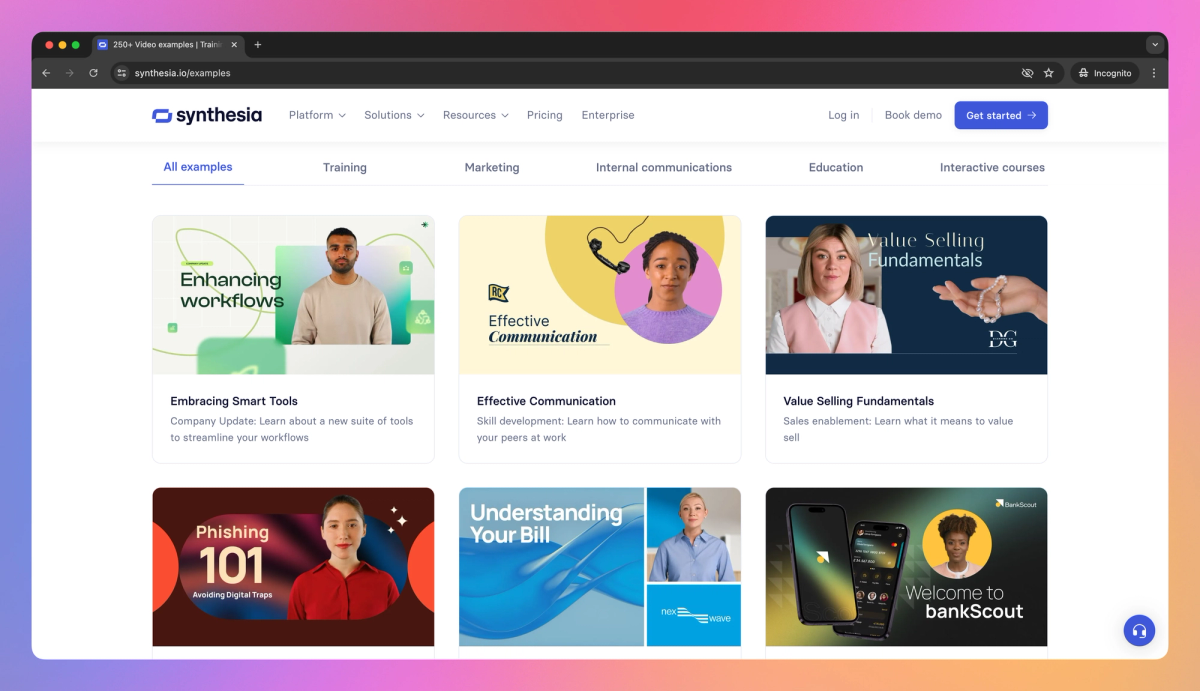
What is Synthesia?
Synthesia is an AI-powered tool that enables content creators to produce professional videos from text input. It offers AI avatars and text-to-speech in over 130 languages, allowing marketers and trainers to quickly create customizable video content for training, marketing, and sales purposes without filming or voice recording.
What sets Synthesia apart?
Synthesia distinguishes itself with its custom AI avatar creation feature, allowing companies to produce videos featuring digital versions of their own team members. This capability is particularly useful for organizations seeking to personalize their video content while significantly reducing production time and expenses compared to traditional filming methods. Synthesia's user-friendly interface empowers non-technical staff, such as instructional designers and marketers, to independently generate high-quality video content without requiring specialized video editing skills.
Synthesia Use Cases
- Training videos
- Marketing content
- Customer service videos
- Sales enablement
- E-learning modules
Who uses Synthesia?
Features and Benefits
- Create videos instantly from text input.
Text to Video
- Choose from over 160 AI avatars for your videos.
AI Avatars
- Automatically generate voiceovers in more than 130 languages.
Voiceovers in 130+ Languages
- Use over 60 customizable video templates to create professional videos.
Custom Video Templates
- Collaborate on video projects with your team in real-time.
Video Collaboration
Synthesia Pros and Cons
Easy to use and intuitive for producing videos quickly
High-quality avatars and voices
Excellent customer support
Reduces video production time and cost significantly
User interface is regularly updated and improved
Great for creating engaging training and marketing content
AI voices can sometimes sound robotic and unnatural
Subscription management issues reported by users
Trouble selecting different voices within the same video
Limited customization options for voice intonations and expressions
Lacks a timeline and layering system for more complex editing
Pricing may be high compared to similar tools
Pricing
Free Trial1 editor
36 minutes of video/year
6 AI avatars
120+ languages and voices
60+ video templates
Image and video uploads
1 editor & 3 guests
120 minutes of video/year
70+ AI avatars
Avatar builder
AI video assistant
Custom personal avatar
1 editor & 5 guests
360 minutes of video/year
90+ AI avatars
Custom fonts
Branded share page
CTA on share page
Custom # of editors & guests
Unlimited minutes of video
140+ AI avatars
Teams & collaboration
1-click translations
Priority support