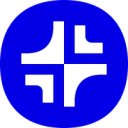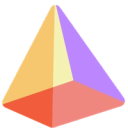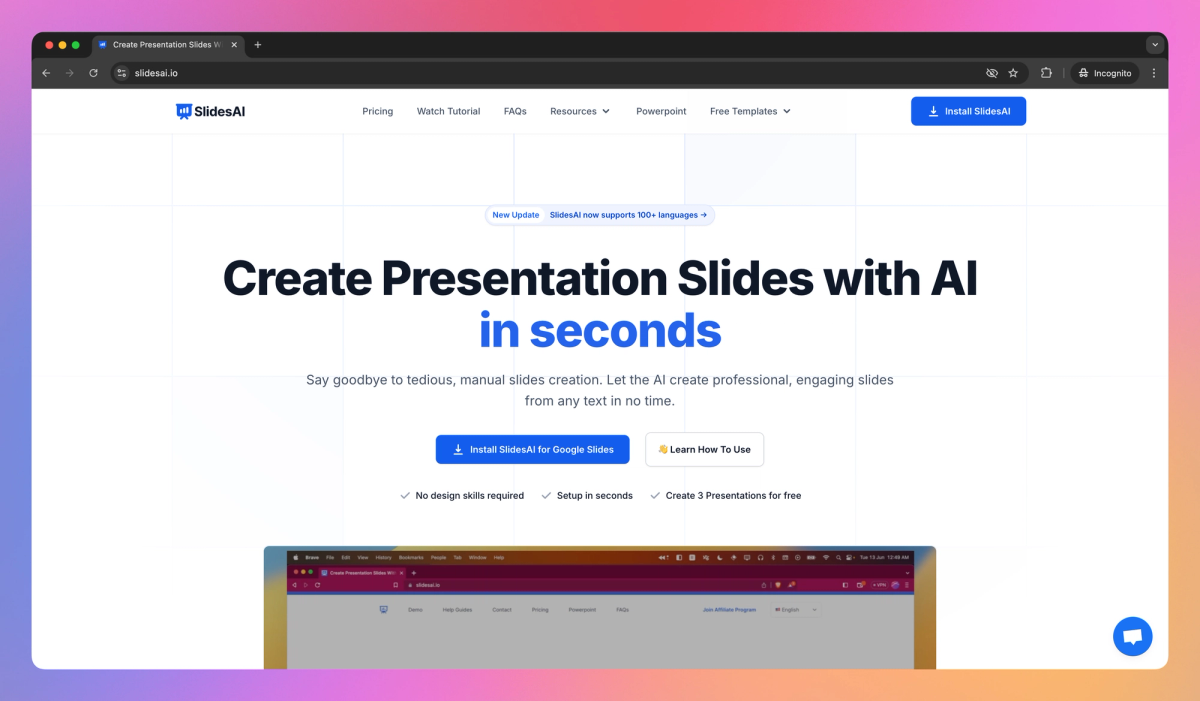
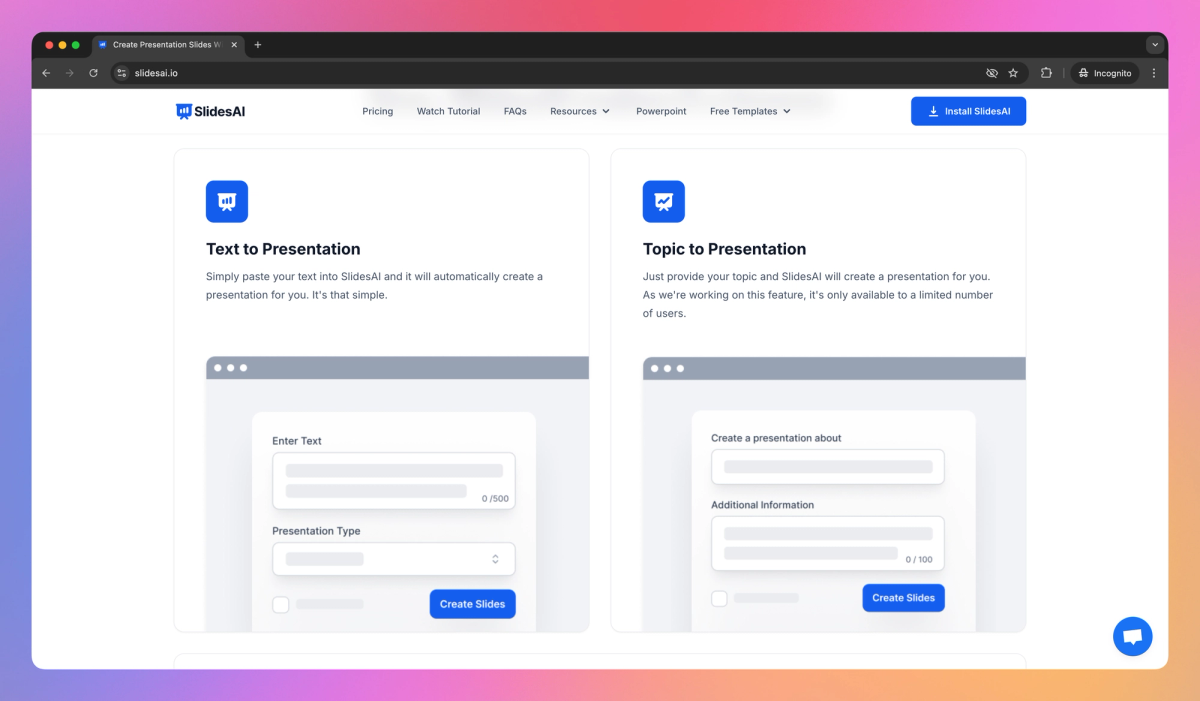
What is Slides AI?
Slides AI converts text into presentation slides for Google Slides users. This tool helps marketers, educators, and business professionals reduce time spent on manual slide creation by automatically generating slides from inputted text in over 100 languages.
What sets Slides AI apart?
Slides AI sets itself apart by transforming lengthy documents into concise presentation outlines, giving businesses a quick way to share complex ideas. For educators juggling multiple classes, this tool turns lesson plans into engaging visual aids, making knowledge transfer more effective. Its multi-language functionality allows international teams to collaborate on presentations without language barriers.
Slides AI Use Cases
- Create AI presentations
- Transform text to slides
- Generate presentation outlines
- Visualize ideas quickly
- Enhance slide designs
Who uses Slides AI?
Marketing Managers Content Strategists Management Consultants Executives Sales Development Representatives (SDRs) Marketing Coordinators Brand Managers Business Development Representatives Sales Representatives Customer Success Managers Project Managers Teachers Professors Communications Managers Digital Marketers Business Development Managers Sales Managers Business Consultants Corporate Strategists
Features and Benefits
- Transform text or topics into presentation slides using artificial intelligence.
AI-powered slide creation
- Seamlessly works within Google Slides as an add-on for easy access and use.
Google Slides integration
- Create presentations in over 100 languages to cater to diverse audiences.
Multilingual support
- Choose from pre-designed color and font presets or create custom looks for presentations.
Customizable design options
- Generate images for slides based on descriptions and chosen styles.
AI image generation
Slides AI Pros and Cons
Pros
Offers a time-saving solution for creating presentations
Provides automatic slide generation from input content
Includes image suggestions for slide content
Allows for customization of generated slides
Cons
Poorly designed and aesthetically unpleasing output
Irrelevant image suggestions
Haphazard text placement without thoughtful styling
Difficult subscription cancellation process
Mandatory registration required to test the service
Pricing
Basic Price not available
3 Presentations / month
2500 Character Input / Presentation
10 AI Credits / month
1 Video Export / month (Coming Soon)
Document Upload (Coming soon)
Pro $10/mo
10 Presentations / month
6000 Character Input / Presentation
50 AI Credits / month
10 Video Export / month (Coming Soon)
Document Upload (Coming soon)
Premium $20/mo
Unlimited Presentations
12000 Character Input / Presentation
100 AI Credits / month
20 Video Export / month (Coming Soon)
Document Upload (Coming soon)
Slides AI Alternatives
Transform your ideas into professional slideshows
Transform your ideas into polished presentations
Turn topics into captivating slideshows
Transform ideas into stunning visual stories