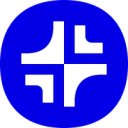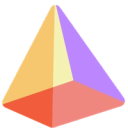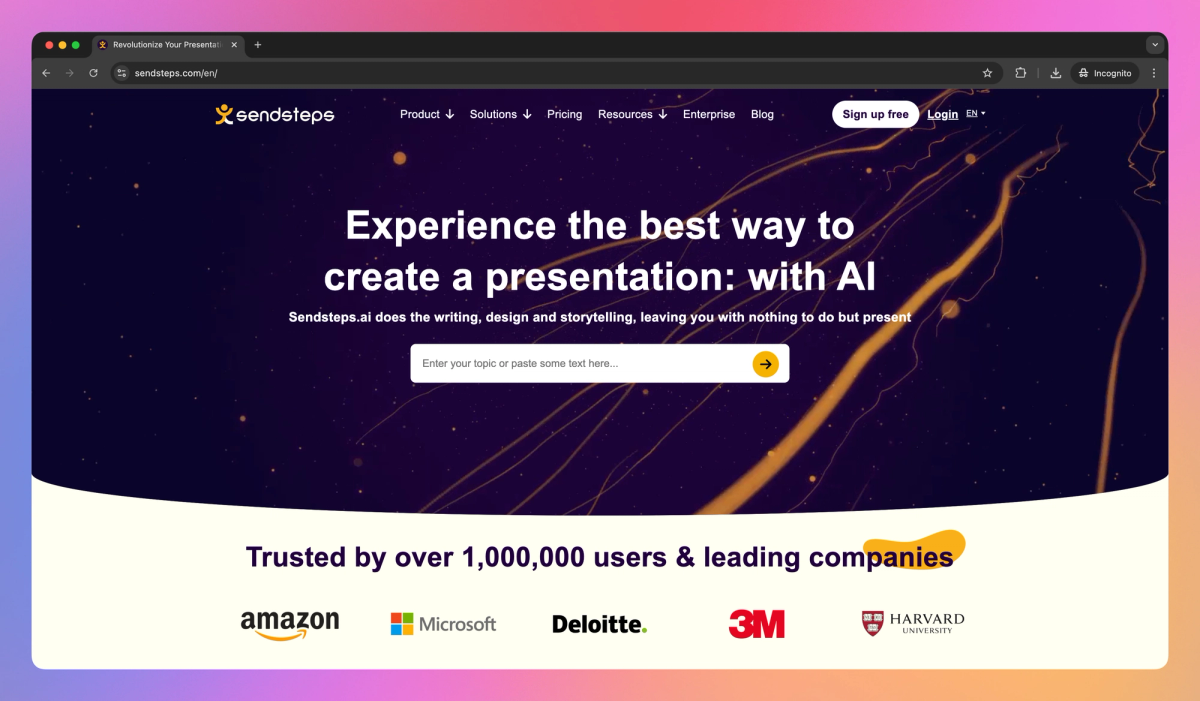
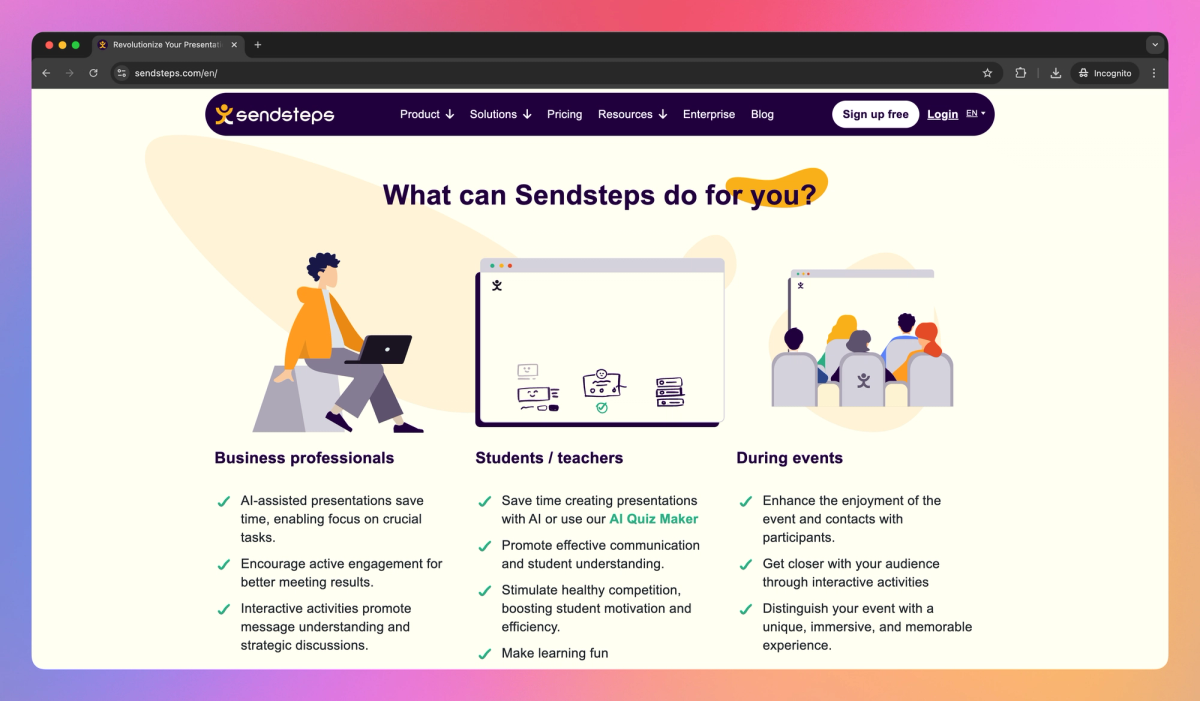
What is Sendsteps?
Sendsteps is an AI-powered tool that creates presentations and quizzes for educators and business professionals. It generates content, designs slides, and adds interactive elements like polls and word clouds, allowing presenters to focus on delivery and audience interaction.
What sets Sendsteps apart?
Sendsteps distinguishes itself by analyzing audience responses in real-time, allowing presenters to adjust their content on the fly. This feature proves particularly useful for teachers gauging student understanding during lectures. By providing instant data on participant engagement, Sendsteps helps speakers refine their messaging and improve their presentations.
Sendsteps Use Cases
- AI-generated presentations
- Interactive audience polls
- Real-time Q&A sessions
- Live word clouds
Who uses Sendsteps?
Features and Benefits
- Create presentations quickly using AI-powered content generation and design tools.
AI Presentation Maker
- Enhance audience engagement with built-in interactive features like live polls and quizzes.
Interactive Elements
- Generate presentations from existing documents by uploading Word, PowerPoint, PDF, or text files.
Document Upload
- Create presentations in 86 different languages to cater to diverse audiences.
Multi-language Support
- Import existing PowerPoint slides or export AI-generated content to PowerPoint format.
PowerPoint Integration
Sendsteps Pros and Cons
Pros
Enables interactive and engaging presentations
Offers real-time audience feedback and participation
Integrates seamlessly with Microsoft PowerPoint
Provides various interaction types like quizzes and word clouds
Cons
May slow down PowerPoint when opening
Limited customization options for some users
Occasional technical issues with features like leaderboard
Language settings can be confusing for international users
Pricing
Free $0/mo
Maximum of 2 AI presentations
AI presentations in English
Limited interactive functionality
Max interactive audience size: 10
PowerPoint import
Starter $6.5/mo
5 AI presentations per month
5 Exports to PowerPoint per month
AI presentations in 85 languages
Max interactive slides per presentation: 10
Max interactive audience size: 250
Professional $13.5/mo
Unlimited AI presentations
Unlimited PowerPoint Import/Export
Unlimited interactive functionality
Unlimited interactive audience size
Add your own logo
Advanced poll types
Phone support
Enterprise Price not available
Company Branding
User management
User roles
Customer Success Manager
SSO login
Advanced poll types
Team trainings
Sendsteps Alternatives
Transform your ideas into professional slideshows
Transform your ideas into polished presentations
Turn topics into captivating slideshows
Transform ideas into stunning visual stories