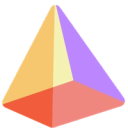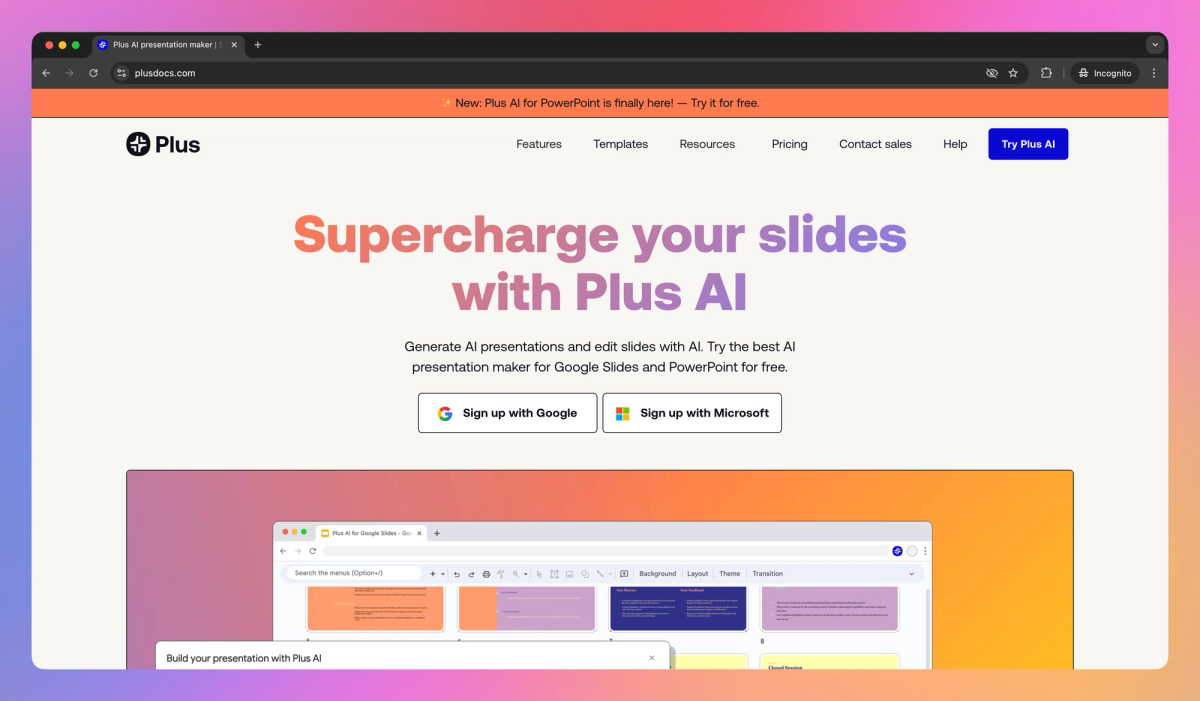
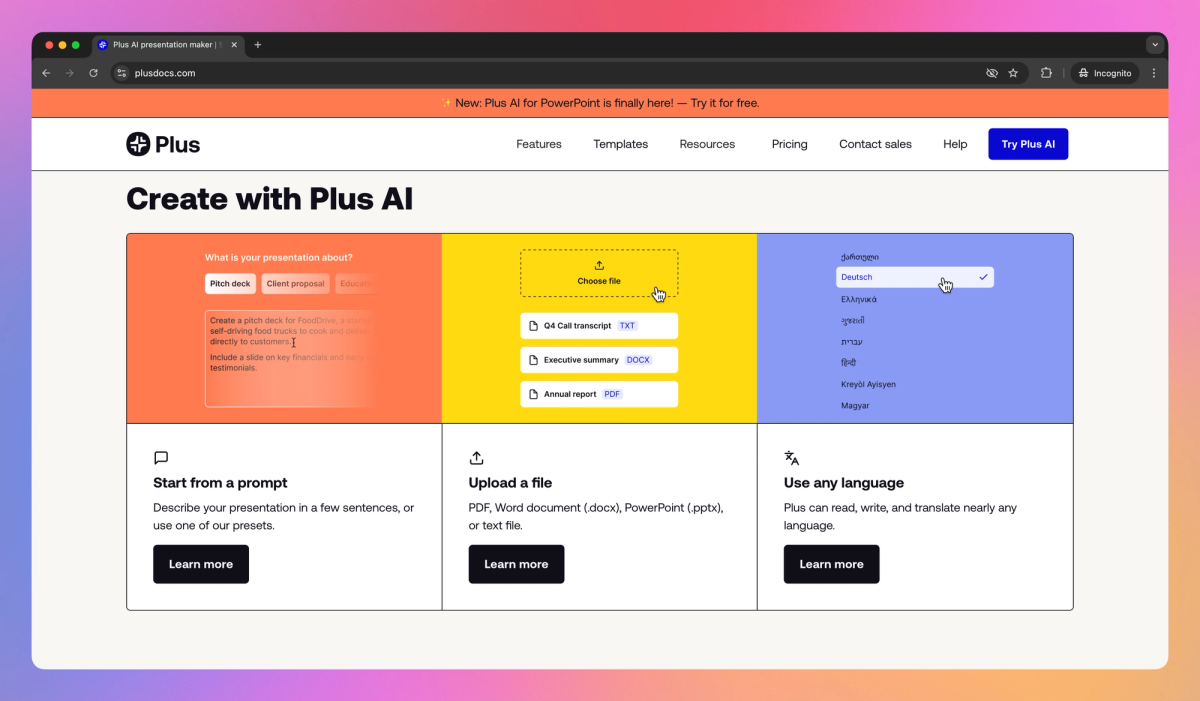
What is Plus AI?
Plus AI creates presentations in Google Slides and PowerPoint using AI. Marketers can turn a brief into a pitch deck, while educators can convert lesson notes into engaging slides for students.
What sets Plus AI apart?
Plus AI sets itself apart by enabling sales teams to transform client briefings into polished decks in minutes. The tool's AI-assisted editing features help consultants distill complex data into clear, impactful slides. Plus AI's collaborative functions allow team members to work together on presentations in real time.
Plus AI Use Cases
- AI presentation creation
- Document to slides
- Slide editing and refinement
- Multi-language presentations
- Custom branded templates
Who uses Plus AI?
Marketing Managers Advertising Managers Management Consultants Event Planners Event Managers Content Strategists Sales Development Representatives (SDRs) Entrepreneurs Public Relations Specialists Executives Chief Executive Officers Marketing Coordinators Business Analysts Brand Managers Content Creators Consultants Instructional Designers Investor Relations Officers Creative Directors Project Managers Technical Writers Copywriters Content Writers Marketing Consultants Product Managers Teachers Professors Communications Managers Business Development Managers Sales Managers
Features and Benefits
- Create new presentations in Google Slides and PowerPoint by providing a prompt or description of your desired content.
Generate presentations from prompts
- Transform existing PDFs, Word documents, or text files into customized presentations directly within Google Slides and PowerPoint.
Convert documents to presentations
- Use AI-powered tools to insert new slides, rewrite content, and transform existing slides into different formats or layouts.
Edit slides with AI tools
- Generate and edit presentations in multiple languages, with the ability to translate content as needed.
Multilingual support
- For enterprise users, Plus AI can work with custom branded templates to maintain consistent company styling across presentations.
Custom branded templates
Plus AI Pros and Cons
Pros
Intuitive and easy to set up and use
Integrates with commonly used tools and browsers
Saves time by updating slides and docs automatically
Consolidates data from multiple apps in one place
Cons
Screenshots may expire and require manual refreshing
Limited information available about long-term reliability
Potential privacy concerns with data consolidation
May have a learning curve for less tech-savvy users
Pricing
Free TrialBasic $15/mo
Unlimited team members
Create basic slides in Google Slides and PowerPoint
Pro $25/mo
Everything in the Basic plan
Create single slides (100+ layouts)
Rewrite and remix slides with AI
100K+ character prompts
Document uploads (PDF, pptx, docx)
Use custom themes
Save custom instructions
Up to 25 Snapshots
Snapshots refresh every hour
Unlimited team members
Shared team library for themes and custom instructions
Enterprise Price not available
Custom branded template(s)
Compatible with all Plus AI design tools
Custom prompt presets
Fine-tuned content models
Automation workflows
White-glove set up and support
Custom Snapshot limits
Custom data integrations
Unlimited team members
Custom integrations and workflows
Plus AI Alternatives
Transform your ideas into professional slideshows
Transform your ideas into polished presentations
Turn topics into captivating slideshows
Transform ideas into stunning visual stories