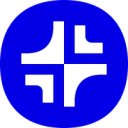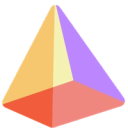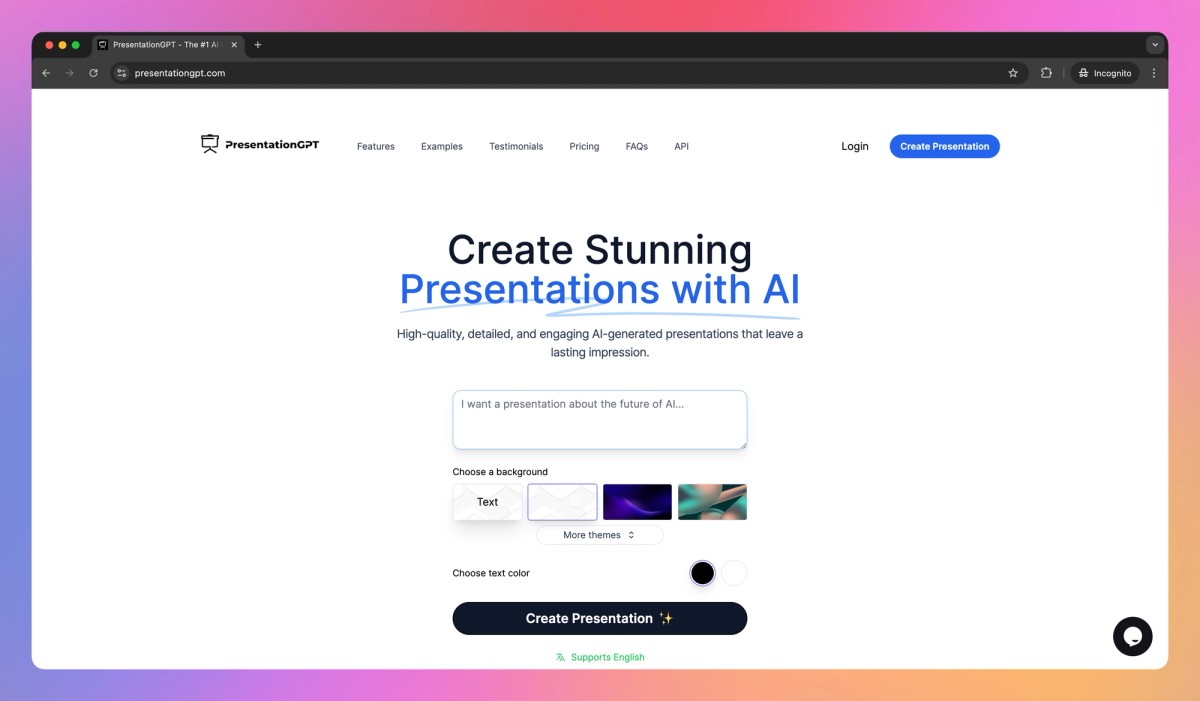
What is PresentationsGPT?
PresentationsGPT is an AI-powered tool that generates high-quality presentations for business professionals, educators, and students. It creates editable PowerPoint and Google Slides decks in seconds, allowing users to produce professional-grade content without starting from scratch.
What sets PresentationsGPT apart?
PresentationsGPT sets itself apart with its proprietary language model, LISA, which is specifically optimized for generating impressive presentations. This specialized AI proves invaluable for busy professionals and students who need to create polished slideshows without spending hours on design and content. By streamlining the process of generating professional-grade content, PresentationsGPT redefines how people approach creating impactful visual presentations.
PresentationsGPT Use Cases
- AI-generated presentations
- Time-saving content creation
- PowerPoint-compatible slides
- Professional slide design
Who uses PresentationsGPT?
Features and Benefits
- Generate high-quality, detailed presentations in seconds using advanced AI technology.
AI-Powered Presentation Creation
- Create presentations that work seamlessly with Microsoft PowerPoint and Google Slides.
Compatible with Popular Tools
- Download presentations in editable PowerPoint, Google Slides, or non-editable PDF formats.
Multiple File Formats
- Access various design templates and customize background and text colors to suit your preferences.
Customizable Themes
- Choose from free creation and sharing, pay-per-download, or unlimited subscription plans to fit your needs.
Flexible Pricing Options
PresentationsGPT Pros and Cons
Generates professional slides automatically
Helps insert images and texts efficiently
Allows editing themes and backgrounds
Offers cloud-based accessibility
Limited user feedback available
Lacks detailed feature information
No free trial option mentioned
Potential learning curve for new users
Pricing
Create unlimited presentations
Share presentations easily
Access to basic design templates
Create unlimited presentations
Share presentations easily
Access to basic design templates
High-quality, editable file format - PowerPoint
High-quality, non-editable file format - PDF
High-quality, editable Google Slides deck
Perfect for offline use, editing and printing
Download unlimited presentations
Generate Slides from file upload
Updated advanced language model
Create unlimited presentations
Share presentations easily
Access to basic design templates
High-quality, editable file format - PowerPoint
High-quality, non-editable file format - PDF
High-quality, editable Google Slides deck
Perfect for offline use, editing and printing
Download unlimited presentations
Generate Slides from file upload
Updated advanced language model