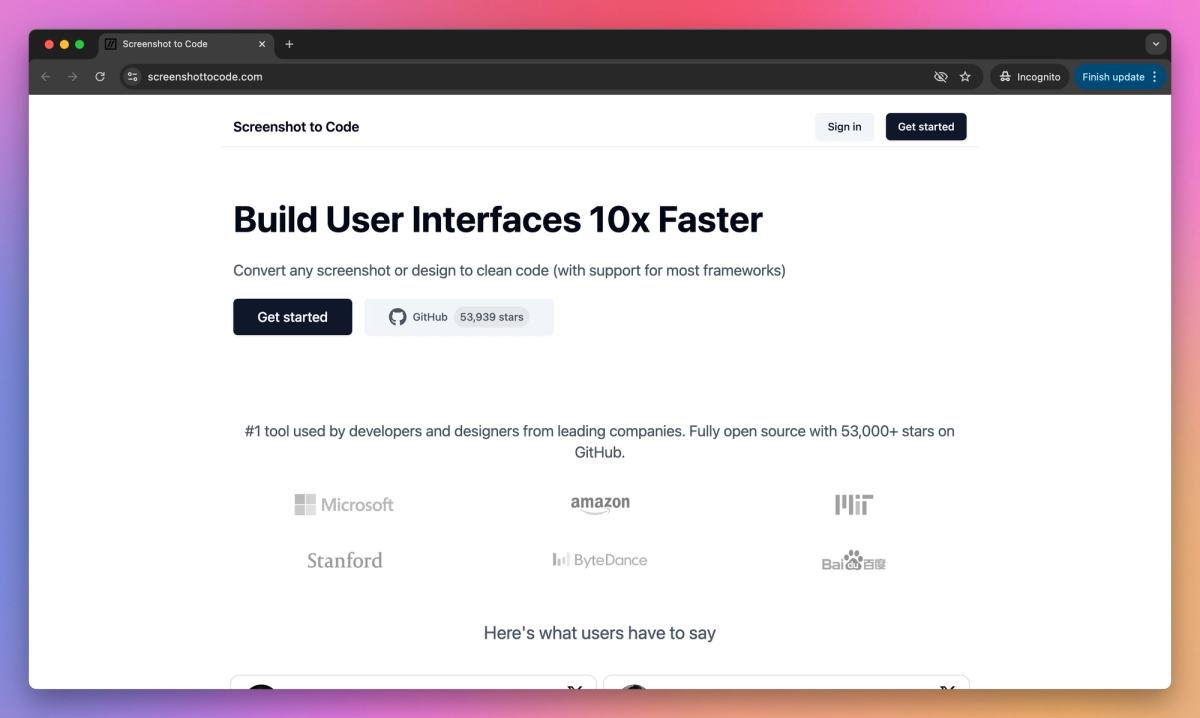
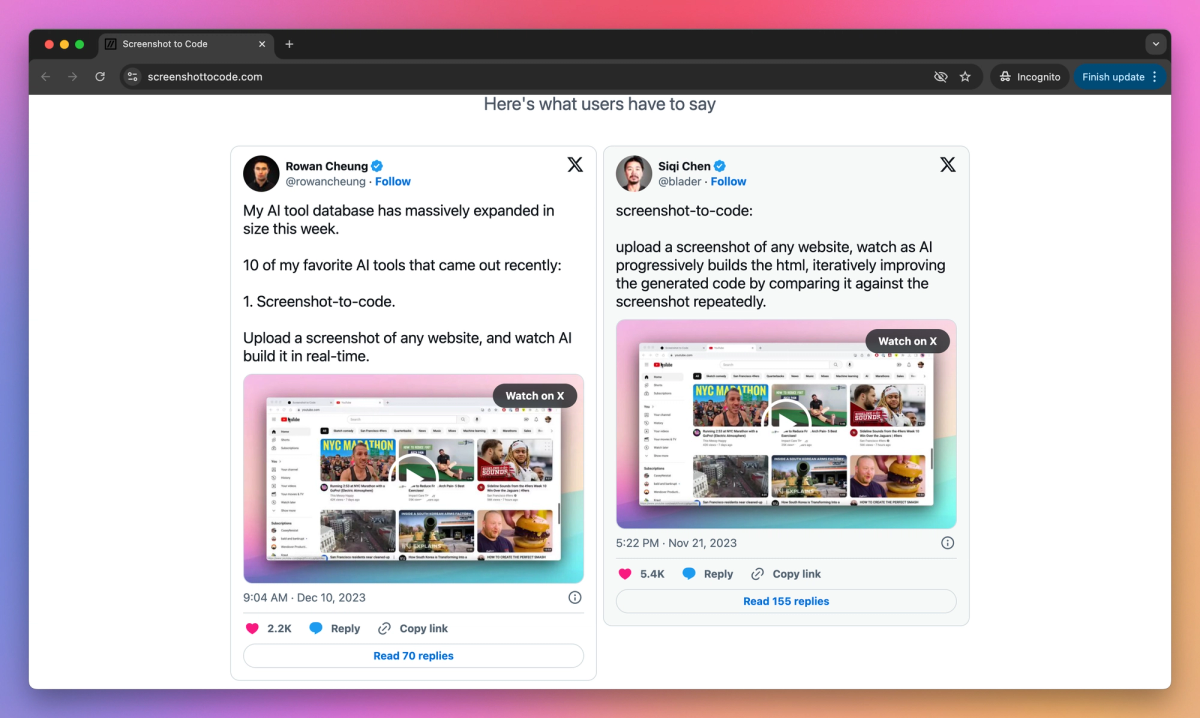
What is Screenshot to Code?
Screenshot to Code is an AI tool that turns visual designs into functional code. It converts mockup images to HTML and CSS, helping web developers and designers build websites faster and reduce manual coding time.
What sets Screenshot to Code apart?
Screenshot to Code sets itself apart with its ability to accurately interpret complex design elements, translating them into clean, well-structured HTML and CSS. This AI-powered tool is particularly useful for design teams and front-end developers looking to bridge the gap between visual concepts and functional websites. By simplifying the transition from mockup to code, Screenshot to Code reshapes how web projects move from concept to launch.
Screenshot to Code Use Cases
- Rapid UI prototyping
- Design to code conversion
- Mockup replication
- Visual programming
- Frontend development acceleration
Who uses Screenshot to Code?
Features and Benefits
- Convert screenshots of user interfaces into functional HTML and CSS code.
Screenshot to Code Conversion
- Generate code for various web frameworks including React, Vue, and Bootstrap.
Multiple Framework Support
- Tailor the generated code to match specific design preferences and requirements.
Customization Options
- Quickly create functional prototypes from visual designs or mockups.
Rapid Prototyping
- Export the generated code for immediate use in web development projects.
Code Export
Pricing
Free TrialFree $0/mo
Limited usage






