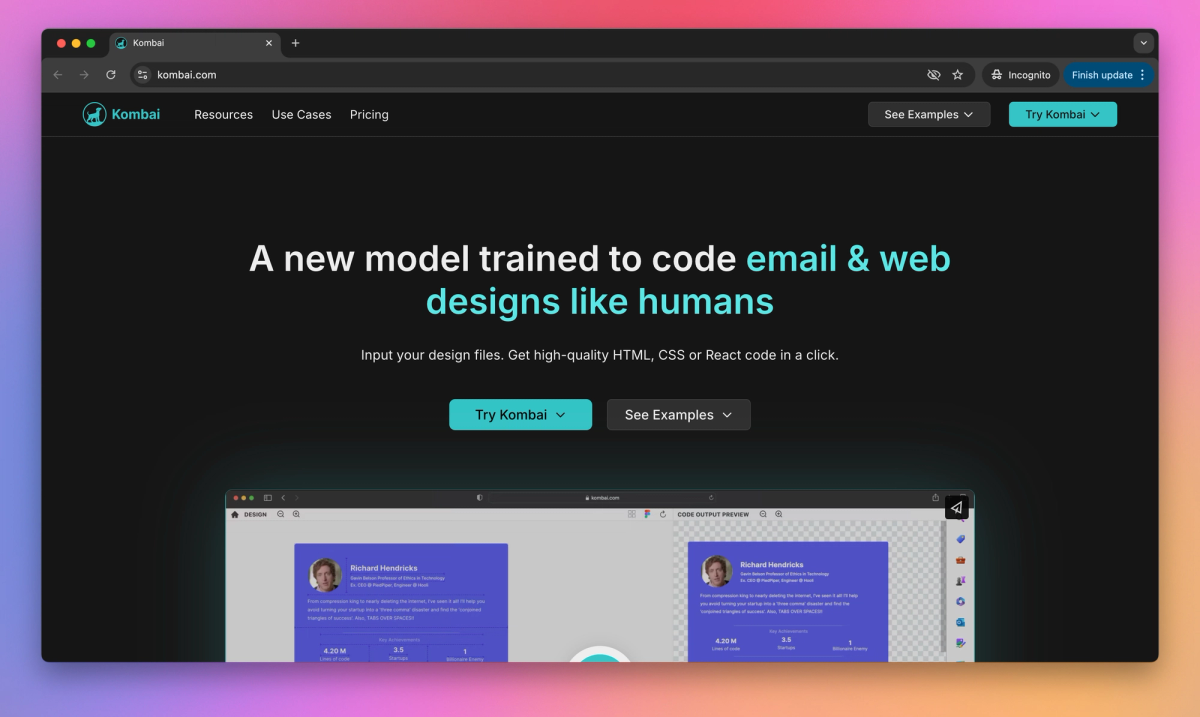
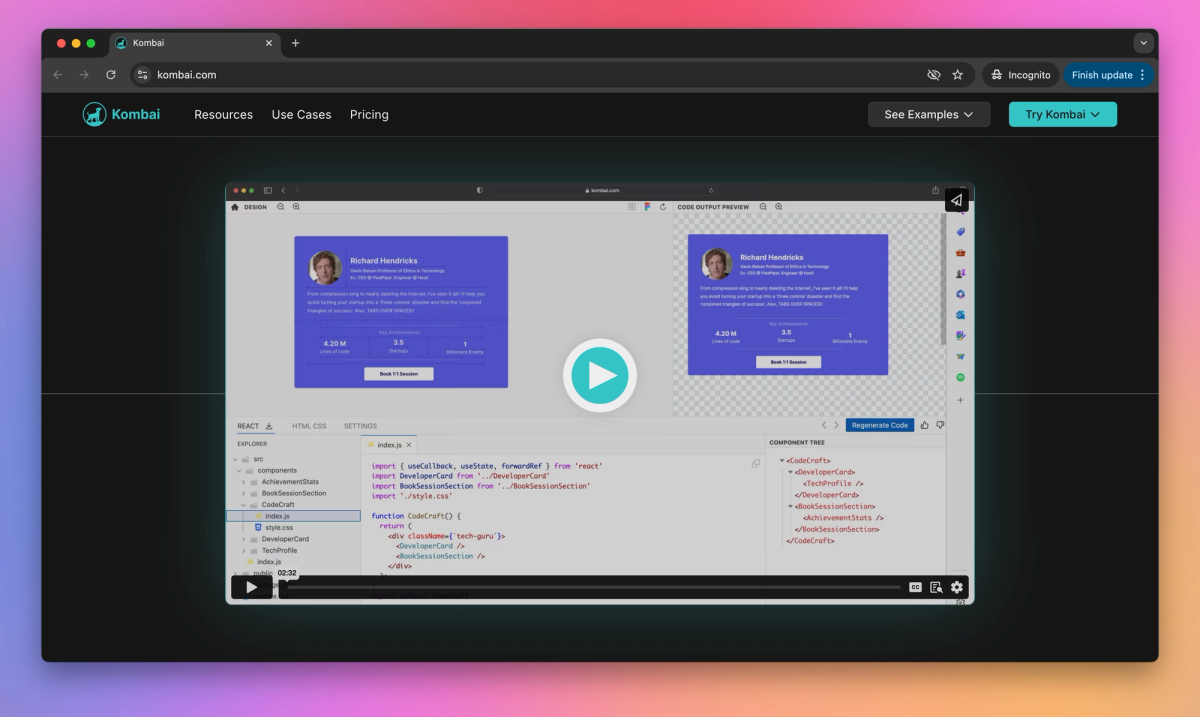
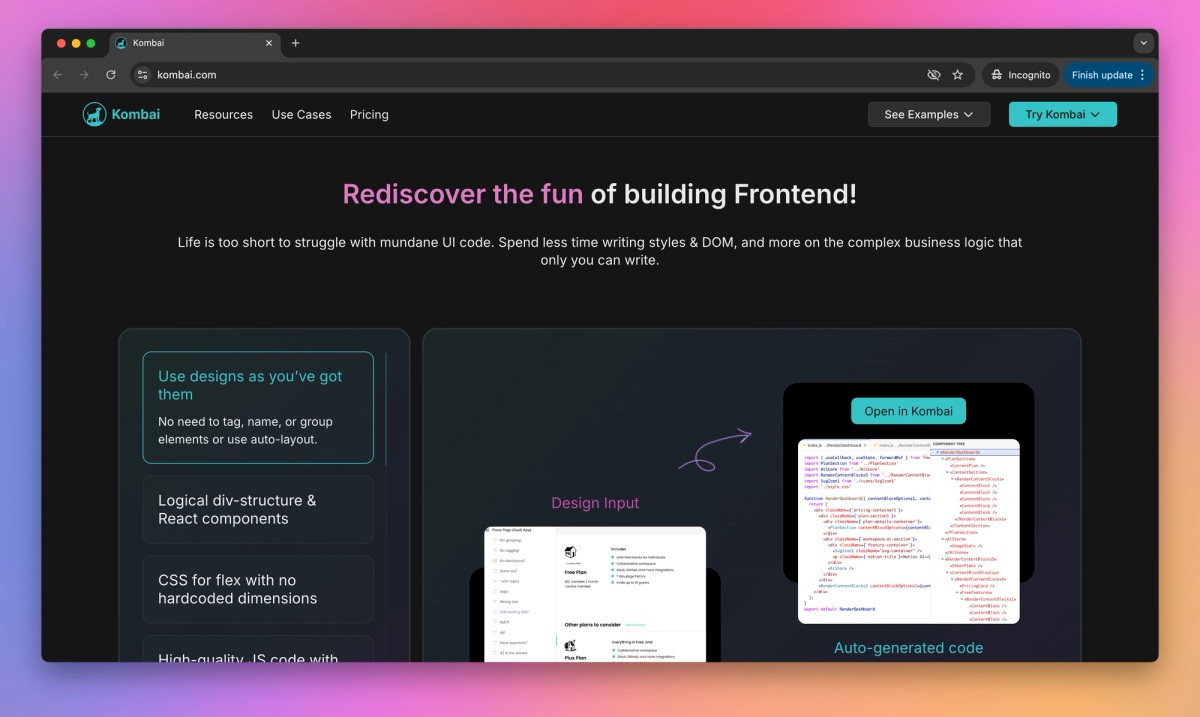
What is Kombai?
Kombai is an AI tool that converts design files into high-quality HTML, CSS, or React code. It helps frontend developers and web designers save time by generating logical div structures, appropriate flex properties, and functional components from their Figma or other design inputs.
What sets Kombai apart?
Kombai distinguishes itself by generating JavaScript code with loops and conditions, turning complex design elements into functional components. This feature is helpful for frontend developers working on interactive web applications, as it reduces the time spent on repetitive coding tasks. By automating the creation of form elements and providing mock data, Kombai allows developers to focus on implementing core business logic.
Kombai Use Cases
- UI code generation
- Design-to-code conversion
- Frontend development
- Email template creation
- Web design prototyping
Who uses Kombai?
Features and Benefits
- Convert Figma design files into high-quality HTML, CSS, or React code with a single click.
Design to Code Conversion
- Generate code with human-like naming conventions for classes and components, creating a logical div structure.
Logical Code Structure
- Produce CSS with appropriate flex properties and without hardcoded dimensions for better responsiveness.
Responsive CSS Generation
- Create high-quality JavaScript code with loops, conditions, and mock data that can be easily replaced.
JavaScript Code Generation
- Generate form elements as functional components using MUI Base or HTML for buttons, inputs, selects, checkboxes, and switches.
Functional Component Creation
Kombai Pros and Cons
Pros
Converts UI designs into high-quality code quickly
Generates logical DOM structure and React components
Produces clean CSS without hardcoded dimensions
Boosts productivity for front-end developers
Cons
Limited real-world testing and feedback available
Potential for inaccuracies in complex design interpretations
May require manual adjustments for specific design nuances
Dependency on AI could reduce developers' hands-on coding skills
Pricing
Basic Price not available
Generate email code for Figma designs
Copy Code
Send preview emails
Minify Code
Set Language
Pro $40/mo
Unlimited Code Downloads
Manage Email Fonts
Define Font Fallbacks
Autogenerate Alt-text for Images
Customize Dark Mode
1 license included
Email Support
Premium $240/mo
ESP integration - campaigns and templates
Segmentation & personalization on ESPs
Convert Layers to Images
Customize Responsive Behaviour
Email-testing integrations - Bring Your Own License
Easy Email Localization (Beta)
3 licenses included
Priority Support
Business $600/mo
Set up brand guardrails
Branded component library
Email-testing integrations - integrated license
Approval workflows
Multiple ESP integrations
Custom security evaluation and contract
5 licenses included
Onboarding and Best Practices






