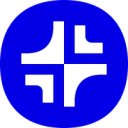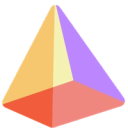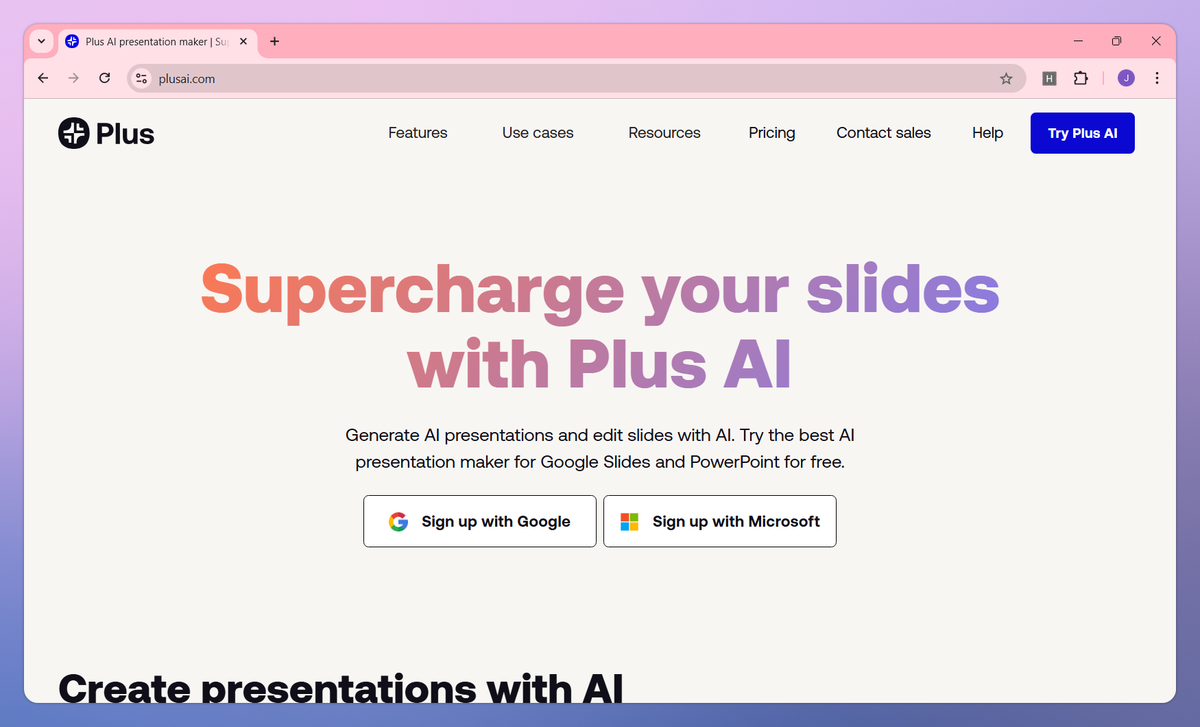
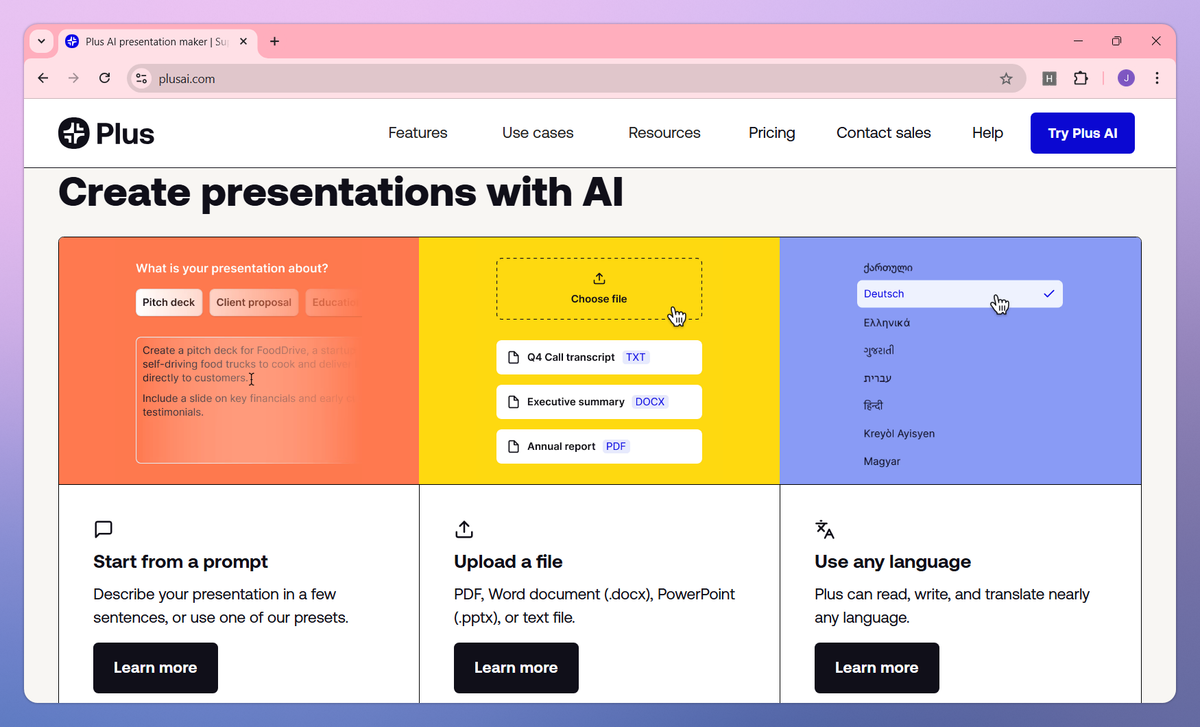
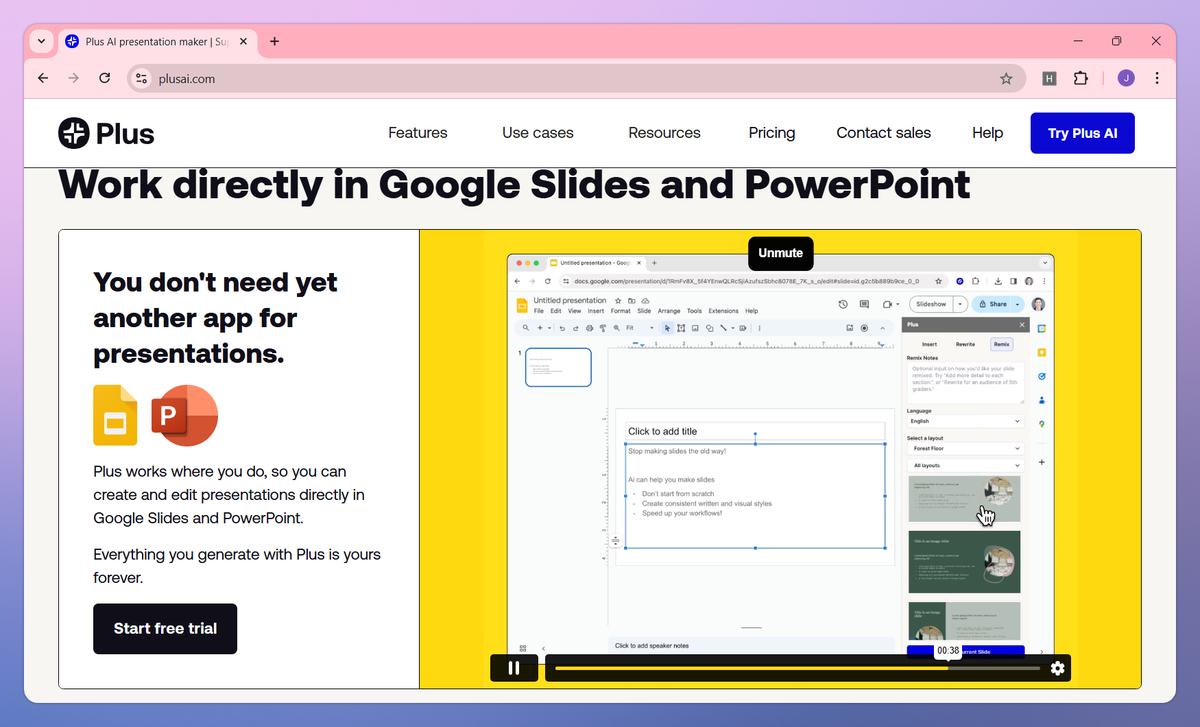
What is Plus AI?
Plus AI is an AI-powered presentation maker that works directly within Google Slides and PowerPoint. It builds complete presentations from text prompts, turns documents into slides, and updates existing content to help professionals produce high-quality presentations without leaving their familiar tools.
What sets Plus AI apart?
Plus AI distinguishes itself with its native integration approach that allows professionals to harness AI without leaving their familiar presentation tools. This tool is particularly helpful for busy executives and marketing teams who need to produce high-quality presentations while maintaining brand consistency. Plus AI preserves your existing workflows and collaboration processes unlike standalone presentation tools that require teams to learn new systems.
Plus AI Use Cases
- Generate complete presentations
- Create professional slides
- Edit existing presentations
- Format slide layouts
Who uses Plus AI?
Features and Benefits
- Create complete presentations from simple prompts or upload documents to transform them into professional slide decks within Google Slides or PowerPoint.
Presentation Generation
- Access AI features directly within PowerPoint and Google Slides instead of learning a new platform or dealing with file compatibility issues.
Native Integration
- Transform existing slides with the Remix feature to instantly change layouts, formats, and styles while preserving your content.
Content Transformation
- Generate slides with diverse layouts tailored to the specific content type, from timelines and comparison charts to process diagrams and data visualizations.
Professional Layouts
- Create and edit presentations in multiple languages to reach global audiences without manual translation work.
Multi-language Support
Plus AI Pros and Cons
Saves significant time creating presentations with up to 80% faster creation
User-friendly interface makes creating presentations simple and intuitive
Seamless integration with Google Slides and Google Docs
Helpful for creating recurring charts and dashboards efficiently
Well-structured templates streamline the presentation creation process
Customer support is unresponsive and difficult to reach
AI capabilities are basic and more limited than advertised
No refunds offered even during trial period
Generated content often misses the intended presentation meaning
Image generation capabilities are lacking
Pricing
Free TrialNative integration with Google Slides and PowerPoint
AI-powered presentation generation and slide editing (e.g., generate, remix, rewrite)
7-day free trial available