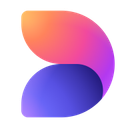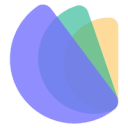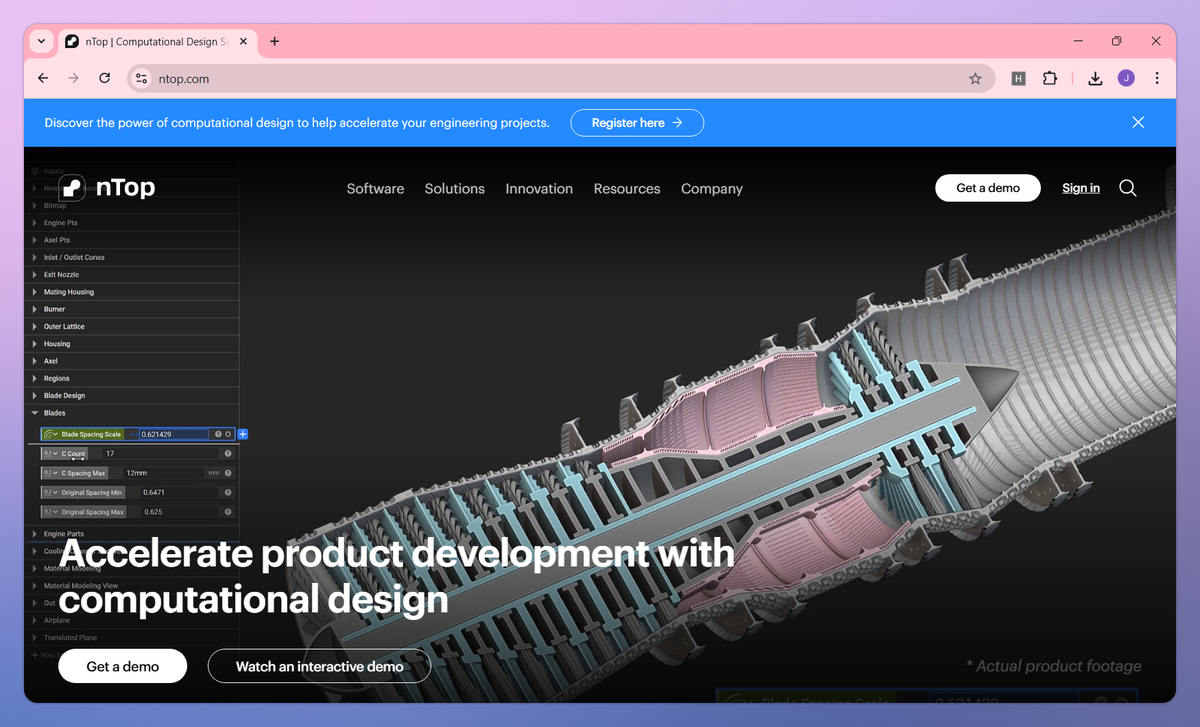
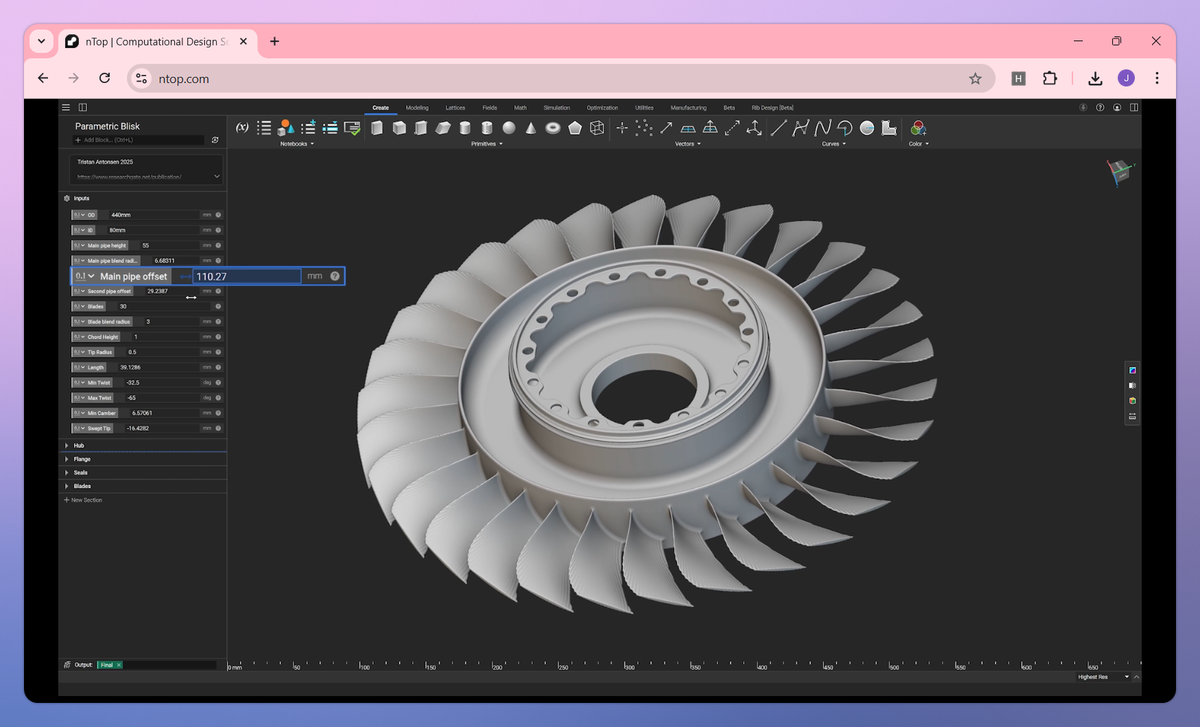
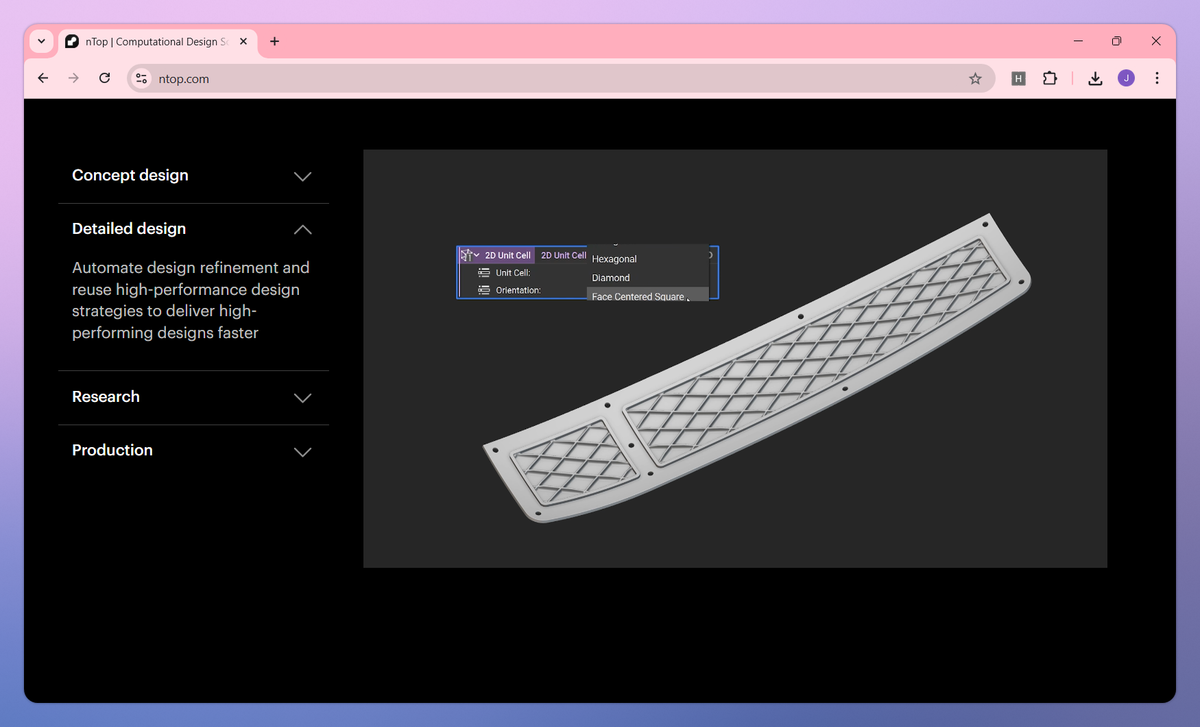
What is nTop?
nTop is a computational design software that enables engineers to create high-performance parts with complex geometries. It generates implicit 3D models, incorporates real-world data into designs, and automates workflows to help aerospace, automotive, and medical device engineers reduce product weight while maintaining structural integrity.
What sets nTop apart?
nTop distinguishes itself with its unbreakable implicit modeling system that allows aerospace and automotive engineers to create designs that would break traditional CAD software. This field-driven approach gives mechanical engineers the freedom to experiment with radical design changes without worrying about model failures or rebuilding their work. While conventional design tools limit exploration, nTop unlocks new design possibilities that help manufacturing specialists deliver lighter, stronger parts with better performance.
nTop Use Cases
- Design process automation
- Complex geometry modeling
- Topology optimization
- Thermal system design
- Lightweight structure design
Who uses nTop?
Features and Benefits
- Design with unbreakable geometry that overcomes traditional CAD limitations, enabling creation of complex parts that were previously impossible.
Implicit Modeling
- Create optimized designs by incorporating real-world data, simulation results, and engineering knowledge directly into the design process.
Field-Driven Design
- Build reusable computational workflows that capture engineering knowledge, accelerate iteration, and scale design processes across your organization.
Design Process Automation
- Connect with existing CAD, simulation, and manufacturing tools through direct file exchange and specialized integrations that maintain design integrity.
Seamless Integration
- Generate complex structures including lattices, topology optimization, variable shelling, and conformal ribbing that traditional CAD tools struggle to produce.
Advanced Geometry Creation
nTop Pros and Cons
Creates extremely complex geometric designs that other software cannot handle
Powerful automation capabilities save significant design time
Excellent customer support and frequent product updates based on feedback
Very flexible and customizable for different design needs
Enables rapid design exploration and testing of multiple variations
Steep learning curve requires significant training time
User interface needs polish and refinement
Exporting complex meshes can be slow and cumbersome
Not compatible with MacOS
Limited base modeling capabilities require using other CAD software first