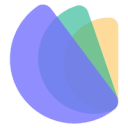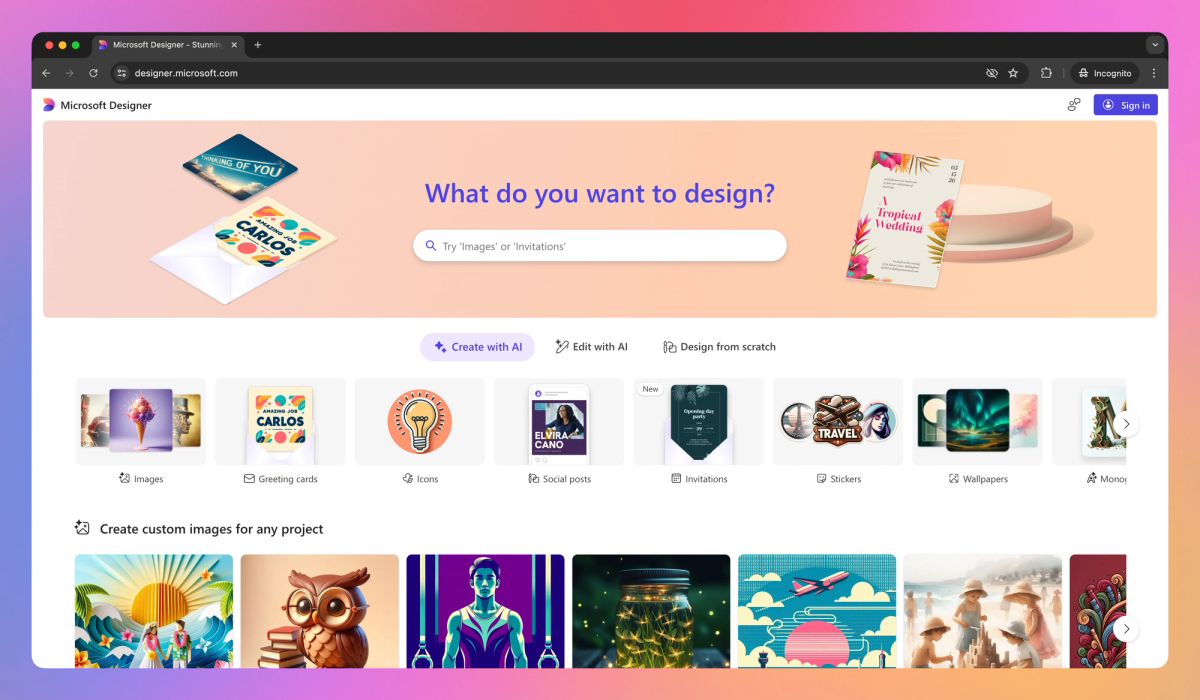
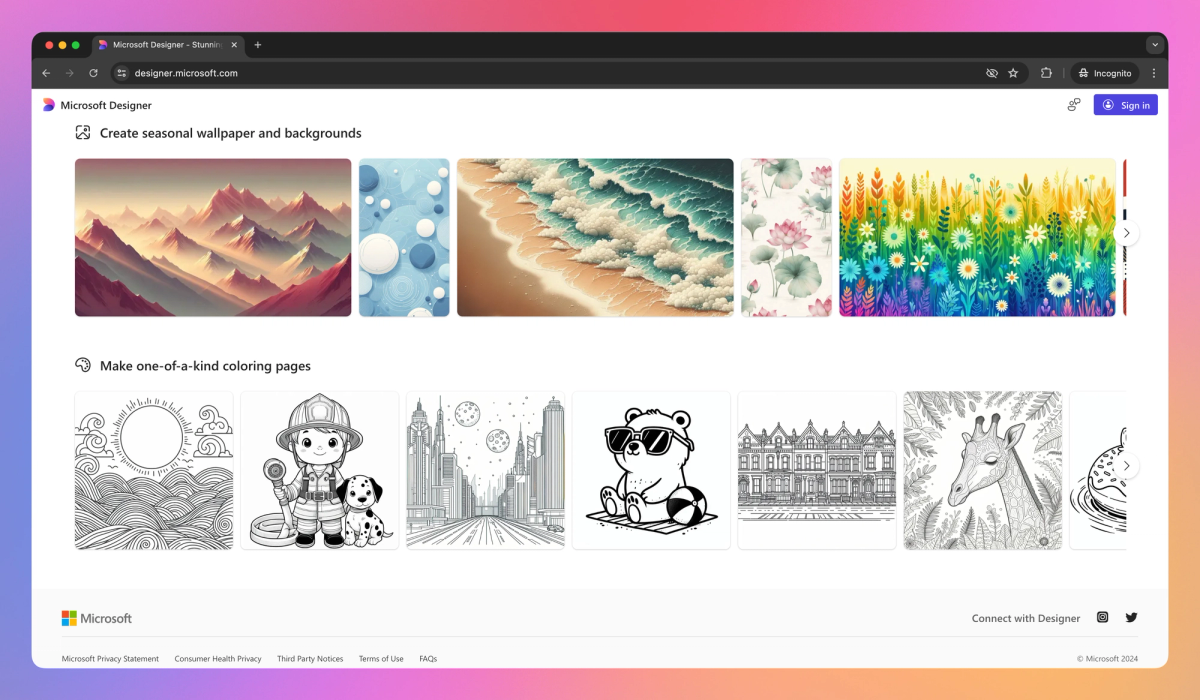
What is Microsoft Designer?
Microsoft Designer is an AI-powered design tool that creates custom graphics, social media posts, and marketing materials. It generates unique images from text descriptions, offers customizable templates, and adapts designs for different platforms to help marketers and small business owners produce professional-looking content.
What sets Microsoft Designer apart?
Microsoft Designer sets itself apart with its AI-powered image generation from text descriptions, allowing marketers and small business owners to create custom graphics without professional design skills. This feature proves useful for those looking to produce unique visuals for their marketing materials and social media posts. Microsoft Designer's ability to adapt designs for multiple platforms offers a fresh approach to cross-channel marketing in the graphic design industry.
Microsoft Designer Use Cases
- AI-powered graphic design
- Social media content creation
- Custom image generation
- Integrated design across Microsoft apps
Who uses Microsoft Designer?
Features and Benefits
- Create eye-catching images and designs by simply describing your ideas in words.
AI-powered design
- Edit photos with AI assistance, enhancing your images like a professional.
Photo editing
- Access Designer's capabilities within familiar Microsoft applications like Word and PowerPoint.
Integrated across Microsoft apps
- Use Designer via web app, mobile web, or native iOS and Android applications.
Multi-platform availability
- Generate social posts, invitations, and other digital content tailored to your needs.
Social media content creation
Microsoft Designer Pros and Cons
Powerful AI-driven design capabilities for various content types
User-friendly interface for easy creation and editing
Generates unique images and designs from text prompts
Offers quick background removal and blurring features
Seamless integration with other Microsoft tools
Creates personalized wallpapers and stickers
Limited editing capabilities compared to professional design software
Occasional inconsistencies in AI-generated images
Performance issues reported on some devices
Restricted word usage for image generation prompts
Mobile app lacks some features available in web version
Pricing
Limited access to AI-powered design tools
Basic templates and assets
Full access to Microsoft Designer
1TB OneDrive cloud storage
Access to other Microsoft 365 apps
Full access to Microsoft Designer for up to 6 users
1TB OneDrive cloud storage per person
Access to other Microsoft 365 apps for up to 6 users