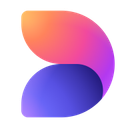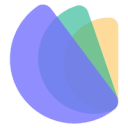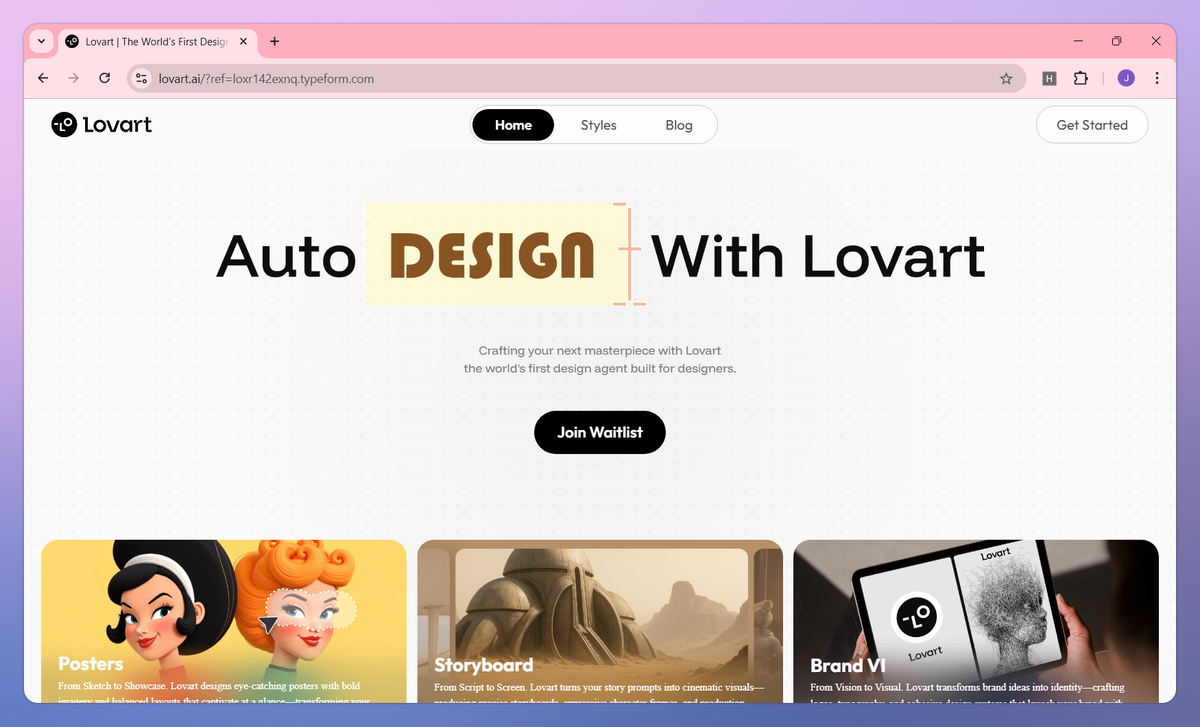
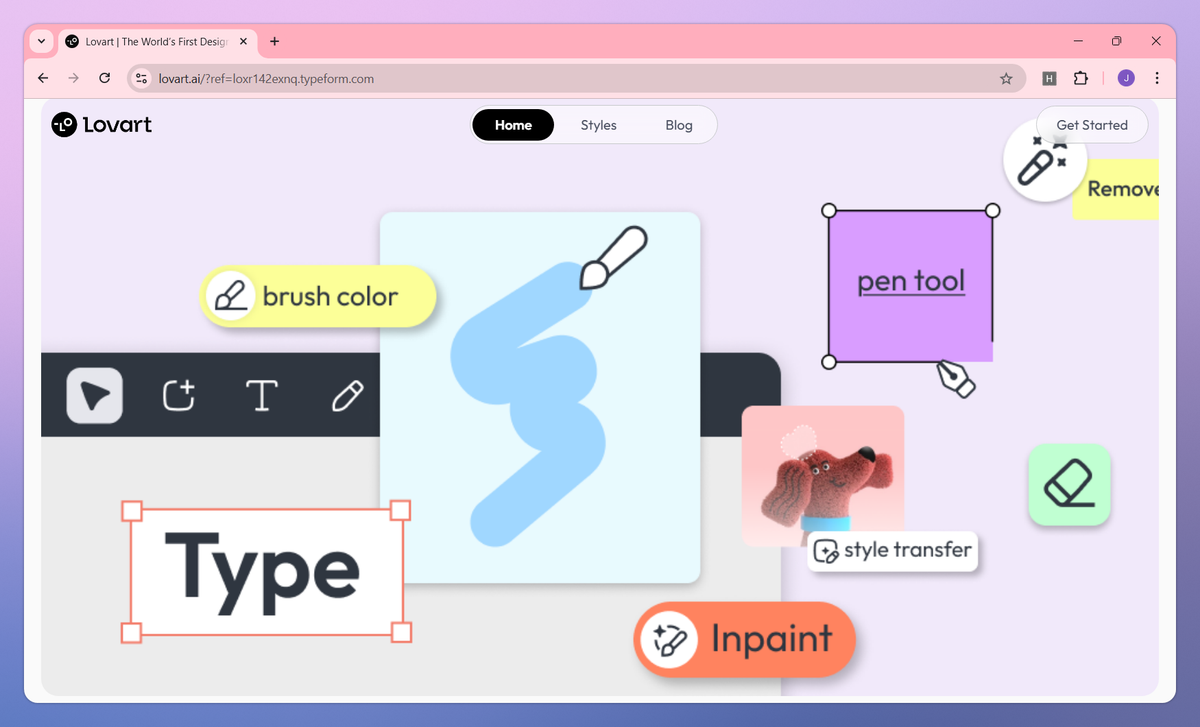
What is Lovart?
Lovart is a design agent that converts ideas into professional visual assets across multiple design disciplines. It allows designers to craft posters with bold imagery, develop storyboards for narratives, and build complete brand identity systems through natural language commands and an intuitive canvas interface.
What sets Lovart apart?
Lovart sets itself apart with its three-tiered interaction system that combines conversational commands, anticipatory suggestions, and an improved canvas interface for design professionals. This multi-modal approach to design proves helpful for graphic artists and creative directors who need to switch between different creative mindsets during projects. Lovart stands out in the design tool landscape by connecting to an entire matrix of both AI and traditional design platforms, from GPT-4o to Photoshop and Figma.
Lovart Use Cases
- Brand identity design
- Poster creation
- Storyboard generation
- Design asset management
- Visual style exploration
Who uses Lovart?
Features and Benefits
- Communicate design needs in conversational language through the 'Convo' feature, similar to working with a creative director.
Natural Language Design Interface
- Receive instant layout, color, and composition adjustment recommendations through the anticipatory 'Tap-Tap' feature.
Smart Design Suggestions
- Fine-tune designs in a familiar yet AI-enhanced interface that supports traditional design refinement processes.
Enhanced Canvas Editor
- Import and export across popular design formats with built-in compatibility for GPT-4o, Photoshop, Figma, and other design platforms.
Design Tool Integration
- Create diverse design assets including posters, storyboards, and brand identity packages from initial concept to finished product.
Versatile Design Creation
Lovart Pros and Cons
Creates highly engaging and interactive forms that boost response rates
Intuitive interface makes form creation quick and easy
Excellent customization options for branding and design
Strong integration capabilities with CRMs and other business tools
Automatically adapts forms for optimal mobile experience
Expensive pricing, especially for small businesses and startups
Essential features like CAPTCHA restricted to highest-tier plans
Complex logic features can be confusing to set up
Limited customization options in basic templates
Automated email features lack polish and flexibility