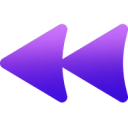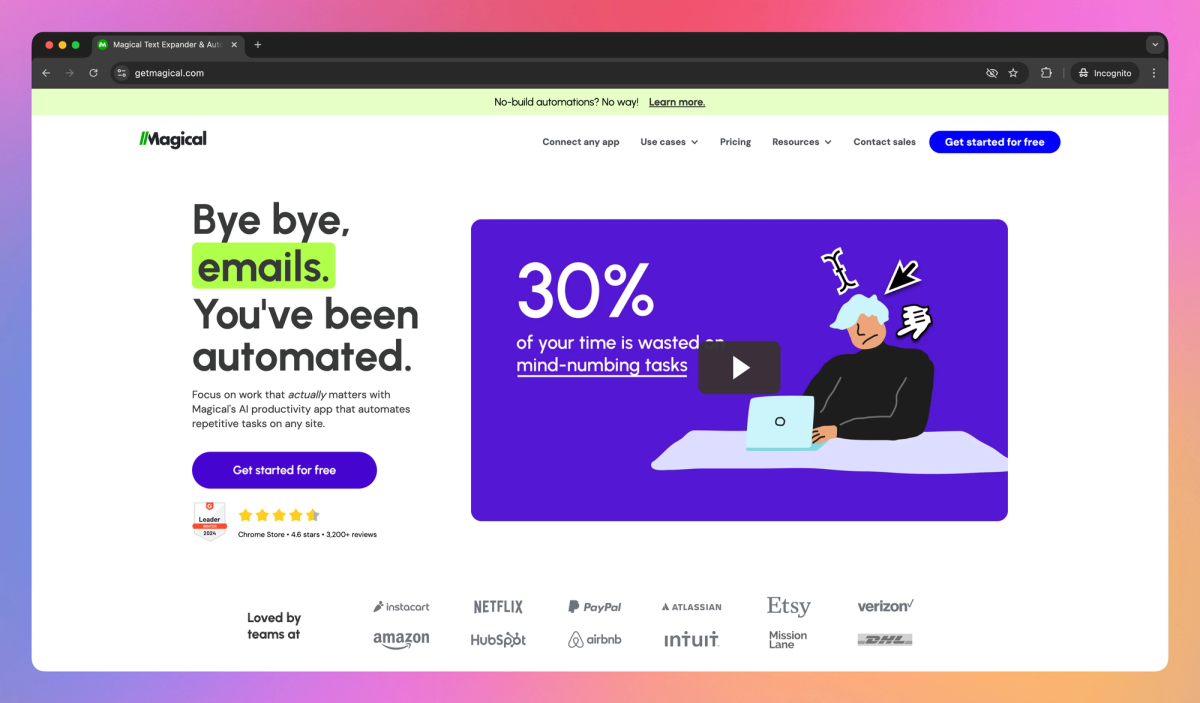
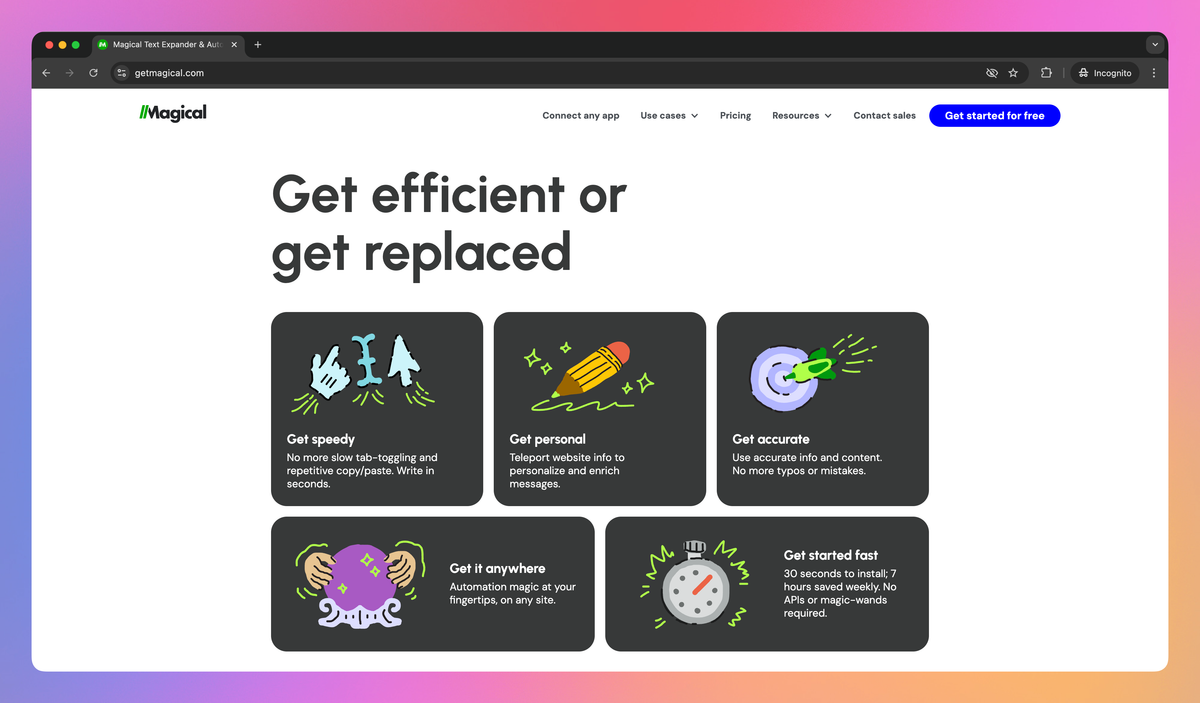
What is Magical?
Magical is an AI-powered Chrome extension that automates repetitive tasks like data entry and personalized messaging across over 30,000 applications, including internal company tools. Sales representatives can use Magical to instantly fill customer information into their CRM system and send customized outreach messages, eliminating hours of manual work.
What sets Magical apart?
Magical distinguishes itself by enabling no-code automation across any web-based application, including custom internal tools that traditional methods can't connect. The AI-driven system recommends automations based on user activity, allowing healthcare professionals to transfer patient data between different systems. Magical's ability to work with internal and custom apps helps medical staff update patient charts and move information between healthcare platforms.
Magical Use Cases
- Automate repetitive tasks
- Personalize outreach messages
- Data entry automation
- AI-powered writing assistance
Who uses Magical?
Features and Benefits
- Create and use customizable message templates to quickly insert frequently used text across any website or application.
Text expansion
- Automatically move information between different web pages or applications to reduce manual data entry.
Data transfer
- Generate text suggestions and replies based on context to help draft messages more efficiently.
AI-assisted writing
- Automatically populate form fields on websites using stored or scraped data to save time on repetitive tasks.
Form autofill
- Share templates and automations with team members to standardize messaging and improve productivity across an organization.
Team collaboration
Magical Pros and Cons
Saves significant time on repetitive tasks
Easy to set up and integrate into daily workflow
Automates form filling and data entry
Improves productivity across various industries
Limited browser compatibility
May require learning curve for advanced features
Potential privacy concerns with data handling
Occasional technical glitches reported
Pricing
600 monthly text expansions
20 monthly automations
Unlimited Template storage
Everything in Free +
Unlimited text expansions
Email & Community Support
Everything in Core +
Custom reporting & onboarding
Custom automation usage
Enterprise governance