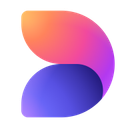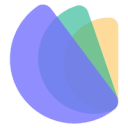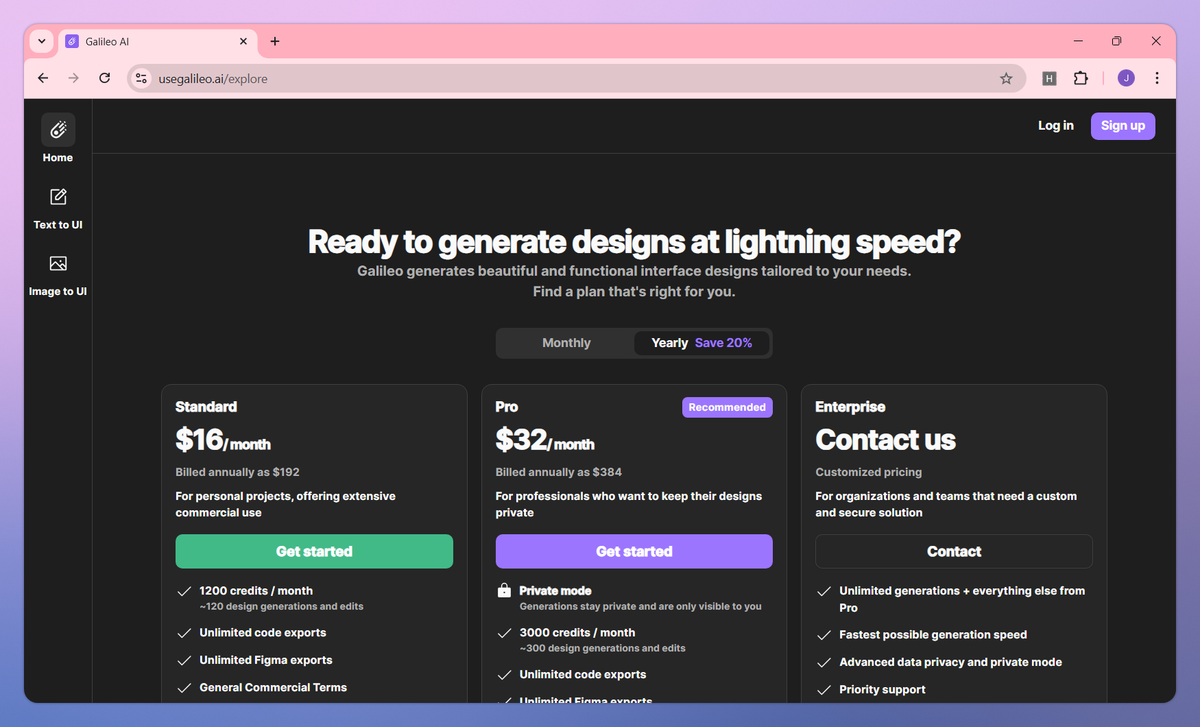
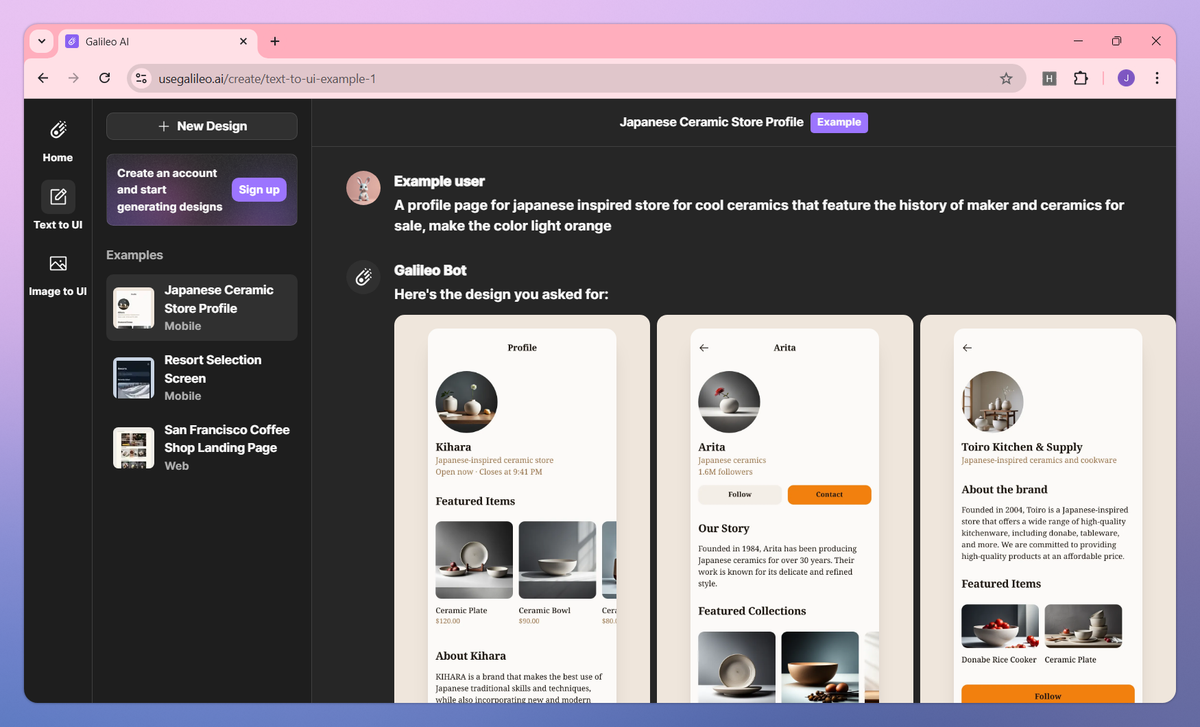
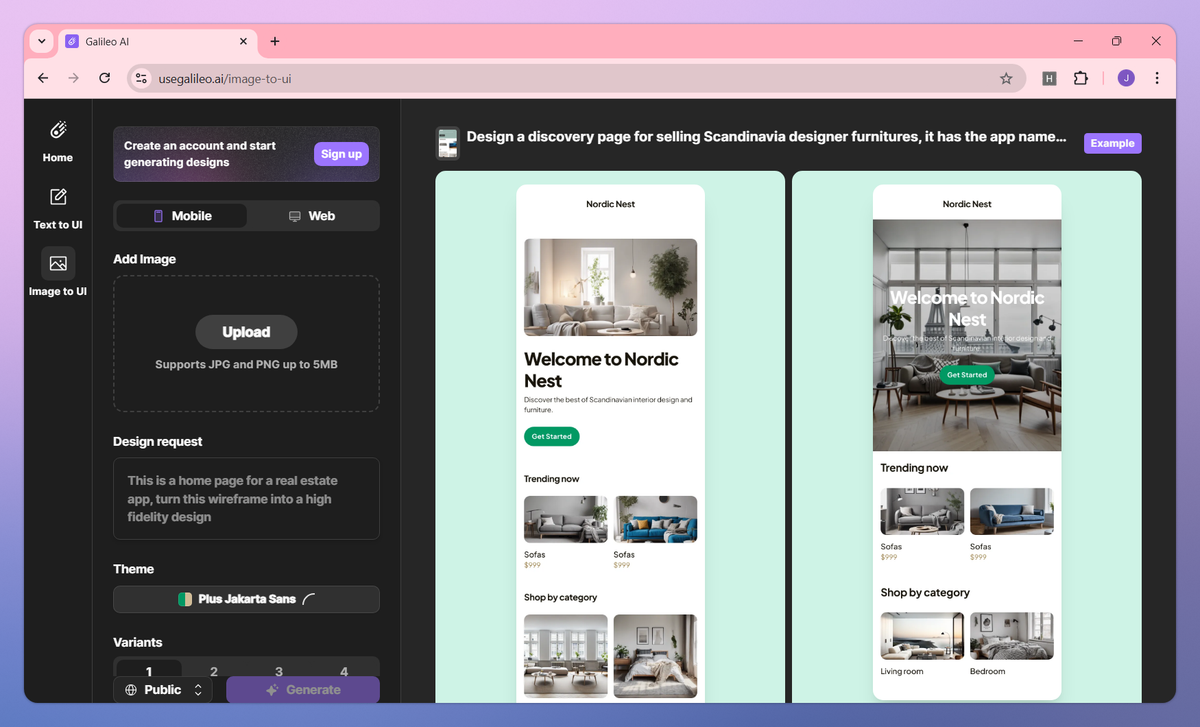
What is Galileo AI?
Galileo AI is a design generation tool that converts text prompts or images into functional UI designs. It creates ready-to-use interface mockups for both web and mobile applications, allowing designers and developers to export designs directly to Figma or as HTML code with Tailwind styling.
What sets Galileo AI apart?
Galileo AI sets itself apart with its immediate design-to-code workflow that helps designers and product teams move from concept to prototype in minutes rather than days. The direct export to both Figma and HTML/Tailwind is particularly useful for cross-functional teams who need to bridge the gap between design and development phases. Galileo's credit-based system gives professionals flexibility in how they use the tool, with commercial rights for all generated designs regardless of subscription tier.
Galileo AI Use Cases
- Text to UI generation
- Image to UI conversion
- UI prototype creation
- Design-to-code export
Who uses Galileo AI?
Features and Benefits
- Transform written descriptions into complete interface designs with a simple prompt, saving hours of design work.
Text to UI Conversion
- Convert existing images or sketches directly into functional interface designs with precise implementation.
Image to UI Transformation
- Export generated designs as HTML with Tailwind CSS classes for immediate implementation in web projects.
Code Export
- Send designs directly to Figma for further refinement or integration into existing design workflows.
Figma Export
- Generate responsive designs optimized for both mobile applications and web interfaces from the same platform.
Mobile and Web Interface Design
Galileo AI Pros and Cons
Saves significant time in generating UI designs
Generates professional-quality designs even for non-designers
Smart chatbot helps iterate and refine design ideas effectively
Creates multiple design variations simultaneously for comparison
Limited style customization options available
Results heavily dependent on precise prompt wording
No ability to upload reference designs or URLs
Lacks built-in code export functionality
Pricing
Free Trial1200 credits / month
~120 design generations and edits
Unlimited code exports
Unlimited Figma exports
General Commercial Terms
Mobile UI generation
Web UI generation
3000 credits / month
~300 design generations and edits
Unlimited code exports
Unlimited Figma exports
General Commercial Terms
Private mode (generations stay private)
Mobile UI generation
Web UI generation
Customized pricing
Unlimited generations and everything from Pro
Fastest possible generation speed
Advanced data privacy and private mode
Priority support