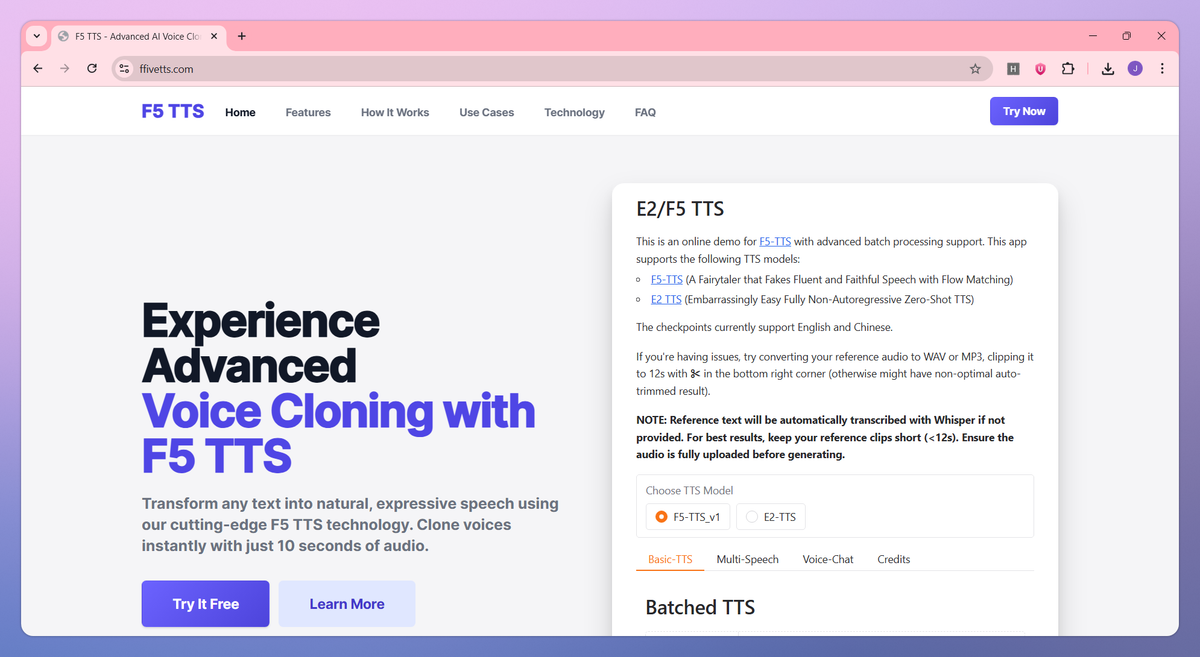
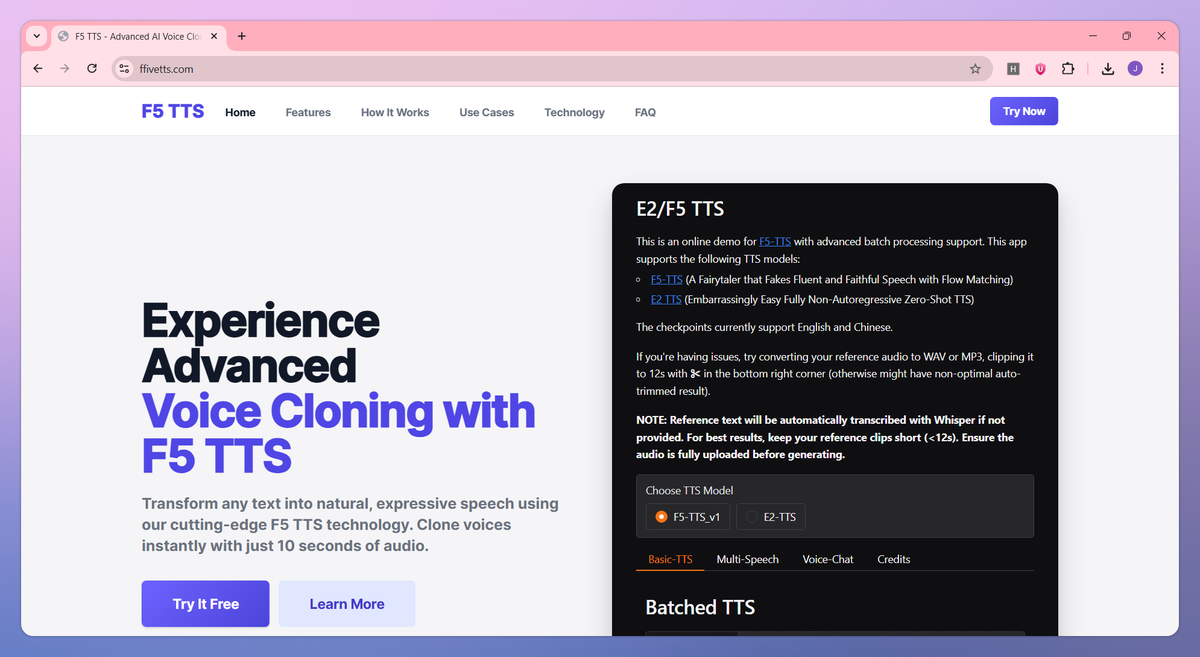
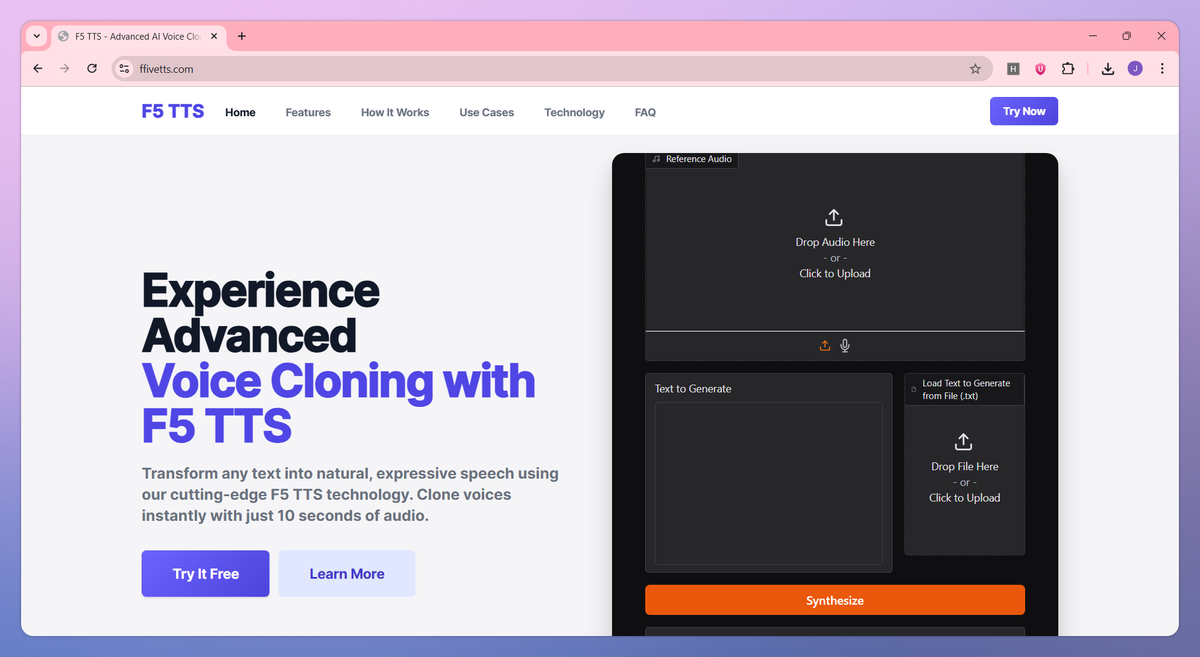
What is F5 TTS?
F5 TTS is an AI-powered text-to-speech tool that specializes in zero-shot voice cloning with minimal audio input. It clones voices using just 10 seconds of reference audio, generates speech with emotional expression control, and processes text into natural-sounding audio at 0.15 real-time factor that helps content creators, educators, and voice-over artists produce professional narration, character voices, and multilingual audio content.
What sets F5 TTS apart?
F5 TTS sets itself apart with its multi-speech type generation system that allows game developers and podcast producers to create entire conversations with different character voices and emotions within a single generation session. This conversational audio capability proves particularly helpful for storytellers and content producers who need to switch between multiple speakers or emotional states without uploading separate reference files for each voice variation. F5 TTS delivers this through its non-autoregressive model that generates complete audio sequences simultaneously rather than piece by piece like traditional speech synthesis tools.
F5 TTS Use Cases
- Voice cloning
- Podcast narration
- Character voices
- Educational audiobooks
- Marketing voiceovers
Who uses F5 TTS?
Features and Benefits
- Clone any voice with just 10 seconds of audio sample, eliminating the need for extensive training data.
Rapid Voice Cloning
- Generate speech in both English and Chinese languages for global content creation needs.
Multilingual Support
- Adjust tone and speech characteristics to create audio with various emotional expressions.
Emotion Control
- Process text into speech at 0.15x real-time factor for immediate voice output generation.
Fast Processing
- Transform text to speech in three straightforward steps: upload audio, enter text, and generate speech.
Simple Workflow
- Produce natural-sounding speech with clear articulation suitable for professional applications.
High-Quality Output








