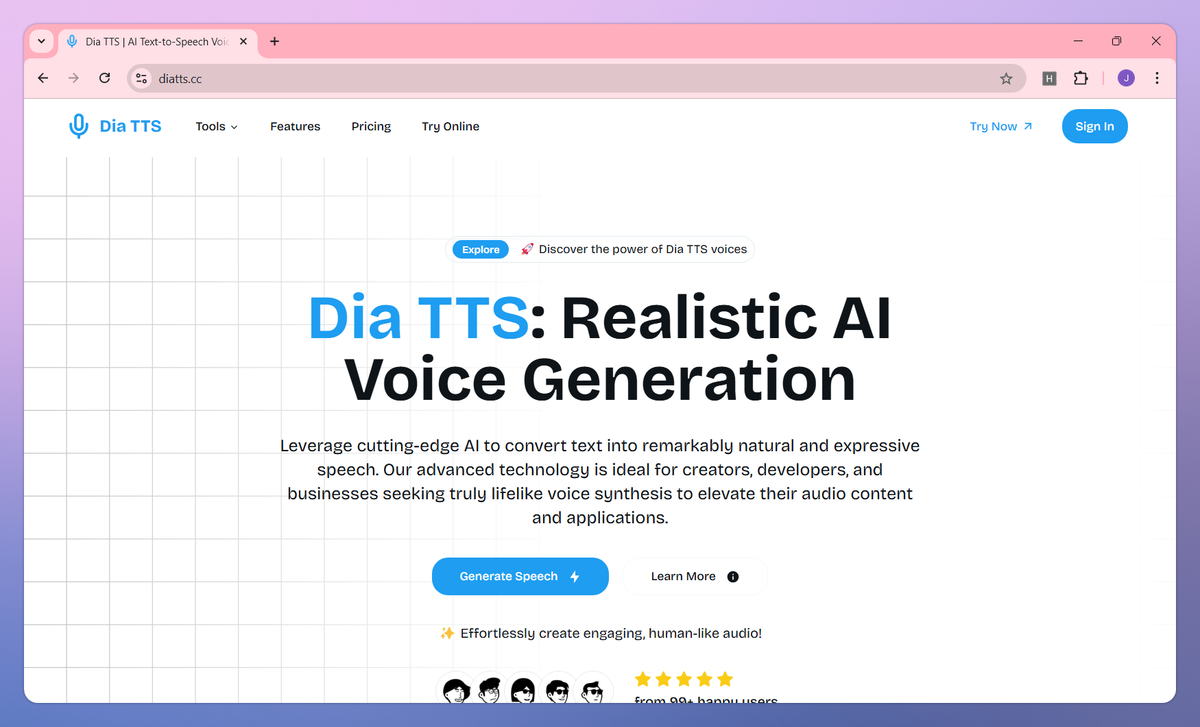
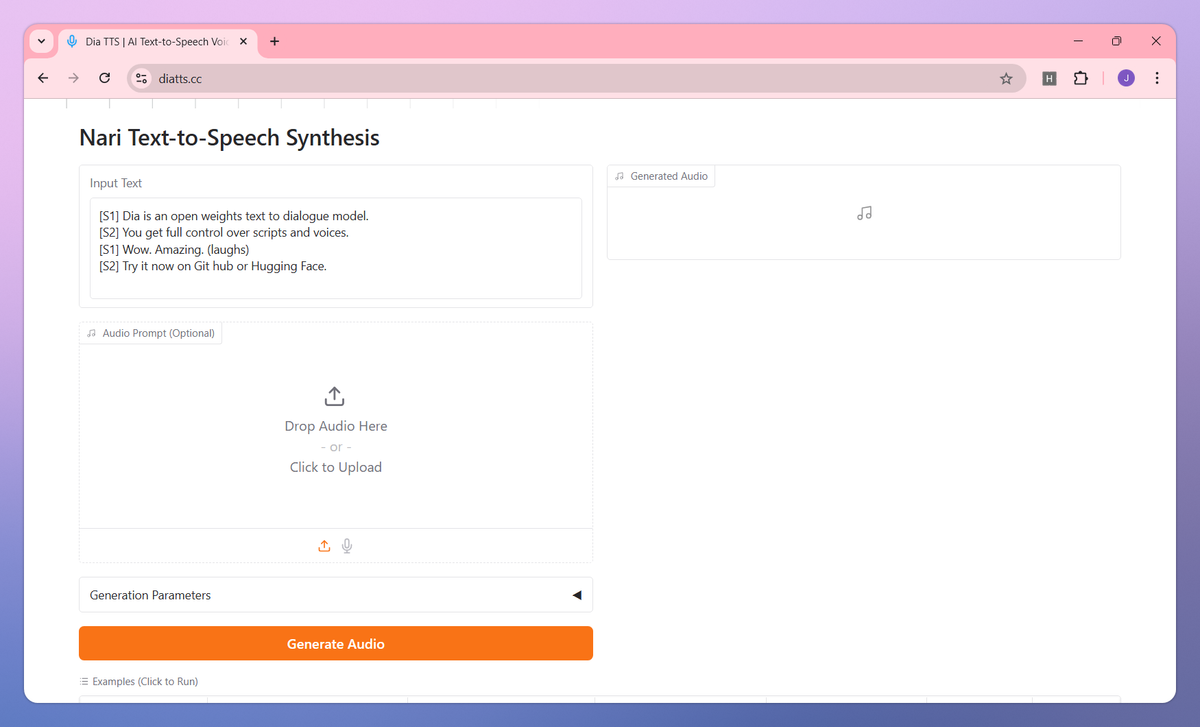
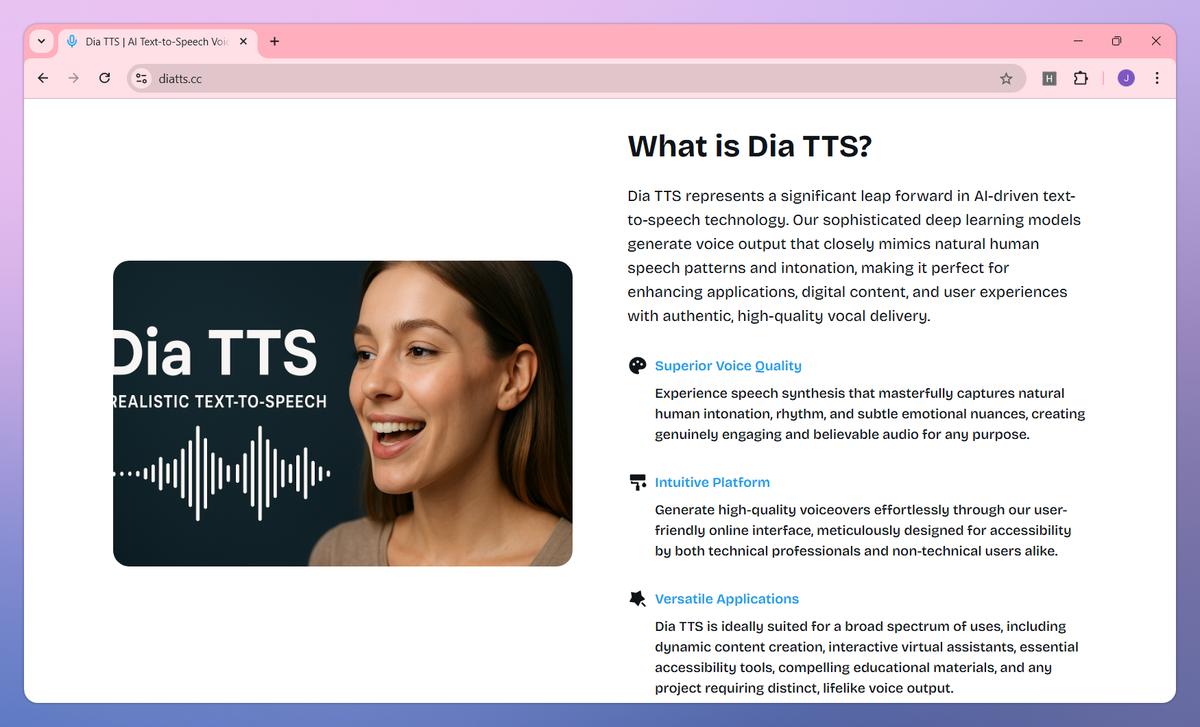
What is Dia TTS?
Dia TTS is an AI text-to-speech generator that converts written content into remarkably natural human speech. It produces voices with authentic intonation patterns, offers customization across speaking rates and pitch levels, and supports multiple languages with native-sounding pronunciation to help content creators, game developers, and educators produce professional audio without traditional voice actors. The technology excels at maintaining consistent vocal identity throughout long-form content like audiobooks and educational materials.
What sets Dia TTS apart?
Dia TTS distinguishes itself with smart context understanding that accurately interprets emotional cues and meaning in text, delivering nuanced performances beyond simple word recitation. This contextual awareness proves valuable for podcasters creating interview simulations and accessibility specialists building screen readers that convey textual intent. The tool's ability to maintain character-specific vocal traits throughout dialogue makes it a game-changer for narrative storytelling in indie games and audio dramas.
Dia TTS Use Cases
- Video content narration
- Audio book production
- Educational material voiceovers
- Virtual assistant voices
Who uses Dia TTS?
Features and Benefits
- Convert text into speech with natural intonation and emotional expression that closely resembles human vocal patterns.
Natural Voice Synthesis
- Access a range of voice options with different genders, ages, tones, and regional accents to match specific content needs.
Diverse Voice Selection
- Generate speech in multiple global languages with accurate pronunciation and cultural nuances for international applications.
Multilingual Support
- Adjust speaking rate, pitch, and emphasis points to create the exact voice style needed for specific projects.
Voice Customization
- Integrate text-to-speech functionality into applications and projects using documented APIs and SDKs for various platforms.
Developer API
Dia TTS Pros and Cons
Clean and minimalist interface makes it easy to get started
Enables quick creation of basic wireframes without complexity
Works smoothly in any web browser without installation needed
Ideal for collaborative design work and sharing with clients
Very limited features compared to other wireframing tools
Free trial only lasts 7 days before requiring payment
Lacks regular updates and developer support
Missing key functionality like autosave and templates
Pricing
Basic AI voice generation
Text-to-speech conversion
Standard voice options
Advanced voice selection
Customization options
Developer-friendly API
Enhanced voice realism








