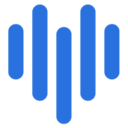The Best AI Text To Speech Tools (in 2026)
In 2025, these tools have become essential for content creators, marketers, and businesses looking to transform written content into professional audio without voice talent.
AI text to speech technology has evolved dramatically—from robotic monotones to voices nearly indistinguishable from human narration. In 2025, these tools have become essential for content creators, marketers, and businesses looking to transform written content into professional audio without voice talent.
Today's AI voice generators offer impressive customization, emotional range, and support for multiple languages. With so many options available, finding the right solution for your specific needs—whether for audiobooks, marketing videos, or podcast content—can be challenging. We've tested dozens of platforms to bring you this definitive guide to the best AI text to speech tools of 2025.
Quick look: The 7 best AI Text To Speech Tools
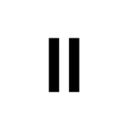 ElevenLabs Best for ultra-realistic voice synthesis and long-form narrationSee Tool
ElevenLabs Best for ultra-realistic voice synthesis and long-form narrationSee Tool Resemble AI Best for custom voice cloning with precise control for developersSee Tool
Resemble AI Best for custom voice cloning with precise control for developersSee Tool
What makes the best AI Text-to-Speech Tool?
Over the past month, our team has tested dozens of leading AI text-to-speech tools across various use cases including audiobooks, marketing videos, podcasts, and e-learning content. Based on our analysis, we've identified five key criteria that separate the best TTS tools from the rest:
- Voice Quality: Natural-sounding speech with proper intonation, emphasis, and emotion. ElevenLabs consistently delivered voices that were almost indistinguishable from a human with realistic expressiveness even in long-form content.
- Customization: Control over pitch, speed, emphasis, pauses, and pronunciation. Murf.ai excelled with its intuitive studio that allows users to fine-tune pacing and pronunciation, helping marketers create perfectly timed explainer videos.
- Voice Selection: Variety of accents, languages, and voice styles available. Play.ht stood out with over 900 voices across 142 languages, giving creators options for virtually any target audience or content type.
- Usability: Intuitive interface and workflow efficiency from script to finished audio. LOVO's integrated video platform allowed our team to create complete videos with synced voiceovers in minutes rather than hours.
- Integration Capabilities: API access, collaboration features, and compatibility with other tools. WellSaid Labs impressed with its robust API and team collaboration features, enabling enterprise clients to seamlessly incorporate voices into existing workflows.
The ideal tool ultimately depends on your specific needs, but these criteria provide a framework for evaluating which solution will deliver the most natural-sounding, efficient, and versatile results for your projects.
The best AI Text To Speech Tools at a glance
| Tool | Best For | Standout Features | Pricing |
|---|---|---|---|
| ElevenLabs | Ultra-realistic narration for long-form content | Hyper-realistic voice cloning and synthesis | Usage-based pay-per-character model |
| Fliki | Quick blog-to-video content repurposing | Automatic video generation from text | Subscription with credit-based system |
| PlayHT | Multi-language content across global markets | 900+ voices in 142 languages | Free plan available; paid plans for commercial use |
| LOVO AI | Complete video production with matching voiceovers | Built-in video editor with AI avatars | Tiered plans with voice and video creation |
| WellSaid | Enterprise training and commercial productions | Broadcast-quality voice consistency | Subscription pricing starting around $89/month |
| Murf AI | Marketing videos and explainer content | All-in-one voiceover studio with editing | Monthly plans with generous voice hours |
| Resemble AI | Developers building custom voice applications | Precise voice cloning and modulation | Custom pricing for voice development |
AI text-to-speech tools: In-depth analysis
In this section, we dive deep into each of our top 7 AI text-to-speech tools, examining their strengths, weaknesses, and ideal use cases for content creators, marketers, developers, and business owners. Each tool has been thoroughly researched to help you find the perfect match for your specific needs.
Best AI text-to-speech tool for ultra-realistic voices
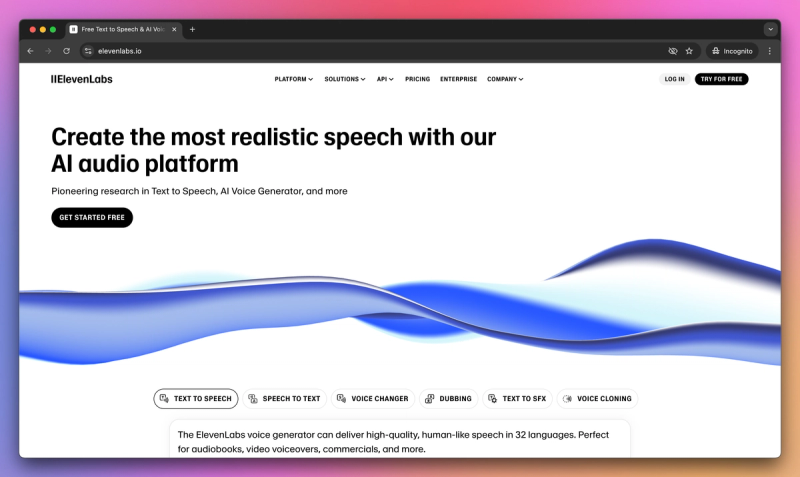
ElevenLabs
Overview: ElevenLabs is renowned for its cutting-edge voice synthesis that produces speech almost indistinguishable from a human. It supports multiple languages and accents, and is especially known for advanced voice cloning – users can create custom voices or clone a voice with just a short sample. ElevenLabs excels at long-form narration (audiobooks / podcasts) thanks to its natural expressiveness and stability over lengthy texts. An API is available for developers to integrate its voices into apps.
Pros:
- High voice quality and realism with voices that sound human-like and maintain naturalness in lengthy narrations
- Voice cloning capabilities that capture accents and timbres from just 60 seconds of audio
- Emotion and expressiveness features for storytelling with proper emphasis and tone
- Strong multilingual support with speech-to-speech dubbing that preserves the original speaker's voice characteristics
Cons:
- Usage-based pricing (pay per character) can become expensive for high-volume projects
- Free plan has restrictive character limits compared to competitors
- Occasional pronunciation issues with numbers, unusual names, or technical terms
- Some ethical concerns around the potential misuse of ultra-realistic voice cloning technology
Best Use Cases:
- Creating premium audiobooks and podcasts where voice quality and natural expression are paramount
- Developing interactive storytelling applications, games, or voice-driven products where authenticity matters
- High-end marketing videos or commercials requiring emotional depth and perfect delivery
- Projects needing cross-language voice conversions while maintaining the original voice's character
Best AI text-to-speech tool for voiceovers

Murf.ai
Overview: Murf AI is a popular cloud-based TTS platform known for its user-friendly studio and wide selection of voices across languages. It offers an end-to-end solution for creating voiceovers: you can script, generate speech, add background music, and even sync to video all within Murf's online editor. With 120+ voices in 20+ languages and accents, Murf is favored for marketing videos, e-learning narration, podcasts, and product explainers. It also supports basic voice cloning and a voice changer to modify recordings. Collaboration features allow teams to work together on projects, which is a plus for businesses.
Pros:
- Intuitive interface that makes voiceover creation accessible to non-technical users
- All-in-one studio with integrated tools for editing, music, and video synchronization
- Large voice library with 120+ voices covering various ages, accents, and emotional tones
- Monthly plans with good voice hours allocation compared to per-character pricing models
Cons:
- Some voices retain a slight "AI timbre" that doesn't match the ultra-realism of top-tier providers
- Pronunciation issues with certain words may require manual adjustments
- Limited free plan with only a few minutes of audio generation
- Advanced features like voice cloning are restricted to higher-tier plans
Best Use Cases:
- Marketing teams creating product explainers, ads, and promotional content at scale
- Course creators developing e-learning modules with consistent, clear narration
- Small businesses producing professional-sounding content without voice recording expertise
- Teams collaborating on multimedia projects who need shared access to voice generation
Best AI text-to-speech tool for multiple languages
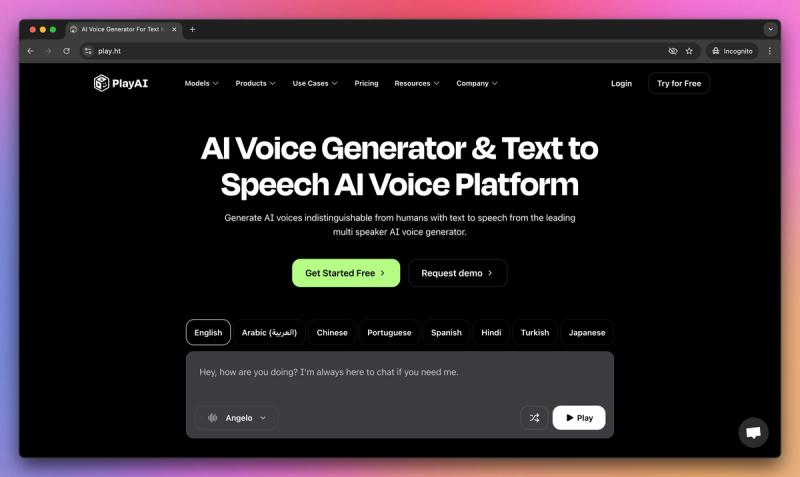
Play.ht
Overview: Play.ht is a leading TTS platform known for its massive voice catalog and flexible audio controls. It offers 900+ voices in 142 languages and accents, by aggregating multiple AI voice engines into one easy interface. Content creators can pick from standard voices or ultra-realistic ones, and fine-tune output with speech styles (conversational, cheerful, newscaster, etc.) and SSML tags for precise control. Play.ht's online editor is beginner-friendly and even has a WordPress plugin for bloggers to convert articles to audio automatically. It recently introduced PlayHT AI Voice Cloning as well, enabling users to create custom voices. Overall, Play.ht positions itself as a go-to for quickly generating voiceovers in a variety of styles for any content.
Pros:
- Large selection of 907+ voices across 142 languages and dialects for diverse voice needs
- Styling options including multiple speaking modes (empathetic, casual, newscaster) and SSML control
- Efficient workflow that lets you paste text and get audio in a few clicks
- Integrations including a WordPress plugin for generating audio versions of blog posts
Cons:
- Basic free plan has significant usage limits and restricted commercial rights
- Quality varies widely across the voice catalog, with some older or free voices sounding less natural
- Limited advanced voice customization beyond the provided controls and SSML options
- Accelerated speech can sound robotic when pushed to higher speeds
Best Use Cases:
- Global marketing campaigns requiring consistent messaging across multiple languages and regions
- Content creators needing specific voice types, accents, or dialects for specialized projects
- Bloggers looking to easily convert written content into audio podcasts or features
- Businesses requiring a diverse voice selection for different brand personalities and use cases
Best AI text-to-speech tool for video narration
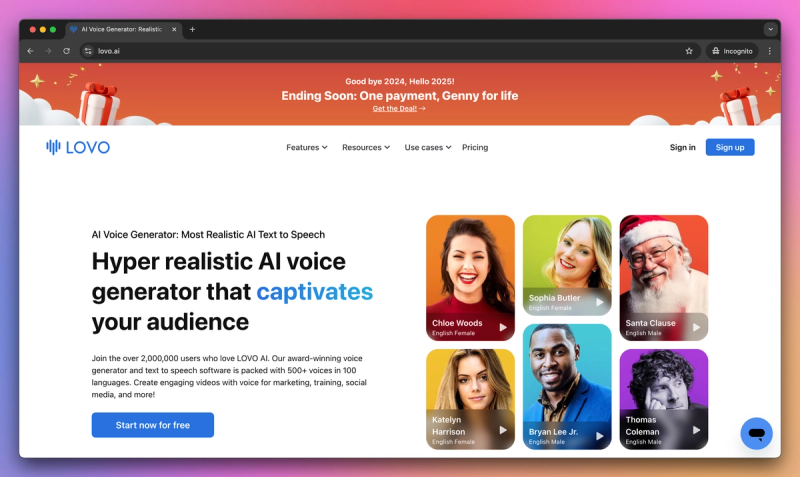
LOVO AI (Genny)
Overview: LOVO AI, whose platform "Genny" received G2 awards as a leader in TTS, combines a powerful text-to-speech engine with a built-in video editor. It offers a library of hyper-realistic voices in over 100 languages and styles, and even includes some fun character voices for entertainment content. LOVO's differentiator is its all-in-one content creation approach: users can generate a voiceover and simultaneously create a video with animated AI avatars or imported images, all in one tool. This makes it popular for YouTube content, marketing videos, explainers, and training materials where you need both visuals and voiceovers. While its voices are high quality, some users find a few of them slightly less natural than top competitors, but the platform makes up for it with robust editing features and continuous improvements in voice realism.
Pros:
- Content creation suite that handles voiceover and video production in one workflow
- Voice options across 100+ languages with various emotional styles
- AI script assistance and subtitle generation for end-to-end content creation
- All downloads include commercial usage rights for business use
Cons:
- Voice generation can be slower than some competing platforms
- Voice catalog sometimes restricts voices to specific languages, limiting cross-language consistency
- Some voices retain hints of synthetic tone in certain inflections
- Feature-rich interface might initially overwhelm new users with its many options
Best Use Cases:
- Social media content creators who need to produce video + voiceover combinations rapidly
- Marketing teams creating product demos, explainers, and promotional content
- Multi-language businesses needing consistent branded content across regions
- Educational content developers looking to create engaging video lessons with narration
Best AI text-to-speech tool for enterprises
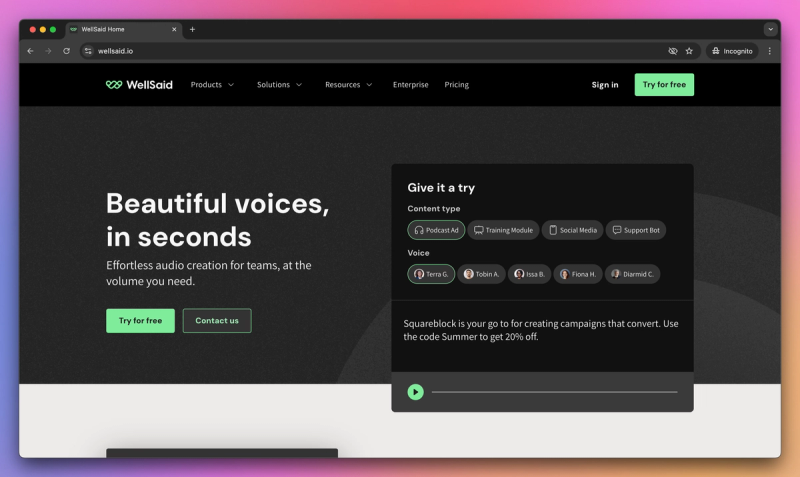
WellSaid Labs
Overview: WellSaid Labs is an AI voice generator trusted by many enterprises for its ultra-realistic and consistent voices. It started as a solution for e-learning narration and has grown into a platform providing high-quality voice avatars based on real voice actors. WellSaid offers fewer total voices than some competitors, but each voice is carefully designed to sound as human and expressive as possible. It primarily supports English (with a focus on American accents), and its voices are popular for training videos, marketing content, and commercial productions where quality is paramount. The platform includes a studio interface for text-to-speech and an API (WellSaid for Developers) for integrating its voices into products. It also supports team collaboration and project management features, reflecting its targeting of business teams. WellSaid is frequently rated among the top TTS for voice quality – for instance, it's been noted as the "#1 rated AI Voice" on G2 in its category.
Pros:
- High-fidelity voice avatars that sound close to professional voice actors
- Enterprise-grade security and compliance features for larger organizations
- Collaboration tools for teams working on voice projects together
- API for developers integrating voices into applications
Cons:
- Higher pricing compared to most competitors, starting around $89/month for limited word counts
- More limited voice diversity, especially for non-English languages and regional accents
- Restrictive monthly quotas that can require plan upgrades for high-volume users
- Cost structure makes it less accessible for individual creators or small businesses
Best Use Cases:
- Corporate training departments producing professional learning modules at scale
- Marketing teams at larger companies creating premium commercial content
- Developers building enterprise applications with integrated voice features
- Organizations with compliance requirements needing secure, reliable voice generation
Best AI text-to-speech tool for custom voice cloning
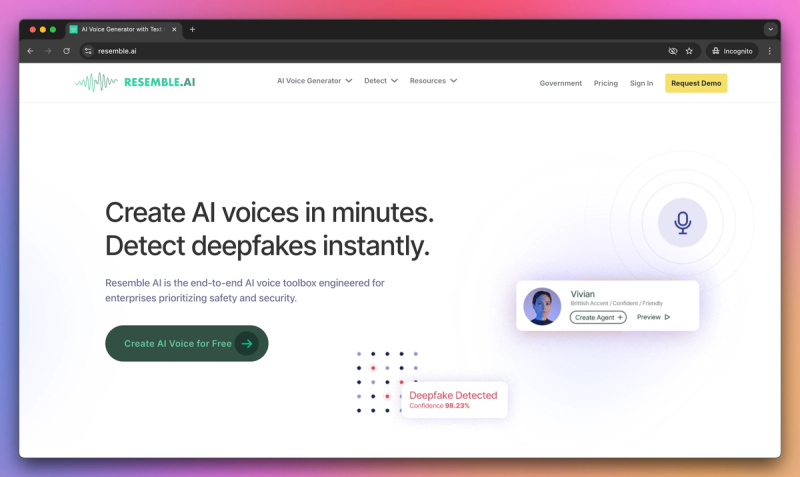
Resemble AI
Overview: Resemble AI is a platform specializing in AI voice cloning and generation. Instead of providing a large library of stock voices, Resemble allows you to create your own synthetic voice (or clone someone's voice with permission) using a few minutes of audio data. It then lets you generate speech in that voice or even morph one voice into another in real-time. Resemble offers an API and has a strong developer focus, but also provides a web interface for creators to manage their custom voices and recordings. It's used in projects ranging from video game characters, voice assistants, to content creators who want a unique branded voice. While its main appeal is customization, Resemble also has a marketplace of pre-made voices and a "Style Library" for adding emotions or intonations. It's continually improving its models to close in on 98-99% similarity to the source voice.
Pros:
- Voice cloning technology that captures speech patterns from minutes of sample audio
- Speech-to-speech modulation for transforming voices while preserving performance
- Developer API with real-time generation capabilities for interactive applications
- Focus on ethical use with consent mechanisms and deepfake detection
Cons:
- Higher barrier to entry requiring good quality recordings and time spent training or fine-tuning
- Steeper learning curve, especially for utilizing the API or advanced features
- Premium pricing that can be prohibitive for casual users or small projects
- Requires very clear recordings for optimal training results
Best Use Cases:
- Game developers creating realistic character voices that can respond dynamically
- Content creators wanting to scale content in their own voice without recording everything
- Companies building voice assistants or interactive applications with signature voices
- Innovative projects requiring speech-to-speech translation while preserving the original voice
Best AI text-to-speech tool for narrating scripts
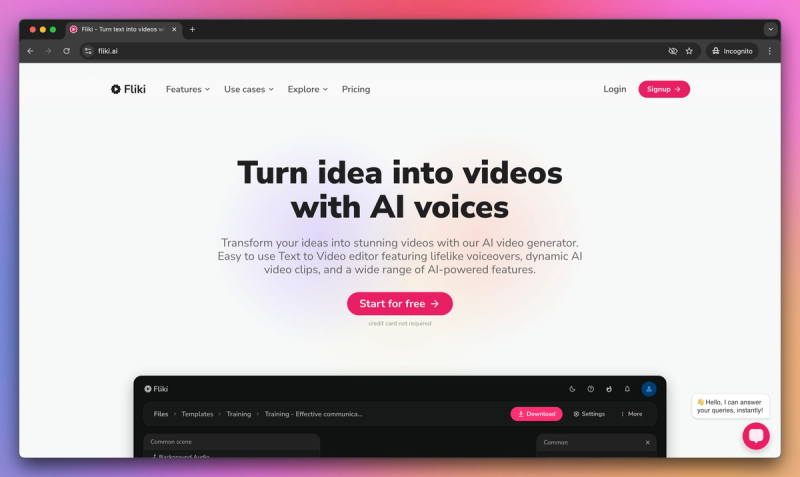
Fliki
Overview: Fliki is an AI content creation tool that turns scripts or blog posts into videos, and a core part of that is its text-to-speech voiceover engine. It's particularly popular among YouTubers and marketers for quickly repurposing written content into engaging video content with narration. Fliki offers a range of natural-sounding voices (including different accents and languages) and automatically pairs the generated speech with relevant imagery or footage using AI. While not as customizable at the micro level as some pure TTS tools, Fliki's voices are noted to be high quality and it provides convenient features like auto text highlighting, background music, and subtitle generation. Essentially, Fliki is a "content game changer" for those wanting to create videos without recording their own voice or shooting footage. The voices come from Fliki's partnerships with TTS providers and its own AI, giving a selection of realistic tones for narration or even character dialogue.
Pros:
- Time-saving workflow that transforms written content into videos in minutes
- Quality voice narration optimized for informational content and presentations
- Visual generation that pairs imagery with voiceover content
- Features for subtitles, branding, and background music in a single platform
Cons:
- Less granular voice control compared to dedicated TTS platforms
- Voices sometimes lack emotional range for dramatic or character-based content
- AI-selected visuals occasionally require manual adjustment for perfect relevance
- Subscription pricing can become expensive for frequent creation of longer videos
Best Use Cases:
- Content marketers repurposing blog posts and articles as engaging video content
- Social media managers needing to produce regular video content from text sources
- Small businesses creating promotional videos without production resources
- YouTubers looking to quickly convert scripts into fully narrated video content
Conclusion
As AI text-to-speech technology continues to evolve in 2025, these seven platforms offer solutions for virtually every voice-related need—from high-quality narration to integrated video production. Whether you're a content creator, marketer, developer, or business owner, the right TTS tool can dramatically streamline your workflow while delivering professional-quality audio that resonates with your audience.