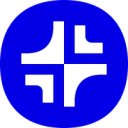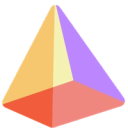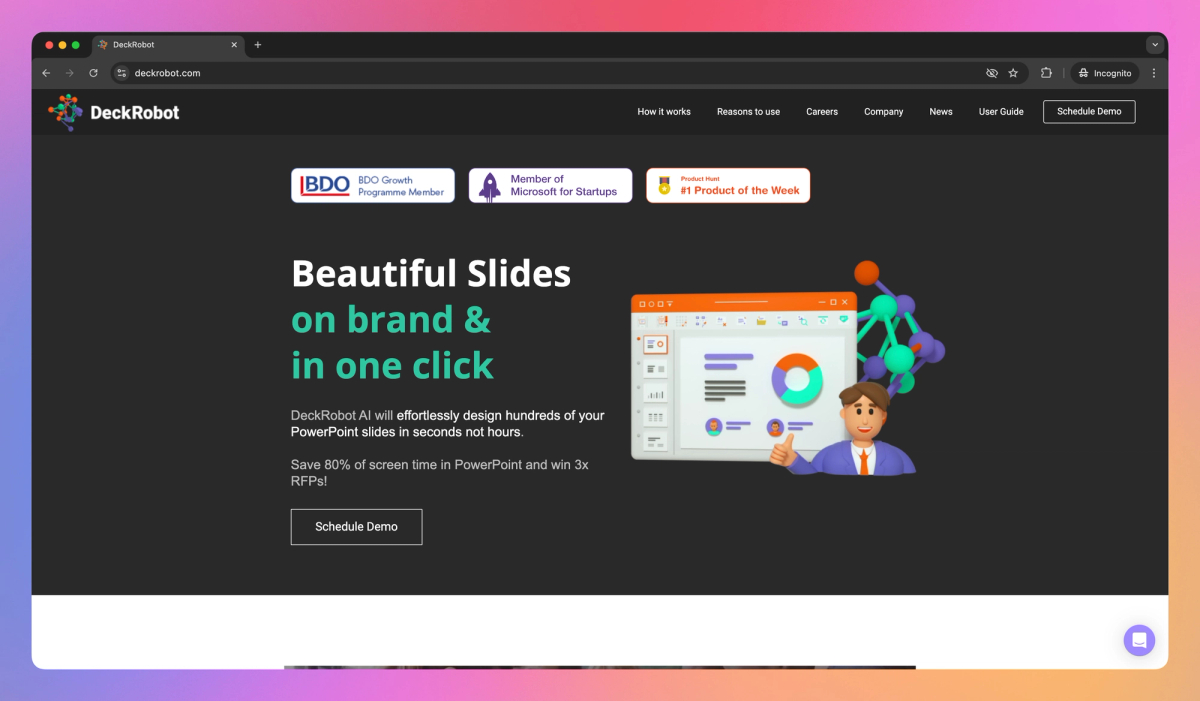
What is DeckRobot AI?
DeckRobot AI is an AI-powered PowerPoint automation tool that turns raw slides into brand-compliant presentations. It helps consultants and business professionals reduce slide preparation time from hours to minutes by automatically aligning objects, offering alternative designs, and resizing slides without distortion.
What sets DeckRobot AI apart?
DeckRobot AI sets itself apart with its ability to understand and apply corporate branding guidelines automatically, a game-changer for consultants juggling multiple client presentations. This AI-driven approach proves invaluable for marketing teams and sales professionals who need to maintain brand consistency across numerous decks. By learning from millions of slide examples, DeckRobot AI offers a unique way to turn mundane formatting tasks into opportunities for improved storytelling and visual impact.
DeckRobot AI Use Cases
- Create branded slides instantly
- Format presentations automatically
- Align objects intelligently
- Resize slides effortlessly
Who uses DeckRobot AI?
Features and Benefits
- Transform raw slides into branded, professional presentations with a single click, saving significant time on manual formatting.
One-Click Formatting
- Leverage artificial intelligence to automatically adjust graphics and layouts for improved storytelling based on millions of slide examples.
AI-Powered Design
- Ensure all presentations adhere to your corporate brand guidelines by automatically applying your company's fonts, colors, and styles.
Brand Consistency
- Automatically align and arrange slide objects according to identified patterns, maintaining consistency throughout your deck.
Smart Object Alignment
- Effortlessly resize slides between aspect ratios while preserving layout integrity and object proportions.
Intelligent Resizing
DeckRobot AI Pros and Cons
Effortlessly designs PowerPoint slides in seconds
Saves time and increases productivity for presentations
Potential to change professional services industry
Allows focus on content rather than slide design
Limited user feedback available online
Potential learning curve for initial setup
May require manual adjustments for complex slides
Pricing structure not clearly defined