If you're looking to automate your content creation and consistently produce viral short-form videos for platforms like Instagram, TikTok, and YouTube Shorts, this guide will walk you through a fully automated system that does just that. Using an AI-powered workflow built with n8n, you can transform daily AI news into engaging clips that attract tens of thousands of views and followers without manual effort.
Interested in building this for your own brand? Join our free AI Automation Community to access the full n8n workflow template and all the prompts needed to replicate this automation.
How the Automated Viral Video System Works
At the core of this system is a daily data ingestion pipeline that scrapes AI-related news and social media content from multiple sources across the internet. This content is then processed, curated, and turned into viral video scripts — all on autopilot.
The main components of this automated workflow are:
- Data Ingestion — scraping and storing relevant AI news and tweets in a centralized data lake
- Story Selection — filtering and ranking the top stories for short-form video creation
- Script Generation — using AI to create multiple engaging hooks and full video scripts
- Video Production — generating talking-head style videos from the scripts for quick editing and publishing
This system runs every day, delivering fresh, branded content that resonates with an audience interested in AI and technology news.
Data Ingestion: Building the AI News Data Lake
The foundation of our automation is a robust data ingestion system that scrapes and collects AI news 24/7 from a wide variety of sources, including:
- Twitter (scraping tweets every hour from AI-related accounts and hashtags)
- Reddit subreddits like r/artificial, r/openai, and r/artificialintelligence
- Popular AI company blogs such as Nvidia, OpenAI, Google AI, and Anthropic
- News aggregators like Hacker News and Google News feeds focused on technology and AI updates
All scraped data is stored in an S3 bucket as markdown or raw JSON files, creating a centralized "data lake" of AI news content. This data lake serves as the source for all downstream content generation.
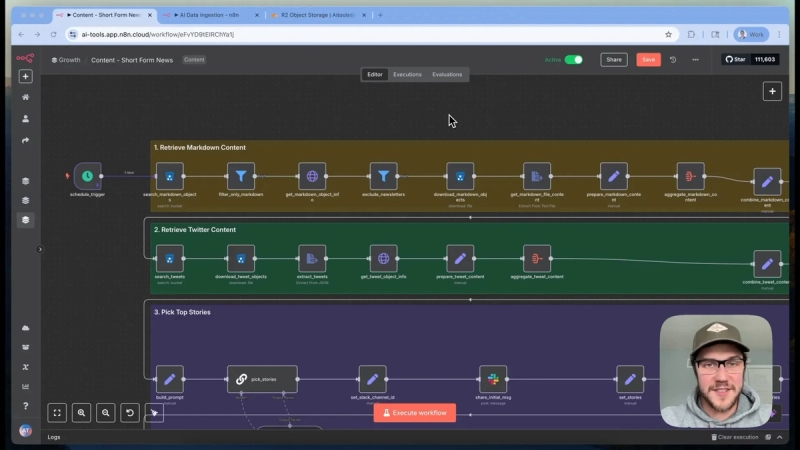
Each source uses scheduled triggers in n8n to fetch new content at varying intervals — for example, tweets every hour and blog posts every four hours. After scraping, the system evaluates whether the content is relevant and uploads the clean text files to S3.
This approach ensures that the freshest and most relevant AI news is always available for content creation.
Extracting and Preparing Content for Script Writing
Once the data is ingested, the workflow retrieves the markdown and JSON files from the S3 bucket corresponding to the current day. This step filters and cleans the data to ensure only the most relevant and fresh content is used.
For example, newsletters are excluded because they often report news with a delay, and we want to ensure our scripts cover breaking and timely stories.
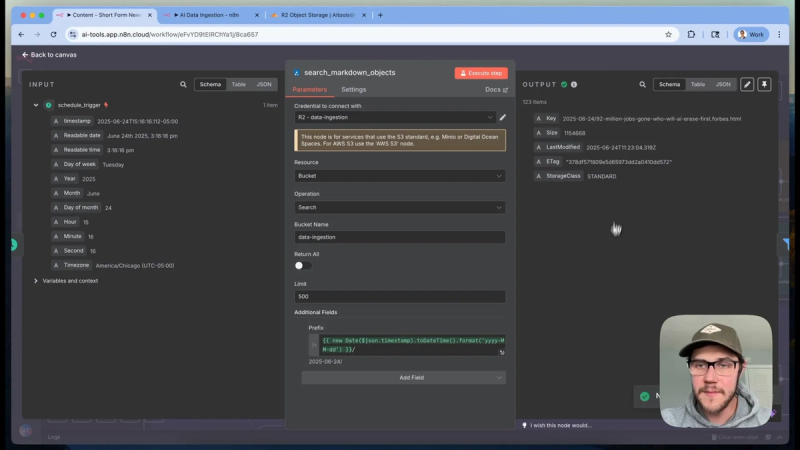
The text data is then wrapped in custom XML tags that include metadata such as source, publication date, and URLs. This metadata helps the AI better understand the context and provenance of each news story when generating scripts.
For Twitter data, the system extracts tweet text along with engagement metrics like views, retweets, and bookmarks. These metrics serve as signals to prioritize tweets with higher engagement, improving the quality of stories selected for video scripts.
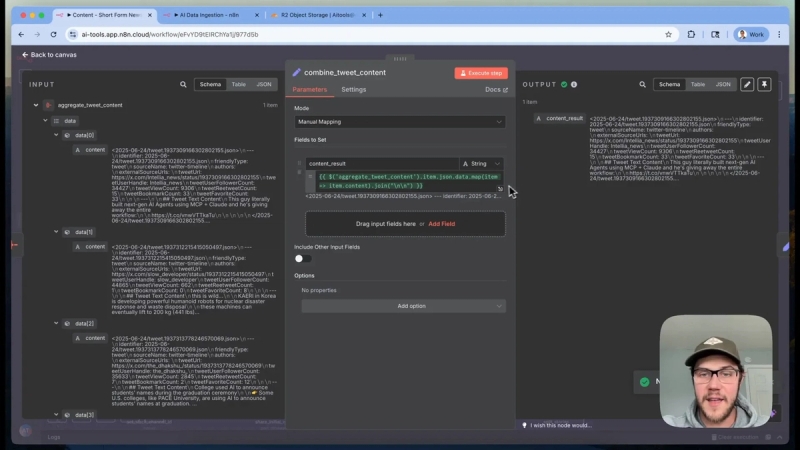
Picking the Top Stories for Short-Form Videos
The next critical step is to select the top 3-5 stories each day that are best suited for short-form video content. This is done by feeding the aggregated news and tweet data into an AI prompt designed to:
- Analyze all the daily AI news stories
- Filter out outdated or irrelevant stories
- Rank stories based on potential audience engagement (likes, comments, shares, saves)
- Identify impactful, practical, and attention-grabbing topics
The prompt also instructs the AI to generate multiple hook sentence options for each story, which are crucial for grabbing viewers' attention on fast-scrolling social media feeds.
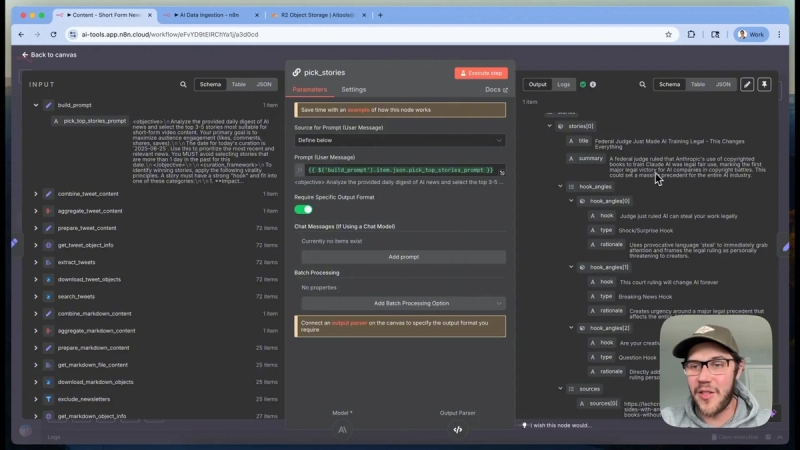
The output includes a summary of each story, suggested hooks, and links to the original sources. This curated list is then pushed into a Slack channel for review and further processing.
Writing Viral Short-Form Video Scripts
After selecting the top stories, the system generates full video scripts tailored to short-form platforms. Each script is designed to be 50-60 seconds long, with a word count between 140-160 words — ideal for Instagram Reels, TikTok, and YouTube Shorts.
The AI is prompted as a viral short-form video scriptwriter, with examples of previously successful scripts to guide its style and tone. It follows a workflow to:
- Ideate five distinct hook sentences based on the story context
- Reflect on each hook's stopping power, clarity, and curiosity
- Choose the best hooks
- Write two full scripts incorporating the chosen hooks
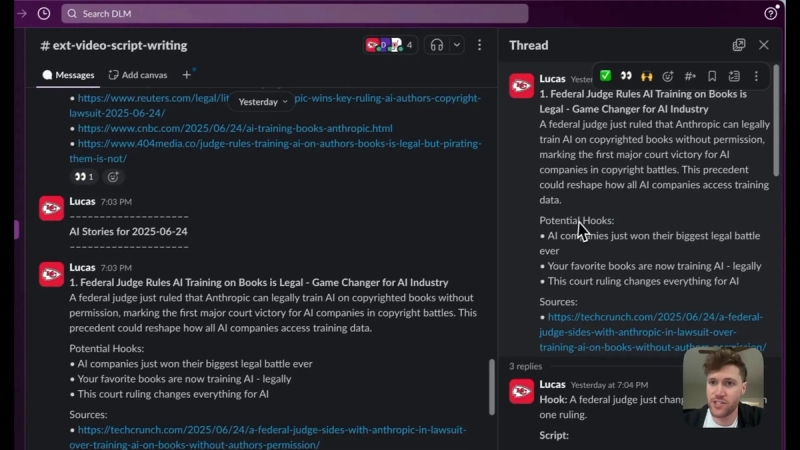
This multi-step approach ensures the scripts are engaging and optimized for social media attention spans. The system generates multiple script options so video editors can choose the best fit for the final video.
From Script to Video: Automating Video Creation
With scripts ready, the system can feed these into video generation platforms like HeyGen to produce talking-head style videos automatically. This step creates raw video content that matches the script, ready for quick editing into reels or shorts.
Editors then finalize the videos, adding any necessary branding or effects before publishing. This process allows for daily viral content production with minimal manual work.
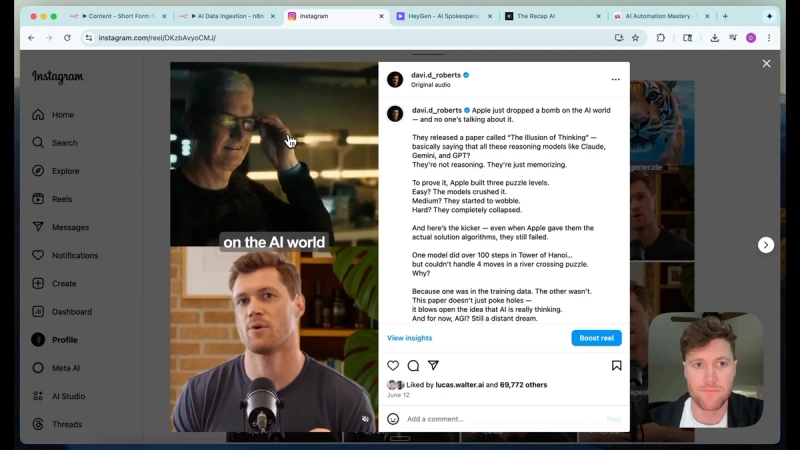
Understanding the Technical Build
The workflow is built node-by-node in n8n, a powerful automation tool. Key nodes include:
- S3 Bucket Search — retrieves files by date from the data lake
- Filter Nodes — exclude newsletters and non-markdown files
- API Requests — fetch metadata for each file
- Extract from Text/JSON — parse the content of markdown and tweet files
- Set Field Nodes — transform and format data with metadata and XML tags
- AI Prompt Nodes — run prompts to pick top stories and write scripts
- Slack Integration — share curated stories and scripts for team review
This modular design allows you to customize each step, adjust prompts, and add new data sources as needed.

Conclusion: Build Your Own AI-Powered Viral Video Machine
Creating viral short-form videos daily is no longer a manual, time-consuming process. With the right AI automation and an efficient workflow like this n8n template, you can turn your daily newsletter or curated news into engaging video content that attracts thousands of views and followers.
Get started by joining our AI Automation Mastery community, where you can download the full automation template and all the AI prompts used here for free. Customize the workflow to fit your niche and scale up your content creation engine.





