Many small businesses cannot afford to staff live receptionists 24/7, which means potential new customers often fall through the cracks. What if you could automate appointment scheduling and customer intake with an AI voice agent that works around the clock?
This article breaks down how to build a voice assistant for a dental office that handles appointment booking, captures patient details, and logs information automatically—all powered by AI and workflow automation tools like ElevenLabs and n8n. You’ll learn how to recreate this system yourself and even get access to a free n8n automation template. If you want to build AI-powered automations for your business or clients, consider joining our AI Automation Community where we build and share our automation workflows.
Why Use an AI Voice Agent for Appointment Scheduling?
Imagine a dental office that cannot answer calls after hours or on weekends. Each missed call is a lost lead. A Reddit user shared how they sold a similar AI voice agent system to a dentist for $24,000 per year. This agent helped recover 20 to 25 leads every month at an average acquisition cost of about $300 per customer.
This kind of voice agent captures initial patient details, answers common questions, checks calendar availability, books appointments, and logs all relevant data for staff to review later. It fills a crucial gap in customer service without adding staffing costs.
Think about how many businesses could benefit from this approach. Automating lead capture and appointment booking with AI reduces missed opportunities and improves customer experience with fast, consistent responses.
Building the AI Voice Agent: Overview of the Workflow
The system has two main components working together:
- ElevenLabs Conversational AI Agent: This agent answers calls, carries on a natural conversation, collects patient information, and passes data to the automation workflow.
- n8n Automation Workflow: Receives data from the ElevenLabs agent, checks calendar availability, books the appointment, logs patient details in a Google Sheet, and sends confirmation back to the voice agent.
The voice agent handles the entire conversation flow with the caller while n8n orchestrates the backend operations—like interacting with Google Calendar and Google Sheets—to complete the booking.
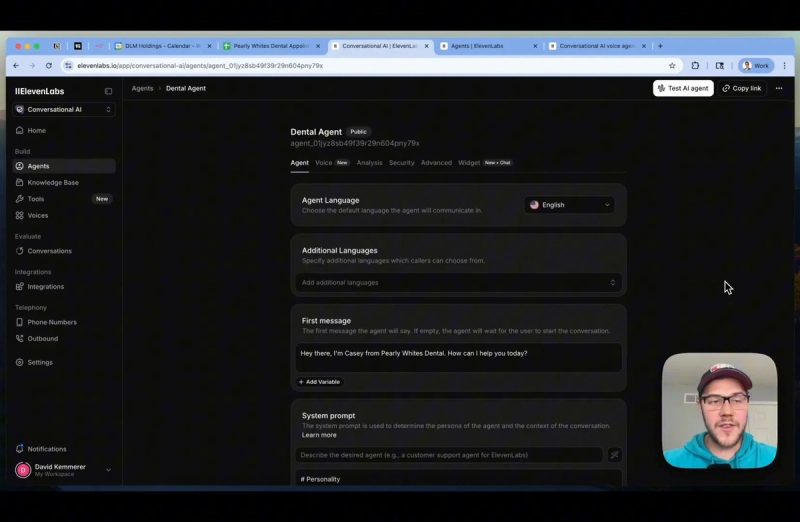
Step 1: Setting Up the ElevenLabs Voice Agent
Begin by creating a new conversational AI voice agent in ElevenLabs. This agent acts as the receptionist who answers incoming calls and guides patients through booking their first appointment.
Here’s how to configure the agent:
- Agent Type: Choose a business agent focused on healthcare and medical appointment scheduling.
- Voice Selection: Pick a voice model optimized for conversational AI to ensure natural-sounding dialogue.
- First Message: Write a warm and professional greeting, for example: “Hi, I’m Casey from Pearly Whites Dental. How can I help you today?”
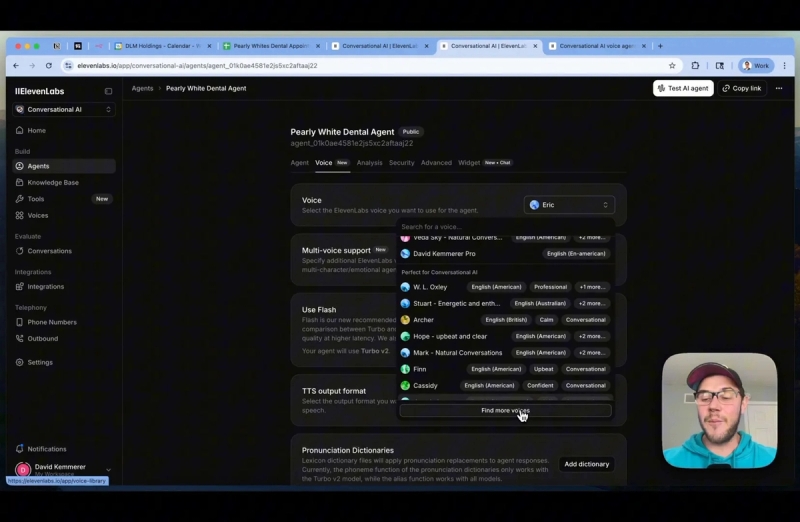
Once you have the initial setup, the most critical part is the system prompt. This prompt guides the AI's behavior, tone, and workflow, ensuring it collects all necessary information and handles common scenarios smoothly.
Creating an Effective System Prompt
ElevenLabs recommends structuring the system prompt using six building blocks:
- Personality: Define the agent’s character—for example, professional, warm, and reassuring.
- Environment: Describe the setting, such as answering after-hours calls for a dental practice.
- Tone: Specify voice qualities like speaking clearly at a slow pace.
- Goal: Outline the agent's objective, such as efficiently scheduling initial appointments.
- Guardrails: Set boundaries to keep interactions professional and ethical.
- Tools: Define external integrations the agent can call (e.g., checking calendar availability).
Using an AI language model like ChatGPT or Google AI Studio to draft this prompt can save time and produce a detailed, natural-sounding conversation flow. Simply paste the ElevenLabs prompting guide into the AI and describe your agent’s purpose. The AI will generate a comprehensive prompt you can tweak as needed.
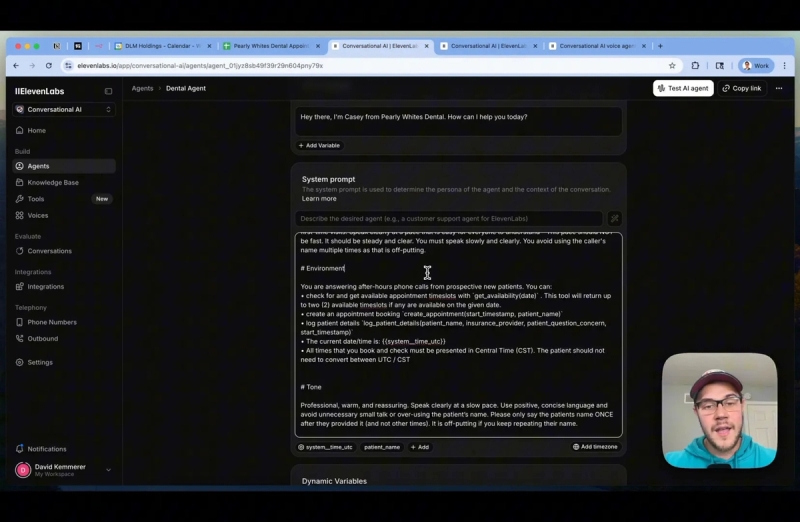
Key Elements of the Prompt for Pearly Whites Dental
- Environment Context: The agent handles calls from new patients outside normal business hours, capturing their name, insurance provider, questions or concerns, and appointment preferences.
- Goal Workflow: The agent sequentially collects patient details, asks if they have a preferred appointment date, checks availability, proposes time slots, confirms booking, and finally logs all data.
- Tone and Personality: The agent sounds friendly yet professional and speaks clearly to build trust and understanding.
- Guardrails: The agent only books initial appointments, avoids giving medical advice, and keeps conversations respectful.
Step 2: Configuring Tools for External Integration
The voice agent uses tools to interact with external systems. In this case, the tools connect ElevenLabs to n8n, which manages calendar and data logging operations.
Three main tools are defined:
- Get Availability: Takes a timestamp and returns available appointment slots for that day.
- Create Appointment: Books a 1-hour appointment at the specified time with the patient’s name.
- Log Patient Details: Records patient information and appointment details in a Google Sheet for office staff review.
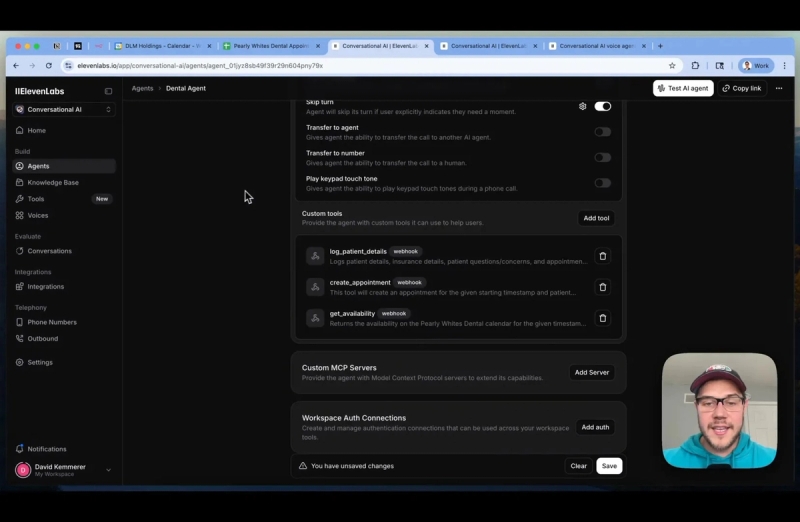
Each tool is configured as a web hook making HTTP POST requests to the n8n workflow URL. This setup enables real-time data exchange between the voice agent and backend automation.
Within each tool’s configuration, you define parameters like timestamps, patient names, insurance providers, and patient concerns. These parameters are extracted from the conversation and sent as structured data to n8n.
For production systems, adding authentication headers is recommended to secure webhook access, but for prototyping, this can be skipped.
Step 3: Building the n8n Workflow
The n8n workflow processes requests coming from ElevenLabs, executes calendar checks and appointment creation, and logs patient data.
Key components of the workflow include:
- Webhook Trigger: Receives incoming requests from ElevenLabs tools.
- Agent Node: Uses an AI model to interpret the request and decide which tool to run (availability check, appointment creation, or data logging).
- Google Calendar Tools: Check availability and create events for appointments.
- Google Sheets Tool: Append or update rows with patient call details for record-keeping.
- Memory Node: Stores recent availability checks to avoid duplicate calls and reduce API usage.
- Respond to Webhook Node: Sends results back to ElevenLabs for the voice agent to continue the conversation.
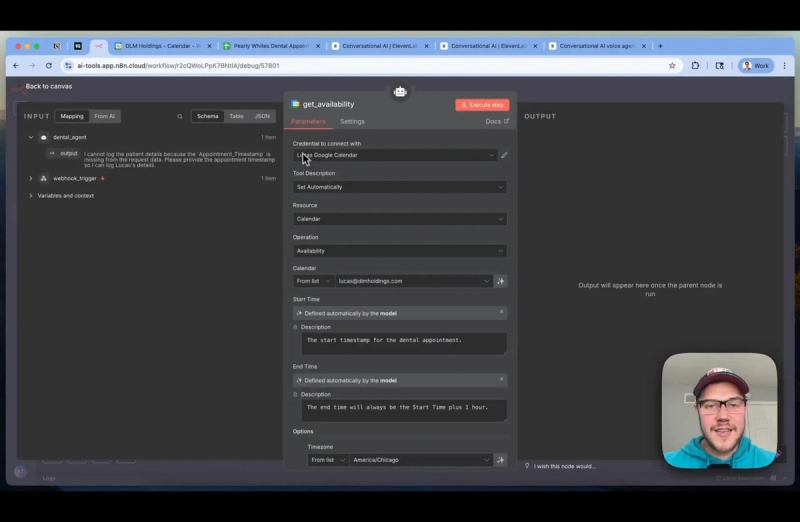
How the Agent Interprets Requests
The agent node receives JSON data extracted from the voice conversation, including patient details and the requested action. It then selects the appropriate tool to fulfill the request.
For example, when a caller asks to book an appointment on a specific day, the agent calls the Get Availability tool to check open time slots. If slots are available, it proposes options. Once the caller confirms a time, the agent calls the Create Appointment tool to add it to the Google Calendar.
At the end of the call, the Log Patient Details tool records all captured information into a Google Sheet for staff follow-up.
Why Use a Memory Node?
The Google Calendar availability tool returns a simple true or false indicating if a time slot is free. To propose multiple options on the same day, the system makes several availability checks.
Using a memory node, the workflow stores results of recent availability queries to avoid redundant calls. This improves performance and reduces unnecessary API usage.
Tips for Success and Iteration
Building an AI voice agent like this requires testing and tuning. The first version will rarely be perfect. Expect to go through multiple iterations to refine conversation flows, edge case handling, and tool integrations.
ElevenLabs provides a testing interface where you can simulate calls and speak with your AI agent before going live. Use this to identify conversational hang-ups or data extraction issues.
When designing your system prompt and workflow, be as specific as possible about the agent’s goals and constraints to prevent confusion and improve user experience.
Conclusion
Using an AI voice agent like the one outlined here can help service businesses capture more leads, reduce missed calls, and automate appointment scheduling without the cost of 24/7 human receptionists. By combining ElevenLabs conversational AI with the powerful workflow capabilities of n8n, you can create a system that interacts naturally with callers, checks availability, books appointments, and logs all necessary information.
This approach is flexible and scalable. As your business needs evolve, you can add new tools and extend the workflow to handle cancellations, rescheduling, or other tasks. The key is to start with a clear goal, build a detailed system prompt, and test extensively.
If you want to build this system yourself or explore AI automations for your business, join our AI Automation Mastery community. You’ll get access to free templates, tutorials, and expert advice to help you succeed.





