The Best AI Video Transcribers (in 2026)
We tested dozens of video transcription tools, and these are the best apps to convert speech to accurate text using modern AI technology.
Manually transcribing video content is a major time sink that pulls you away from more valuable work. What should take minutes ends up consuming hours as you pause, replay, and tediously type out every word, hoping you didn't miss anything important.
After extensive testing of today's AI video transcription tools, here are the most accurate and capable options for turning speech into text in seconds.
Quick look: The 8 best AI Video Transcribers
 Happy Scribe Best for transcribing multiple languagesSee Tool
Happy Scribe Best for transcribing multiple languagesSee Tool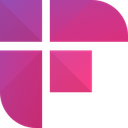 Fireflies AI Best for integrating meeting workflowsSee Tool
Fireflies AI Best for integrating meeting workflowsSee Tool Simon Says AI Best for integrating with video editorsSee Tool
Simon Says AI Best for integrating with video editorsSee Tool Fathom AI Notetaker Best for free meeting notesSee Tool
Fathom AI Notetaker Best for free meeting notesSee Tool
What makes the best AI Video Transcribers?
Here's what we evaluated to identify the most capable AI transcription tools:
- Accuracy: The best tools consistently produce transcripts with 90%+ accuracy for clear audio. They handle multiple speakers well and maintain precision even with mild background noise or accents.
- Speed: Top performers convert audio to text quickly, often processing content faster than real-time playback. Leading platforms deliver transcripts for hour-long recordings in just minutes.
- Language: Premier transcription tools support dozens of languages and dialects, enabling global teams to work efficiently. The strongest contenders offer accurate transcription across major world languages and even provide translation capabilities.
- Integration: Standout services connect seamlessly with popular platforms and workflows. They offer APIs, export options, and plugins that make incorporating transcripts into existing processes straightforward.
The best AI Video Transcribers at a glance
| Tool | Best For | Standout Features | Pricing |
|---|---|---|---|
| Otter AI | Transcribing Live Meetings | AI assistant joins meetings live. | Offers generous free tier and paid plans. |
| Sonix AI | Transcribing with High Accuracy | Powerful in-browser transcript editor. | Offers pay-as-you-go and subscription plans. |
| Happy Scribe | Transcribing Multiple Languages | Supports 120+ languages globally. | Offers paid plans; human transcription costs more. |
| Castmagic | Creating Podcast Assets | Generates multiple content assets automatically. | Starts at $39 per month. |
| Fireflies AI | Integrating Meeting Workflows | Wide app integrations, AskFred chat. | Limited free tier; paid Pro plan. |
| Deepgram | Custom Speech Models | Custom models and on-prem deployment. | Usage-based plans; cost-effective at scale. |
| Simon Says AI | Integrating with Video Editors | Deep NLE integration, text-based editing. | Pay-per-minute or subscription plans available. |
| Fathom AI Notetaker | Free Meeting Notes | Unlimited free transcripts and summaries | Completely free for individual usage |
Best AI Video Transcriber for Transcribing Live Meetings
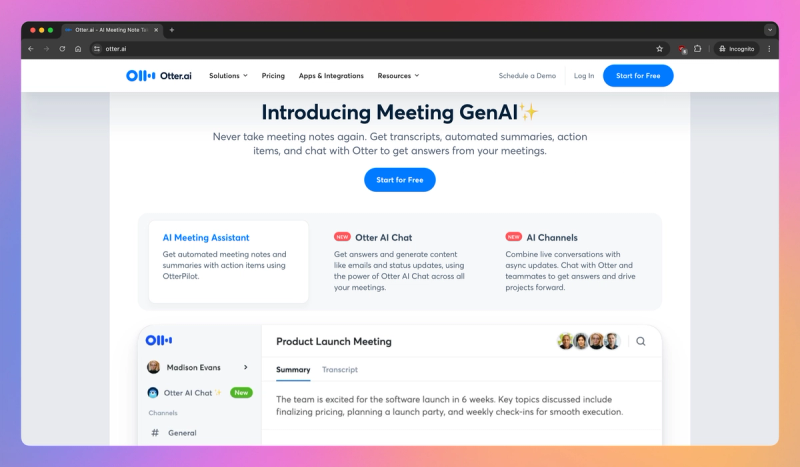
Otter AI
Otter AI is a popular automated transcription service known for real-time meeting transcription and collaboration. As an early leader in AI note-taking for meetings, its clean interface and integration with Zoom/Teams make it a go-to choice when you need instant meeting notes. The service's standout feature is its AI Meeting Assistant, capable of automatically joining virtual meetings to transcribe them live, generate summaries called “Meeting Gems,” and identify speakers. This tool provides cross-platform availability (web, mobile), collaboration features like shared transcripts and commenting, and focuses specifically on English transcription (US/UK) with live captioning. Calendar integration enables the bot to auto-join scheduled meetings, ensuring you capture every call.
Pros:
- Ease of Use: You'll find the interface straightforward, making it easy to create transcripts for videos or have the AI notetaker join your Zoom calls for instant notes.
- Generous Free Tier: The free plan offers 300 meeting minutes per month, allowing you to try the core features extensively without immediate cost.
- Seamless Integration: It integrates well with Zoom, Teams, and your calendar, automatically inviting the bot to meetings and simplifying the process of capturing notes.
Cons:
- Variable Accuracy: While convenient, transcript accuracy can suffer, particularly in multi-speaker scenarios or with accents, often requiring manual correction for punctuation and speaker identification.
- English Only: The service currently only supports English transcription and lacks translation features, limiting its usefulness for multilingual meetings or global teams.
- Upload Restrictions: The free plan severely restricts uploads of pre-recorded files (only three ever), which can be a significant limitation if you need to transcribe existing audio or video.
Best Use Cases
- Instant Meeting Notes: Ideal for capturing real-time transcripts and summaries during business meetings, classes, or interviews conducted in English, allowing quick review and sharing.
- Team Collaboration: Useful for teams needing a shared repository of meeting notes where members can comment, highlight key points, and easily catch up on missed discussions.
Best AI Video Transcriber for Transcribing with High Accuracy
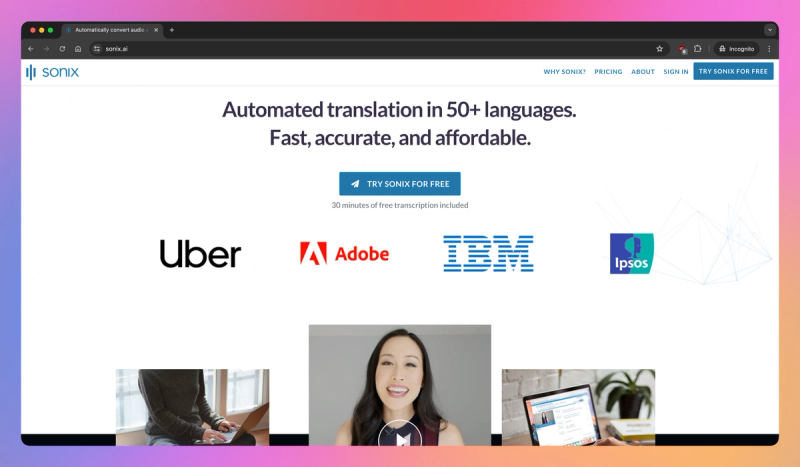
Sonix AI
Sonix AI is a well-established transcription service recognized for exceptional accuracy and a robust editing interface. It caters primarily to journalists, researchers, and media producers needing fast, high-quality transcripts in multiple languages, positioning itself as a premium automated solution. Consistently ranking high for accuracy in comparisons, the platform supports over 35 languages and provides a feature-rich environment for managing and refining transcriptions effectively.
Pros:
- Outstanding Accuracy: Achieve highly precise transcripts, often requiring less cleanup compared to other tools, even handling various accents and lower-quality audio well.
- Feature-Rich Editor: Edit transcripts easily within the browser using a powerful editor that syncs audio/video with text, simplifying corrections and refinement.
- Speed and Language Support: Benefit from fast transcription times (often minutes for an hour of audio) and support for over 35 languages, ideal for global content.
Cons:
- Premium Pricing: The service comes at a higher cost compared to some alternatives, which might be prohibitive if you only need occasional or basic transcription.
- Accent Sensitivity: While generally good, very strong or non-native accents can sometimes lead to transcription errors requiring manual correction.
- Overlapping Speaker Issues: Distinguishing between speakers can be challenging when multiple people talk simultaneously, potentially confusing the transcript assignments.
Best Use Cases:
- Journalists and Researchers: Transcribing interviews and research recordings with high accuracy, especially when dealing with technical terms or multiple languages.
- Media Producers: Creating accurate transcripts for video content, generating captions (SRT/VTT), and integrating with editing software like Premiere or Final Cut.
- Content Creators: Producing precise transcripts for podcasts, webinars, and other audio/video content to ensure quality and accessibility.
Best AI Video Transcriber for Transcribing Multiple Languages
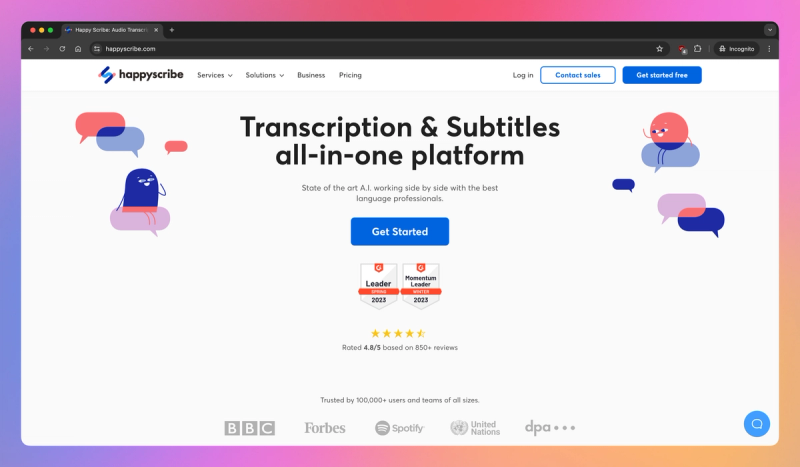
Happy Scribe
Happy Scribe is a widely adopted transcription and subtitling platform known for its broad capabilities and multilingual reach. Offering both AI-powered and human transcription services, it serves as a comprehensive resource for content creators and businesses needing either quick machine transcripts or professionally polished output. Supporting over 120 languages and dialects makes this tool especially popular if you're a podcaster, videographer, or part of an international team requiring transcripts or subtitles in multiple languages. It stands as an affordable alternative to traditional transcription agencies, providing a sleek online editor and dependable accuracy around 85% for its AI transcriptions.
Pros:
- Hybrid Transcription: Choose between fast AI transcription (~85% accuracy) for drafts or near-perfect human transcription (99% accuracy) for final outputs, all within one platform.
- Extensive Language Support: Easily transcribe and translate content in over 120 languages and dialects, making it perfect for reaching international audiences or working with multilingual media.
- Integrated Subtitling: Go beyond basic transcripts with robust tools for creating, timing, previewing, and exporting video captions (SRT, VTT) or even burning them directly into your video.
Cons:
- AI Accuracy Limitations: While good, the 85% AI accuracy often necessitates manual editing, particularly for recordings with background noise or strong accents.
- Speaker Identification Issues: The platform can struggle to correctly label speakers in recordings with overlapping dialogue or similar-sounding voices, demanding manual adjustments.
- Processing Speed: Automatic transcription might take slightly longer to process compared to some other AI transcription services available.
Best Use Cases:
- Multilingual Content Creation: Ideal for podcasters, YouTubers, and marketers needing accurate transcripts and translated subtitles across many languages to engage global audiences.
- Video Captioning and Subtitling: Streamlines creating accessible video content by offering robust tools to generate, edit, and export captions in standard formats like SRT and VTT.
- Academic and Global Business Needs: Supports researchers or international teams transcribing interviews, lectures, or meetings conducted in diverse languages.
Best AI Video Transcriber for Integrating Meeting Workflows
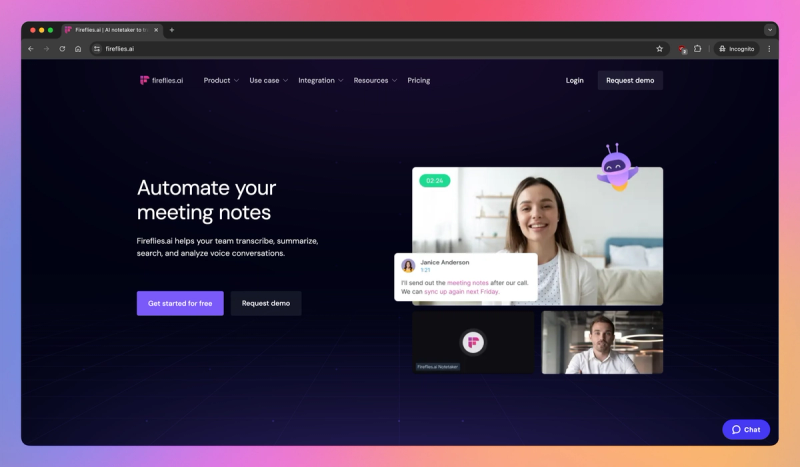
Fireflies AI
Fireflies AI is an AI meeting assistant known for its comprehensive approach to meeting transcription and analysis. It automatically transcribes conversations across platforms like Zoom, Google Meet, and Microsoft Teams, while also generating smart summaries and identifying action items. This tool is especially valuable for business teams in sales, customer success, or remote roles who need to capture every discussion and integrate those insights through its wide range of app connections, creating a centralized, searchable repository of voice conversations.
Pros:
- Extensive Features & Integrations: You get a comprehensive suite of tools for meetings, not just transcription, plus it connects with the most workplace apps like CRMs and project managers, making it highly customizable.
- Actionable Insights: The automated summaries, keyword tracking, and action item detection save significant time reviewing calls and ensure important details aren't missed. The AskFred feature lets you query meeting contents directly.
- Collaboration Hub: It creates a searchable knowledge base of all recorded conversations, making it easy for teams to share insights, comment on transcripts, and catch up on missed meetings.
Cons:
- Initial Complexity: With so many features and integration options, it can take some time to learn how to configure and use the platform effectively compared to simpler tools.
- Cost for Full Value: While there's a free tier, you often need to upgrade to the paid Pro plan to unlock the most useful features and integrations, which might feel expensive if you only need basic transcription.
- Bot Visibility: The Fireflies bot joins meetings as a participant, which requires informing attendees and might not be suitable for all call types or company cultures concerned about visible recording indicators.
Best Use Cases
- Sales & Customer Success Teams: Automatically record, transcribe, and push call summaries and notes directly into CRM systems like Salesforce or HubSpot for better record-keeping and follow-up.
- Project Management & Collaboration: Capture meeting decisions and action items automatically, integrating them with tools like Asana or Trello to ensure tasks are assigned and tracked effectively.
- Organizational Knowledge Management: Build a searchable archive of all team meetings and internal discussions, making institutional knowledge accessible and preventing insights from being lost.
Best AI Video Transcriber for Creating Podcast Assets
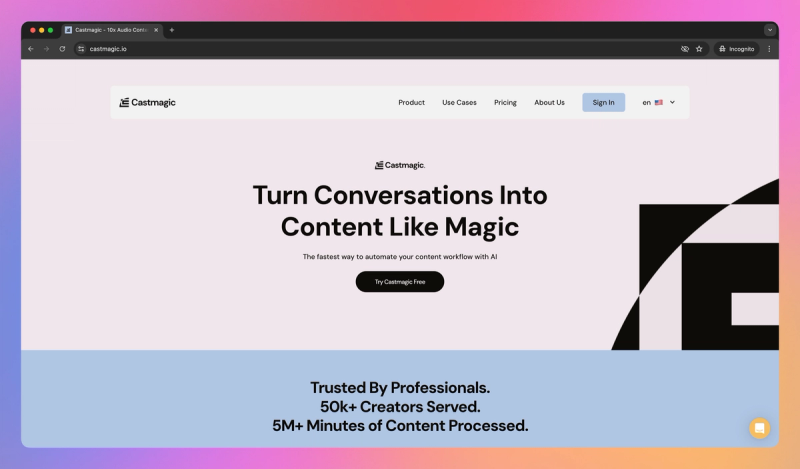
Castmagic
Overview
Castmagic is a specialized AI transcription tool aimed squarely at podcasters and content creators, helping repurpose audio content into various formats. Launched in 2023, it quickly became a favorite by going beyond transcription to automatically generate show notes, episode summaries, highlights, social media posts, blog drafts, and more from a single recording. This platform positions itself as a significant time-saver for post-production, automating the often tedious parts of podcast publishing like transcribing, writing summaries, and finding quotable moments, allowing you to focus more on creative work.
Pros:
- Significant Time Savings: It automates many post-production tasks like creating show notes, summaries, and social media assets, acting like a virtual assistant and freeing up hours.
- High Accuracy & Minimal Edits: The transcription quality is consistently high, often requiring the least amount of editing compared to alternatives, making its generated content reliable from the start.
- All-in-One Content Hub: Consolidates the workflow by generating transcripts and multiple content types (show notes, quotes, blog drafts) from a single audio file within one platform.
Cons:
- Occasional AI Nuance Misses: While outputs are generally strong, the AI might sometimes miss subtle nuances or emphasize less critical details, requiring manual review and tweaking for perfect results.
- Manual Speaker Naming: Transcripts initially use generic labels like 'Speaker 1', needing manual replacement with actual names, especially for interviews or multi-speaker shows.
- Primarily English-Focused: The tool is optimized for English content; performance and content generation features might be less robust for podcasts in other languages.
Best Use Cases
- Podcasters and Content Creators: Ideal for efficiently turning podcast episodes, webinars, or interviews into transcripts, show notes, social media posts, and blog drafts to maximize content reach.
- Content Repurposing: Excellent for marketers, YouTubers, or streamers looking to transform long-form audio or video discussions into multiple written formats for different platforms automatically.
Best AI Video Transcriber for Custom Speech Models
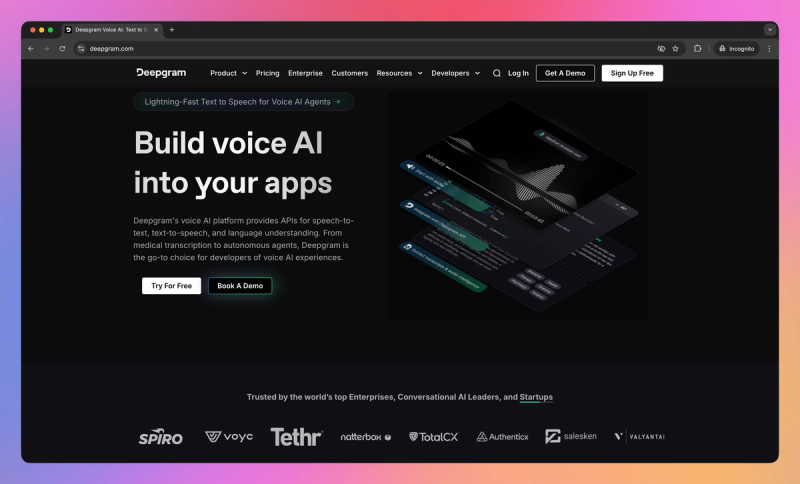
Deepgram
Deepgram is an enterprise-grade speech-to-text platform and API recognized for its speed, scalability, and customizability. Rather than an end-user application, it serves as a backend engine for developers and companies needing to transcribe vast amounts of audio or build voice features at scale. It offers a flexible API with options for on-premises deployment and custom model training, positioning it as a top choice for enterprises with specific needs like enhanced data privacy or recognizing industry-specific vocabulary.
Pros:
- Developer-Focused API: Provides clear documentation, SDKs, and robust features like streaming endpoints, making integration straightforward for engineering teams.
- High Accuracy via Customization: Offers the ability to train custom speech models using your own audio data, significantly boosting accuracy for domain-specific jargon or unique accents.
- Speed and Real-Time Processing: Known for extremely fast processing of pre-recorded audio and very low latency for real-time streaming applications, crucial for live features.
- Scalability & Security: Reliably handles massive volumes and offers on-premises deployment options, meeting strict enterprise security and compliance requirements like HIPAA.
Cons:
- Developer Tool Only: It is an API/SDK, not a ready-to-use application for non-technical individuals seeking simple file uploads.
- Requires Tuning: Achieving peak accuracy often requires effort to train custom models or provide vocabulary hints, especially for challenging audio.
- Best Models English-Centric: While supporting multiple languages, the highest accuracy claims and strongest models are primarily focused on English.
- Less Ideal for Low Volume: Pricing models and enterprise focus may be less cost-effective for individuals or small teams needing only occasional transcription.
Best Use Cases
- Integrating a powerful speech-to-text engine into custom applications, products, or internal workflows.
- Analyzing high volumes of audio in contact centers for quality assurance, compliance, or customer insights.
- Powering real-time transcription features such as live captioning or responsive voice assistants.
Best AI Video Transcriber for Integrating with Video Editors
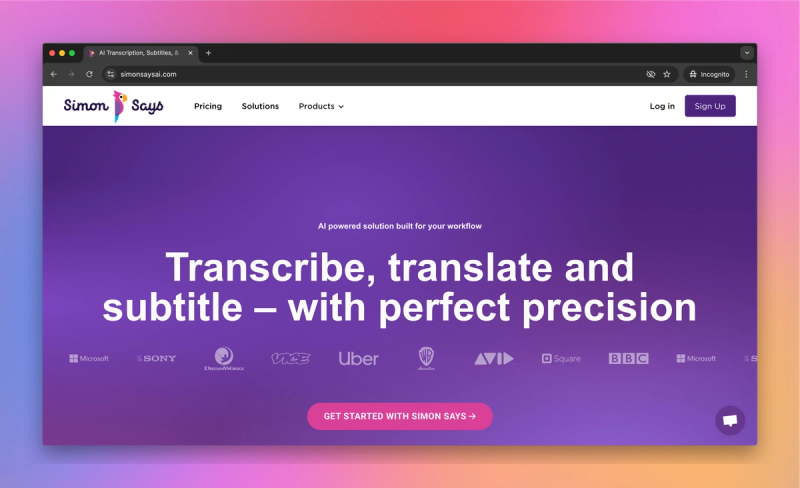
Simon Says AI
Simon Says AI is a transcription platform tailored specifically for video post-production and media professionals. It stands out by integrating deeply with editing software like Adobe Premiere Pro, Final Cut Pro, Avid Media Composer, and DaVinci Resolve, positioning itself as the go-to solution for editors needing transcription, captioning, and translation directly within their editing tools. With features like text-based video editing (paper edit) and support for over 100 languages, the platform aims to save editors significant time, eliminating manual transcription and enabling you to edit video by editing text.
Pros:
- Deep NLE Integration: Work directly inside familiar editing tools like Final Cut Pro, Premiere Pro, and Resolve, saving significant time by keeping transcription and captioning within your existing workflow.
- Text-Based Editing: Assemble rough cuts or find key moments rapidly by editing the text transcript, effectively turning hours of footage into easily navigable text for faster story construction.
- Extensive Language Support: Handle projects with multilingual content easily, supporting over 100 languages for transcription and 50+ for translation, including integrated subtitle generation.
Cons:
- Basic Web Interface: Outside of the NLE plugins, the standalone web interface feels less feature-rich compared to some competitors.
- Potential Timecode Drift: Some have experienced minor timecode inaccuracies, requiring manual correction to ensure perfect subtitle synchronization.
- Confusing Subscription Management: The billing interface or trial-to-paid process could be clearer, as isolated cases report accidental renewals.
Best Use Cases:
- Professional Video Editing: Ideal for filmmakers, documentary crews, and post-production teams using major NLEs who need integrated transcription, captioning, and text-based editing capabilities.
- Multilingual Media Projects: Excellent for creating international video versions or handling footage with diverse languages, offering robust transcription and translation features within the editing environment.
Best AI Video Transcriber for Free Meeting Notes
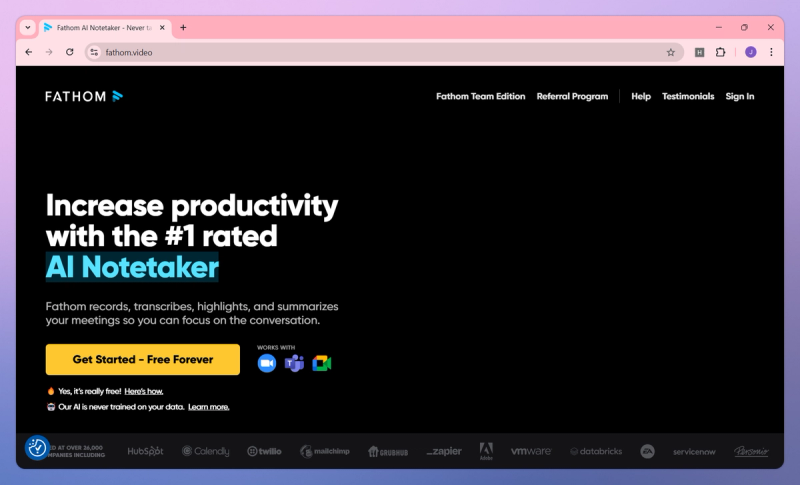
Fathom AI Notetaker
Fathom AI Notetaker is an AI meeting assistant focused on providing a completely free and easy-to-use way to automatically transcribe and summarize meetings. It's built to help individuals and teams never take manual meeting notes again. In a space crowded with subscription-based tools, Fathom gained significant traction by offering a full-featured product (transcripts, summaries, call highlights) at no cost, integrating primarily with Zoom and Google Meet to automatically join and record meetings. Its vision is to be the go-to personal meeting assistant that's simple, smart, and accessible to everyone, quickly becoming known for its fast post-meeting summaries and frictionless experience.
Pros:
- Generous Free Plan: Fathom offers unlimited meeting recordings, transcriptions, and summaries entirely for free, providing immense value without the cost barrier typical of competitors.
- High-Quality AI Summaries: The automated meeting summaries are frequently praised for being well-organized, concise, and accurately capturing key points and decisions, often ready to share immediately.
- Simple and Easy to Use: The tool is noted for its straightforward setup and operation; install it, and it works seamlessly in the background during Zoom or Meet calls with minimal learning required.
Cons:
- Limited Platform Support: While support has expanded to Google Meet, Fathom is still primarily focused on Zoom and Meet, lacking native integration for Microsoft Teams or other conferencing platforms.
- No Live Transcription Display: It records and transcribes effectively but does not display live captions during the meeting, which might be a drawback for real-time accessibility needs.
- Individual Focus: Fathom excels for personal use but currently lacks robust team management features or centralized administrative controls compared to some enterprise-focused alternatives.
Best Use Cases:
- Individuals and Small Teams: Perfect for students, educators, startups, non-profits, or anyone needing a powerful meeting assistant without a budget, thanks to its unlimited free usage.
- Zoom and Google Meet Power Users: Ideal for those who frequently use these platforms and want automatic, high-quality transcripts and summaries delivered instantly after calls.
- Budget-Conscious Professionals: Excellent for freelancers, consultants, and entrepreneurs who find paid transcription services too costly but still need reliable meeting documentation.
Conclusion
AI video transcribers have transformed tedious manual transcription into an efficient, automated process. From real-time meeting notes to podcast production tools, specialized solutions now exist for virtually every transcription need. By turning hours of work into minutes, these tools let creators and professionals focus their time on higher-value activities.



