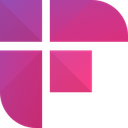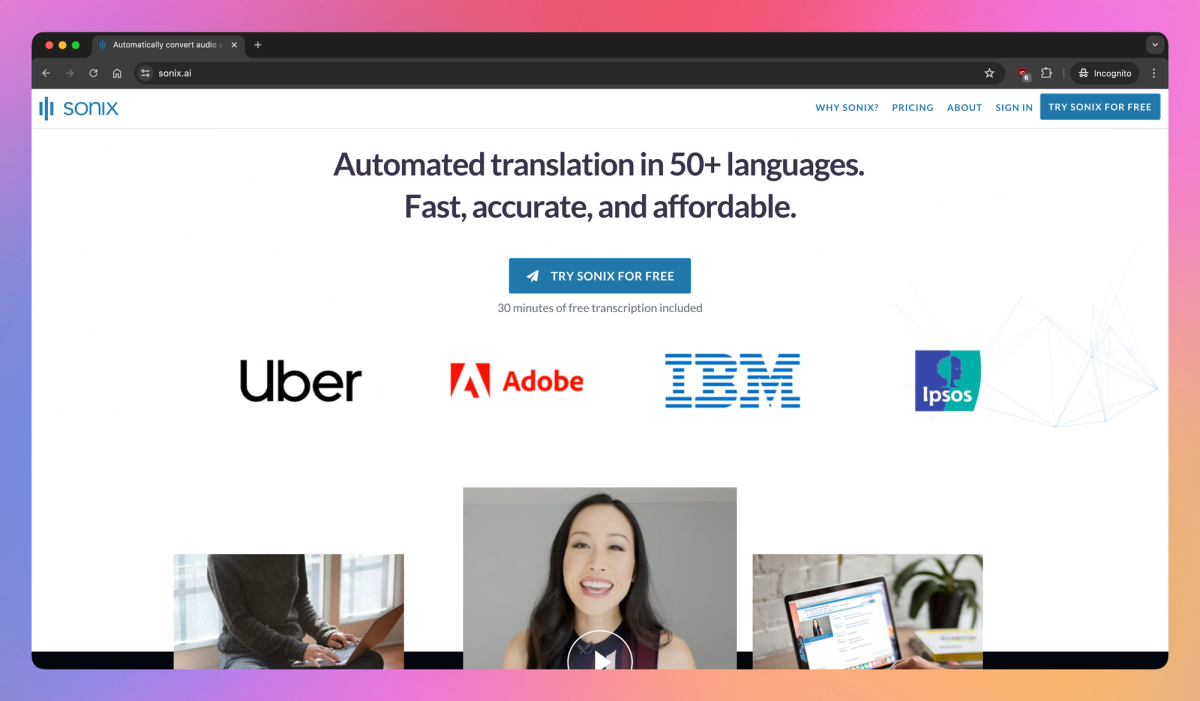
What is Sonix AI?
Sonix AI is an automated transcription tool that converts audio and video to text. It is ideal for journalists, researchers, and video producers. Key features include accurate speech-to-text conversion, support for over 49 languages, and easy editing and sharing of transcripts.
Sonix AI Use Cases
- Automated transcription
- Audio-to-text conversion
- Video subtitling
- Translation services
- Content analysis
Features and Benefits
- Automatically transcribe audio and video content into text in 49+ languages.
Automated Transcription
- Edit, organize, and share your transcripts directly in your browser.
In-Browser Editor
- Translate transcripts into 50+ languages in minutes using advanced AI.
Automated Translation
- Generate summaries, detect topics, and create chapter titles using AI-powered analysis tools.
AI Analysis Tools
- Create and customize subtitles for your videos automatically.
Automated Subtitles
Sonix AI Pros and Cons
Pros
Extremely accurate even with less clear recordings
User-friendly and easy to operate
Fast transcription services saving significant time
Affordable pay-as-you-go pricing model
Cons
Inconsistent performance with international accents and non-native speakers
Occasional need for manual corrections
Lacks a mobile app for on-the-go transcription
Pricing can be expensive for extended use
Pricing
Free TrialStandard $10/mo
Pay-as-you-go transcription
Transcription in 49+ languages
In-browser transcript editor
Word-by-word timestamps
Speaker labeling
Automated diarization
Import SRT or existing transcript
Notes and commenting
Text exports (MS Word, DOCX, TXT, PDF)
Subtitle exports (SRT, VTT)
Custom dictionary
Automatically split subtitles
Millisecond timecode adjust
Drag and expand subtitle timeline
Instant shareable clips
Shareable transcript links
Embeddable media player
SSL & at-rest encryption
Email support
Premium $27/mo
Subscription-based
Transcription in 49+ languages
In-browser transcript editor
Word-by-word timestamps
Speaker labeling
Automated diarization
Import SRT or existing transcript
Notes and commenting
Text exports (MS Word, DOCX, TXT, PDF)
Subtitle exports (SRT, VTT)
Custom dictionary
Multiple custom dictionaries
Multitrack uploads
Translation in 50+ languages
In-browser translation editor
Side-by-side translation compare
Multi-language subtitle creator
Millisecond timecode adjust
Drag and expand subtitle timeline
Customize subtitle font, color, size, position
File storage (1 TB)
Instant shareable clips
Shareable transcript links
Embeddable media player
Customizable media player
Media player analytics
Secure read-only sharing
Share and edit transcript
Multi-user access
User permissions management
Shared team folder
Advanced search all transcripts by word
Generate summaries with AI (Subscription add-on)
Topic detection (Subscription add-on)
Entity detection (Subscription add-on)
Sentiment analysis (Subscription add-on)
Thematic analysis (Subscription add-on)
Customize folders and files
Save a copy (Advanced)
Folder-level permissions
File-level permissions
Bulk media upload
Bulk transcript export
Custom labels
Version history
PII redaction
PCI redaction
SSO / SAML
Password policy enforcement
Automate with Zapier
Centralized billing
Billing administrator role
Email support
Priority email support
Chat support
Enterprise Price not available
Custom high volume transcription
Transcription in 49+ languages
In-browser transcript editor
Word-by-word timestamps
Speaker labeling
Automated diarization
Import SRT or existing transcript
Notes and commenting
Text exports (MS Word, DOCX, TXT, PDF)
Subtitle exports (SRT, VTT)
Custom dictionary
Multiple custom dictionaries
Multitrack uploads
Translation in 50+ languages
In-browser translation editor
Side-by-side translation compare
Multi-language subtitle creator
Millisecond timecode adjust
Customize subtitle font, color, size, position
File storage (1 TB)
Instant shareable clips
Shareable transcript links
Embeddable media player
Customizable media player
Media player analytics
Secure read-only sharing
Share and edit transcript
Multi-user access
User permissions management
Shared team folder
Advanced search all transcripts by word
Generate summaries with AI (Subscription add-on)
Topic detection (Subscription add-on)
Entity detection (Subscription add-on)
Sentiment analysis (Subscription add-on)
Thematic analysis (Subscription add-on)
Customize folders and files
Save a copy (Advanced)
Folder-level permissions
File-level permissions
Bulk media upload
Bulk transcript export
Custom labels
Version history
SSO / SAML
Password policy enforcement
Advanced admin controls
Detailed file event tracking
Team activity tracking
Control user quotas
Custom invoicing options
Account audit logs
Email support
Priority email support
Phone support (business hours)
Dedicated account manager
Advanced training for users
Sonix AI Alternatives
Transform your learning into organized knowledge