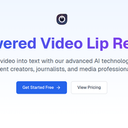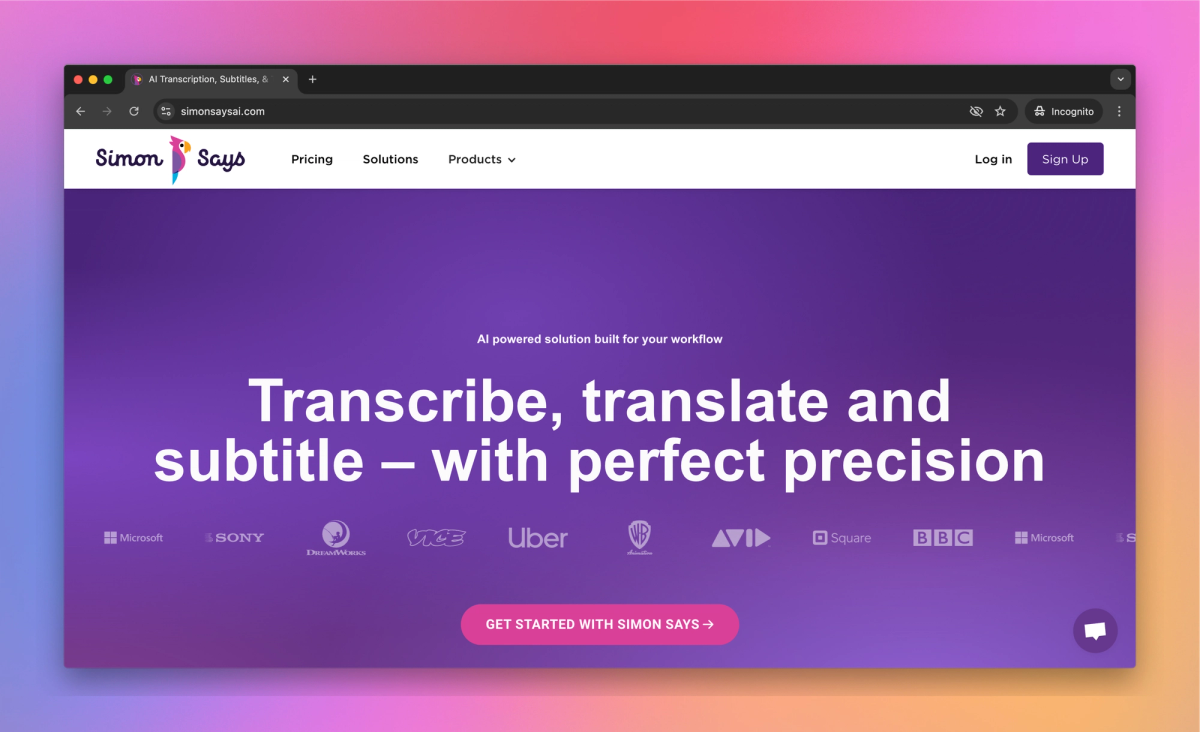
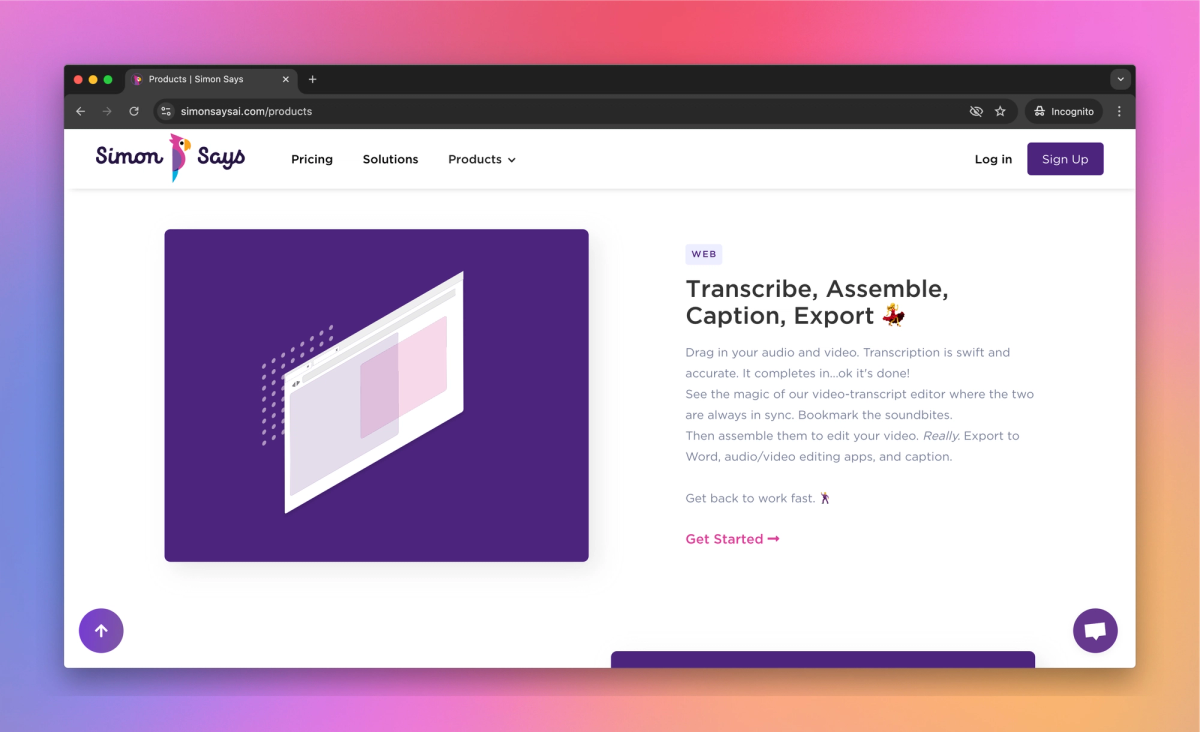
What is Simon Says AI?
Simon Says AI transcribes, translates, and subtitles audio and video files in over 100 languages for video editors and content creators. It allows editors to search dialogue, create captions, and export transcripts as SRT files or Word documents with timecode stamps, saving hours in post-production.
What sets Simon Says AI apart?
Simon Says AI stands out with its deep integration into video editing workflows, allowing content creators to search dialogue directly within their preferred software. This tool helps filmmakers and producers save time by turning hours of footage into searchable text. By connecting transcription and translation services to the editing process, Simon Says AI changes how editors approach post-production.
Simon Says AI Use Cases
- Transcribe audio and video
- Subtitle multilingual content
- Translate video projects
- Edit transcripts collaboratively
- Export to post-production software
Who uses Simon Says AI?
Features and Benefits
- Convert audio and video files into text using advanced speech recognition technology.
AI-Powered Transcription
- Translate transcripts into over 100 languages for global content distribution.
Multi-Language Translation
- Edit and customize subtitles with a visual interface for precise timing and formatting.
Visual Subtitle Editor
- Automatically label different speakers in transcripts for easier content navigation.
Automatic Speaker Identification
- Export transcripts and subtitles to popular video editing platforms for seamless workflow integration.
Integration with Video Editing Software
Simon Says AI Pros and Cons
Pros
Integrates with popular video editing software
Offers transcription and translation in 100 languages
Provides frame-accurate transcription
Features a collaborative web editor for refining transcripts
Supports export to various formats and NLEs
Cons
Confusing user interface for some users
Slow customer support response times
Charges additional fees for various steps in the process
Inaccurate timecodes reported by some users
Limited customization options compared to competitors
Pricing
Free TrialPay as you go $15/mo
Advanced transcription AI
Translate to 100+ languages
World-class Transcript Editor
Export to video editing apps, Word, & more
Preview and adjust captions with the powerful Visual Subtitle Editor
Creator $16/mo
2 hours credit/mo
24 hours credit/yr
Reduced cost to transcribe ($8.50 per additional hour)
Assembly mode to edit your videos
Custom dictionary for increased accuracy
Pro $33/mo
4 hours credit/mo
48 hours credit/yr
Reduced cost to transcribe ($6.50 per additional hour)
Increased file size maximum to 20GB
Collaborative workspace with more guest invites
Studio $145/mo
30 hours credit/mo
360 hours credit/yr
Reduced cost to transcribe ($4.00 per additional hour)
Increased file size maximum to 40GB
Priority support
Simon Says AI Alternatives
Chat with your videos, learn faster
Convert spoken words into actionable insights
Extract valuable insights from your recordings
Turn your audio into text
Transform recordings into organized knowledge