The Best AI Translators (in 2026)
We tested dozens of AI translators, and these are the best tools for converting text, audio, and video content into multiple languages with exceptional accuracy.
Speaking multiple languages has never been more crucial for global business and communication. From missed opportunities to costly misunderstandings, language barriers continue to hold back companies, creators, and professionals from reaching wider audiences and closing international deals.
After extensively evaluating dozens of AI translation platforms across multiple languages and use cases, these are the most capable AI translators ready to break down language barriers in 2025.
Quick look: The 7 best AI Translators
 DeepL Translate Best for translating written contentSee Tool
DeepL Translate Best for translating written contentSee Tool
What makes the best AI Translators?
Here's what we evaluated to find the most capable AI translators:
- Translation Quality: The accuracy and naturalness of translations is paramount. The best tools preserve context, handle idioms appropriately, and produce output that reads fluently in the target language without awkward phrasing or obvious errors.
- Language Coverage: Support for a wide range of languages and language pairs enables reaching diverse global audiences. Top translators handle 40+ languages competently, including less common ones, with consistent quality across different language combinations.
- Integration & Workflow: The ability to seamlessly fit translation into existing processes matters greatly. Leading tools connect with popular platforms, support multiple file formats, and offer APIs for custom integration.
- Specialized Features: The best tools go beyond basic translation with capabilities like real-time interpretation, voice cloning for dubbing, or collaborative review workflows. These advanced features help users solve specific translation challenges efficiently.
The best AI Translators at a glance
| Tool | Best For | Standout Features | Pricing |
|---|---|---|---|
| Sonix AI | Creating Accurate Transcripts | Accurate transcription with interactive editor | Paid per hour, free trial |
| Lokalise | Agile Development Teams | Seamless development tool integrations. | Paid plans charge by strings/seats. |
| Papercup | Expressive Video Dubbing | Human-like AI voiceovers for video. | Subscription or pay-per-video plans available. |
| Wordly | Interpreting Live Events | Simultaneous interpretation for live events. | Annual usage blocks; custom pricing. |
| Smartcat | Managing Translation Workflows | Integrated 500k+ translator marketplace. | Free core platform, paid add-ons. |
| Rask AI | Translating Video With Your Voice | Edit translations and clone voices. | Paid plans start around $50/month. |
| DeepL Translate | Translating Written Content | Natural, context-aware translations | Free tier, Pro from $8.74/month |
Best AI Translator for Translating Written Content
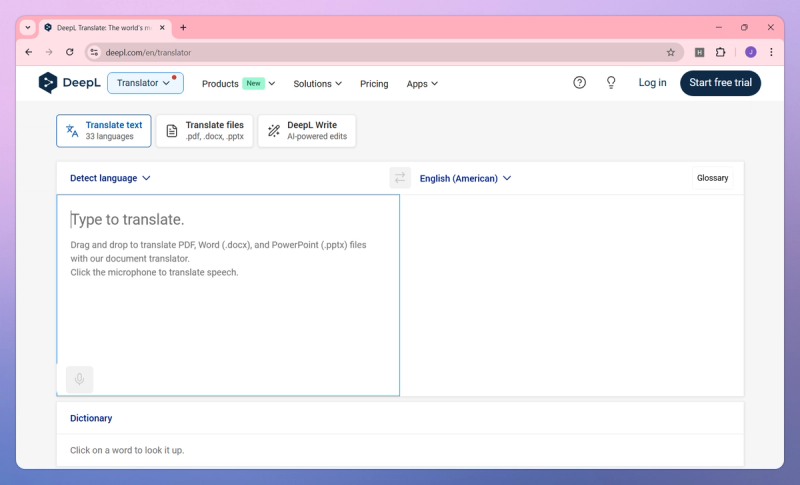
DeepL Translate
DeepL Translate is widely regarded as the gold standard for general-purpose AI translation of written content. Launched in 2017 by the team behind Linguee, it set itself apart with a neural network architecture that produces remarkably natural-sounding translations. DeepL consistently outperforms other machine translators in preserving context and fluency, often proving leagues above Google Translate in quality for many language pairs. This focus on translation accuracy and nuance has positioned the service as a favorite when you demand high fidelity in meaning and tone.
Pros:
- Superior Translation Quality: This service consistently provides much more natural and accurate translations than competitors, especially between English and European languages.
- Simple Interface: The clean, straightforward interface makes getting near real-time translations incredibly easy.
- Ongoing Development: DeepL frequently adds new languages and features like tone control, showing active improvement.
Cons:
- Fewer Languages: While strong in major languages, its coverage (~33 languages) doesn't match the extensive list offered by giants like Google Translate.
- Variable Asian Language Quality: Translations involving certain Asian languages are less accurate compared to European language performance.
- Free Tier Limits: The free version restricts text length and document translation features, potentially requiring a Pro plan upgrade.
Best Use Cases:
- Translating business documents, website copy, and customer support messages
- Assisting educators and researchers in understanding multilingual content
- Enabling developers to add translation features via the API
Best AI Translator for Managing Translation Workflows
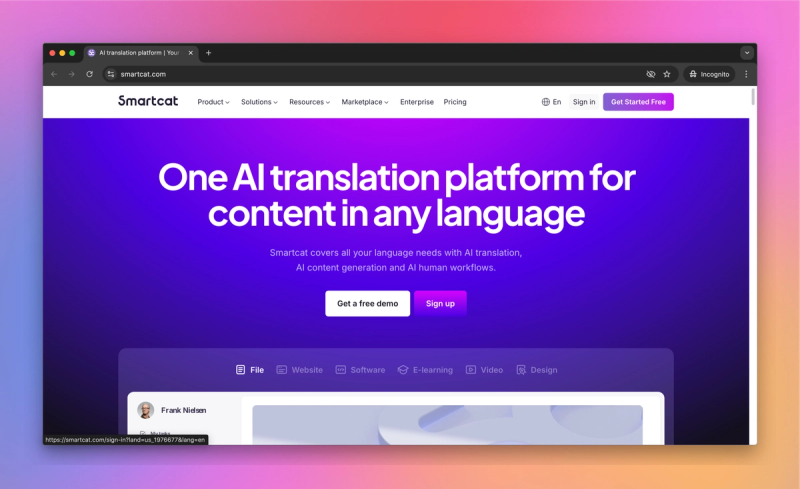
Smartcat
Smartcat is an AI-powered Translation Management System (TMS) that uniquely blends human and machine translation workflows on one platform. Unlike single-purpose translators, this tool positions itself as an end-to-end solution for managing large-scale translation projects – from hiring linguists to using AI engines and translation memory. Its big differentiator is an integrated marketplace of professional linguists, over 500,000 strong, which allows you to seamlessly order human translation or editing as needed. At the same time, it offers AI translation tools and CAT (Computer-Assisted Translation) features, making this hybrid approach and collaborative cloud platform a one-stop hub for multilingual content creation, combining automation with human expertise.
Pros:
- Powerful CAT Tools: Smartcat's Translation Memory and glossary capabilities are strong, scoring highly (9.3/10 on G2 for Custom TM). This improves consistency and significantly saves time by providing relevant suggestions during translation.
- User-Friendly Setup: Despite its rich feature set, the platform is straightforward to set up and use (scoring 9.6/10 on G2 Ease of Setup), allowing even less technical teams to adopt it quickly.
- Streamlined Workflow: Combining machine translation, human linguists via the marketplace, and project management tools in one place speeds up turnaround times and reduces the overhead of managing complex localization projects.
Cons:
- Advanced Feature Complexity: While basic usage is simple, mastering the more advanced automation features or complex integrations can involve a learning curve and require consulting documentation.
- Support Quality: Although generally good, user feedback indicates that support responsiveness or depth might lag slightly behind some direct competitors in the space.
- Cloud Performance: As a cloud-based platform, performance can occasionally be impacted by internet connectivity or when handling extremely large projects, unlike offline desktop tools.
Best Use Cases:
- Enterprise & Agency Localization: Ideal for large organizations and Language Service Providers (LSPs) managing complex, high-volume translation projects that require collaboration, automation, and access to human linguists.
- Software & Product Teams: Useful for development teams needing to manage the translation of app UIs or software documentation, especially with integrations for continuous localization workflows.
- Freelance Translators: Serves as a robust, free CAT tool for individual translators to manage their work and potentially find clients through the integrated marketplace.
Best AI Translator for Agile Development Teams
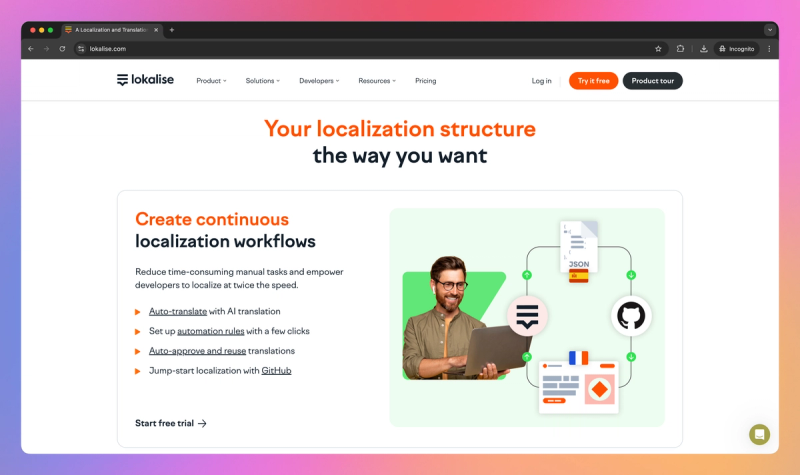
Lokalise
Lokalise is a cloud-based localization platform designed specifically for software, apps, and digital content, serving as a modern alternative to cumbersome spreadsheets. It provides a sleek, collaborative workspace where product teams, developers, and translators can efficiently manage localization together. The platform's strength lies in its powerful workflow automation and extensive integrations with tools like code repositories, design software, and content management systems, enabling true continuous localization that keeps pace with rapid development cycles. While incorporating AI assistance to speed up translation, its main focus is on streamlining the entire process, effectively bridging the gap between engineering and language teams.
Pros:
- User-Friendly Interface: The platform is frequently praised for its clean, modern UI that feels fresh and is straightforward to navigate, reducing friction between technical and non-technical team members.
- Exceptional Support: You can expect rapid and helpful responses from the customer support team, assisting with onboarding and resolving technical issues quickly, which is crucial for meeting tight deadlines.
- Streamlined Workflow: Lokalise significantly improves the localization process by automating tasks, providing context like screenshots, enabling collaboration via comments, and ensuring consistency through features like glossaries.
- Continuous Innovation: The platform is regularly updated with new features, integrations, and improvements, showing a commitment to staying current and meeting evolving user needs proactively.
Cons:
- Scaling Costs: While entry plans are reasonable, the cost can become significant for larger teams or projects with millions of strings, as pricing often involves per-string or per-seat charges.
- Learning Curve for Some: Although designed for ease of use, non-technical users or those new to localization concepts might require some initial training to fully utilize advanced features like branching or complex integrations.
- Software Focus: Its specialization in software and app localization means it might lack some features desirable for primarily document-based or marketing translation workflows compared to broader enterprise suites.
Best Use Cases:
- Agile Software Teams: Perfect for SaaS companies or startups needing to continuously localize web or mobile apps alongside feature development, integrating directly into developer workflows (GitHub, Figma, etc.).
- Enterprise Releases: Companies with frequent software update cycles can use Lokalise to keep translations synchronized across multiple languages without delaying releases.
- Game Development: Ideal for managing the localization of game text and UI elements, providing context and collaboration tools needed for complex gaming projects.
Best AI Translator for Expressive Video Dubbing
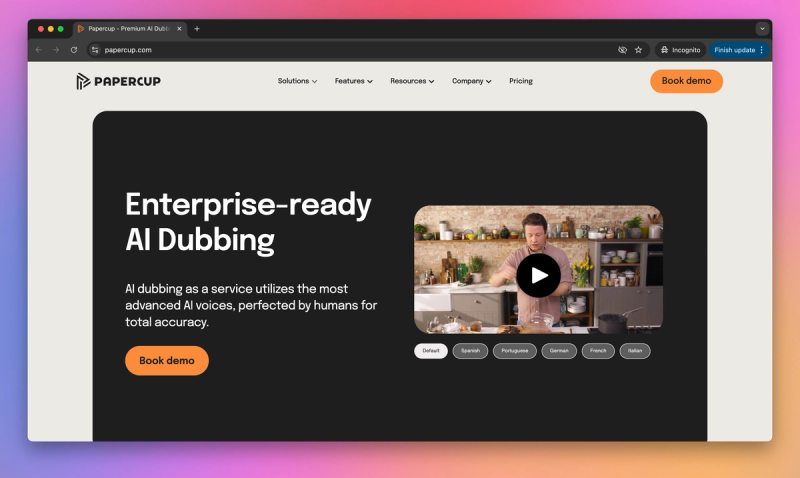
Papercup
Papercup is an AI-powered video dubbing and translation tool that transforms original videos into other languages with synthetic voices. Its core differentiator is the focus on producing human-like voiceovers that retain the style and emotion of the original speaker, thanks to a proprietary AI voice engine. Strategically, this platform positions itself as a solution for content owners (media companies, e-learning providers, YouTubers) to mass-localize video content without the time and expense of traditional dubbing. It’s not just doing subtitles; Papercup actually generates spoken translations, making the content fully accessible to non-readers. A key selling point is that its AI voices sound remarkably natural and expressive – far beyond the monotone robotic voices of old. They achieve this by training on real voice actor data and using advanced speech synthesis. Another differentiator is Papercup’s handling of idiomatic accuracy – it claims to translate in a way that keeps the meaning and even idioms intact in the target language, rather than literal word-by-word translation. This positions Papercup as a high-quality, AI-driven alternative to traditional dubbing studios, ideal for scaling to many languages quickly.
Pros:
- Significant Time/Cost Savings: Automating the dubbing process dramatically reduces the weeks and large budgets typically required, making multi-language video production scalable and affordable.
- Easy to Use: You don't need technical expertise or audio engineering experience to use Papercup; the interface guides you through uploading, selecting languages/voices, and generating dubbed videos.
- Realistic Voice Quality: The AI voices are impressively realistic and convey emotion effectively, avoiding a robotic sound and enhancing viewer engagement for professionally localized content.
Cons:
- Complex Dialogue Handling: While excellent for straightforward content, the platform can sometimes struggle with highly complex dialogue, fast speech, or dense technical jargon, potentially requiring manual script edits.
- Pricing Model: There's no permanent free tier, requiring a subscription or pay-per-video plan, which might be a barrier for hobbyists despite being cost-effective compared to traditional dubbing.
- Not for Live Content: Papercup processes pre-recorded videos and cannot provide real-time translation for live events or conversations.
Best Use Cases:
- Media Localization: Digital publishers and documentary producers can quickly release foreign-language versions of video articles or shows to reach global markets.
- Creator Content Expansion: YouTubers and online educators can dub existing videos into new languages like Spanish or French, significantly expanding their audience without re-filming.
Best AI Translator for Translating Video With Your Voice
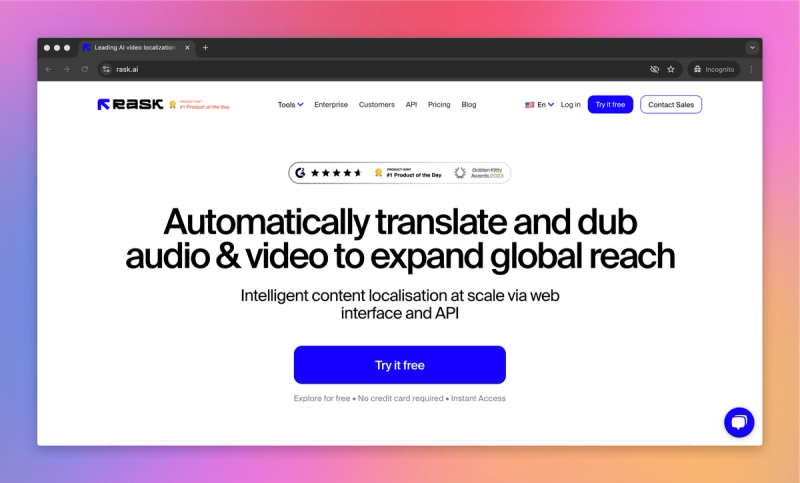
Rask AI
Overview
Rask AI is an emerging AI tool designed to make video and audio content instantly multilingual. It combines AI translation, speech synthesis, and voice cloning capabilities across over 130 languages. This platform emphasizes user control, allowing you to review and edit translations and the AI voice output. For creators and businesses looking to translate large volumes of content, it offers features like automatic speaker recognition and lip-sync options in its Pro tier, aiming to provide a near-professional dubbing experience through a straightforward web application.
Pros:
- Advanced Features & Control: Rask AI provides impressive control over the final output, including the essential ability to edit translations and correct specific words before finalizing the dubbing, giving you confidence in the quality.
- Speed and Performance: The platform processes videos remarkably quickly, often generating translated versions in minutes, and the user interface feels stable and smooth during operation.
- High Translation Accuracy: Translations maintain accuracy and a natural tone, effectively handling even technical or specialized language in source materials, often requiring minimal corrections.
Cons:
- Premium Feature Costs: Accessing the most advanced features like flawless lip-sync or unlimited voice cloning requires subscribing to higher-priced tiers, which might be a barrier for casual users.
- Occasional Voice Imperfections: While generally good, cloned voices or certain language outputs can sometimes lack the precise emotional depth of the original speaker or sound slightly unnatural in specific contexts.
- Learning Curve: Although the interface is intuitive, mastering all the features, especially multi-speaker management or the editing tools, may require a brief period of familiarization for new users.
Best Use Cases
- YouTubers and Educators: Expanding audience reach by creating multilingual versions of video tutorials, lectures, or courses using voice cloning to maintain personal branding.
- Marketing and Corporate Training: Localizing webinars, product demos, or internal training videos quickly for global teams or regional markets without expensive reshoots.
- Podcasters and Content Creators: Translating audio content like podcast episodes into multiple languages, preserving the host's voice to connect with international listeners.
Best AI Translator for Creating Accurate Transcripts
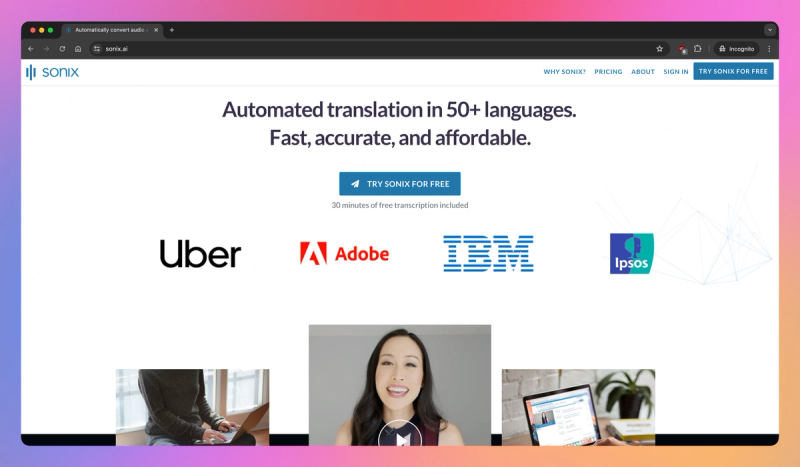
Sonix AI
Sonix AI functions as an AI transcription and translation platform designed to convert your audio and video content into text and subtitles across over 40 languages accurately and efficiently. Its primary strength is highly accurate transcription, extended by automated translation capabilities, making it effective for media localization and repurposing content. You get a polished online editor featuring timestamps, speaker identification, and linked audio playback, allowing you to easily verify and refine transcripts. This integrated workflow lets you transcribe, edit, translate, and export in various formats (including subtitles), saving significant time compared to manual methods and facilitating global reach for your content.
Pros:
- High Accuracy: Transcripts are remarkably accurate, even handling background noise and various accents effectively, often approaching human-level quality.
- Efficient Workflow: The platform is fast and easy to use, featuring an interactive web editor that links text directly to audio playback for quick verification and correction.
- Integrated Features: Beyond transcription, you get automated translation, subtitle generation (SRT/VTT), multiple export options, and integrations with tools like Zoom and Adobe Premiere Pro.
Cons:
- Proofreading Needed: While highly accurate, transcripts still require a final proofread to catch potential errors with proper nouns, jargon, or heavy accents.
- Volume Cost: Pricing is per hour transcribed, which can become expensive if you process hundreds of hours of audio/video regularly.
- Speaker Identification Limits: The system may struggle to perfectly separate speakers in complex audio with overlapping voices or significant background noise.
Best Use Cases:
- Media Production: Ideal for podcasters, video editors, and YouTubers needing quick, accurate transcripts for editing, show notes, or generating subtitles/captions in multiple languages.
- Research & Journalism: Efficiently transcribe interviews, focus groups, or recordings, allowing faster analysis and quote extraction from large amounts of audio data.
- Meetings & Education: Transcribe business meetings, lectures, or seminars for documentation, accessibility, or creating study materials from recorded content.
Best AI Translator for Interpreting Live Events
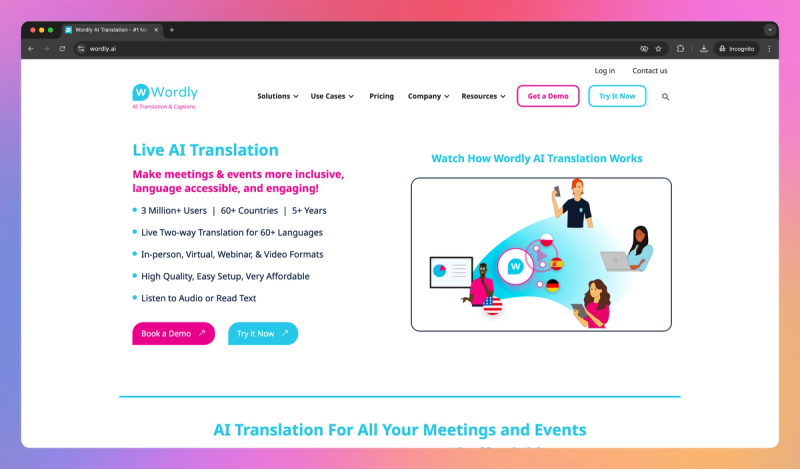
Wordly
Wordly operates as an AI-powered real-time interpretation platform, designed to deliver on-demand translation for live events, meetings, and conferences without needing human interpreters or specialized hardware. It aims to make multilingual gatherings straightforward and scalable by using AI to instantly translate a speaker's words into numerous languages simultaneously, making events more inclusive. Attendees access translations via their own mobile device or web browser, choosing either audio or text captions in their preferred language from the 60+ available options. Adoption has grown, particularly in corporate and event settings, with users rating it highly for its unique capability to bridge communication gaps in real-time across many languages at once.
Pros:
- Instant Multilingual Communication: Wordly effectively enables real-time understanding across many languages simultaneously during live events, with translations noted as accurate and fast by users.
- Attendee Ease of Use: Participants can easily access the translated audio or captions using their own smartphones or web browsers via a simple link or QR code, requiring no special equipment or apps.
- High Quality & Improvement: The AI translations are often impressively accurate, handling formal speech well, and the platform continuously improves based on user feedback and updates.
Cons:
- Pricing Structure: The cost is typically based on annual blocks of usage minutes, which can be a significant upfront investment and potentially difficult for organizations with only occasional interpretation needs.
- Requires Good Audio: Optimal performance depends heavily on clear source audio; background noise or poor microphone quality can negatively impact translation accuracy, requiring proper AV setup.
Best Use Cases:
- Conferences and Webinars: Event organizers expecting international attendees can offer interpretation in numerous languages simultaneously, enhancing inclusivity and reach.
- Corporate Meetings: Global companies can use it for town halls or training sessions, allowing employees worldwide to follow along in their native language.
- Educational Settings: Useful for workshops, seminars, or lectures with international participants needing real-time translation.
Conclusion
Modern AI translation tools are breaking down language barriers across business, education, and content creation. From real-time interpretation to automated video dubbing, these platforms enable truly global communication at unprecedented speed and scale. Whether you're localizing software or hosting multilingual events, there's now an AI solution to bridge the gap.





