The Best AI Presentation Tools (in 2026)
We tested over 50 AI presentation generators, and these are the best tools for creating engaging, professional presentations faster.
Creating engaging presentations from scratch takes hours of tedious work. Between brainstorming content, designing slides, finding visuals, and ensuring everything flows together seamlessly, even experienced presenters can get bogged down in the details.
After testing dozens of AI presentation tools over the past month, we've identified the most powerful options ready to streamline your workflow in 2025.
Quick look: The 6 best AI Presentation Tools
 MagicSlides Best for converting content to slidesSee Tool
MagicSlides Best for converting content to slidesSee Tool
What makes the best AI Presentation Tools?
We carefully evaluated multiple aspects of each AI presentation tool to determine which ones truly deliver value:
- Generation: The AI must effectively transform prompts and inputs into well-structured presentations. Top tools create polished slides with logical flow and professional formatting while maintaining factual accuracy in generated content.
- Design: Leading presentation tools leverage AI to produce visually appealing slides that follow modern design principles. Clean layouts, cohesive color schemes, and appropriate use of visual elements distinguish the best options.
- Integration: Seamless compatibility with popular presentation platforms enables smooth workflows. The strongest tools work directly within existing software or offer reliable export options to standard formats.
- Customization: Users need granular control to refine AI-generated content and design. Superior tools balance automated generation with extensive editing capabilities to match specific brand requirements and presentation styles.
The best AI Presentation Tools at a glance
| Tool | Best For | Standout Features | Pricing |
|---|---|---|---|
| Canva | Creating Diverse Visuals | Vast template and asset library. | Free plan; Pro starts ~$13/month. |
| Gamma | Creating Stunning Web Presentations | Interactive card-based format | Free plan; Pro starts ~$15/month |
| Visme | Visualizing Data Interactively | Advanced interactive data visualization tools. | Limited free plan; Pro ~$59/month. |
| Plus AI | Assisting Within Slides/PPT | Live Snapshots embed updatable web content. | Starts around $10/month for individuals. |
| MagicSlides | Converting Content to Slides | Converts text, docs, URLs inside Slides. | Free plan; paid starts ~$7/month. |
| Tome | Creating Narrative Presentations | AI-powered generative storytelling format. | Free plan; paid starts ~$20/month. |
Best AI Presentation Tool for Assisting Within Slides/PPT
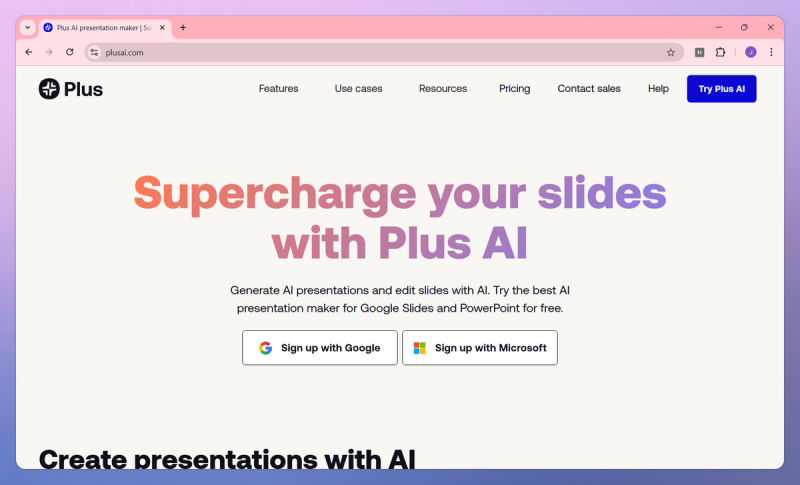
Plus AI
Plus AI operates as an add-on that integrates AI capabilities directly into the familiar Google Slides and Microsoft PowerPoint environments. Its primary function allows generating presentation outlines and initial slide drafts from text prompts inside these standard applications. The tool also provides AI editing features like Rewrite, Remix, and Insert to help refine existing presentation content efficiently. A distinctive feature is 'Live Snapshots', enabling the embedding of web content that can be refreshed with a click, ensuring data stays current. Ultimately, it aims to boost productivity for users already working extensively within the Slides or PowerPoint ecosystem.
Pros:
- Seamless Integration: Leverages AI without disrupting established Google Slides or PowerPoint workflows, making adoption remarkably straightforward.
- Rapid Draft Generation: Quickly produces outlines and initial slide drafts from simple text prompts, significantly cutting down preparation time for presentations.
- Effective AI Editing: Integrated tools like Rewrite and Remix make refining content quick and easy, complemented by genuinely helpful slide improvement suggestions.
Cons:
- Platform Dependency: Usefulness is strictly confined to Google Slides or PowerPoint environments; it provides no value if you work outside these specific tools.
- Short Free Trial: The 7-day free trial period limits the opportunity for thorough testing before committing to a paid subscription.
- Generic Initial Output: While efficient, the AI-generated content can sometimes lack specific nuance and often requires careful review and manual editing.
- Installation Hurdles: As an add-on, installation requires marketplace access, which might be restricted by organizational IT policies in some corporate settings.
Best Use Cases:
- Accelerating Creation in Slides/PPT: Speeding up the presentation design process for professionals and teams who primarily work within Google Slides or PowerPoint.
- Efficient Drafting and Refining: Quickly generating initial outlines and first drafts, then using AI tools to rewrite text or remix slide layouts without leaving the application.
- Maintaining Data Freshness: Embedding charts, dashboards, or reports as Live Snapshots that can be easily updated to show the latest information.
Best AI Presentation Tool for Creating Stunning Web Presentations
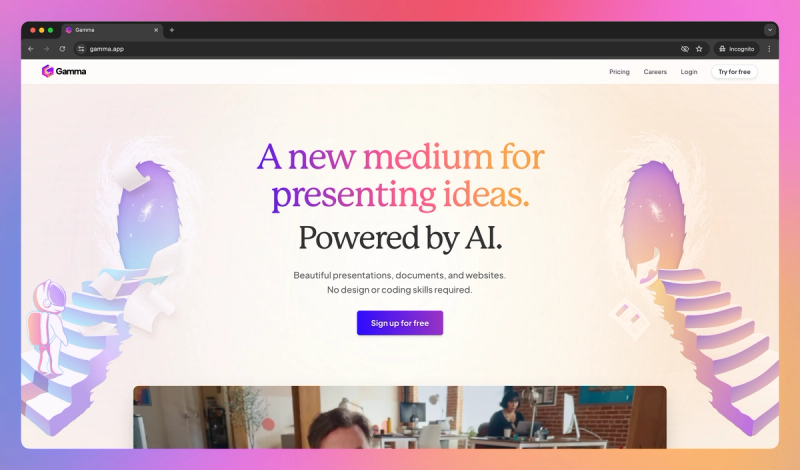
Gamma
Gamma offers a contemporary approach to presentations, shifting away from traditional slides towards a format prioritizing speed, visual flair, and web-native interactivity. It functions by taking simple text prompts, outlines, or pasted text and using AI to generate polished, structured content presented as interactive "cards". This platform creates presentations in a vertical, scrollable format that adapts automatically to different screen sizes and allows for the direct embedding of various media like videos, websites, and apps. For refinement, Gamma incorporates AI assistance through Notion-style slash commands and a chatbot interface to help rewrite text or adjust layouts. The tool aims to deliver modern, visually appealing presentations quickly, especially suited for online sharing.
Pros:
- Rapid Generation: Gamma stands out for its ability to create visually impressive presentation drafts from text prompts extremely quickly, often in just seconds or minutes.
- Modern Visuals: Presentations generated often look polished and sophisticated, resembling well-designed web pages more than traditional slides, thanks to automated layouts and themes.
- Web-Native Format: The card-based, scrollable design works well online, allowing easy embedding of live web content, videos, and apps for more engaging experiences.
Cons:
- Limited Design Control: Achieving highly specific layouts or applying complex custom designs can be difficult compared to traditional presentation software or dedicated design tools.
- Export Issues: Converting Gamma presentations to PowerPoint often leads to formatting problems like broken layouts or font issues, and there's no direct Google Slides export option.
- Complex Editor: The mix of slash commands, an AI chatbot, and various menus for editing might feel complex initially for users accustomed to standard interfaces.
- Formulaic Structures: Without significant manual tweaking, the underlying structures of the generated slides can sometimes feel repetitive across different presentations.
Best Use Cases:
- Quick Pitches and Marketing: Ideal for rapidly creating visually appealing materials for marketing campaigns or initial client pitches that need a modern look.
- Internal Updates and Education: Efficiently produce internal reports, updates, or educational modules designed primarily for online viewing and sharing.
- Web-Focused Presentations: Best when the final output is intended to be shared via a link and viewed online, leveraging its interactive and responsive web-native format.
Best AI Presentation Tool for Creating Diverse Visuals
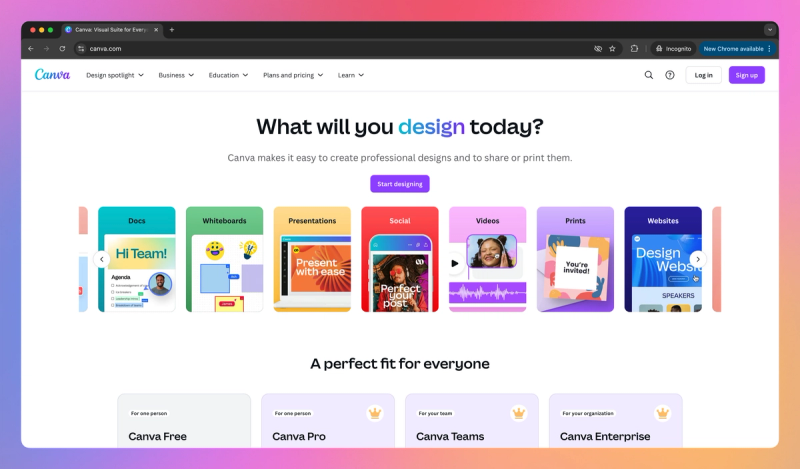
Canva
Overview
Canva positions itself as an all-in-one visual communication platform, making design accessible for users of all skill levels. It provides a vast library of templates alongside a user-friendly interface, simplifying the creation of appealing presentations and other visuals. The platform integrates features under its Magic Studio umbrella, including Magic Design which generates presentation drafts from simple prompts. These capabilities assist users, including non-designers, in producing polished content efficiently across various formats.
Pros:
- User-Friendly Interface: The platform is exceptionally easy to navigate, making professional-looking design achievable even if you have no prior experience.
- Versatile Design Capabilities: You can create much more than just presentations; it handles social media graphics, videos, and print materials efficiently in one place.
- Massive Resource Library: Access to countless templates and stock assets drastically speeds up the creative process and ensures variety.
Cons:
- AI Output Needs Work: Expect to spend considerable time editing the AI-generated slides, as the content can be thin or generic and requires refinement.
- Advanced Customization Limits: If you need highly specific design control or complex animations, you might find the customization options somewhat restrictive compared to specialized tools.
- Support and Billing Concerns: Getting timely help from customer service can sometimes be slow, and navigating subscription management requires careful attention.
Best Use Cases:
- Creating Varied Content: Ideal for quickly producing a range of branded materials like presentations, social media posts, and marketing assets using templates.
- Non-Designer Accessibility: Perfect if you lack professional design skills but need to create visually appealing content regularly.
Best AI Presentation Tool for Visualizing Data Interactively
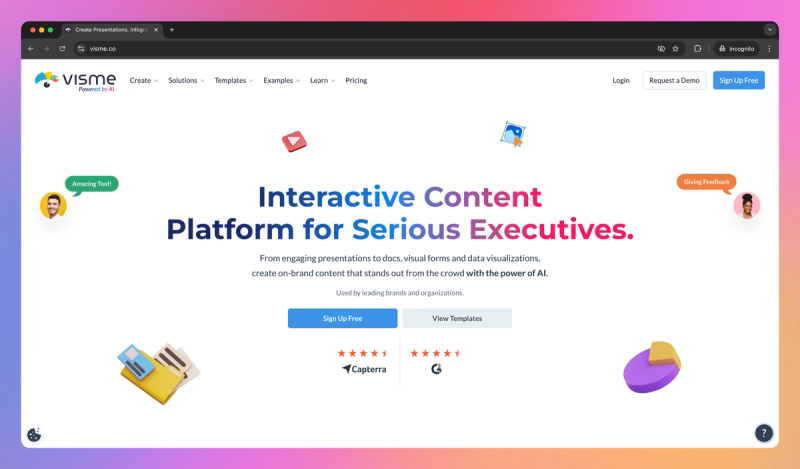
Visme
Visme operates as an all-in-one visual content creation platform emphasizing data visualization, interactivity, and brand consistency. It assists businesses and professionals in producing engaging presentations, infographics, and reports that go beyond standard slide formats. The platform distinguishes itself with robust data charting capabilities, features supporting interactive elements like hotspots and embedded content, and comprehensive tools for maintaining brand identity. Visme also integrates AI assistance for initial presentation generation, image editing, and text-to-speech functions.
Pros:
- Versatile Platform: Visme offers a wide array of tools beyond just presentations, covering infographics, documents, and charts, making it a comprehensive solution for various visual communication needs.
- Quality AI Output: The AI presentation maker consistently delivers polished, professional-looking drafts that effectively integrate branding elements and smart layouts, providing a strong starting point.
- Branding Control: Maintaining brand consistency is straightforward thanks to features like the Brand Kit and Brand Wizard, along with deep customization options for templates and interactive elements.
Cons:
- Costly Full Access: Unlocking the platform's full potential, including essential features like downloads, brand kits, and extensive AI use, requires investing in the relatively expensive Pro subscription tier.
- Limited Free Plan: The free version feels quite restricted, lacking download options and offering minimal storage, making it difficult to fully evaluate or use for significant projects without upgrading.
- Connectivity Dependent: Being purely cloud-based means a stable internet connection is essential for operation, and the limited mobile access can hinder productivity when working away from a desk.
Best Use Cases:
- Data-Driven Reports: Creating visually compelling reports and presentations that require sophisticated data visualization using various charts, graphs, and map options.
- Branded Marketing Materials: Developing consistently branded marketing collateral, including interactive presentations and infographics, leveraging the platform's branding and customization tools.
Best AI Presentation Tool for Converting Content to Slides
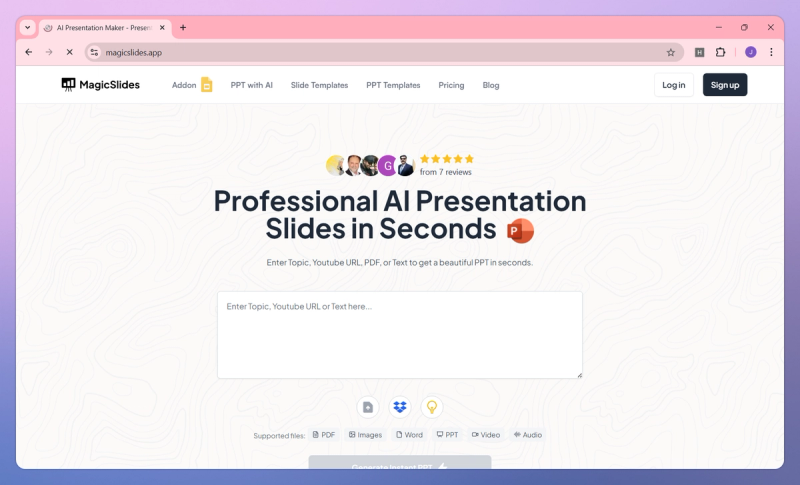
MagicSlides
MagicSlides is an efficient add-on designed to generate presentation slides directly within Google Slides and PowerPoint. It focuses on saving users time by automatically converting various inputs, such as text prompts, documents, or even YouTube URLs, into structured slide content. The tool integrates seamlessly into existing workflows, eliminating the need to switch applications or manage compatibility issues. MagicSlides effectively summarizes information into concise bullet points and allows for full editing using standard Slides or PowerPoint features after generation.
Pros:
- Seamless Integration: Operating directly within Google Slides and PowerPoint means you don't need to learn new software or deal with export/import headaches common with standalone tools.
- Efficient Time Saver: It significantly cuts down presentation creation time by automatically generating structured drafts from various inputs like text, documents, or even YouTube URLs, making it easy to get started.
- Cost-Effective Generation: Provides an affordable entry point for using AI to generate slides within familiar software, making the technology more accessible.
Cons:
- Basic Visual Output: While functional for structure, the generated slides might lack design sophistication and often require manual visual refinement for a polished look.
- Plan and Input Limits: Free and lower-tier plans have restrictions on usage frequency, input length, and slides generated, potentially pushing heavy users towards more expensive tiers; test the free version carefully.
- Ecosystem Dependency: The tool only works as an add-on for Google Slides or PowerPoint, offering no value if you primarily use other presentation software.
Best Use Cases:
- Summarizing Existing Content: Quickly turning lengthy documents, articles, notes, or even YouTube video content into structured presentation slides with summarized bullet points.
- Rapid First Drafts: Generating a starting point for presentations within Google Slides or PowerPoint, overcoming writer's block and providing a basic structure to build upon.
- Affordable Generation for Frequent Users: Enabling students, educators, or professionals who regularly use Slides/PPT to leverage AI for draft creation without investing in more expensive platforms.
Best AI Presentation Tool for Crafting Narratives
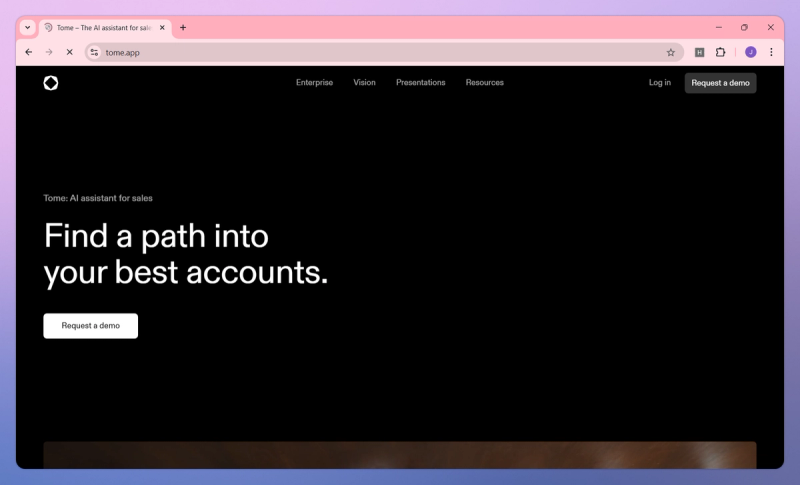
Tome
Tome offers an AI-powered format focused on crafting dynamic, narrative-driven presentations rather than traditional slides. It emphasizes generative storytelling, using AI to structure a compelling visual narrative from a simple text prompt. The platform produces unique, responsive web-page-like outputs that blend text, AI-generated images, and embedded interactive content. Key features include AI assistance for narrative generation and editing, along with the ability to embed live content from sources like Figma or Looker. This tool is designed for users seeking a modern, engaging way to present stories and ideas online.
Pros:
- Compelling Format: The distinct narrative structure and interactive page layout create highly engaging presentations that feel different from standard slides.
- Rapid Generation: You can turn a simple idea or prompt into a fully structured visual story with text and images extremely quickly.
- Rich Visuals & Interactivity: Tome incorporates impressive AI-generated images and allows embedding live, interactive content from other platforms, boosting audience engagement.
Cons:
- Not for Traditional Decks: Its unique web-page style isn't ideal if you need a standard, linear slide deck for formal corporate settings or offline use.
- Editing Required: While the AI generation is fast, the resulting text and images usually need careful review, fact-checking, and customization to fit your exact needs.
- Export Limitations: Sharing is primarily done via web link; exporting to formats like PDF or PPT can lose the unique interactive elements and layout integrity.
Best Use Cases
- Pitch Decks & Product Showcases: Crafting visually rich and persuasive narratives for founders, sales teams, or marketers presenting new ideas or products online.
- Creative Portfolios & Educational Content: Developing engaging, interactive materials for showcasing work or explaining concepts in a storytelling format that benefits from embedded media.




